Toshiba THNSNH Solid State Drive Review: Dark Horse

Have you ever seen consumer SSDs from Toshiba? Yes, this maker sometimes releases press announcements about new SSD models, but we have never seen them in retail. However, now things have changed. Please meet flagship Toshiba THNSNH256GCST with 256 GB storage capacity.
Even if you don’t follow the events of the solid state drive market closely, you might be aware that it is highly competitive, with dozens of players. However, there are much fewer companies that actually manufacture hardware components SSDs are made of, i.e. memory chips and controllers. To be specific, there are only five flash memory manufacturers: Samsung, Toshiba, SK Hynix, Micron and Intel. Whatever SSD you take apart, you will only find chips from one of these firms in it. Building on this foundation, the flash memory makers produce their own SSDs too since they have a clear advantage in this market. You may have noticed, however, that our reviews only cover SSDs from three of the mentioned brands, namely Samsung, Intel and Micron (Crucial). We haven’t had products from Toshiba and Hynix to test. It’s because of the marketing policy. While the first three companies turn out consumer-class SSDs, Toshiba and Hynix focus on OEM shipments and enterprise products.
Well, as ordinary PC users get more interested in SSDs, even the most reluctant manufacturer has to pay attention to such products. That’s why we were not really surprised to come across Toshiba’s THNSNH series SSD designed for PCs. Its road to us doesn’t seem to have been smooth, though. It is obviously not meant to be sold via ordinary retail channels. It doesn’t have a nice-sounding and comprehensible name and lacks pretty packaging. Still, somehow it made it to a shop shelf where we spotted it and grabbed it and brought it to our test labs.
It doesn’t mean that a new and strong player has appeared in the market of consumer-class SSDs. We do not really know whether Toshiba takes such products seriously. The THNSNH model is not available in all regions, so you may consider yourself lucky if you find it selling in retail.
Still, we don’t think that the time we spent on it was wasted. Besides a rather attractive price tag, this SSD from the second largest flash memory maker features a high-performance hardware platform with Toshiba’s very own 19nm MLC NAND flash with high-speed Toggle Mode 2.0 interface, and a proprietary controller based on Marvell technologies. The result is the 256-gigabyte Toshiba THNSNH SSD we’re going to present to you in our today’s review.
Closer Look at Toshiba THNSNH256GCST
The SSD we’re discussing today comes from Toshiba’s newest THNSNH series and has a capacity of 256 gigabytes. Its model name is THNSNH256GCST. It is a 2.5-inch drive with a thickness of 7 mm and SATA 6 Gbit/s interface. The THNSNH series includes two more modifications of this model with the same storage capacity: one has the standard thickness of 9.5 mm and another is designed in mSATA form-factor.
The THNSNH256GCST SSD seems to be made for PC integrators rather than for retailers. It comes without any packaging and its appearance reminds us of industrial equipment. It doesn’t look like a premium PC component for enthusiasts.
The slim ultrabook-friendly case of this SSD consists of two metal halves with punched-out depressions which seem to be meant for various stickers. The SSD has only one sticker, though. It shows you the product’s part and serial numbers and some barcodes. The barely discernible perforation is the only attempt at any embellishment on the brutal body of this SSD.

Our THNSNH256GCST is not shipped in a box, so it comes without any accessories. We know, however, that it is available in retail in Asian markets in a cute-looking package and under better-sounding names such as Toshiba Q series or HG5d.

The SSD makes up for its external deficiencies with its neat craftsmanship and exciting internals. The parts of the case are fitted perfectly together. The memory chips have thermal pads to dissipate heat via the case. And most importantly, the PCB carries a set of chips we’ve never seen before. So, the Toshiba THNSNH256GCST is not a replica of another device but something completely new. Let’s see what it has inside.
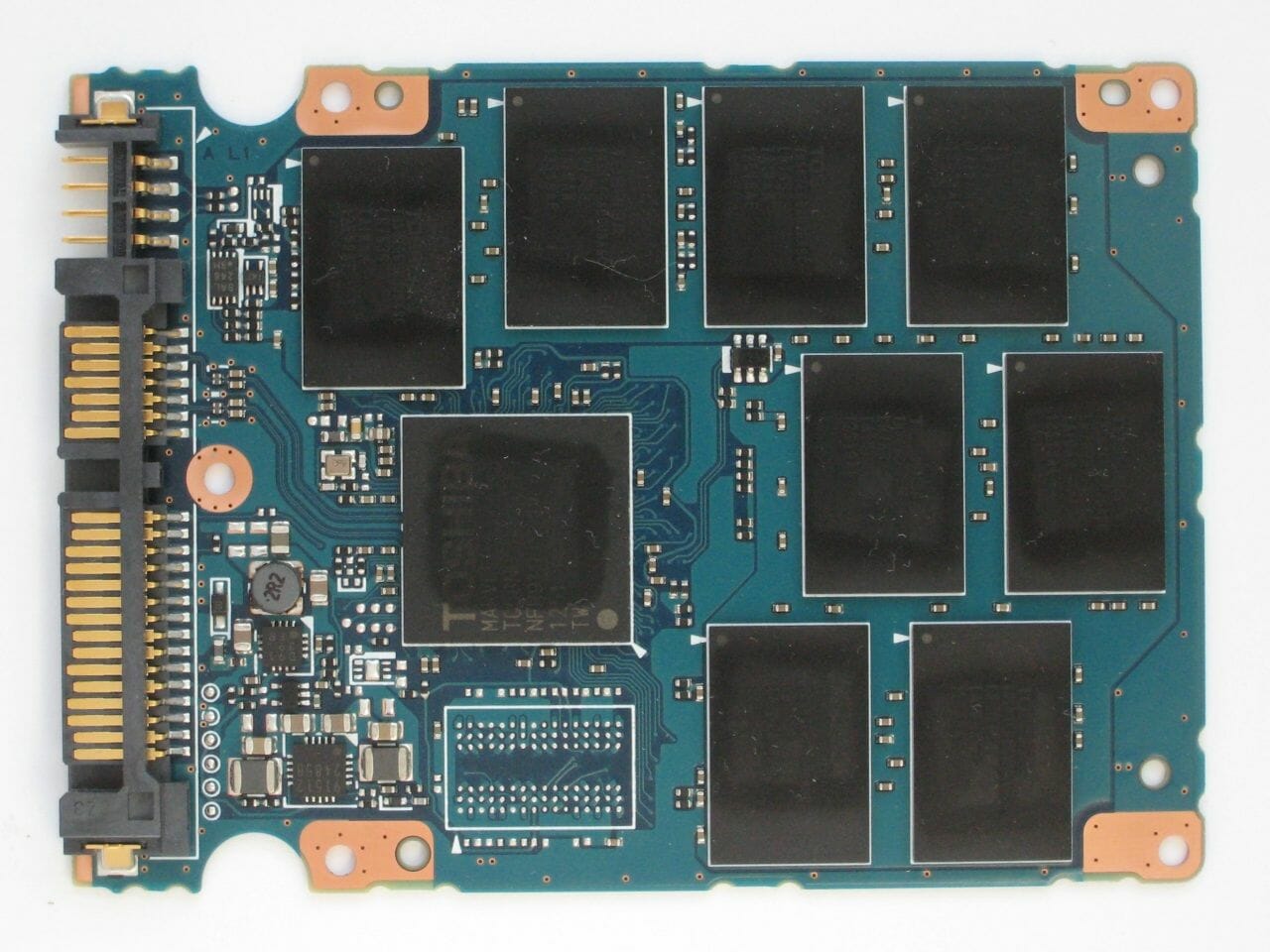
Its heart is Toshiba’s own TC58NC5HA9CST controller whose origin can be easily traced by the word “Marvell”. Toshiba came up with innovative revisions of JMicron and SandForce controllers before, and now the company does the same with Marvell. The TC58NC5HA9CST seems to be related to the Indilinx Everest 2, representing a revised version of some Marvell controller with Toshiba’s firmware. We don’t have any proof, however, except that the firmware has certain unique features and implements a proprietary error correction method (Quadruple Swing-By Code).
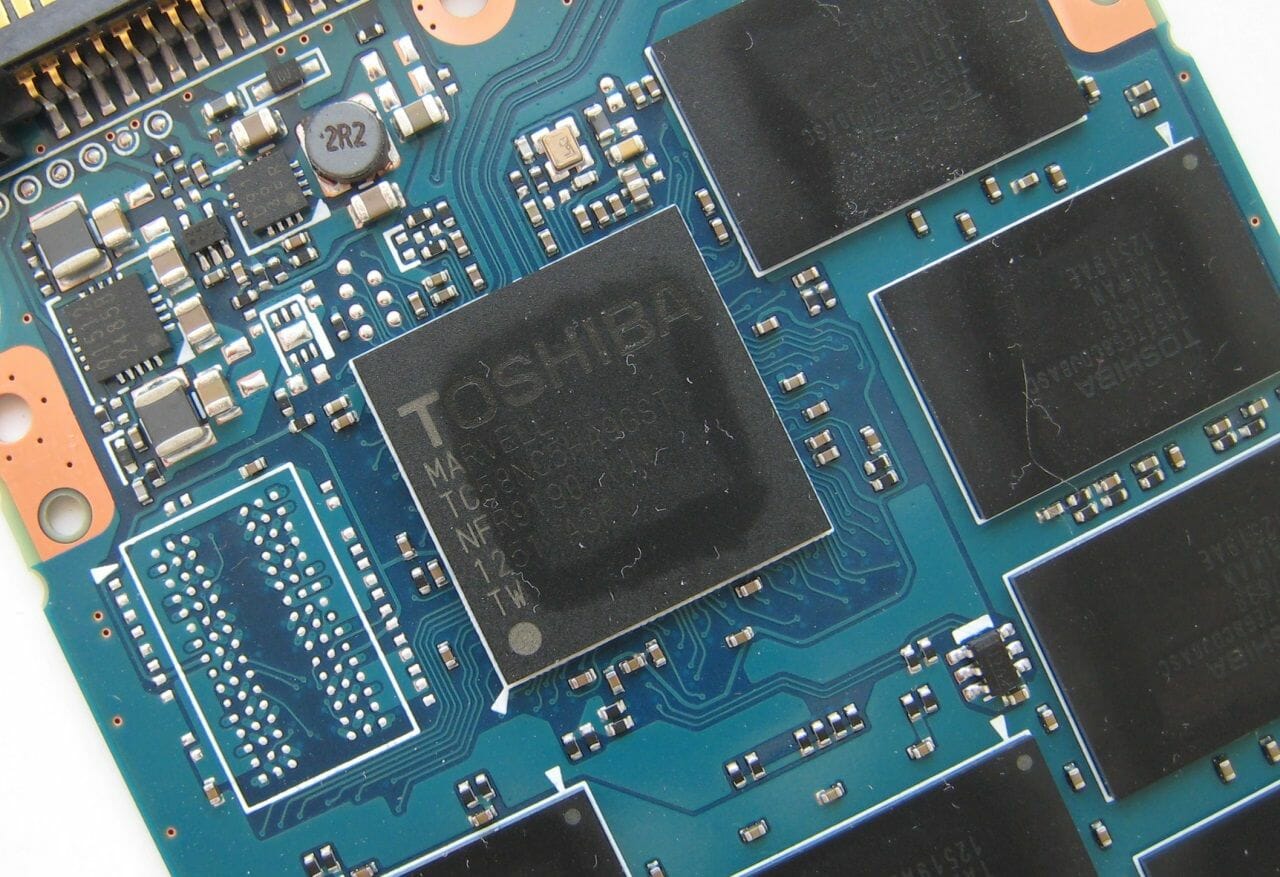
Toshiba’s engineers didn’t install an external buffer for some reason. Considering that Marvell controllers cannot do without buffer memory, the latter must be integrated into the controller chip.
The SSD has eight flash memory chips Toshiba TH58TEG8CDJBASC. Each has a capacity of 32 GB and contains four 19nm MLC NAND dies. The flash memory is connected via the cutting-edge Toggle Mode 2.0 interface with a peak bandwidth of 400 Mbps on each of the eight controller channels. The controller can use 4-way interleaving in the THNSNH256GCST.
We must admit that there is nothing particularly innovative about the Toshiba THNSNH256GCST as it is generally alike to the Plextor M5 Pro, for example. However, Toshiba has customized the Marvell controller for its SSD and backs it up with proprietary firmware which may affect the SSD’s performance considerably in different applications. By the way, Toshiba has a rather extensive range of server-oriented SSDs and follows a very conservative policy in terms of firmware updates. The company just never updates firmware for already released SSDs.
Here is a summary of the product specs:
- Controller: Toshiba TC58NC5HA9CST;
- Interface: SATA 6 Gbps;
- Flash-memory: synchronous 19 nm Toggle Mode MLC NAND;
- Size: 256 GB / 238 GiB;
- Cache-memory: no data;
- Sequential read speed: 534 MB/s;
- Sequential write speed: 482 MB/s;
- Random read speed (4 KB blocks):80,000 IOPS.
With Marvell technologies and fast flash memory, the Toshiba THNSNH256GCST seems to be good enough to compete with the flagship offers from other companies. As a matter of fact, Marvell-based SSDs are generally top-performance products.
The formatted capacity of the Toshiba THNSNH256GCST is 238 gigabytes. As is often the case, the manufacturer reserves about 7% of the drive’s full capacity for a reserve memory pool, garbage collection and wear leveling. The proprietary error correction QSBC requires some storage, too.
There is only one aspect from which the Toshiba THNSNH cannot match the best offers of other brands, despite the impressive specs. It is the warranty period, which is set at 1 year only. We don’t see any real reasons for that as the SSD employs high-quality flash memory with a typical service life.
Testbed Configuration
For our today’s SSD test session we use a unified test system built on an Intel H77 based mainboard, which features two SATA 6 Gbit/s ports. We will use these ports to connect the tested SSDs.
As for the today’s testing participants, we are going to compare Toshiba THNSNH256GCST against the traditional set of the most popular and widely spread SSDs. Therefore, the performance diagrams below will show the results for many popular products on LSI, Marvell, LAMD, Samsung and Indilinx controllers. First, it is Intel SSD 520 the today’s fastest product on LSI SF-2281 controller. Second, we have Corsair Neutron GTX representing the company’s products on LAMD LM87800. Third, we have OCZ Vector – OCZ’s flagship SSD on Indilinx Barefoot 3 controller. Fourth, we have two Plextor drives: M5S on Marvell 9174 controller and M5 Pro (this time its Xtreme modification) on Marvell 9187 controller. And fifth, two Samsung products: 840 and 840 Pro representing the newest Samsung MDX platform. All above mentioned SSDs use exclusively synchronous flash memory. Intel SSD 520, OCZ Vector and Plextor M5S are built with 25 nm MLC memory from IMFT consortium with ONFI-interface. Corsair Neutron GTX, Plextor M5 Pro and Samsung 840 Pro use Toggle Mode MLC NAND manufactured by Toshiba using 2x nm or 19 nm production process. Samsung 840 SSD stands out due to the fact that it is based on 21 nm TLC NAND with Toggle Mode 2.0 interface. We did our best to ensure that all testing participants came in the closest storage capacity, to ensure fairness of the comparison – 240/250/256 GB.
Overall our testbed was configured as follows:
- Intel Core i5-3470S (Ivy Bridge, 4 cores, 2.9 GHz, EIST and Turbo Boost turned off);
- Intel DH77DF mainboard (BIOS 0108);
- 2 x 2 GB DDR3-1333 SDRAM DIMM 9-9-9-24-1T;
- Crucial m4 256 GB system disk (CT256M4SSD2);
- Tested SSDs:
- Corsair Neutron GTX 240 GB (CSSD-N240GBGTX-BK, firmware version 2.06);
- Intel SSD 520 240 GB (SSDSC2CW240A3K5, firmware version 400i);
- OCZ Vector 256 GB (VTR1-25SAT3-256G, firmware version 2.0);
- Plextor M5S 256 GB (PX-256M5S, firmware version 1.03);
- Plextor M5 Pro 256 GB (PX-256M5P, firmware version 1.03);
- Samsung 840 Pro 256 GB (MZ-7PD256, firmware version DXM04B0Q);
- Samsung 840 250 GB (MZ-7TD250, firmware version DXT07B0Q)
- Toshiba THNSNH 256 GB (THNSNH256GCST, firmware version HTGAN101).
- Microsoft Windows 7 SP1 Ultimate x64
- Drivers:
- Intel Chipset Driver 9.3.0.1026;
- Intel Graphics Media Accelerator Driver 9.17.10.2932;
- Intel Rapid Storage Technology 11.7.0.1013.
Performance
Random and Sequential Reading/Writing
We use Anvil’s Storage Utilities 1.0.51 to measure random and sequential ref and write speeds. The synthetic benchmark integrated into this software suite provides a great overview of the products by experimentally checking out a wide variety of speed characteristics of the tested SSD.
The results you see here refer to the FOB (fresh out-of-box) non-degraded SSD performance. Moreover, we use incompressible data, which is formally the least favorable scenario for the LSI SF-2281 controller that employs on-the-fly data compression. Our tests show, however, that in today’s world when the data may only be partially compressed and the utilized flash memory has high-speed synchronous interface, the compression algorithms do not have a big effect on the real-life performance of SSDs with SandForce controllers. Therefore, we gave up the idea of testing SandForce-based SSDs with compressible data: These results would be exclusively artificial in nature and wouldn’t have any practical value for us today.
The Toshiba THNSNH behaves in a highly original way in our first synthetic benchmark. Its performance doesn’t betray its Marvell controller at all. Marvell controllers are usually very good at processing random-address requests with a long request queue but the Toshiba THNSNH is slow at such loads. It is also slow at reading random-address 4KB data blocks with a short request queue. On the other hand, this SSD is too fast, for a Marvell-based product, at sequential operations and even at random-address operations with large data blocks.
So, the Toshiba TC58NC5HA9CST seems to have a thoroughly revised modification of the original Marvell design. Toshiba’s engineers have set different priorities for their customization and firmware optimizations, therefore their solution differs dramatically from ordinary Marvell-based SSDs, even though they have the same flash memory.
Performance Degradation, Garbage Collection and TRIM
Unfortunately, SSDs are not always as fast as in their “fresh” state. In most cases their performance goes down after some time and in real life we deal with completely different write speeds than what we see on the diagrams in the previous chapter of our review. The reason for this phenomenon is the following: as the SSD runs out of free pages in the flash memory, its controller has to clear memory page blocks before saving data into them, which causes substantial delays. Therefore, contemporary SSDs usually try to free the memory in advance, and not when writes are underway. This usually happens in idle mode. At this time SSD controller can alleviate the performance drop almost completely by erasing unused flash memory pages ahead of time. The corresponding procedures are usually performed in idle mode, when the controller can fully restore the SSD performance by clearing out the unused flash memory pages. They use two techniques for that: idle-time garbage collection and TRIM.
An SSD controller doesn’t know which memory pages contain user data and which are considered empty by the OS. It happens this way because in file systems removing a file doesn’t involve its actual physical removal. Instead, the corresponding memory is marked in the file system as available for rewriting into. So, without involving the OS, an SSD controller can only pre-erase pages in the reserve pool (if it exists), which is not accessible by the OS. For a better solution to this problem, modern OSes have the TRIM command which improves garbage collection the efficiency. TRIM provides the SSD controller with information on which data could potentially be removed without any harm, as it is considered unused by the OS. As a result, the SSD controller can increase the cleared pages pool by physically removing unneeded data so that the user didn’t feel a performance hit during subsequent write requests.
This is how it should be in an ideal world. In reality, however, SSDs differ in their garbage collection and TRIM implementation. That’s why we check out the performance hit an SSD suffers when transitioning from its out-of-box (the flash memory is clean) to steady-state. This test follows the SNIA SSSI TWG PTS guidelines, which means that we measure the write speed in four cases one by one. First we measure the “fresh” SSD speed. Then we measure the speed after the SSD has been fully filled with data twice. The third test occurs after a 30-minute break during which the controller can partially restore performance by running the idle-time garbage collection. And finally, we measure the speed after issuing a TRIM command.
We ran the tests in synthetic IOMeter 1.1.0 RC1 benchmark, where we measured random write speed when working with 4 KB data blocks aligned to flash memory pages at 32 requests queue depth. The test data were pseudo-random. The following diagram shows the history of the relative speed changes, where 100% refers to the SSD performance in “fresh-out-of-box” state.
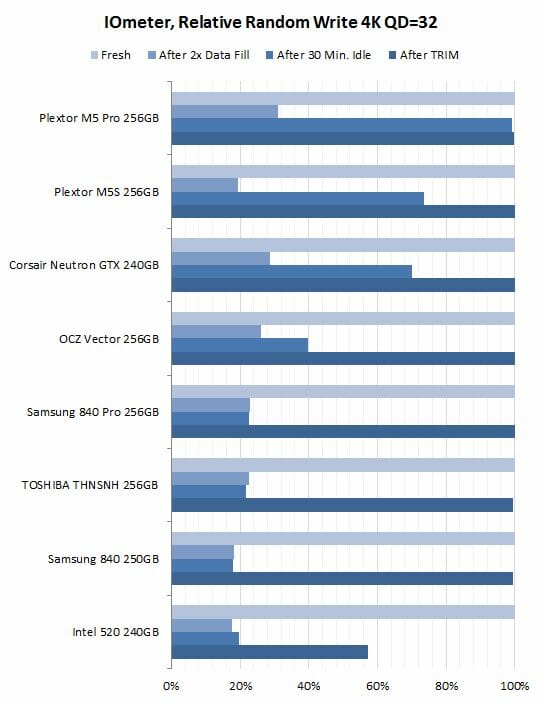
We want to point out the Plextor M5 Pro in the first place. As we mentioned above, we’ve got the Xtreme modification of this SSD which differs from the base version in improved garbage collection algorithms that are supposed to restore the SSD’s performance even without TRIM. We’ve only seen one consumer-class product that can do that. It is Corsair’s Performance Pro. And now Plextor’s M5 Pro Xtreme sports the same capability. It is going to be perfect for non-TRIM environments.
As for the Toshiba THNSNH256GCST, it still doesn’t betray any relation to Marvell, so we can even suspect that the word “Marvell” is added on its controller just for show. This SSD can return to its original performance level after receiving the TRIM command from the OS but otherwise its performance is not restored. In other words, the garbage collection algorithms do not work unless aided by the OS, even though the SSD has a reserve pool of 7% of its total storage capacity.
Futuremark PCMark 7
The popular PCMark 7 contains an individual disk subsystem benchmark. It is not a synthetic test, but is based on real-life applications. This benchmark reproduces typical disk usage scenarios and measures how fast they are completed in popular tasks. Starting with version 1.4.0, the PCMark 7 disk subsystem test generates raw performance results which do not take into account any pauses in the requests queue. New results are thus incompatible with old ones, but the differences between the performance numbers of different SSDs have now become more obvious. That’s why we decided to switch to the new version of the test from now on.
We ran PCMark 7 on “steady” SSDs, which is what they are going to be in actual computer systems most of the time. Their performance in this case is affected not only by their controller or flash memory speed but also by the efficiency of their internal algorithms that fight performance degradation.
The Toshiba THNSNH is unexpectedly fast in PCMark 7. We just couldn’t have predicted that from the results of our synthetic benchmarks. In fact, the Toshiba THNSNH256GCST is only second to the fastest SSD of our time, Samsung 840 Pro, beating all the rest. It even outperforms the Intel 520 which has been traditionally strong in PCMark 7 thanks to its data compression algorithms.
This indicates that Toshiba engineers have put much effort into optimizing their drive for real-life desktop PC loads. While synthetic benchmarks make the tested SSD perform a set of same-type operations in sequence, real-life applications produce much more variegated loads. And the Toshiba THNSNH series is just perfect for that. It doesn’t slow down as much as the other drives at loads which include both reading and writing.
Let’s figure out what happened. The total PCMark 7 score is a more generalized performance metric. We will check out the individual tests to get a more detailed picture of what our SSDs are capable of under various types of operational load.
The Toshiba is just brilliant, delivering high performance in nearly any practical task. It is either first or second in every PCMark 7 trace, with the only exception of the antivirus scanning. That’s quite a surprising performance, so let’s see if the other tests agree with PCMark 7.
Intel NAS Performance Toolkit
Intel NASPT is another disk sub-system test that employs real-life usage scenarios. Like PCMark 7, Intel NASPT reproduces predefined disk activity traces and measures how fast they are executed. However, the default traces are designed for network attached storage devices rather than for SSDs. Therefore during our test session we replace them with the specially developed SSD Benchmarking Suite which offers more relevant usage scenarios such as compressing and decompressing files, compiling large projects, copying files and folders, loading 3D game levels, installing software, batch-processing photos, searching a digital library for data, mass-launching applications, and transcoding video.
Like PCMark 7, this benchmark gives us a true-to-life illustration of disk subsystem performance. Here the SSDs are again tested in their “steady” state.
Intel’s NASPT seems to provide a more adequate picture of SSD performance, in our opinion. And we see the same things as in PCMark 7, but bigger now. The Toshiba THNSNH actually wins this test, outperforming not only the OCZ Vector and the Plextor M5 Pro but also the seemingly invincible Samsung 840 Pro. Obviously, the Toshiba THNSNH is a very good SSD for desktop and mobile PCs that run everyday applications.
Besides the average benchmark score, we would also like to offer you the results of individual usage scenarios, which will show where new Toshiba SSD can really shine. Note that the data-transfer rate is higher than the SATA 3 interface bandwidth in some subtests. That’s because INASPT is a high-level test that uses standard Windows functions to access the disk subsystem. As a result, the OS caching mechanisms also affect the results.
Judging by the results of specific usage scenarios, the Toshiba is just blameless. It copes easily with typical desktop loads, so Toshiba’s optimizations hit the target precisely. Even though the resulting product doesn’t look good in synthetic benchmarks and at server loads, it’s perfect for everyday applications.
File Copying Speed
We use AS SSD version 1.7.4739.38088 test to benchmark the speed of copying different types of files within a single partition the size of the whole SSD. The SSDs are tested in their steady state.
After the fantastically high results in PCMark 7 and Intel NASPT, we couldn’t expect anything but victory from the Toshiba THNSNH in this test. It is head above its opponents at performing reading and writing in parallel as is necessary for copying files.
Toshiba THNSNH256GCST and Performance Hit upon Reaching Half-Size Mark
You may remember that the OCZ Vertex 4 SSD suffered a performance hit when filled with data by more than 50%. The same effect can be observed with the Toshiba THNSNH series. The drive delivers high performance until it has more than 50% of free capacity, enjoying a leading position in real-life applications. However, as soon as it is filled with data by more than 50%, its performance goes down.
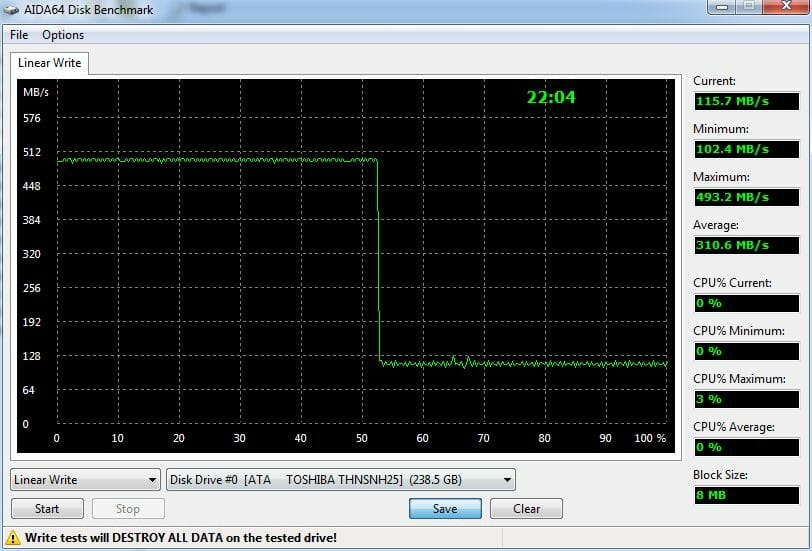
The OCZ Vertex 4 showed the same behavior in our earlier tests. It is based on the Indilinx Everest 2 controller, which is closely related to Marvell solutions. Using Marvell technologies as well, the Toshiba TC58NC5HA9CST controller seems to share something in common with the Vertex 4. So, here’s its behavior when it is filled with files by more than 50%.
The read speed remains the same but the write speed becomes too low for a modern SSD. However, this performance hit is not permanent. If the SSD is given some time to reorganize data in its flash memory, its speed returns back to normal with one exception. Here is the performance of the Toshiba SSD, half-filled with data, after a 15-minute idle period.
Every parameter is back to normal except for the speed of random writing with a long request queue, which is only half the original level. As opposed to the Toshiba, the OCZ Vertex 4 could fully recover its speed after being filled with data by more than 50%.
What does it mean in practical terms? The Toshiba is going to be slower when large amounts of data are being written incessantly on it. Moreover, the speed of certain applications that write data in multiple threads may also get lower, so the Toshiba THNSNH may not be as good as it seems after all.
We can show you the changes in its performance in benchmarks that simulate real-life loads.
The table shows that the SSD only slows down in certain scenarios that depend on the speed of writing to the SSD. The performance hit suffered by the Toshiba THNSNH doesn’t make it an unattractive product. In most situations it remains in the leading group together with the Plextor M5 Pro and OCZ Vector.
Conclusion
Toshiba’s THNSNH we have tested today is a most extraordinary product. Its controller is directly related to Marvell’s and it employs high-quality 19nm Toshiba flash memory with Toggle Mode 2.0 interface, which makes it similar to the Plextor M5 Pro in many respects, yet its behavior is completely different. Its performance is rather mediocre in synthetic benchmarks, but it is outstanding in real-life applications.
The secret of the Toshiba THNSNH series is that it can very efficiently process a stream of heterogeneous requests. This must be the goal of the optimizations implemented by Toshiba engineers. As the result of them, the Toshiba THNSNH256GCST can match Plextor’s M5 Pro and OCZ Vector across many real-life loads.
This is, however, only true until the SSD is filled with data by more than 50%. After this threshold, its writing performance degenerates, making it a less attractive solution, but it still offers high performance in real-life applications that do a lot of reading.
So if you are not into benchmarking competitions and do not need an SSD for server applications, the Toshiba THNSNH will be quite perfect as a system SSD for a notebook or desktop PC. It won’t let you boast with your benchmarking results, but it won’t disappoint you in everyday applications, either. The price factor is important too: this drive costs a little less than high-speed SSDs from other brands.
Besides the low performance in synthetic benchmarks and the performance hit upon being filled with data, the Toshiba THNSNH has some other downsides. Its availability is low. It comes without any accessories and its warranty period is only 1 year. Hopefully, we’ll see better retail products from Toshiba in the near future because the company seems to be very good at making consumer-class SSDs.
To help you with your choice, we offer the following summary table with test results of various SSDs. It contains basic hardware information about SSDs we’ve tested so far and allows to quickly determine the general position of a particular model among its competitors in terms of relative performance.