VirusTotal – Quick Online Malware Scanning Tool. Is It Good?
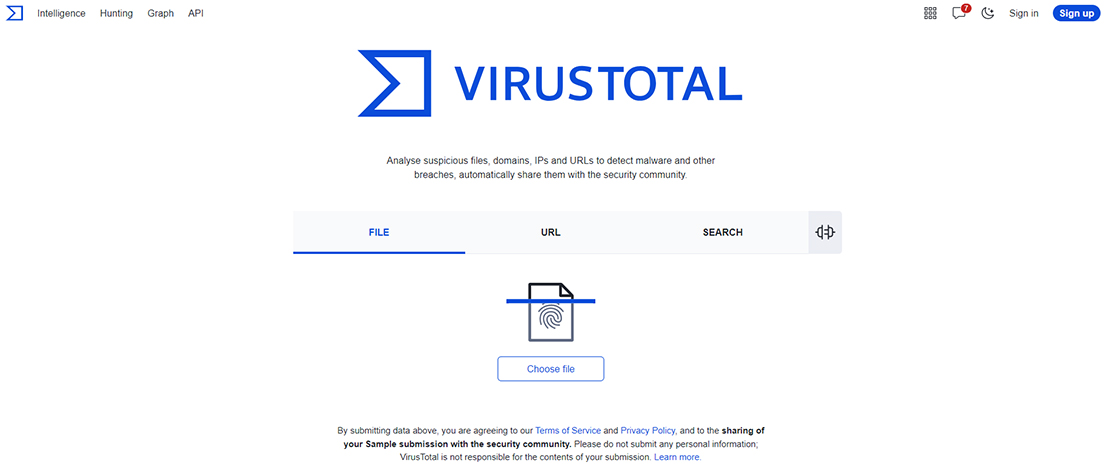
A very good habit of anyone that is browsing the web is to check every single file they download onto their machine to make sure it does not contain any malicious code. Malware infections are extremely common and the consequences can vary from high CPU usage to your data being stolen.
Getting rid of infected software once it is installed is tedious, therefore, taking preventive steps like using the VirusTotal site presents a huge appeal to any PC user.
What Is VirusTotal?
VirusTotal is an extremely popular online tool that allows you to scan your files online and check whether whatever you are about to install is infected. The main appeal of this solution is the simple fact that you do not have to install anything, or run an antivirus program on your PC – it is all done online.

All you do is open the side and upload the file you want to check. In a couple of seconds (sometimes more because the file needs to be analyzed) you will see whether the file you have uploaded has been flagged as malicious by the different filters the site uses.
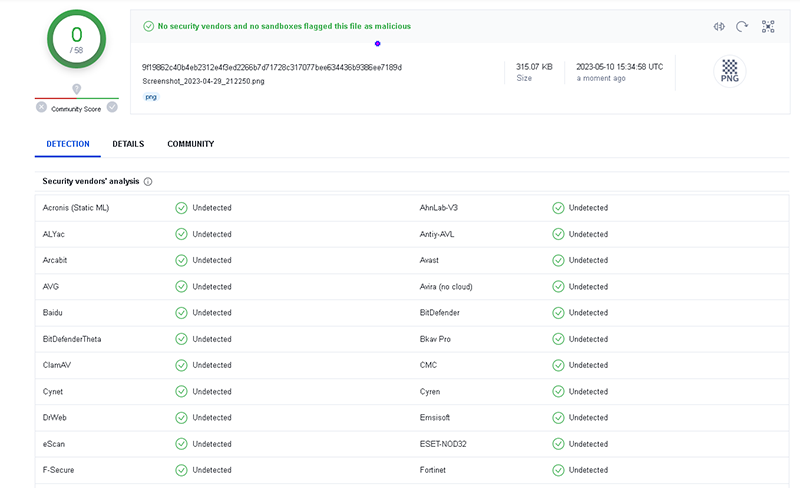
The Limitations of an Online Solution
While VirusTotal is very easy to use and is quite handy it is important to understand that it cannot fully replace an antivirus program that would be active on your PC and be monitoring your system for infected files.
You should not treat VirusTotal or similar online solutions as an antivirus replacement since the functionality is limited by comparison to a full exe running on your system. If new malware is released and the filters are not updated on the site there is a high chance that you will not be warned about the potential danger.
Kaspersky Threat Intelligence Portal
An alternative to VirusTotal or potentially a second opinion on the file you are suspicious of can be found through another online tool – Kaspersky Threat Intelligence Portal. It is functionally the same as VirusTotal, the only difference being that VirusTotal is a lot more popular and widely spread online.
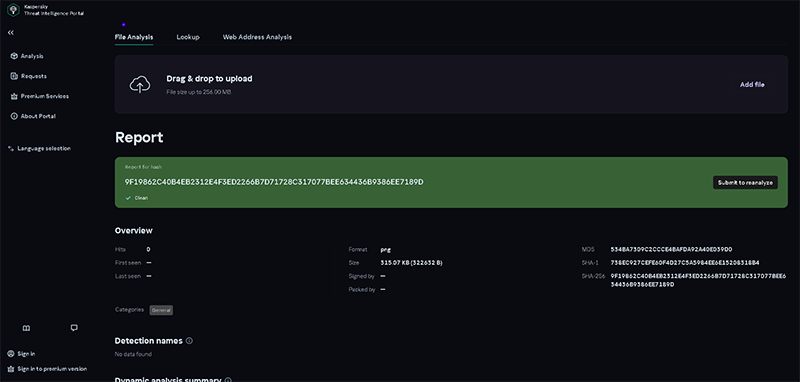
The same principle of uploading a file, letting it go through different filters, and trying to find if it matches the footprint of any known malware is used. I would generally say you should upload your file to both of these sites and see if there are any differences in the detention algorithm – but neither should be used as a full-fledged antivirus tool.
False Positives
When dealing with a lot of online tools and GitHub bat files you will notice that VirusTotal will often throw out warnings about the files being malicious. In reality, these files are completely safe (if you have downloaded them from trusted sources) but are not signed like official software so the filters see this as an issue since the code can be altered to be malicious.
If you are still suspicious you should use some more in-depth local tools instead of online scanners and that will give you a definitive answer of whether the file is malicious or not. A good search on Reddit forums will often also give you insight into whether VirusTotal is giving you a false positive or if it is an actual threat.
Conclusions
VirusTotal is a very popular online tool that can serve as a first check into whether the file you are about to install is malicious and is an excellent first line of online defense everyone who surfs the web should use. The ease of use makes this solution extremely appealing but you should not try to replace your full-time antivirus solution (if you have one) with an online tool since the intended usage is different.