What Is Mouse Polling Rate? Should You Care and How to Change It?

Dealing with technology is fun because there is always something new you can learn. Unfortunately, this also means that because of the abundance of topics related to technology there is a lot of misinformation and misunderstanding about certain things.
Today’s topic will be about mouse polling rate and we will have a simple explanation for what is mouse polling rate, how to change the mouse polling rate, what is the “best” polling rate, etc.
If you can’t be bothered to read the entire article and you just want a short answer then this is it – mouse polling rate is important and it should be set to the maximum value through hardware buttons or software for your mouse.
What Is Mouse Polling Rate?
For those that are interested in a more detailed explanation then the easiest way to answer what is mouse polling rate is the following – the polling rate is simply how many times your mouse reports its position to the PC during one second.
The unit of measurement used for polling rate is Hz.
Most gaming mice, even the budget ones (Razer Viper Mini) will have variable polling rates like 125-500-1000 Hz therefore you should always make sure to set your mouse polling rate to the highest value your mouse supports.
Should You Care About Mouse Polling Rate?
For gaming, polling rate is extremely important because it will increase the fluidity and responsiveness of your mouse (less input lag).
For competitive gaming, you want to be pixel perfect therefore it is favorable to have your mouse send as much information as possible to your PC. Nowadays the standard polling rate for mice is 1000Hz, which means your mouse reports its location to the PC 1000 times in a second.
Older generations of mice and sensors were initially struggling to keep up with the 1000 Hz polling rate, but currently, with mice like the GPX or the MZ1, there is nothing to be afraid of.
You can even check the polling rate of your mouse with sites like these to set your mind at ease.
There are also myths about lower polling rate “feeling better” for certain people and since this is just a feeling for some it cannot be objectively quantified. What we can guarantee though is that having your mouse set to a 1000Hz polling rate does not negatively impact you at all, therefore, the best mouse polling rate is as high as it can go (most likely 1000Hz)!
The only situation where this might not be the case is when you are using a prehistoric CPU that will simply get bogged down by 1000 reports per second and induce lag. This scenario is currently borderline impossible therefore once again – higher polling rate is better and is the polling rate you should use.
Do not listen to some voodoo about Hz and listen to science.
There are already mice that are making progress in this regard going as high as 8000Hz. This is a very important step to reducing input lag. Unfortunately this time it seems that game engines are struggling to keep up with this much information, but this is definitely a welcome trend.
Just to be clear once again – always go higher with your polling rate, not lower.
How to Change Your Mouse Polling Rate
Now you know for sure that a higher polling rate is simply the best polling rate since you get less input lag and an overall better, more precise experience.
The question is now how to change the polling rate on your mouse to make sure you are at the highest rate possible.
It works differently for different mice but in most cases, you can change the mouse polling rate with a hardware button, or with software designed for that mouse.
In the case of the MZ1, the polling rate button is at the bottom of the mouse and can be configured easily. On the other hand, for a mouse like the Logitech Superlight, you need to use the appropriate software to make this change.

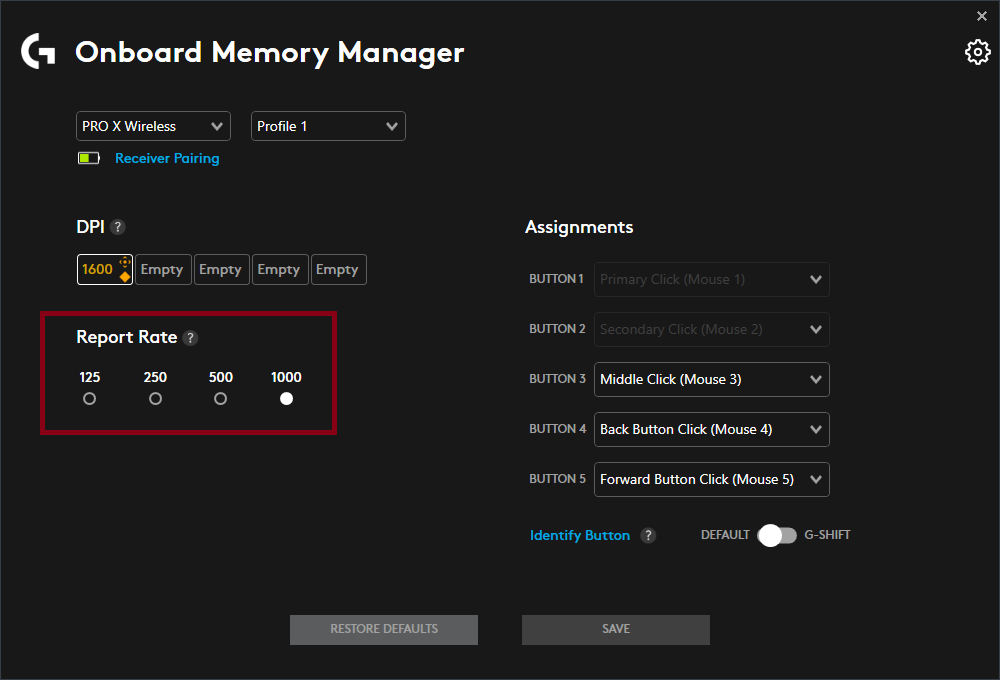
This change in polling rate cannot be done using other methods like taking your mouse apart since this is a purely sensor-related option.
That is all you need to know about the polling rate of your mouse!