WinRAR vs 7-Zip. Which One to Choose?
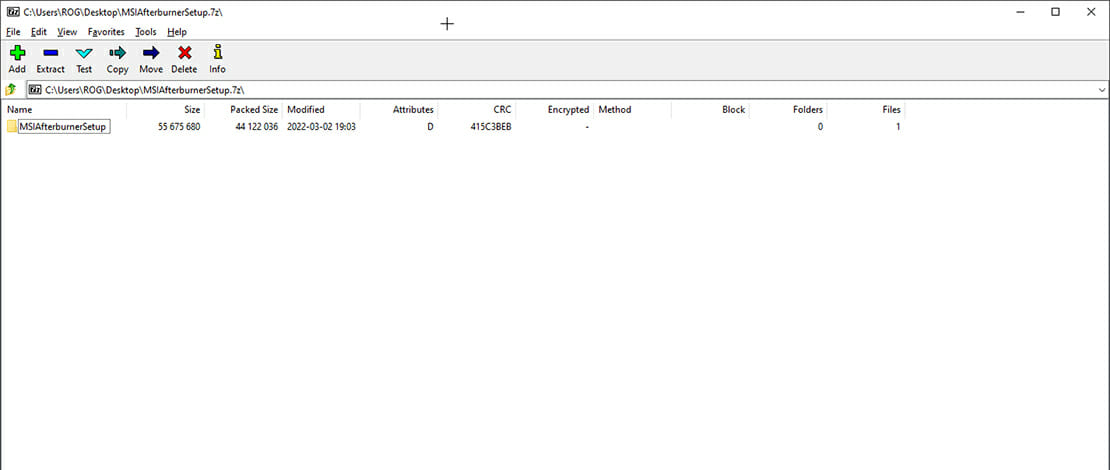
When it comes to dealing with a lot of files that need to be moved or transferred it is common practice to use compression software that will put all of your files in one place and also shrink them down a bit so you can send them away easier.
The reason this practice is so popular is because people like to maximize efficiency with everything they can (better start menu experience, better power plans, the best drivers, fewer resources used for entertainment, etc).
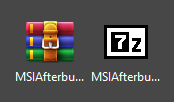
Nowaday, the 2 main programs used for compressing files are 7-Zip and WinRAR. For many all of these min-maxing practices are vital and these people are definitely interested in which of these 2 is better, but if you just want a quick answer – just use 7-Zip.
WinRAR
WinRAR is a very popular tool that uses the .rar file extension to compress and decompress files. The main advantage of this tool over 7-Zip is speed since the algorithm of WinRAR is the fastest.
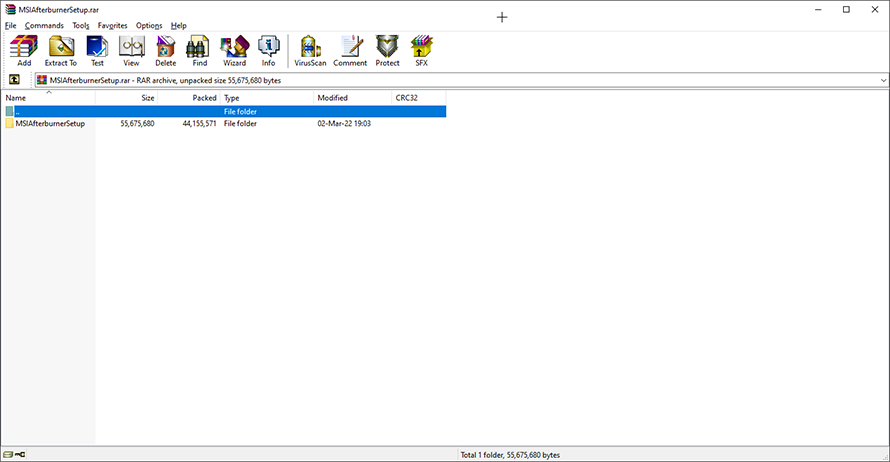
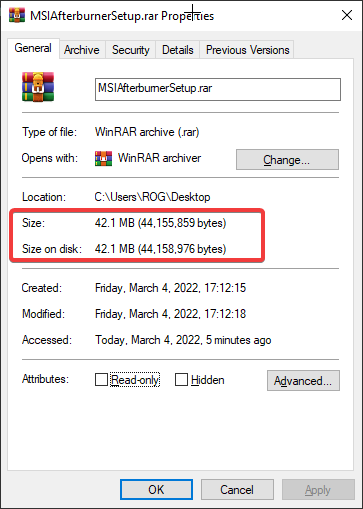
WinRAR can read most other compression file types so if you end up using it you will have no issues opening 7z files or ISO files on your machine.
The downside of WinRAR is that because the compression process is faster the compression rate is smaller so effectively you can pack up a bunch of files into an archive quickly but the file size will not shrink that much.
The other downside of WinRAR is that this tool is (technically) paid software with a 40-day trial. In reality, you can use the tool even after the 40 day trial with no issue since it does not lose any of its functionality, but you will have to deal with the annoying pop-up message.
If all you care about is speed and the lightness of the program and do not mind the trial reminder pop-up then there is no issue with using WinRAR.
7-Zip
By comparison, 7-Zip is one of the newer compression tools and it is based on open-source code and architecture. This means that it can be developed and further improved easily with contributions from anybody. This shows in practice as well because 7-Zip has one of the highest compression rates using LZMA resulting in smaller files than WinRAR (the bigger the file the bigger the difference in size after compression).
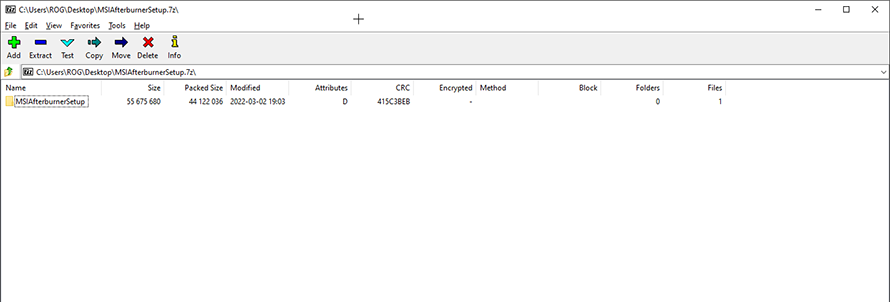
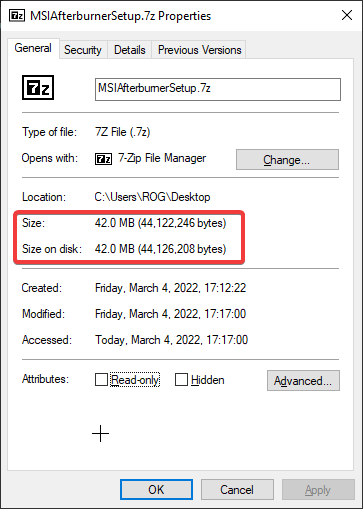
Besides the higher compression rates, 7-Zip is also completely free so you will not have to deal with any annoying pop-up messages while using it. Just like with WinRAR you will be able to open .zip, .rar, .7z files with no problems on your machines with 7-Zip.
Conclusions
WinRAR – faster compression rates while using a lighter algorithm, but is paid software and results in larger files.
7-Zip – slower compression rate and requires more resources but results in smaller files with better compression and is completely free.
Based on these conclusions it really just depends on what you prefer and what you have been using prior to reading this article. If you are used to WinRAR and you enjoyed it, you can keep using it.
If you on the other hand are already using 7-Zip, then there is no objective reason for you to bother switching to any other compression tool.
If you do not use anything and need to make a quick decision on which tool to use then you should most likely use 7-Zip because it is free and does a better job at compressing your files while also being in constant development and improvement.
Personally, I have been a long-time WinRAR user but looking at these objective truths I have switched camps and have become a 7-Zip enjoyer. That is all you need to know about compression tools for now.