Xigmatek Prime vs. Three Thermalright Coolers

Today we are going to talk about a new Xigmatek cooler and compare it against three very similar but at the same time quite different products from Thermalright.
The Taiwan-headquartered Xigmatek doesn’t release new cooling systems too often and doesn’t offer any indisputable super-coolers at this time, although at some point its CPU coolers used to be close to the leading solutions, if not among them. Right now, Xigmatek supplies a wide range of products including system cases of different form-factors, various power supply units and peripherals and, fortunately, hasn’t abandoned the market it started its business from back in 2005. It keeps on producing coolers, fans and thermal interface materials.
The Colosseum, Venus and Prime seem to be the most interesting of its recent products. We’ve got the latter model for us to test and will compare it with as many as three coolers from Thermalright which are very similar to each other.
Closer Look at Xigmatek Prime (SD1484)
Packaging and Accessories
The cooler comes in a small cardboard box with a product picture on the front panel.

The cooler’s specs, key features and compatible CPUs are listed on the sides of the box.
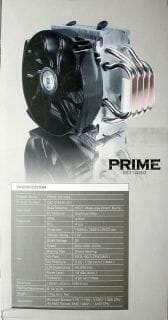


The heatsink and fan are fixed in pieces of foam rubber whereas the accessories are packed into a smaller box.

Besides cooler fasteners, the accessories include two pairs of silicone fasteners for fans, an installation guide and Xigmatek thermal grease with unknown specs.
The cooler is manufactured in China and costs about $60. Its warranty period is 1 year.
Design and Functionality
The heatsink represents the classic tower design with heat pipes and aluminum fins:




It measures 159 x 145 x 60 millimeters and weighs 710 grams. That’s not much for a heatsink, but the total weight of the Prime with its fan and fasteners is close to the 1-kilo mark.
The heatsink consists of 46 aluminum fins, 0.5 millimeters thick, which are press-fitted on the heat pipes 1.6 millimeters apart from each other. There is no soldering here, so the top fin looks as if it’s about to come off the pipes.


The total surface of the heatsink is 7260 sq. mm, which is average as tower-design coolers go. As for optimizations, we can note the hollows in the middle part of the heatsink formed by six groups of fins, five fins in each. The groups are separated by five pairs of fins with straight edges.

This must be meant to reduce the resistance to the air flow as well as to facilitate the uniform distribution of it along the heatsink surface. For the heat to flow uniformly in the fins, the pipes are positioned in a regular pattern.


There are a total of four pipes, each 8 millimeters in diameter. The pipes having a bend in the bottom part of the cooler, five of the bottommost fins have contact with only one pair of the pipes.

The Prime employs the first version of the direct-touch technology.

The pipes are placed 1.5 millimeters apart from each other in the heatsink’s sole. There’s an aluminum insert in the gaps between them. The sole is finished well and is absolutely flat. The thermal grease imprint isn’t uniform because our LGA2011 processor has a convex heat-spreader.


The Xigmatek Prime is equipped with one 140mm fan from the new XAF series. Its nine blades are curved like seaweed.


Xigmatek claims the new fan to generate 20% stronger air flow at 10% less noise, comparing it to some reference fan. The speed is PWM-regulated within a range of 800 to 1200 RPM. The maximum air flow is specified to be 90.3 CFM; the static pressure is 1.08 millimeters of water; the noise level is no higher than 18 dBA. We’d say that these specs are not what we can normally expect from fans working at such speeds. The fan’s impeller and motor are 130 and 40 millimeters in diameter, respectively. The cable is 300 millimeters long.
The fan runs on a sleeve bearing that features a copper core which is supposed to ensure a long service life of 40,000 hours at low noise.
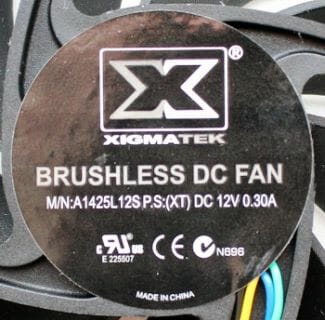
The electrical specs of the fan are as follows: 12 volts (and a startup voltage of 9 volts), 0.30 amperes and a max power consumption of 3.6 watts. According to our own measurements, this fan consumed no more than 2.1 watts and started up at 5.5 volts. That’s good enough for a 140mm thing.
The fan is secured on the heatsink by means of two silicone bars that are fitted into the fan’s mounting holes and into the grooves in the sides of the heatsink.

Here is the Xigmatek Prime with the fan attached:


The heatsink being symmetrical, an additional pair of fasteners is included with the cooler to install a second fan. There is only one XAF fan in the product box, though.
Compatibility and Installation
The Xigmatek Prime can be installed on any modern platform including LGA2011. The installation guide details the process for each platform. Let’s follow it using an LGA2011 mainboard.
So, we first insert the threaded bushings into the mainboard’s cooler mounting holes.

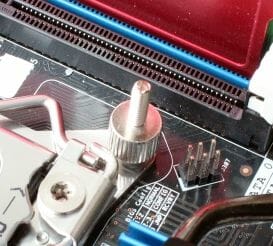
Then we use steel thumbnuts to secure steel guides on them:

Then we apply thermal grease, install the heatsink and fasten it with the crossbar.

That’s all. Easy, quick, reliable. For most other mainboards and CPU sockets you need to use a universal back-plate but the second half of the procedure would be the same.
There is 50 millimeters between the mainboard’s surface and the bottom fin of the Xigmatek Prime. However, the bottom edge of the fan is about 20 millimeters lower and may conflict with tall heatsinks on memory modules. Fortunately, we avoided this problem with our components.


Here is a photo of the Xigmatek Prime inside our system case:

Now let’s check out the trio from Thermalright.
Closer look at Thermalright TRUE Spirit 140, Archon SB-E and Archon
The Xigmatek will try to compete against as many as three products from Thermalright: the TRUE Spirit 140, the presale sample of the new Archon SB-E, and the well-known Archon. We’ve examined and tested the latter model a number of times, so it will only be used in the tests for the sake of comparison. We will focus on the first two models for now.
So, the TRUE Spirit 140 is shipped in a stylish black box with a picture of the product on the front panel and its specs on the other sides. The Archon SB-E has modest packaging with only two words on it: the names of the manufacturer and product.


The accessories are identical except for the user manual and minor things like the key and sticker included with the Archon SB-E.


One important difference is that the back-plate of the Archon SB-E is only half as thick as the ones of the Archon and TRUE Spirit 140.

We don’t know the reason for that. The slimmer back-plate bends too much when the cooler is installed and the resulting pressure force is lower than with the standard back-plate.
From a design point of view, the TRUE Spirit 140 and the Archon SB-E are no different from the original Archon. It is a tower design with six copper heat pipes carrying aluminum fins.
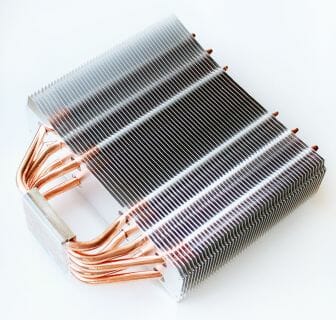

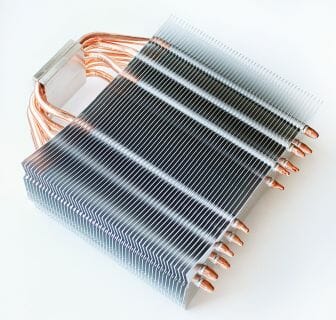

Except for its base, the TRUE Spirit 140 lacks any nickel plating and its fins are 0.1 millimeters slimmer than the Archons’ (0.4 compared to 0.5 millimeters). The Archon SB-E has 1 fin less than the TRUE Spirit 140 and Archon (49 instead of 50).
The fins of the TRUE Spirit lack the characteristic ledges that optimize air flows within the heatsink body.




One more simplification we can spot in the TRUE Spirit is that it lacks any soldering. Its fins are simply press-fitted on the pipes and there’s thermal glue in the base. As opposed to it, the Archon SB-E uses soldering for every point of contact between the fins and pipes and in the base.
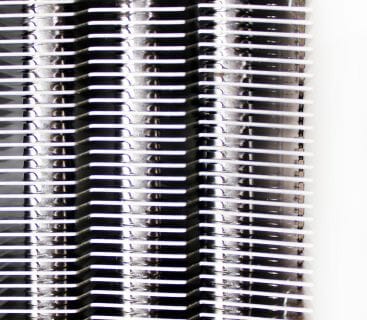
The single notable difference of the new Archon SB-E from the original Archon is the diameter of the heat pipes. Instead of classic 6mm pipes, we’ve got 7mm ones here. This difference can be easily noticed in the following photos:


The larger pipes are meant to make the cooler more efficient with Intel’s Sandy Bridge-E processors which have a larger die size and call for a larger area of contact with the cooler’s sole.
The Archon SB-E has a mirror-like surface whereas the sole of the TRUE Spirit 140 isn’t finished that well.


The contact surface of each cooler has a slight bulge right in the middle, which is indicated by the thermal grease imprints:
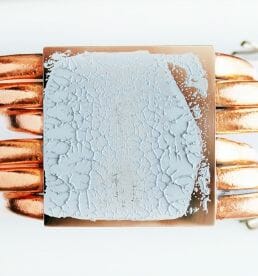



The Thermalright TRUE Spirit 140 comes with a TY-140 fan (160x140x26.5 mm) whereas the Archon SB-E is equipped with a larger TY-150 (170x150x26.5 mm).




The speed range of the TY-140 is still 900 to 1300 RPM whereas the TY-150 works at 500 to 1100 RPM. Each fan supports PWM-based speed regulation and runs on Enhanced Hyper-Flow bearings.
They seem to have identical electrical specs:
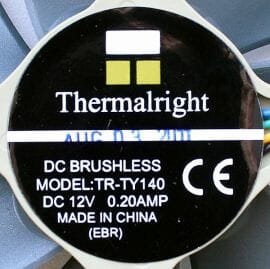

Each fan is fastened on the respective heatsink by means of wire clips, which are not very handy.

Soft silicone pads glued to the corners of the heatsink help suppress vibrations.
The new TY-150 fan is so large that one might question its efficiency. It’s clear that quite a lot of its air flow is going to be wasted above and below the heatsink.

There are no changes as to the installation process. Each Thermalright cooler is secured on the CPU by means of bushings, a back-plate with screws and a pressure plate.



The TRUE Spirit 140 and Archon SB-E being narrow and having large clearance, there can be no conflicts with mainboard components.


You can only have an installation problem with the Archon SB-E and its huge fan: the latter is going to press against the side panel of your system case.
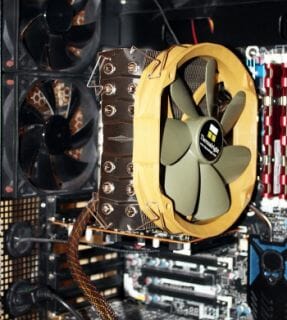
The TRUE Spirit 140 has a recommended price of only $39.95 which is about half the price of the original Archon. The price of the Archon SB-E is not yet disclosed.
Technical Specifications and Recommended Pricing
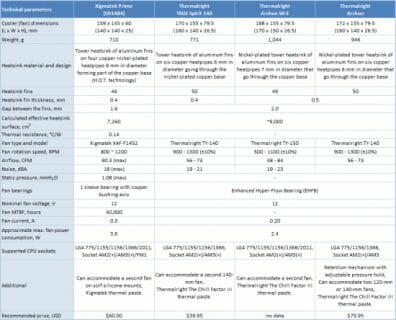
Testbed Configuration and Testing Methodology
We tested all coolers inside a closed system case with the following configuration:
- Mainboard: Intel Siler DX79SI (Intel X79 Express, LGA 2011, BIOS 0430 from 02/13/2012);
- CPU: Intel Core i7-3960X Extreme Edition, 3.3 GHz, 1.2 V, 6 x 256 KB L2, 15 MB L3 (Sandy Bridge-E, C1, 32 nm);
- Thermal interface: ARCTIC MX-4;
- Graphics card: Asus Radeon HD 6770 DirectCU Silent (EAH6770 DCSL/2DI/1GD5) GDDR5 128 bit, 850/4000 MHz (with a passive heatsink from the DeepCool V4000 VGA cooler);
- System memory: DDR3 4 x 4GB Mushkin Redline (Spec: 2133 MHz / 9-11-10-28 / 1.65 V);
- System drive: Crucial m4 256 GB SSD (SATA-III,CT256M4SSD2, BIOS v0009);
- Drive for programs and games: Western Digital VelociRaptor (300GB, SATA-II, 10000 RPM, 16MB cache, NCQ) inside Scythe Quiet Drive 3.5” HDD silencer and cooler;
- Backup drive: Samsung Ecogreen F4 HD204UI (SATA-II, 2 TB, 5400 RPM, 32 MB, NCQ);
- System case: Antec Twelve Hundred (front panel: three Noiseblocker NB-Multiframe S-Series MF12-S2 fans at 1020 RPM; back panel: two Noiseblocker NB-BlackSilent PRO PL-1 fans at 1020 RPM; top panel: standard 200 mm fan at 400 RPM);
- Control and monitoring panel: Zalman ZM-MFC3;
- Power supply: Xigmatek “No Rules Power” NRP-HC1501 1500 W (with a default 140 mm fan).
For the primary tests and summary diagrams we overclocked our six-core processor with the clock generator frequency set at 125 MHz, the multiplier set at 35x and “Load-Line Calibration” enabled to 4.375 GHz. The nominal processor Vcore was increased to 1.385 V in the mainboard BIOS. After that we tested the new cooler at even higher frequency and voltage settings. Turbo Boost was disabled during this test session, and Hyper-Threading technology was enabled to increase the heat dissipation. The memory voltage was at 1.65 V and its frequency was 2000 MHz with 9-11-10-28 timings. All other parameters available in the mainboard BIOS and related to CPU or memory overclocking remained unchanged.
All tests were performed under Windows 7 Ultimate x64 SP1 operating system. We used the following software during our test session:
- LinX AVX Edition version 0.6.4 – to load the processor (memory – 4500 MB, Problem Size – 24234, two 11-minute cycles);
- Real Temp GT 3.70 – to monitor the processor core temperatures;
- Intel Extreme Tuning Utility version 3.0 – for monitoring and visual control of all system parameters during overclocking.
So, the complete screenshot during the test session looks as follows:

The CPU was loaded with two consecutive LinX AVX test runs with the settings as indicated above. The stabilization period for the CPU temperature between the two test cycles was about 8-10 minutes. We took the maximum temperature of the hottest CPU core for the results charts. Moreover, we will also provide a table with the temperature readings for all cores including their average values. The ambient temperature was checked next to the system case with an electronic thermometer with 0.1 °C precision that allows hourly monitoring of the temperature changes over the past 6 hours. The room temperature during our test session varied between 24.6-25.0°C.
The noise level of each cooler was measured between 1:00 and 3:00 AM in a closed room about 20 m2 big using CENTER-321 electronic noise meter. The noise level for each cooler was tested outside the system case when the only noise sources in the lab were the cooler and its fan. The noise meter was installed on a tripod and was always at a 150 mm distance from the cooler fan rotor. The tested cooling systems were placed at the edge of the desk on a sheet of polyurethane foam. The lowest noise reading our noise meter device can register is 29.8 dBA and the subjectively comfortable noise level in these testing conditions was around 36 dBA (do not mix it up with low noise level). The fan(s) rotation speed was adjusted in the entire supported range using our in-house controller by changing the voltage with 0.5 V increment.
Besides the default fans, we also tested all coolers with two Scythe Slip Stream 140 fans:

I would also like to add that the rotation speed of all fans was controlled using the same special controller as I mentioned above with ±10 RPM precision.
Performance
Cooling Efficiency Tests
The results of our performance tests of the coolers in their default configurations can be viewed in a table and in the next diagram:
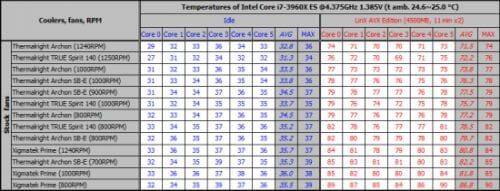
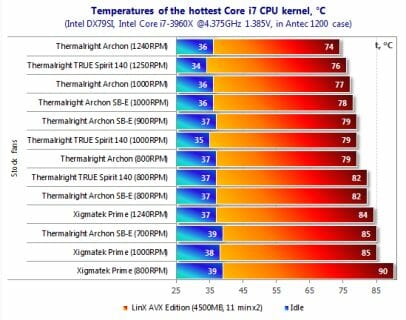
The Xigmatek Prime is a poor match to the Thermalright trio, having the worst results in our tests. Unfortunately, its direct-contact technology doesn’t ensure efficient heat transfer and the original Xigmatek fan cannot save the day for that cooler. The difference between the Xigmatek Prime and, for example, the Thermalright TRUE Spirit 140 amounts to 8°C at peak load both at the minimum and maximum speed of their fans. That’s too much for the Xigmatek to be considered a worthy opponent to the Thermalright.
The three products from Thermalright have quite a fight amongst themselves. The affordable TRUE Spirit 140 is surprisingly a mere 1-3°C behind the Archon which is twice as expensive. The difference in performance is negligible considering the twofold difference in price.
The presale Archon SB-E is inferior to both the original Archon and the TRUE Spirit 140. We tried to rotate it on the CPU socket by 90 and 180 degrees, replace its flimsy original back-plate with the stronger one from the TRUE Spirit 140, and install a large TY-150 fan instead of the ordinary TY-140, but none of these measures could make the Archon SB-E more effective. So, we can’t but conclude that the 7mm heat pipes do not improve performance. Perhaps they have a negative effect even.
Now we want to show you a table and a diagram with the test results of the coolers with two Scythe Slip Stream 140 fans installed on each of them:
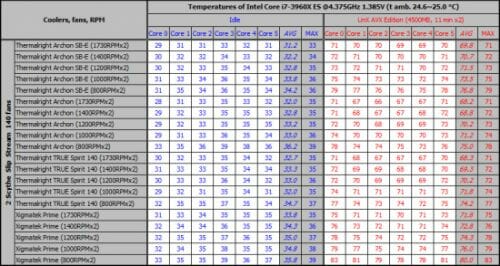
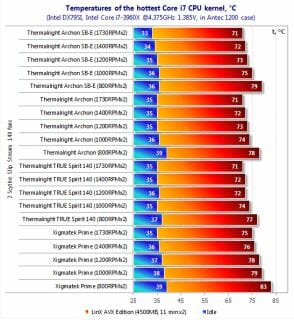
The Xigmatek Prime performs better with the two fans from Scythe, yet still cannot catch up with the Thermalright TRUE Spirit 140. At the same speed of the Slip Stream 140 fans, the Thermalright is 4 to 7°C better at peak CPU load. Moreover, it is almost as good as the original Archon! Thermalright should be praised for developing such an efficient model, but the Archon SB-E has no advantages over its cousin and gets none of our praise.
You can compare these coolers with those we tested previously in the following table and diagram. Each cooler was tested in its default configuration in the quiet mode and at the maximum speed of the fan(s) with the CPU overclocked to 4.375 MHz at a voltage of 1.385 volts.
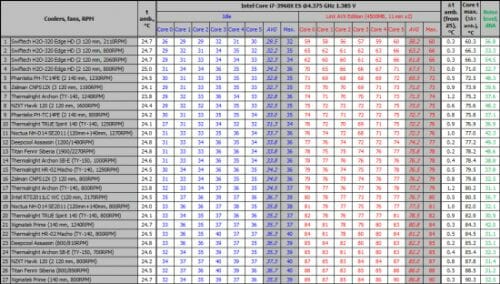
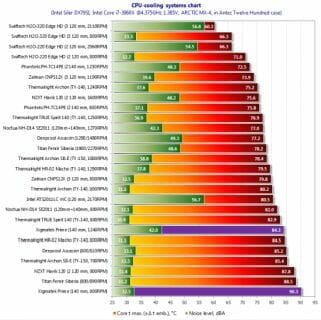
The Xigmatek Prime ranked last in quiet mode. At the maximum fan speed it is in between the Thermalright HR-02 Macho and the TRUE Spirit 140, but inferior to both in terms of noise. The new Archon SB-E is in the middle of the table whereas the TRUE Spirit 140 is at the top of it, right behind the Phanteks PH-TC14PE with two fans at 800 RPM.
The Xigmatek Prime couldn’t make our CPU stable at a higher frequency and voltage, but this might be expected considering its mediocre performance. We were more surprised to find that the Thermalright TRUE Spirit 140 couldn’t help overclock our CPU above 4375 MHz at a voltage of 1.385 volts. The new Archon SB-E coped with the CPU at 4500 MHz and 1.405 volts, the peak temperature of the hottest CPU core reaching 82°C. We can remind you that the original Archon in its default configuration with one TY-140 fan could make our CPU stable at 4500 MHz and 1.405 volts, keeping its temperature below 81°C.
Here are the table and diagram with the maximum overclocking results:
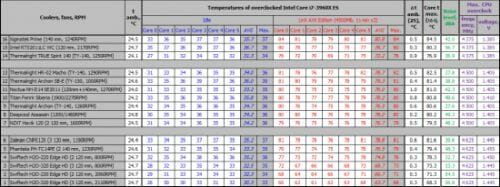
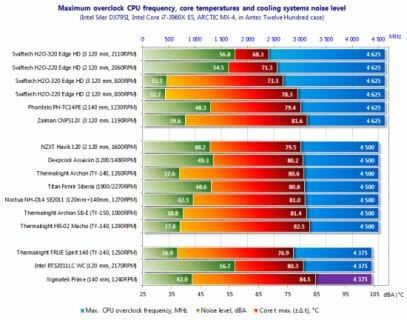
The Xigmatek Prime is the worst cooler here. The Thermalright TRUE Spirit 140 is the best among the three coolers that can overclock the six-core CPU to 4375 MHz at 1.385 volts. The presale Archon SB-E is in the middle group that overclock the CPU to 4500 MHz at 1.405-1.410 volts, being slightly ahead of the Thermalright HR-02 Macho in terms of the peak CPU temperature but inferior to it in noise level. The original Archon looks better so far.
Noise
We measured the amount of noise produced by the coolers throughout the speed range of their fans. You can view the results in the following diagram:
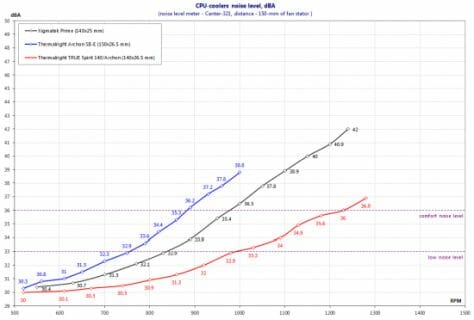
The Thermalright TRUE Spirit 140 has the quietest fan, the TY-140 once again proving its best-in-class combination of speed and noise. On the other hand, we have to admit that the quality of TY-140 fans varies from sample to sample, and we seem to have got a high-quality one this time around. The large TY-150 which is installed on the Archon SB-E and the second-revision Archon is inferior to the TY-140 in terms of acoustic comfort. The TY-150 is only comfortable until 880 RPM and quiet up to 750 RPM. The Xigmatek’s noise graph lies between the graphs of the two Thermalright fans. We can’t say anything bad about it. It’s just a good fan that remains quiet up to 840 RPM and comfortable up to 960 RPM.
Conclusion
With its average performance and noisiness, the Xigmatek Prime can hardly match the more advanced products from Thermalright: TRUE Spirit 140, Archon SB-E and Archon. However, the test with two alternative fans proves that its heatsink has some potential. The versatile Prime with its simple and reliable fastening mechanism, original PWM-regulated fan and attractive packaging would be a good buy if it cost about $40 instead of $60. Priced as it is, the Prime can hardly make a competitive product.
The Thermalright TRUE Spirit 140, on the contrary, boasts an excellent combination of performance, price and noise level. Notwithstanding the lack of soldering and air flow optimizations in its heatsink, this cooler is a mere 1-3°C inferior to the original Archon but costs only half as much. Just a perfect choice for a thrifty overclocker!
Unfortunately, the new Archon SB-E didn’t live up to our expectations. Its 7mm heat pipes and 150mm fan couldn’t make it more efficient than the original Archon. Hopefully, Thermalright will optimize it further before launching into production.