Why And How to Update Router Firmware
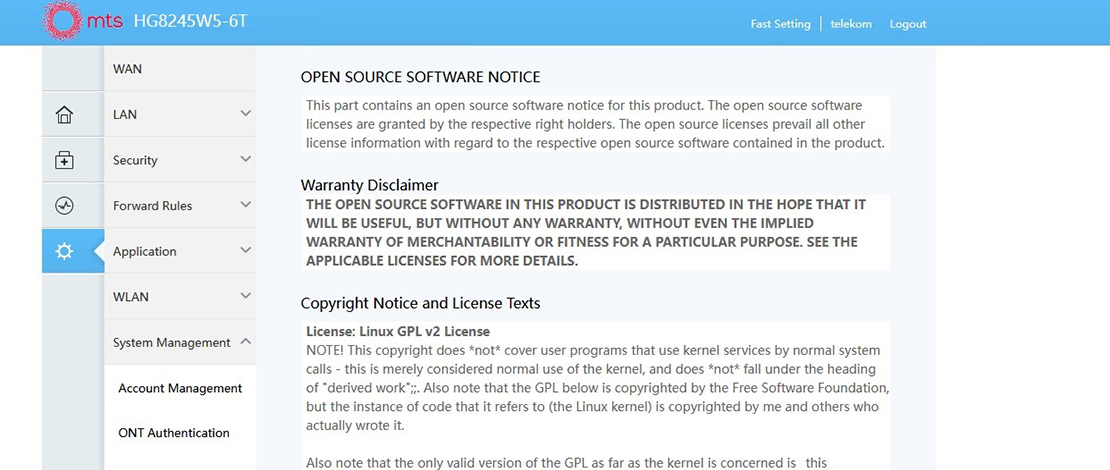
Security in today’s digitally oriented world is important so we should pay special attention to improving it. Typically, common sense when browsing the internet is enough to keep us safe from most malicious code. Additional steps include installing antivirus software, and the often forgotten and neglected step, updating your router’s firmware.
Routers are the final step between your computer and the rest of the world (not counting the ISP) so keeping its software updated is recommended, when applicable. Following is an explanation of why you should and how to update your router’s firmware.
Why Care About Router Firmware?
Routers being the final step between you and a world full of potentially malicious code, you want that final step to be secure.
Security
The first reason why anyone should consider a router firmware update is security.
Most routers have security patches, often packed with a new update. They fix various security vulnerabilities, often as they are discovered. There are always those who will invent new ways to attack a device, including routers.
Part of the job description of cyber security (depending on the industry) is to attack their own products, thus exposing their vulnerabilities so that they can be patched. Most router manufacturers recommend updating the firmware whenever it is available, for these reasons primarily.
Performance
Some people care less about security and more about performance. Security comes as an afterthought, given that they fear that there is no data that matters enough to hackers. A router’s performance can be enhanced with a firmware update, thus lowering latency and enhancing performance.
You cannot exceed the limitations of the hardware with a software update, but you can make the most of it. A firmware update could optimize the performance of a router, making it run more efficiently, transferring data with less or no loss, while emitting less heat.
Performance enhancements also include the ability to handle multiple devices, which is essential for smart home setups. The more devices you have, the better your router’s firmware at handling multiple devices should be.
An Easy Guide to Update Router Firmware
The first thing one should do is check their router’s firmware version when trying to figure out whether to update or not. The firmware version can be found in the router’s settings. To enter the settings, you typically log in through the browser.
One of the most common addresses that is used to access the router is 192.168.1.1. This can vary from router to router so searching the internet for your router’s address is the fastest way to access it.
Logging in and Router Credentials
Logging in requires entering credentials, namely the username and password. All routers, depending on the manufacturer, will have a default username and password. You will be supplied with one. If you cannot find or remember it, once more, use the internet.
The default credentials are very easy to guess and remember and should be changed upon the first login. Some routers require you to change the password, at least, once you log in for the first time.
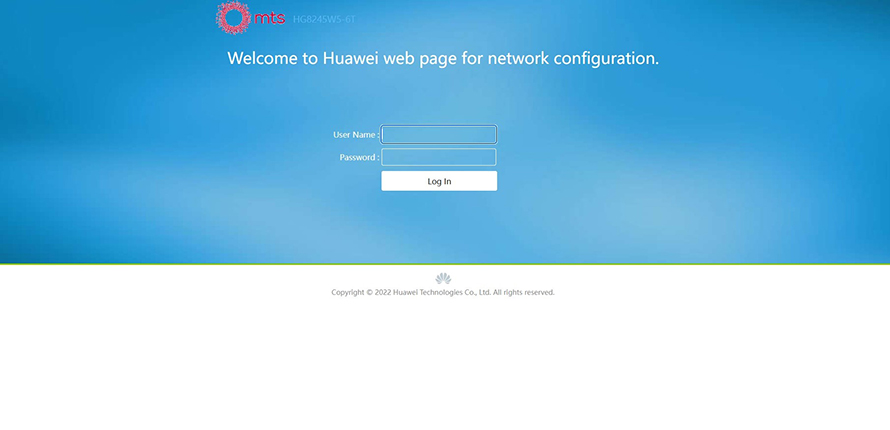
A typical router login screen displays the router’s name, manufacturer, and ISP.
Firmware Updates
Once in the settings, the firmware information and update should be somewhere around advanced settings. Some routers will not have firmware updates available within the settings. In this case, you should check the manufacturer’s site to see whether the router actually has updates.
Each manufacturer follows a different but often very similar update procedure. Some use additional applications. Some routers have automatic updates and require no action on your part. These are the best kind because you have very little agency and can therefore make the fewest mistakes.
Firmware is most often updated from the router’s settings inside the browser, by loading the firmware update file downloaded from the manufacturer. The process should not be interrupted as that might leave the device bricked, requiring more advanced fiddling or sending it for repair.
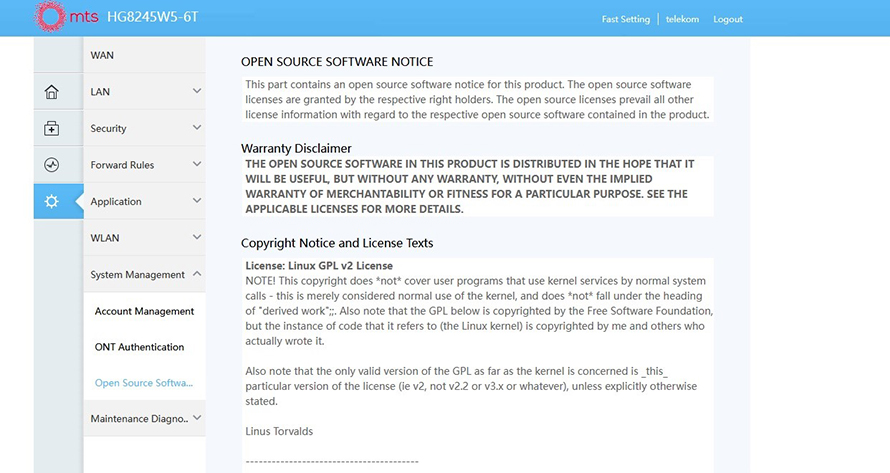
This router does not have any official firmware updates but uses tons of open-source software. The list of software and contributors is ridiculously large.
How to Update Firmware on Router – Open Source Firmware
There are multiple open-source solutions for router firmware, some of them being DDWrt, OpenWRT, Tomato, and others. Open-source firmware gives you agency. You can control the hardware within the router and have it do whatever you want it to do.
This also means additional security and privacy. While closed-source firmware from the manufacturer is likely to work “best”, it might, or rather, is very likely sending information to the manufacturer.
In a world where information is being traded without a blink or second thought, having more control over your internet connection is essential. Open-source firmware updates depend on the firmware and the router. There is extensive documentation on each of the firmware types and they should cover all scenarios.

Tomato is one of the many open-source firmware solutions, allowing additional customization and settings. FreshTomato is one of its continuation projects.
How To Update Firmware on Router – Or Rather, How Not To
The internet is full of applications and “helpful tools” that promise one-click solutions. It is recommended to avoid those.
Any third-party tool, unless you have access to its source code (it is open-source) and that code has been examined by other professionals (it has been tested and is actively used) should be avoided.
The update process is simple for most routers and involves flashing new firmware onto the onboard memory. During that time, the router will go offline. That is normal and it will be unavailable until the update finishes. Just like most system updates, a reboot is necessary.
Given the simplicity of the task, avoid one-click solutions and follow the manufacturer’s or trustworthy open-source firmware guides.
Conclusion and Summary
Updating your router’s firmware is a necessary and recommended step if you want to have the most secure connection with the best performance. Some routers automatically update firmware, removing any user agency.
Some require you to manually check for updates and initiate, via the router’s settings, through the browser. Most commonly, you will have to initialize the update by downloading the firmware and following the manufacturer’s guide.
In most cases, routers will have the latest firmware installed and no update will be necessary. Sometimes, rebooting the router fixes all problems. Note that you should avoid third-party tools that promise fast and easy updates and solutions to problems that don’t exist.
Open-source firmware enables more control, security features, and customization, for the tech-savvy user.
Make sure to let the process complete and keep in mind that the router will be offline during the update procedure. Enjoy faster and more secure browsing!