Troubleshooting a Faulty Keyboard

Keys not registering or intermittent interruptions while typing mean that your keyboard might be experiencing certain issues. Most of these issues can be resolved without throwing away your keyboard if you have the knowledge and if your keyboard is modular enough.

When it comes to custom keyboards very rarely will you have to throw out the entire thing since you can always just replace the faulty part.
Check the Switches
If you have a hot swap board and a specific key or group of keys do not work it is worth investigating whether these were plugged in fully, or if perhaps these switches need to be swapped. This is an easy test since you can take a single switch and test each dead key to see if they work.
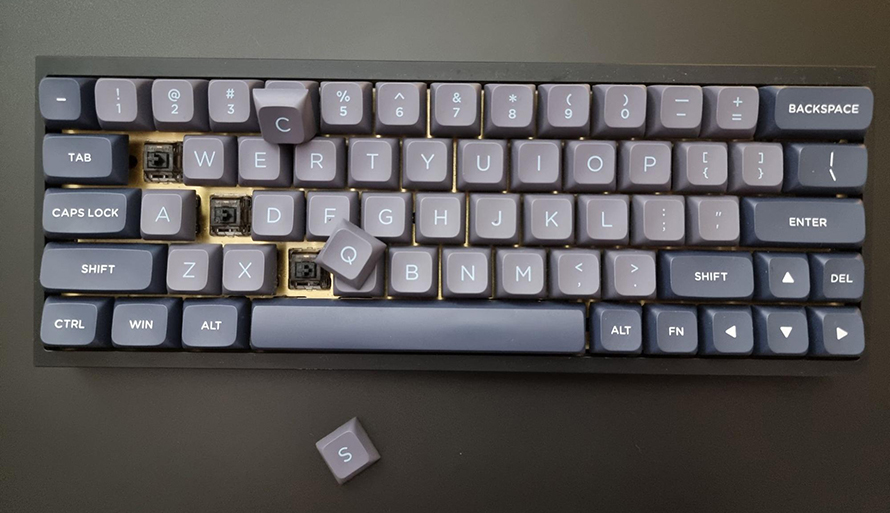
Check the Cable
In case you are using a different cable than the one that came with the keyboard originally you might be dealing with a situation where the cable does not give enough power to the keyboard for it to function properly.
This will be noticeable because RGB effects do not work or are not as bright as they should be, meaning the keyboard is underpowered. This can also happen if you plug your keyboard into a USB hub instead of the PC itself. The hub will not provide enough power for the keyboard leading to it turning off randomly.
Check the USB Port
On the topic of USB ports and connections, make sure that the port the keyboard is plugged into is functional. It could be that the USB port is dying and the keyboard simply loses connection. A simple test where you plug the keyboard into different USB ports can solve this issue.

You also need to check the USB-C port on the keyboard as well for the same reasons. Use a different cable and figure out if your keyboard has a faulty USB port or if the cable you are using is faulty.
Check the PCB
In some cases, your switches, cable, and USB ports might be good but the PCB on the keyboard might be dying (happened recently to me). If the switches and everything else work on a different keyboard/PC then you need to order a new PCB for the keyboard.
You can transplant the switches, stabilizers, and keycaps on the new PCB and just put it back into your case. This would require some work but this way you are saving all of the money you have invested into the other parts of the keyboard.
If you have a non-hot-swap PCB then you will also have to de-solder the switches from the current PCB and solder them back or use a hot-swap PCB for the replacement.
Check for New Firmware
In some cases the keyboard can be reset or a new firmware flashed making the current issues disappear. This would mean that the hardware of the keyboard was fine, it just needed a “reboot” to function normally.
Conclusion
With all of the steps above you can figure out if your keyboard is salvageable or not. In most cases, the chances of you fixing your keyboard increase drastically if it is a custom build in which you can swap parts meaning the higher costs/work needed is worth it.