The Best Bluetooth Adapters for PC in 2024

The 21st century came up all wireless. Tossing out your landline for wireless phones, going with a laptop and a router instead of a PC and a dial-up modem, mostly anything that will make spaces less cluttered and vital electronics more mobile. That being said, if you want the firepower of a PC and the connectivity of a laptop, you need to find the best Bluetooth adapter for the job.
A wireless mouse and wireless keyboard need the best wireless adapter to work properly. Throughout this list, we’ll be discussing some of the most popular Bluetooth USB adapters for gaming, productivity, on a budget, and anything else you need.
Choosing a bluetooth adapter might seem straightforward, but you need to consider range, compatibility, price, bandwidth, and more. We’ve compiled a list of adapters fit for different needs, so make sure to check it out.
Best Bluetooth Adapters for PC
Techkey Bluetooth 5.0 Adapter for PC
Great for Headsets and Speakers

- Plug-n-play
- Bluetooth 5.0
- Up to 3Mbps data transfer
- Up to 10 meters or 33 feet of coverage
Being a gamer is all about customizability. Picking the best processor, having the right amount of clankyness on your mechanical keyboard, picking a mouse with the best palm feel. Finding the best Bluetooth adapter for PC should let you customize your rig without any extra wires.
The Techkey Bluetooth 5.0 adapter is small, runs on USB 5.0, so you know you have good range. Because it’s small, it’s low energy, so you can use it for a PC or a laptop with a faulty Bluetooth adapter. The 5.0 device has EDR (enhanced data rate) properties, making your device less susceptible from 2.4 and 5.0 GHz frequency interference, making your data transfers more reliable.
The Techkey Bluetooth 5.0 adapter is plug-n-play, meaning you just plug it and your device will recognize it without any drivers. This bad boy will let you connect wireless keyboards, headsets, Bluetooth speakers, all with a few clicks. In ideal conditions, this adapter will land you with a range of 33 feet or 10 meters. This product is perfect for an apartment since the range will cover most of your livable space.
- Compact
- Driverless installation
- Very affordable
- Bottlenecked by USB 2.0
- Might not work with all gaming controllers
TP-Link UB500
Solid Performance From TP-Link

- Bluetooth 5.0
- Plug and play device
Everyone knows that TP-Link makes excellent devices and the UB500 is no exception. If you need a Bluetooth adapter because your motherboard does not support it, and you want to make the experience as painless as possible, going with TP-Link is a no-brainer.
The UB500 uses Bluetooth 5.0 which is the latest standard with the best coverage and speed. The adapter is tiny and all you have to do is plug it into your laptop or PC and you will immediately be able to use Bluetooth connectivity. No drivers – no hassle!
The only real downside of the UB500 is that you can only use this device with Windows 8.1, 10, and 11 which means Mac and Linux are off the table. The UB500 also cannot connect to PS4/Xbox consoles either.
- The adapter is extremely small
- You do not need drivers to use the adapter at all
- Bluetooth 5.0 is the newest standard on the market
- Although excellent if you are on a modern Windows machine, compatibility might be lacking for other devices
Avantree DG45
Solid Bluetooth 5.0 Dongle

- Bluetooth 5.0
- Compatible with Windows 8.1/10/11
The DG45 is yet another Bluetooth 5.0 adapter that will allow you to reliably connect to your devices with the fastest speeds and the best signal. You do not have to worry about older devices either because Bluetooth versions are backward compatible.
With the DG45 you get the advantage of having a 3Mbps transfer rate and 33ft/10m range around the dongle. The device itself, although pretty strong, is tiny and can be barely noticed while plugged into your laptop/PC.
The DG45 is compatible only with Windows 8.1/10/11 and also requires you to install drivers for it to work properly which is a complication we do not see often when it comes to these types of dongles.
- The dongle uses Bluetooth 5.0
- The adapter is tiny
- Solid range and transfer speeds
- Needs a driver to operate
- Locked to limited operating systems
ASUS USB-BT500
The Asus Alternative to Bluetooth 5.0

- Bluetooth 5.0
- Backward compatible
- Bluetooth Low Energy technology
If you want a solid Bluetooth adapter from a reputable brand then the Asus USB-BT500 is a solid choice for your needs. This is another Bluetooth 5.0 dongle that will allow any of your compatible devices to connect wirelessly using the Bluetooth standard.
Since this is a Bluetooth 5.0 device expect excellent range and signal reliability. The dongle itself is tiny and can be easily stored away so you do not need to worry about saving space.
You also do not have to worry about older Bluetooth standards because these technologies are always backward compatible so you can use the dongle with any older device you have lying around.
Overall this is a solid choice if you need to use Bluetooth but your device does not support it and you are looking for a quick but reliable solution.
- Small and affordable
- Solid range and signal
- Backward compatible with any other Bluetooth device
- A bit more expensive than other dongles
UGREEN 5.0 Bluetooth Adapter
Bluetooth Dongle With Light Indicator

- Bluetooth 5.0
- Light indicator
- Windows compatibility
The UGREEN 5.0 Bluetooth adapter is pretty much what you would expect from such a product, it uses the latest standard of Bluetooth connectivity with Enhanced Data Rate technology while being compatible with Windows 7, 8.1, 10, and 11 out of the box.
Like most other dongles the UGREEN adapter is not compatible with Linux, macOS, car systems, TVs, etc. On the other hand, it will support most other devices like headsets, keyboards, mice, and printers as expected. The adapter will connect up to 5 devices without interference so you can have everything you need to be connected to your PC or laptop in one go.
The coolest bit about this adapter is that it also has a little light indicator that can give you a visual queue as to what it is doing and what is the current status of your connection. This might be a small thing but for many, this could be a neat feature for their Bluetooth dongle.
- Can connect up to 5 most used devices without issues
- The fastest and most reliable Bluetooth standard is used
- The light indicator can help you figure out if your connection is working or not
- Limited compatibility
Edimax BT-8500 Bluetooth Adapter
Great for Linux Users
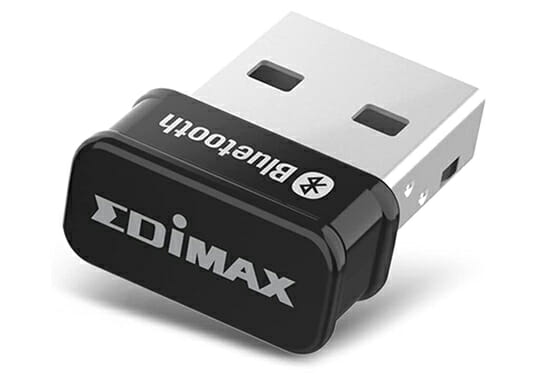
- Bluetooth 5.0
- Bluetooth Low Energy technology
- Linux compatible
Bluetooth adapters are usually pretty easy to find for Windows devices but when it comes to other types of operating systems things might become a bit harder. The Edimax BT-8500 Bluetooth 5.0 adapter is compact, fast, and also works with certain versions of Linux out of the box.
This might not sound like much but most USB Bluetooth dongles do not have this compatibility, therefore, making this device great for Linux users. This device is Bluetooth SIG Certified for the best compatibility while also being more energy-efficient than older Bluetooth versions (Bluetooth Low Energy).
The last thing that needs to be mentioned here is that the Edimax Bluetooth dongle is compatible with Linux: Kernel 2.6.32 – 5.3 with support for Fedora & Ubuntu only so before purchase you need to make sure that your Linux version is supported by the dongle!
- Latest and greatest Bluetooth technology
- Has Bluetooth SIG certification and BLE with multiple low energy states
- Is compatible not only with Windows but also with Linux devices
- The Linux compatibility depends on what kernel version and distribution of Linux you are using
How to Pick the Best Bluetooth Adapter for PC
Picking the best Bluetooth adapter is pretty easy. If you want to connect a certain device to your desktop or laptop but don’t have a Bluetooth adapter, pick a dongle that supports your device. Gaming controllers, for instance, are troublesome when it comes to Bluetooth connectivity. For maximum compatibility, check to see what devices are supported on the manufacturer’s page. For instance, Asus specifically states that their dongle is compatible with PS4 and Xbox One gaming controllers, so that means that you can connect said controllers to your Windows-based machine put of the box with no additional drivers.
That being said, there are other factors that can influence your decision. Let’s take a few minutes and go through them, as they all will affect one aspect of your experience.
Range
If you’re like me, popping some tunes turns a shower or a bath into an instant jamming session. Having a dongle that’s capable to go through a few concrete walls and closed doors means that your dongle needs a strong signal. With better range, your tunes will sound clearer and crisper even if you go to the bathroom.
Of course, this rule applies to different applications. Sure, if you have a wireless keyboard or mouse, range probably isn’t that important (unless you’re planning on pranking someone), but if you’re constantly on calls, then having good range means being able to keep your call quality crisp while you’re moving from room to room.
Price
There’s no reason you should pay too much money for a Bluetooth dongle. If you own a desktop and want to splurge some money, then go for a Bluetooth adapter (basically a board that you mount on one of the expansion slots). Bluetooth adapters work better, with more range and bandwidth for data transfers.
That being said, if you’re looking for a cheap alternative or just want something to use with a wireless speaker, then don’t spend a lot of money. Look at a few products, most of them are similarly priced, and pick the one that has the best connectivity and range for your needs.
Compatibility with Operating Systems
If you have Windows 10, then this shouldn’t be an issue for you, but if you’re running an older operating system or a version of Linux, then you need to make sure that your future dongle either supports your OS out of the box or has drivers that unlock it. In a nutshell, check the manufacturer’s page and go through their list of supported systems. Before installing the dongle, download the driver and run the setup.
How did you get the TP-Link to work plug and play? I wound up having to uninstall all the old bluetooth drivers to get it to work like that and even after doing that only audio worked. The Amazon page is full of comments by people with the same issue. I happen to have an old Toshiba Stack disc that allowed everything to work, like with my old adapter, but it’s for Windows 7, so I’m sure I’m missing some benefits of the new adapter.
Hi Adam. We are sorry to hear that you had problems with the TP-Link BT adapter. It should work plug n play and a lot of users comment that it does. Unfortunately, there are always some particular cases when the hardware and peripherals don’t work as intended. There isn’t much we can advise here other than just contact the manufacturer or return the product.