Deepcool Assassin Review: Coldblooded Killer of Heat

We would lie to introduce to you a new cooler with a very ambitious name and highly promising features set. Will it win the “Super” title or will get lost among a variety of efficient but not outstanding coolers?
Almost a year ago at the CeBIT 2011 show that took place in the month of March, the users for the first time saw Alpenfoehn K2 and Deepcool Assassin coolers. In fact, it is the same exact model, differing only by the packaging design and fans. And finally we got our hands on one of these extremely interesting products – Deepcool Assassin.

Deepcool Industries Co., Ltd. Company currently offers a variety of processor coolers of different sizes, form-factors and prices. However, so far they haven’t been able to roll out a true super-cooler. We hope that the arrival of Assassin from the High-End “Gamer Storm” series will allow Deep Cool to join the most renowned cooler manufacturers. Let’s find out.
Packaging and Accessories
Deepcool Assassin ships in a pretty large cardboard box with a plastic carry-handle. The black color in the box design is dominating:
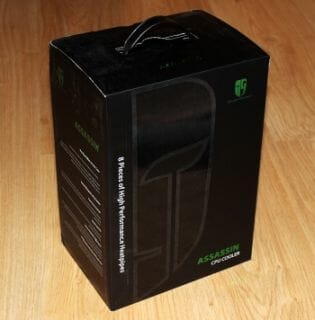
The sides of the packaging contain a brief description of the cooler, while the back panel of the box lists detailed technical specifications of each cooler component:

There are four smaller boxes inside the primary packaging. The one in the middle holds the heatsink with a box containing a 120 mm fan inserted in-between the heatsink arrays. There are two more boxes at the top and at the bottom with accessories and a 140 mm fan. So, the most important part of this cooler – the heatsink – is very well protected on all sides, so you shouldn’t be concerned with possible transportation mishaps.
All retention kits and other accessories are sealed in individual plastic bags, which should help a lot during the cooler assembly and installation:

However, we didn’t like the quality of the plastic bags at all. In fact, they are disposable: they tear easily and all the contents spills out. I wonder if they could have used resealable plastic bags instead? Besides, we couldn’t figure out what thermal paste was included with the cooler. Unfortunately, there was no mention of the original manufacturer of the technical specifications anywhere.
Deepcool Assassin is made in China. Its recommended retail price is set at $85 (€70 in EU). The cooler comes with a 2-year warranty.
Design and Functionality
We see a large two-array Twin Tower heatsink that weighs 1070 grams:




However, Assassin doesn’t look too bulky even though its size is 160x144x154 mm:
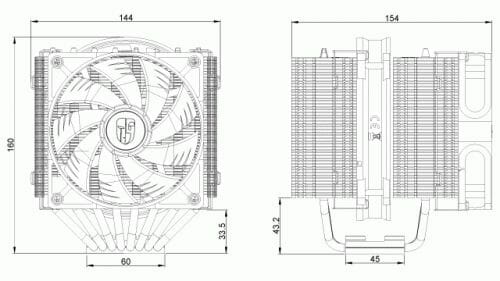
Together with the fans the newcomer weighs 1378 g, which makes it one of the heaviest processor coolers out there these days (for your reference Phanteks PH-TC14PE weighs 1250 g, and Noctua NH-D14 – 1240 g).
Each of the two heatsink arrays sits on eight copper nickel-plated heatpipes 6 mm in diameter. There are a total of 98 fins (49 per tower), which are pressed firmly against the heatpipe with 2 mm gaps between one another:
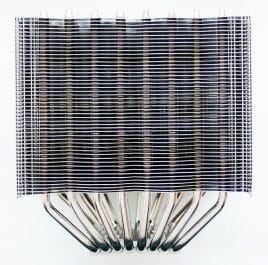

The side edges of the heatsink fins are bent downwards covering the sides and concentrating the airflow around the heatpipes and fins. Each trapezoid-shaped fin is 0.5 mm thick and measures 140×126 mm at 50 mm height. This way the calculated effective heatsink surface area of the Deepcool Assassin cooler is about 12,100 cm2, which is one of the best among contemporary processor coolers. The gap between the two heatsink towers is 28 mm wide.
The heatpipes pierce each of the heatsink towers along the same horizontal line and have equal gaps between them (about 13 mm):


In our opinion, 50 mm heatsink is way too wide for this heatpipe layout. I suspect they could have made it a little narrower, which would have made the cooler a little smaller and lighter. I would also like to add that we didn’t notice any traces of soldering between the heatpipes and the heatsink fins.
As for the heatsink optimizations, we should definitely point out that the internal heatsink surface has notched profile, while the external surface has fins of variable height:

All heatpipes lie inside special grooves cut out in the base plate. The thinnest part of the cooler base plate is 2 mm:

Here we also didn’t notice any traces of soldering. The contact surface of the base is obviously too big even for LGA 2011 processors – 60×45 mm. However, the surface is ideally even and impeccably finished:

Despite its convex heat-spreader, the CPU left very good thermal compound imprints:
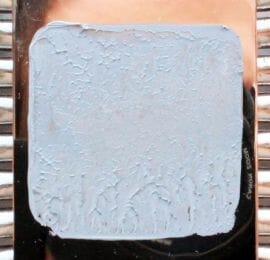

Although when we dismounted and installed the cooler again with a 90-degree rotation, we couldn’t obtain the same even imprints again:


Deepcool Assassin is equipped with two nine-blade fans: UF 140 and UF120:


I would like to remind you that their major peculiarity is the anti-vibration coating, which helps lower the level of generated noise. The 140 mm fan supports PWM rotation speed control and its speed may vary from 700 to 1400 (±10%) RPM creating maximum airflow of 80.28 CFM and generating 18.2-32 dBA of noise. As for the 120 mm UF 120, it works at a constant speed of 1200 RPM (with 52.35 CFM and 23.2 dBA respectively). We have absolutely no idea why Deepcool decided to go with a speed layout like that, since the minimal rotation speed of UF 140 will create resistance for UF 120, and its maximum rotation speed it will suffer from air insufficiency, because the 120 mm fan won’t be able to create a powerful enough airflow. It is very interesting, however, that Alpenfoehn selected a different speed layout for their identical K2 cooler – 1100/1500 (for 140 and 120 mm fans respectively), which makes much more sense in our opinion.
The fans are attached to the heatsink with two special wire clips, which ends catch on to the retention holes in fan frames and side slide into special slits on both side of the heatsink:


Assassin comes with an extra third set of fan retention clips, which you may use to attach a third fan, if you wish.
Compatibility and Installation
Deepcool Assassin is compatible with all contemporary platforms including Intel LGA 2011 and AMD FM1. The installation procedure for each of the supported platforms is described in detail in the following manual. As for us, we are going to discuss it in respect to our LGA 2011 testbed.
In fact, there is not much to discuss here, because the entire installation process can be performed in three easy steps. First, we insert plastic bushes into the socket retention holes, and then use metal screws to secure steel retention rails in place:

After that we apply a thin layer of thermal paste onto the CPU heat-spreader and install the cooler onto the CPU. We tighten the spring-screws over a retention bracket that holds the cooler in place:

This plate has two notches, which prevent the cooler from rotating or shifting on the CPU. The retention ensures very high-pressure hold with a 50 mm clearance between the mainboard PCB and the lowest heatsink fin, which indicates that we could easily fit memory modules with tall heat-spreaders beneath the Assassin heatsink:

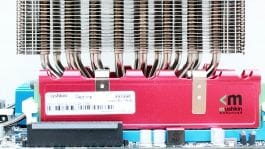
However, you may face some problems when attempting to attach the 120 mm fan, because if you try to position it right in the center of the heatsink, its lower side will touch the memory module heat-spreaders:

Note that our particular memory modules, Mushkin Redline, have far not the tallest heat-spreaders. That could be another reason why Deepcool decided not to equip their Assassin cooler with two identical 140 mm fans, even though it could be as more logical step towards achieving maximum efficiency. By the way, we found very long lists of mainboards compatible with Assassin/K2 coolers on Alpenfoehn’s official web-site based on Intel and AMD chipsets, as well as a compatibility list for memory modules.
This is what Deepcool Assassin looks like inside the Intel Siler DX79SI based system:
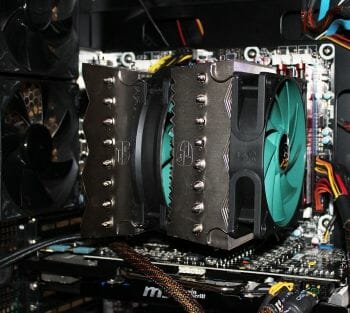
Very massive, don’t you think so? Hopefully its performance will justify large size and heavy weight…
Technical Specifications and Recommended Pricing
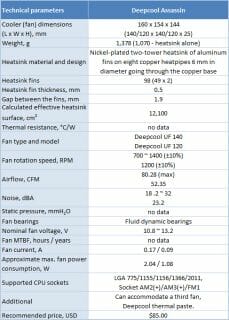
Testbed Configuration and Testing Methodology
We tested all coolers inside a closed system case with the following configuration:
- Mainboard: Intel Siler DX79SI (Intel X79 Express, LGA 2011, BIOS 0380 from 11/28/2011);
- CPU: Intel Core i7-3960X Extreme Edition, 3.3 GHz, 1.2 V, 6 x 256 KB L2, 15 MB L3 (Sandy Bridge-E, C1, 32 nm);
- Thermal interface: ARCTIC MX-4;
- Graphics card: Asus Radeon HD 6770 DirectCU Silent (EAH6770 DCSL/2DI/1GD5) GDDR5 128 bit, 850/4000 MHz (with a passive heatsink from the DeepCool V4000 VGA cooler);
- System memory: DDR3 4 x 4GB Mushkin Redline (Spec: 2133 MHz / 9-11-10-28 / 1.65 V);
- System drive: Crucial m4 256 GB SSD (SATA-III,CT256M4SSD2, BIOS v0009);
- Drive for programs and games: Western Digital VelociRaptor (300GB, SATA-II, 10000 RPM, 16MB cache, NCQ) inside Scythe Quiet Drive 3.5” HDD silencer and cooler;
- Backup drive: Samsung Ecogreen F4 HD204UI (SATA-II, 2 TB, 5400 RPM, 32 MB, NCQ);
- System case: Antec Twelve Hundred (front panel: three Noiseblocker NB-Multiframe S-Series MF12-S2 fans at 1020 RPM; back panel: two Noiseblocker NB-BlackSilent PRO PL-1 fans at 1020 RPM; top panel: standard 200 mm fan at 400 RPM);
- Control and monitoring panel: Zalman ZM-MFC3;
- Power supply: Xigmatek “No Rules Power” NRP-HC1501 1500 W (with a default 140 mm fan).
For the primary tests and summary diagrams we overclocked our six-core processor with the clock generator frequency set at 125 MHz, the multiplier set at 35x and “Load-Line Calibration” enabled to 4.375 GHz. The nominal processor Vcore was increased to 1.385 V in the mainboard BIOS. After that we tested the new cooler at even higher frequency and voltage settings. Turbo Boost was disabled during this test session, and Hyper-Threading technology was enabled to increase the heat dissipation. The memory voltage was at 1.65 V and its frequency was 2000 MHz with 9-11-10-28 timings. All other parameters available in the mainboard BIOS and related to CPU or memory overclocking remained unchanged.
All tests were performed under Windows 7 Ultimate x64 SP1 operating system. We used the following software during our test session:
- LinX AVX Edition version 0.6.4 – to load the processor (memory – 4500 MB, Problem Size – 24234, two 11-minute cycles);
- Real Temp GT 3.70 – to monitor the processor core temperatures;
- Intel Extreme Tuning Utility version 3.0 – for monitoring and visual control of all system parameters during overclocking.
So, the complete screenshot during the test session looks as follows:

The CPU was loaded with two consecutive LinX AVX test runs with the settings as indicated above. The stabilization period for the CPU temperature between the two test cycles was about 8-10 minutes. We took the maximum temperature of the hottest CPU core for the results charts. Moreover, we will also provide a table with the temperature readings for all cores including their average values. The ambient temperature was checked next to the system case with an electronic thermometer with 0.1 °C precision that allows hourly monitoring of the temperature changes over the past 6 hours. The room temperature during our test session varied between 24.6-25.0°C.
The noise level of each cooler was measured between 1:00 and 3:00 AM in a closed room about 20 m2 big using CENTER-321 electronic noise meter. The noise level for each cooler was tested outside the system case when the only noise sources in the lab were the cooler and its fan. The noise meter was installed on a tripod and was always at a 150 mm distance from the cooler fan rotor. The tested cooling systems were placed at the edge of the desk on a sheet of polyurethane foam. The lowest noise reading our noise meter device can register is 29.8 dBA and the subjectively comfortable noise level in these testing conditions was around 36 dBA (do not mix it up with low noise level). The fan(s) rotation speed was adjusted in the entire supported range using our in-house controller by changing the voltage with 0.5 V increment.
Taking into account the size, weight and design of Deepcool Assassin ($85) we are going to include Phanteks PH-TC14PE (&89) in its default configuration with two fans into our today’s test session:



Besides the default fans, we also tested both coolers with two Scythe Slip Stream 140 fans:
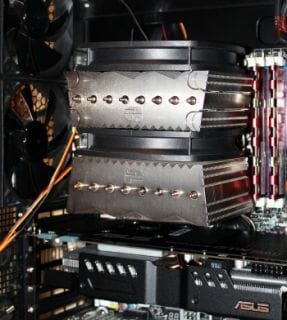
The photograph above shows one of the Assassin installations, where the cooler was rotated by 90 degrees, that is why the fans were installed differently. The graphics card on this photo is also a different one (from the next article). However, the primary round of tests was performed in the conditions described in this part of our review. I would also like to add that the rotation speed of all fans was controlled using the same special controller with ±10 RPM precision.
Well, it is time to check out the obtained results.
Performance
Cooling Efficiency Tests
The results of our cooling efficiency tests are summed up in the diagram and table below:
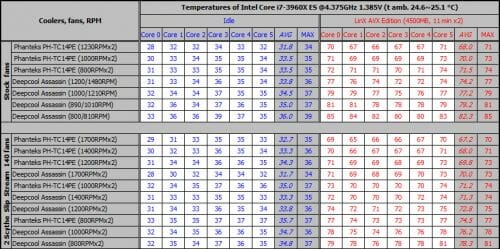
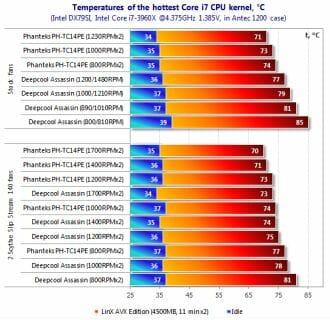
First let’s discuss the results obtained with default cooling fans. Here we can’t really praise Deepcool Assassin, because it didn’t demonstrate anything remarkable in terms of performance. Even at maximum rotation speed of its two fans it lost 3°C to Phanteks PH-TC14PE with the fans rotating at only 800 RPM. And if we compare the results of both coolers at 800 RPM, then the difference will be truly catastrophic for Deepcool Assassin: 11°C is a total fiasco for the cooling systems in this price range. Why did it happen? This cooler undoubtedly has great potential. Could the reasons lie with the uncoordinated fan speeds and the difference in their diameter? Let’s teak a closer look at the results obtained with two identical 140 mm Scythe Slip Stream 140 fans.
Just look, with two identical 140 mm fans Deepcool Assassin looks way more confident than with its default 120 and 140 mm Deepcool UF fans. For example, at 800 RPM it cools the CPU 4°C better than it did previously. At 1000 RPM the improvement is 3°C and at even higher speeds the improvement varies between 3-4°C. I have to say that this is not bad at all considering that we simply replaced the fans. At the same time I have to say that this upgrade still didn’t allow Deepcool Assassin to catch up with the today’s best air-cooler – Phanteks PH-TC14PE. It is still 2-4°C ahead of the newcomer depending on the fan mode. However, this isn’t such a big advantage anymore.
Now let’s see how Deepcool Assassin will rank if we add it to our database diagram and table*, where all coolers are entered in their default configurations. We will add the results in quiet mode (800/810 RPM) and at maximum speed of both fans (1200/1480 RPM) when the CPU was overclocked to 4.375 GHz at 1.385 V core voltage:
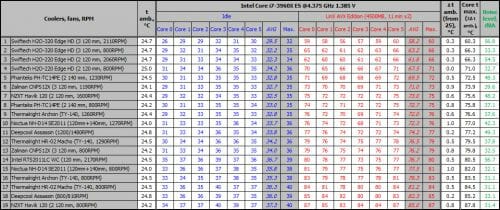
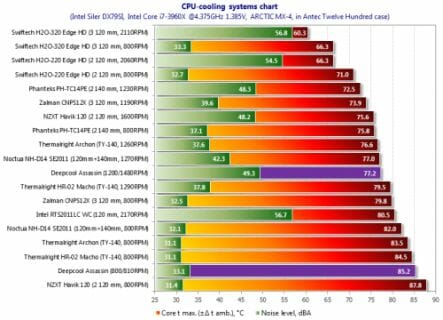
As we see, Deepcool Assassin didn’t demonstrate any outstanding results at the lowest rotation speed of its default fans. In terms of cooling efficiency, it falls somewhere between Thermalright HR-02 Macho and NZXT Havik 120. At the maximum rotation speed of UF 120 and UF 140 fans Assassin is as efficient as Noctua NH-D14 SE2011. However, it could have been just fine, but the Noctua NH-D14 cooler came out in 2009, while Deepcool Assassin – in 2012…
During the maximum overclocking tests, Deepcool Assassin proved capable of ensuring stability for our processor overclocked to 4.5 GHz at 1.405 V core voltage and 80°C peak temperature:
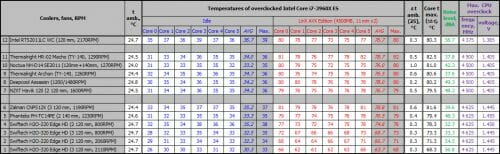
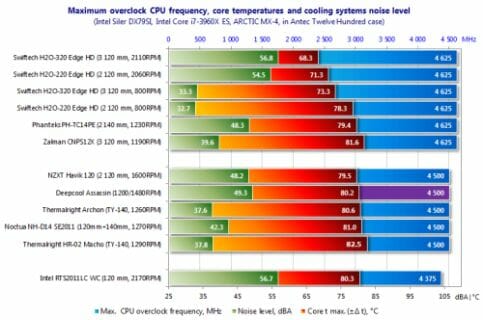
This is very good result, even against the background of other super-coolers. However, we had expected the Assassin to do something more impressive.
Acoustic Performance
We measured the noise from our testing participants in the entire supported speed range of their fans following the methodology described above. The results are summed up on the following graph:
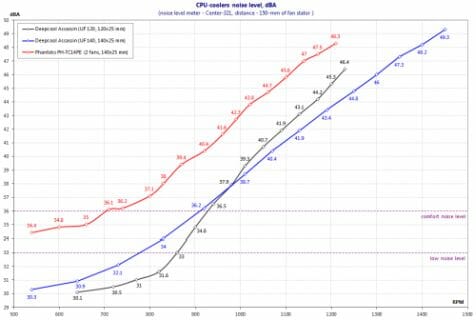
Both fans of the Deepcool Assassin cooler are quieter than the two fans of the Phanteks PH-TC14PE. As we can see from the two intersecting graphs for UF 120 and UF 140, first the 140 mm fan works louder than the 120 mm one, and after 970 RPM the 120 mm fan produces more noise than the 140 mm fan. Although after 1330 RPM the UF 140 fan again becomes the noisiest, but only because its rotation speed is higher. Note that both fans are of pretty good quality, operate very softly, without crackling or any electrical parasitic sounds. We have already pointed it out in our previous fan roundups.
Conclusion
Deepcool Assassin is yet another super-cooler with very high cooling efficiency, two high-quality fans and fully universal and reliable retention. But, let’s be honest: we have expected it to be more efficient considering that it looked very promising with eight 6mm copper heatpipes, two-array heatsink, pretty large size and very heavy weight. In our opinion, the major mistake the developers made was to equip the Assassin cooler with two fans that differed not only in their diameter, but also completely uncoordinated in terms of their rotation speeds. As we have seen during our test session, installing two identical 140 mm fans onto the Deepcool Assassin heatsink improves its cooling efficiency by 2-4°C, which is quite noticeable for the super-cooler segment. We also have some concerns about the heatpipes used in this cooler as well as the contact between them and the heatsink plates as well as the copper base. All these concerns do not allow us yet to recommend Deepcool Assassin, especially since at the price of $85 there are quite a few competitive choices out there.
We hope that Deepcool will take note of our findings and implement them in the second revision of their flagship cooler, which will be even more efficient than the current one.