The Wooting 60HE offers the best performance in the gaming keyboard space leaving the others trailing behind. From an enthusiast custom keyboard perspective however the keyboard does not look great, does not feel great, and the sound profile is an acquired taste.
The Wooting 60HE Review From the Perspective of a Keyboard Enthusiast

The Wooting 60HE has been out now for quite a bit and everyone in the gaming space has heard of it or is already playing on one. The main allure of the Wooting 60HE is the amazing performance due to it using analog Lekker switches which can go as low as 0.1mm for the actuation point.
I have been a custom keyboard enthusiast and a big thocky sound profile enjoyer, therefore I wanted to see if the Wooting 60HE would live up to my expectations, considering its enthusiast-grade price.
Package
The packaging of the Wooting 60HE is not necessarily special like you would see on custom builds that come with cases and special accessories. You get the box, and the keyboard with a yellow and black braided cable. The cable is quite stiff but swapping it for something like a coiled cable might not be a good move since you might lose the Tachyon mode.
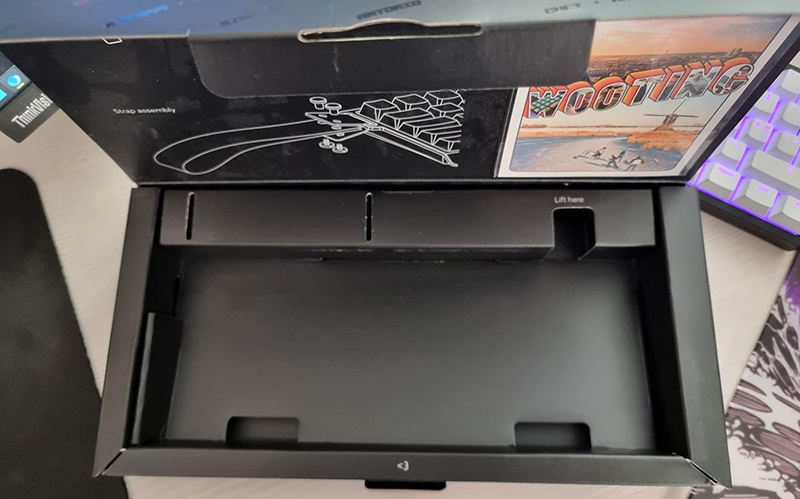
Nothing to complain about.
Keyboard Case
The case of the Wooting 60HE is most likely the single biggest downgrade compared to a custom keyboard in terms of feel and looks. The Wooting uses a basic ABS plastic case which does not do it any favors.
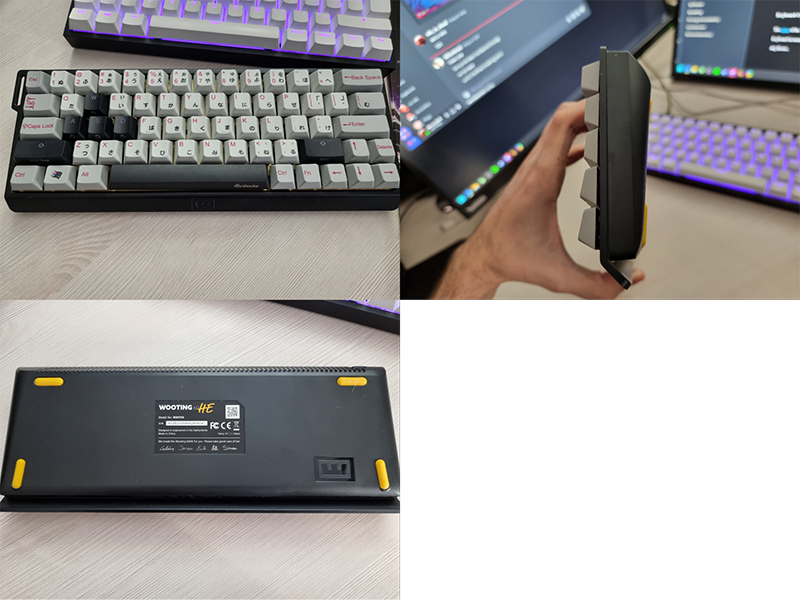
The strap was taken off and a different PCB/plate/switch assembly was installed as I used the Tofu 60 case for the Wooting assembly.
It does not look especially nice, and it takes away from the premium price you pay to have the best gaming keyboard on your desk. Luckily this issue can be solved pretty quickly, and I will talk more about it in the modding section.
Keycaps
The keycaps on the Wooting are double-shot PBT with shine-through legends in either black/white or dye sub PBT keycaps with a black and yellow design. The white and the black and yellow design keycaps come with an extra charge.
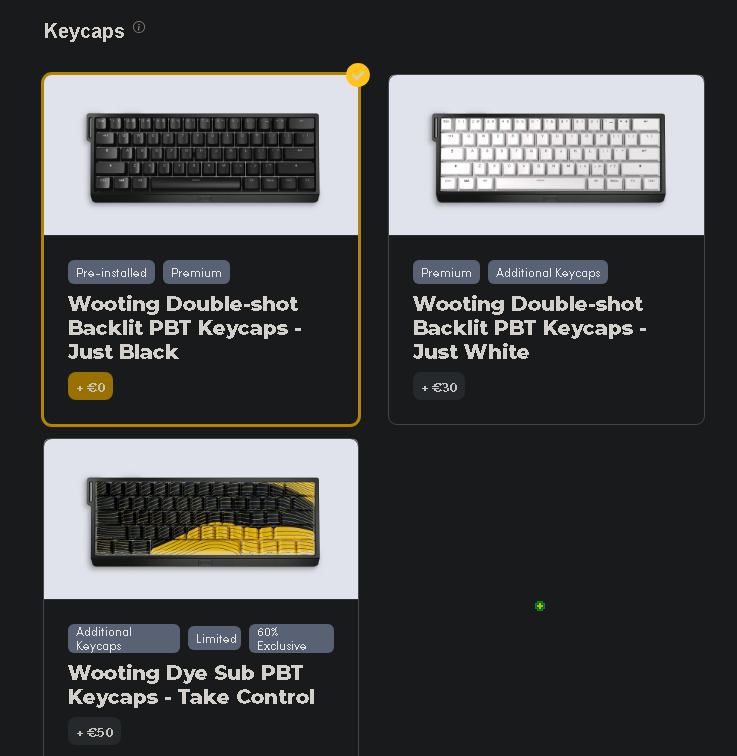
There is nothing that stops you from using custom keycap sets for your Wooting if you find the standard options boring. The base black PBT keycaps that the Wooting comes with are once again nothing special, offering a very basic look.
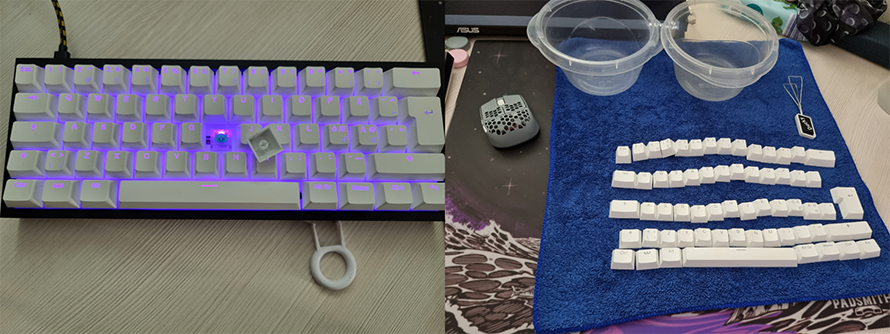
I have the white base keycaps
Combined with the plastic case the black keycaps do not flatter the Wooting 60HE much, making it look like a budget keyboard you can buy from anywhere.
Switches
What sets the Wooting 60HE apart from the competition however are the proprietary Lekker analog switches which along with the Wooting PCB enable the 60HE to do things most keyboards on the market cannot.

With these switches, you can set the actuation point to 0.1mm and enable the rapid trigger functionality which allows you to re-actuate the switch the very moment you let go and press it again.
This allows for insanely responsive movement in games where strafing is important making you an extremely hard target to hit. Games like osu! where every single key press is important also benefit greatly from the analog capabilities of the keyboard.
The keyboard can also run in Tachyon mode which should allow it to be as responsive as it can by bypassing certain processing steps and lowering input latency along the way.
On the not-so-great side of things, the Lekker switches are chattery and loud making them hard to enjoy compared to normal lubed/or pre-lubed switches that sound buttery and smooth. If there is one single thing I hated about the Wooting 60HE from the very moment I tried typing on it, it was the sound profile of the keyboard.
If the keycaps and case were uninspiring, the chattery, loud, and clanky switches made me not want to use the keyboard at all. Sound is entirely a preference situation where some might not mind the Lekker switches at all, but in the enthusiast community the moment people got this board, everyone tried modding it because the sound was just not acceptable.
Software
Another amazing aspect of the Wooting 60HE is the software that comes in the form of a web page or a utility you can install on your PC. The Wootility is extremely flexible and allows you to customize the layout and key binds to an extreme extent.
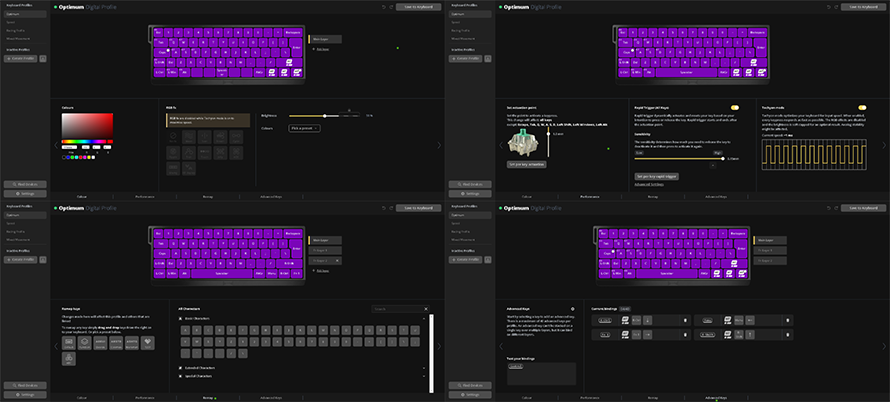
Profile made by optimum: 16935f878f2a3f6ef42e54a0eddaae06c7cf
You can change the colors and RGB modes, remap your keys, create advanced keys, simulate a joystick, etc. The software takes full advantage of the analog switches and the capability to change the input based on a gradual actuation.
The one thing that is quite confusing to me, however, is the main keyboard profiles and moving them around. To change the main (top) profile for example you can’t just drag them around, you have to create a duplicate of the profile you want, which gets set to the inactive profiles, and then you can drag it to the top on the active profiles to make it the main one.
Maybe I am doing something wrong, but I could not find a simpler way to just change the main active keyboard profile otherwise (tried both the web utility and the installed version).
Modding
The saving grace of the Wooting for the keyboard enthusiast community is the fact that modding it is quite simple giving it a much better feel and sound. The mod list for the Wooting is quite extensive: swap the case, swap keycaps, add more foam, tape mod, o-ring mod, lube the switches and stabilizers, etc.

This process will take a bit of time (especially the lubing part), but the end product will be much closer to a premium gaming/enthusiast keyboard. The disappointing bit is that no matter the amount of modding you do, the switches don’t sound quite as good as you would like them to be. Once again, the sound is subjective (ex: 1 where the sound profile of the keyboard is praised) but more often than not, people who already own modded custom keyboards are not quite satisfied with how chattery the Lekker switches sound.
This might not be necessarily only a switch issue since the steel switch plate also tends to bring out the less desirable sounds out of a switch. In the end, it is up to you whether you love or hate the sound, but I think this is an aspect that Wooting could improve.
Pricing & Availability
The biggest issue with the Wooting 60waHE however is availability, since this keyboard is sold only through the official store and it is quite common to wait 2-3 weeks for your batch to be delivered to the warehouses and then shipped to you.
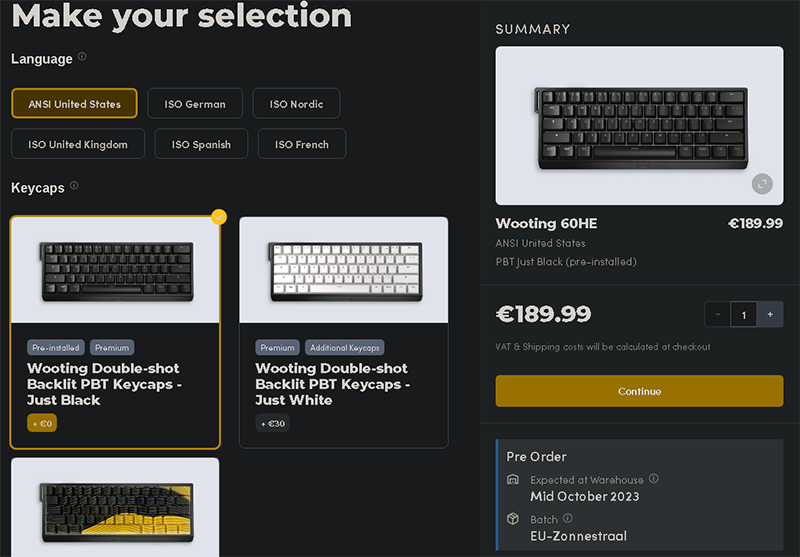
This is a big disadvantage compared to readily available keyboards, especially since other companies like SteelSeries and Razer have been catching up to Wooting and have been releasing updates that enable their pre-existing keyboards to use features close to the Wooting 60HE.
Considering the 189 Euro base price and the wait times the Wooting 60HE might not be the obvious choice for some gamers who either can’t wait or do not want to spend close to 200 Euros on a rattlebox in a plastic case (subjective opinion on the sound profile) plus another 100+ Euros for modding it with a case/better keycaps.
Conclusions
The Wooting 60HE is a mixed bag for me since it has the absolute best performance on the keyboard market (for now), but the looks, feel, and sound are nowhere near what a 200 Euro keyboard should sound like.
If you only care about gaming performance and wear IEMs when gaming you can ignore all the downsides and happily game away. If you however want to tick all of the enthusiast-level keyboard boxes get ready for some heavy modding.
Pros:
- Amazing analog switch features
- Immense control over the keyboard layouts and features through the Wooting utility
- The fastest possible keyboard on the market
Cons:
- Plastic case and plain-looking switches with an OEM profile
- No matter the amount of modding the switches never sound quite as good as simple lubed switches
Heya, love the review, just wanted to comment on two things you mentioned. First: Tachyon mode ≠ 1000hz Polling. The default polling rate is 1000hz, tachyon mode simply bypasses some processing step for processing the key inputs on the keyboard side of things, lowering input latency there, it has no influence on the polling rate as far as I understand it. Second: You can’t set the default profile that way, because the default profile is a digital one, i.e. one without gamepad emulation options. This translates to you indeed needing to duplicate the digital profile and then moving it if… Read more »
I have spent some time trying to figure out what exactly Tachyon mode does but I couldn’t find any clear information confirmed by Wooting. When enabled it says 1ms which to me just meant – you get 1000Hz, and when disabled you get 2ms – 500 Hz. I went on to check Tachyon mode off with Keyboard Inspector and indeed with it off it still says 1000 Hz so I believe you are correct. As for the profiles I got used to duplicating the one I want, making changes, and dragging it to the first slot. I went ahead and… Read more »
I hope to have a spring with a pressure of 100 grams.
I know they offer custom springs with 50g but im not sure if they offer any heavier springs to mod your switches.
So this is unrelated but i would love to see how sapphire dot skates perform on glasspads like the skypad 3.0. Contrary to popular belief, i know some people who use lamzu sapphire on skypad 2.0 and they said that its perfect glide and there is aboslutely 0 damage after very long term use. So i would really appreciate it if you “debunked” this myth as well. Obviously glass skates on glass isnt a good idea but i have a strong feeling sapphire dots will do the trick and lead to an amazing and flawless glide that potentially never wears… Read more »