The G-Wolves HSK Pro 4K is a tool that has been sharpened to an incredible extent to give enthusiast fingertip grip users incredible precision and performance in a shape and size that would be tuned to their needs.
G-Wolves HSK Pro 4K – The Fingertip Endgame (For Now)

Because of the constant mouse releases people interested in the enthusiast peripherals market become pretty numb to the excitement of a new mouse, but once in a while a product comes along that is truly game-changing in one aspect or another, forcing you to get on the hype train.
The G-Wolves HSK Pro 4K is the latest addition to the pure fingertip grip line of mice that has once and for all solidified that all you need for happiness is ⅓ of a mouse and top-end tech inside of it.
Shape & Size
If you use anything but a fingertip grip you might as well leave now because the HSK Pro 4K is SO tiny (L:73.7mm, W:56mm, H:29mm) that even the previous HSK/HSK Plus models look like giants. Even for someone like me that has mained the HSK and the HSK Plus ever since their releases the size of the mouse forces me to focus on more control in certain scenarios.
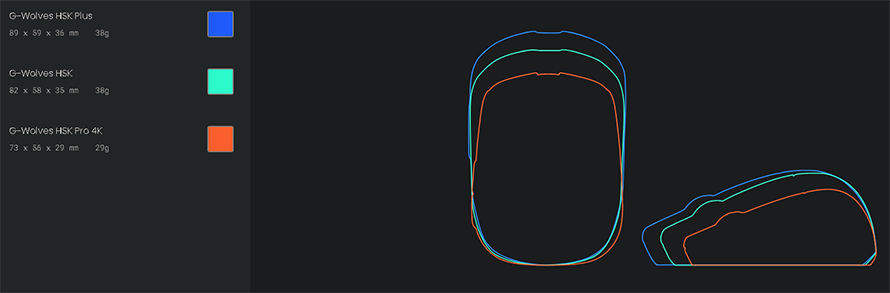
Image source: Eloshapes.com
Is the shape and size an issue then perhaps for the HSK Pro 4K? In my opinion not only is that not the case but I would say it is even an improvement. The HSK Pro 4K is so small that fundamentally you are using the mouse the same way you would use a pencil or a pen – manipulating it with the slightest touches of your fingers/wrist/arm for complete control. With 18x9cm hands I have gotten used to the feel of the HSK Pro in about a day of use (desktop use/in-game use/Kovaak’s training) experiencing most troubles when doing static clicking scenarios/CS:GO gameplay. When tracking (OW2 Soldier 76/Kovaak’s) the mouse instantly felt comfortable and easy to use.

This is a 28-31g (depending on the battery used) which is extremely important to take into account since for fingertip grip you want the lightest mouse possible to achieve the highest precision (fingertip grip has a lot less stability than claw/palm grip) and at this point, it is pretty clear that the shape and size of the mouse plays a big role in the total weight of this device.
Sensor
What makes the HSK Pro 4K truly special in this current mouse market is not only the fact that this is a tiny 28-31g mouse but the fact that it packs the best available technology in this tiny device ensuring the best possible performance for pure fingertip grip users.
The HSK Pro 4K uses a PixArt 3395 (which is currently the best sensor available to the public – besides the Razer exclusive 3950) which has hardware-level MotionSync and can achieve 4000Hz polling rate while being wireless. At the same time a sensor is only as good as its implementation and G-Wolves here did not skimp out and paired the 3395 with a top-end Nordic MCU to ensure stable performance.
The importance of 4K might not be obvious to some gamers but if you are playing any competitive FPS game where 1ms can change the result of a gun duel suddenly even the smallest advantages become important.
What is important to understand is that 4x the amount of information (1000 vs 4000Hz) does not scale linearly to 4x better aim, but it most definitely means better responsiveness and micro-adjustments while tracking or flicking in-game.
Lastly, something that gets glossed over when talking about 4K-8K mice is that this hardware requires your PC build and Windows install to work properly. You need proper BIOS settings for a stable polling rate, a proper no-idle power plan, Windows optimizations, etc. Conversely, if you have a monitor that is not 240Hz or more the benefits of 4K Hz will be a lot less visible than otherwise.
In short – enthusiast-grade tech requires you to be ready to run it, otherwise, you will become one of those guys that complains that their mouse is running only 2000Hz while having C-States on and 652 background processes.
Switches & Mouse Buttons
The HSK Pro 4K is using Zippy 60 mil. switches which are crisp and quite tactile and are a massive improvement from default Omrons used in a lot of mice. These switches are a bit stiffer than my preferred Japanese Omron switches (D2F-01F/D2F-F-3-7) but are lighter than Kailh/Kailh-like switches which in my opinion is a happy medium that will satisfy most users.
I would advise against soldering in stiffer switches because it might force you to move your grip around/press harder on the main clicks while aiming, and for fingertip grip that means instability and whiffed shots. Another detail that makes this mouse amazing from an engineering perspective is that it has usable (and I must emphasize how important the usable bit is) side buttons while using such a tiny shell and optimizing for cutting weight.
I do not use side buttons much because of prior HSK habits but for those that cannot live without them, their implementation here is above average.
Mouse Feet & Accessories
If there is one thing that people know about G-Wolves as a company is that they bundle up their mice with an insane amount of accessories and feet that you get for free in your box. The HSK Pro 4K is no different since it comes with a bunch of replacement feet, mouse grip tape, arm sleeves, a brush, an extra USB cable, etc.

This is important to me since with G-Wolves you are not just buying a mouse, you are buying the entire experience of having all the little mods you would otherwise need to do by yourself already included in one form or another.
The mouse feet (while using the SkyPad 3.0) have been smooth and quite fast giving me no reason to use aftermarket skates yet. The arm sleeves G-Wolves have included are also decent for what they need to do and have paired up magnificently with my SkyPad for a no-friction experience. Considering these come free in the box I would see no point in buying any other arm sleeves for gaming with the HSK Pro 4K.
Your experience with the feet and sleeves will vary depending on the mouse surface you are using so this is just my personal account and might be different for you.
Wireless Technology
The biggest question when it comes to wireless gaming mice has always been what are you giving up in terms of latency and response times? I have no way to accurately test the HSK Pro 4K by myself but using the data available on the G-Wolves HTS Plus 4K (same wireless tech from G-Wolves) we can see that in the worst-case scenario, you are adding 0.5ms when compared to a wired mouse which is a truly negligible amount when accounting for the overall performance of the HSK Pro 4K.
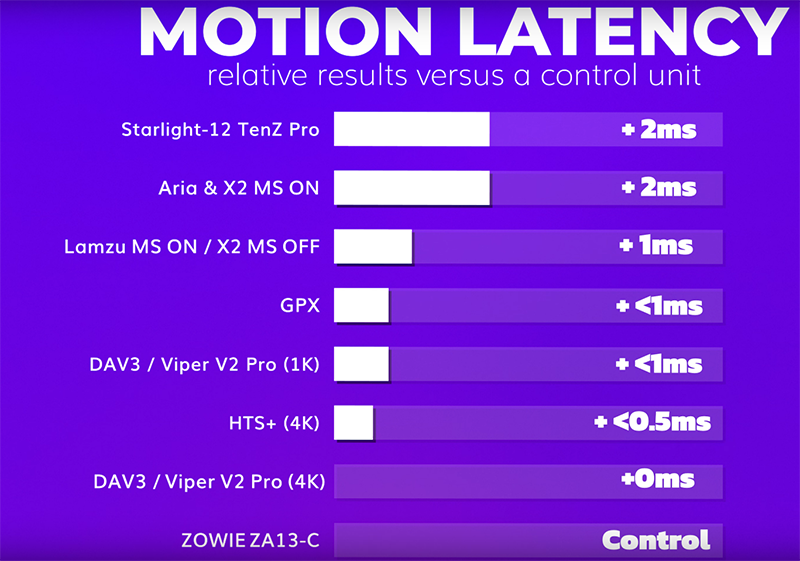
Image source: hausgaming
As Haus explains in the same video the click latency of mice is dependent on the MCU used and the firmware coding that was implemented for the mouse. Luckily G-Wolves has used a top-end MCU (Nordic) and from the overall feeling of using the mouse the click latency is not an issue whatsoever (will obviously be worse than optical switches but most definitely does not have a huge buffer like CompX mice).
When using the HSK Pro 4K you should use the wireless dongle with the pre-plugged rubber cable (4K Hz requires higher bandwidth) and place it as close as possible to your mouse for as little interference as possible.
If you are noticing that your polling rate is not stable (use Mouse Tester to test) you should head to the 4K-Troubleshoot Discord channel where a lot of good advice is pooled for users having trouble.
Battery Life
A consequence of making a wireless mouse is the fact that it now requires charging and battery life becomes a variable. A further implication of making a 28-31g mouse in a tiny shell is that you simply must give up battery life for the purpose of cutting down weight (300mAh 30hr+ main battery with a 130mAh 10hr+ meant for weight optimizing that is included in the box).
I personally use the 130mAh since to me charging the mouse for a bit while doing desktop work is not an issue at all, while cutting down 4-5g for free is a huge deal. If you are buying an enthusiast-grade product you should be ready to give up some of the comforts of a standard device, and in the case of the HSK Pro 4K, you will simply have to learn to live with a smaller battery life cycle.
As an example, I charge the 130mAh for about 2-3 minutes during work 2 times a day (using the included extra braided cable while keeping the short rubber cable exclusively for the dongle), maintaining its battery level at about 60-80%. This allows me to spare some charge cycles and to maintain the health of the tiny battery since I do not drain it to 0 and force it to fully charge to 100%.
I also use the mouse in 250-500Hz mode while working since you do not need 4000Hz to click on links and watch YouTube allowing for further battery saving. This cycle allows me to play games at 4000Hz every day without having to worry about battery life at all.
Build Quality
Although the shell of the mouse is tiny in size the structural integrity of the mouse is plenty good with no creaking or rattling on my copy. You have 4 tiny screws (be careful with the screws since they strip easily) and 2 clips that hold the mouse together which are covered by the mouse skates.
Besides slight pre-travel on one of my side buttons (negligible) I have not been able to find any other major issues with my copy (people have been reporting side play on the main clicks but my copy does not have that).
Addressing the Pre-order Batch Battery Issues
While the mouse does not have issues, the initial pre-order batch became a hot topic (a big pun, indeed) because it was equipped with a 230mAh that could not support fast charging and unfortunately blew up for 2 users (there were no injuries and they have been compensated by G-Wolves).
This was not an issue with G-Wolves themselves but with a new battery supplier that they have tried to use for the pre-order batch since their usual supplier could not make it in time. The new supplier lied about the battery capabilities putting G-Wolves in a bad position with the launch of their brand-new mouse.
I am only mentioning this issue because it would be weird to completely ignore it, but G-Wolves has resolved this issue with their new batches using proper batteries, and everyone that did order a pre-order HSK Pro 4K being given the option for a full refund or a completely new HSK Pro 4K replacement (without having to destroy the old one).
The initial HSK Pro mice can be easily “fixed” by swapping in a new battery (there is a 130mAh spare battery included in the box which is safe – lab tested by G-Wolves) and work perfectly fine – but G-Wolves explicitly mentions that once you have ordered a free replacement they have nothing to do with the original pre-order mouse you got (I am using a pre-order batch HSK Pro 4K).
Software
There is not much to say about the software besides the fact that it is using the same interface as all other Nordic MCU mice and offers you the basic functions you need – changing the polling rate, changing the LOD, changing the DPI, etc.
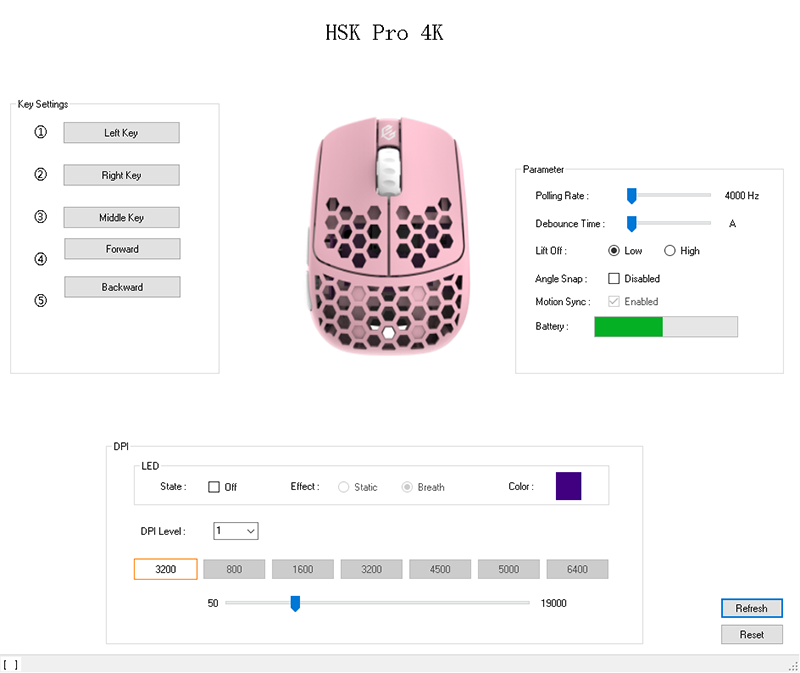
The only real gripe I have with the software is that the battery indicator is only somewhat accurate and since you will have to charge this mouse often you better get used to doing some guesswork.
Conclusions
The HSK Pro 4K is a stellar product that has a very specific intended audience – enthusiasts fingertip grip users that want the best possible performance at the lowest weight that can be achieved. This mouse is specifically made for clicking heads and tracking full strafes with the highest level of precision.
If you don’t have the hardware for it (decent PC with a 240+Hz monitor), the time to optimize your Windows, or do not understand why the battery is so small, this is simply not a product you should invest in.
Without a shadow of a doubt, this is my new main mouse for the foreseeable future.
Pros:
- Shape specifically designed for fingertip grip
- The best available wireless tech on the market
- 28-31g depending on the battery used
Cons:
- If you are not a fingertip grip user this mouse is unusable
- The battery life is understandably short
Best shape, great build quality, but yes the battery and especially the firmware and software sucks BIGTIME… I’m one of the 10+ people who have complained on discord about not being able to run the firmware update executables… unfortunately there is 0 support and interest in looking into this error and fixing it, despite I’ve shared detailed error logs/messages from windows event viewer. I was just told to try borrow someone elses computer… so while the mouse itself, is unrivaled and has no competition, the software is just the opposite – the worst I’ve ever come across. Using the mouse… Read more »
I found a temporary workaround for the firmware issues, but they are also looking into a permanent fix in the firmware right now. The problem was because I had set my region to Denmark / Danish which has special characters. Fixed it by going to settings – time and language – region – and changed everything to english / united states (changing keyboard language is not enough, but just to be sure I also reordered those preferred languages to english us at the top)… when you change Windows display language it asks you to sign out, and voila the firmwares… Read more »
I investigated a lot of this mice before purchasing it and your articles ended selling it to me, after a week of use, I agree, this is hands down the mouse I wanted all my life.
Don’t know how they will be able to improve it in future releases, but can’t wait, gwolves did something unique here.
There are talks about exotic materials like carbon being used to improve the HSK line, but for now the HSK Pro 4K is the best option if you want a pure Ftip mouse!