The Best Low-Profile CPU Coolers in 2024
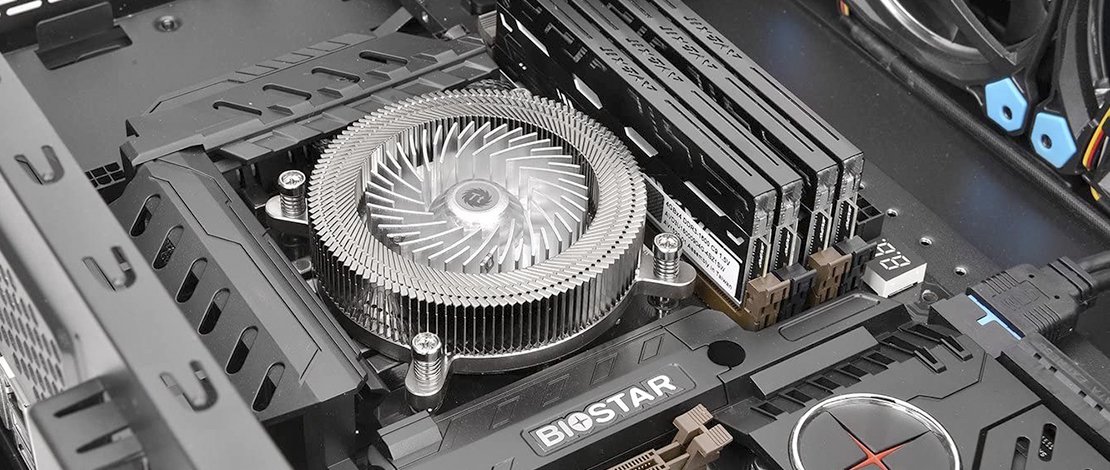
Building a SFF (small form factor) PC based on an Mini-ITX board carries certain limitations with it. One of the biggest limitations is the CPU cooler height, which has to be shorter than what you have on regular air CPU coolers since most Mini-ITX PC cases are much smaller than regular cases. And finding the best low-profile CPU cooler can be a bit complicated since not all are made for every CPU.
Smaller height usually means limited cooling capability. The smaller the cooler the less performance you can expect. There are some low-profile CPU coolers out there that punch above their weight (or better to say, height) but in most cases the taller a cooler is the better it is at cooling the CPU. The height shouldn’t be an issue if you need a low-profile cooler for a low power CPU, with TDP up to 65W.
But if you want to cool a high-performance CPU you’ll need a beefy low-profile cooler. Today we gathered both models made for low power CPUs as well as a couple of choices for those who need a serious cooling performance in a small package. Here they are:
Best Low-Profile CPU Cooler
Noctua NH-L9i
Excellent Ultra-Compact Low-Profile CPU Cooler

- Dimensions (HxWxD) With Fan: 37mm x 95mm x 95mm
- Number Of Fans: 1 x 92mm fan
- Max fan Speed: 2500 RPM
- Max Official Noise Rating: 23,6 dB(A)
- Intel LGA1150, LGA1151, LGA1155, LGA1156, LGA1200
The Noctua NH-L9i is an excellent low-profile cooler for those who need an ultra-compact cooling solution. Its maximum height with the fan mounted is just 37mm, which is low enough for even the smallest Mini-ITX cases. It’s also pretty narrow so you don’t have to worry about RAM sticks preventing it from being mounted. And its performance is great regarding its size.
The cooler has pretty good noise levels, even under high load. Max noise is about 41 decibels, which is quite low and shouldn’t bother anyone sans those users who can’t bear any sound coming from their PC. The cooler comes with a low noise adapter that decreases noise even further but lowers performance a bit.
This all works in case you use this cooler with a CPU with up to 65W TPD. In extreme cases (read: amazing airflow inside the case) the Noctua NH-L9i can work with a 100W CPU but that’s not recommended by the manufacturer. This is a great low-profile cooler for low power CPUs but high-end CPUs that support overclocking shouldn’t be paired with it. Finally, the cooler works with Intel CPUs out of the box but you can get the AM4 mounting kit if you have an AMD processor (or you can go for Noctua NH-L9a-AM4).
- Ultra-Compact Dimensions
- Low Noise
- Excellent Performance With Low Power CPUs
- Not Made For High-End CPUs
Cooler Master MasterAir G200P RGB
The Best Ultra-Compact RGB Low-Profile CPU Cooler

- Dimensions (HxWxD) With Fan: 39.4mm x 92mm x 92mm
- Number Of Fans: 1 x 92mm fan
- Max fan Speed: 2600 RPM
- Max Official Noise Rating: 28 dB(A)
- LGA1200, LGA1151, LGA1150, LGA1155, LGA1156, AM4, AM3+, AM3, AM2+, AM2, FM2+, FM2, FM1
If you want an ultra-compact CPU cooler but also need RGB support, check out the Cooler Master MasterAir G200P RGB. This is another ultra-compact cooler with max height being just 39.4mm and width only 92mm, in line with the Noctua NH-L9i. This allows the MasterAir G200P RGB to be installed inside almost any SFF case. When it comes to performance the MasterAir G200P RGB is pretty solid.
When tasked to cool the Intel i7-9700K running at stock clock it managed to keep it below 90 degrees Celsius under sustained load. That might look as pretty high but bear in mind that this is a very compact, low profile cooler made to be fitted inside virtually any case on the market. Noise levels aren’t too high. The cooler is pretty silent even under heavy load.
Max TDP rating for this cooler is 100W and as you can see technically, it can keep a 95W TPD CPU below 90 degrees Celsius at stock clocks. But we wouldn’t use this one for high-end CPUs, or god forbid for overclocking. Ideally, you would combine this cooler with something that spends 65W of power and isn’t too hot. Say Ryzen 7 3700X or non-K 10th Gen Intel CPUs.
- Low Noise
- Solid Performance
- RGB Support
- A Tad Bit Taller Than Noctua NH-L9i
- Not Made For High-End CPUs
Noctua NH-L9a-AM4 chromax.Black
Noctua Reliability in an Ultra-Compact Size

- Chromax Black color scheme
- NF-A9x14 92mm fan at 1700 RPM
- 100% compatibility with RAM and PCIe
- 37mm height
There is no doubt in anybody’s mind that Noctua produces one of the best lines of CPU coolers on the market. Noctua fans are excellent at cooling the CPU while also being very quiet and reliable.
This is no different for their SFF offering for mini-ITX builds – the Noctua NH-L9. This is a very small CPU cooler with a total height of 37mm (fan and heatsink together) that allows you to have 100% compatibility with RAM and PCIe cards on mini-ITX motherboards.
The fan on this Noctua cooler is an NF-A9x14 92mm that is capable of 1700 RPM. The cooler can be expected to produce about 19,9 dB(A) in terms of noise levels which is extremely quiet by comparison to other offerings.
The Noctua NH-L9 also has a chromax black variant which is nice in case you are not exactly a big fan of the usual brown color scheme Noctua comes with. This CPU cooler is recommended for moderate heat load CPUs like the 5600X, 4750G, 4650G, 3300X, etc. Installing a higher-powered CPU will end up in higher temperatures which is not ideal for a small build.
- Very good for small builds with the extra-compact size
- Good at cooling moderate heat CPUs like the 5600X
- The black color scheme is a lot more appealing than the traditional brown one
- As with all Noctua fans, the price is higher than most other choices on the market
Thermaltake UX100
RGB Low-Profile CPU Cooler

- RGB
- Intel LGA 1200/1156/1155/1151/1150/775
- AMD AM4/FM2/FM1/AM3+/AM3/AM2+/AM2
- Self-lubricating fan bearing
- 1800 RPM
RGB junkies will expect to see shining lights everywhere, even on a low-profile CPU cooler that will most likely be stuffed inside of a mini-ITX build. If you are part of said group the Thermaltake UX100 is a perfect candidate for this specific job as it is both low-profile and has RGB.
The cooler supports 5V RGB sync with motherboards and has a built-in ARGB LED making it easy to control the lighting of your CPU cooler. The main job of this product is, of course, to cool down your CPU and in that regard, it uses high air flow and an aluminum heatsink to keep temperatures down.
The fan is also relatively silent with a hydraulic bearing that is self-lubricating and that runs at 1800 RPM. The main advantage of this fan is the fact that it is compatible with most AMD and Intel sockets allowing for installation in most new and old rigs (AM4/LGA1200).
- Adds a little bit of style to an otherwise very basic fan
- Decent at cooling low-powered CPUs
- Perfect size for a small build
- Might not be able to perform well if paired with a high-power CPU
Scythe Big Shuriken 3 Rev.B
Getting Better and Better

- 122x122x67mm
- Kaze Flex II Slim 1800RPM
- Compatible with LGA 1700 and AMD AM5
Scythe makes amazing fans and CPU coolers and their Big Shuriken is no exception. The Big Shuriken 3 Rev. B is as the name states an improved version of their Big Shuriken 3 that is 2mm shorter than its predecessors. This makes it an excellent choice for RAM clearance and case clearance when building with Mini ITX and Micro ATX motherboards.
Scythe also makes the fan – the Kaze Flex II Slim which can do 1800RPM, meaning it can provide efficient cooling for high TDP processors. The Big Shuriken 3 Rev. B uses a copper base and a 5-heatpipe design with an HPMS IV spring-loaded mounting system that is compatible with the latest Intel LGA 1700 and AMD AM5 platforms.
In short, (pun intended) this 122x122x67mm CPU cooler will not let you down when it comes to keeping your CPU cool and efficient under load.
- Everyone knows that Scythe CPU coolers mean business
- The fan is a high-performance piece by itself
- The Scythe mounting system is known to be very simple to use
- Once again do not expect super low temps when trying to use this CPU cooler with a 250W TDP 13900K CPU
Thermalright AXP-120-X67 ARGB
ARGB Low Profile CPU Cooler

- 67 mm height
- 1800 RPM ARGB low profile fan
- 6×6mm heat pipes with copper bottom
When building an ITX system the most essential thing ends up being having the correct size for parts and especially for your CPU cooler because of the small space available. The Thermalright AXP-120-X67 is only 67 mm in height and 120 mm in width allowing for good space management.
The AXP-120-X67 uses aluminum fins on a copper bottom to help dissipate heat from your CPU along with an 1800 RPM fan with ARGB on top. The fan is 120x120x15mm in size complimenting the low-profile heatsink of the CPU cooler.
To make the installation process easier the AXP-120-X67 uses metal fasteners for both AMD and Intel achieving more consistent thermal results. Overall, this is an impressive 67 mm low-profile CPU cooler that adds a bit of color to your build.
- Tiny cooler that can fit in tiny cases for tiny builds
- The cooling performance is plenty good
- The ARGB might be a valid bonus for certain people
- Since this is a low-profile CPU cooler do not install a 250W TDP CPU and expect it to keep it cool
How To Choose A Low-Profile CPU Cooler
Getting a low-profile CPU cooler means you own or plan to build a small form factor PC, based on a Mini-ITX case. That carries a few things inherent with Mini-ITX cases:
- Less than perfect airflow
- CPU cooler clearance that varies from case to case
- Tight room for components
These issues, if you want to call them like that, can affect even the best low-profile CPU coolers. Let’s explain how they affect coolers and at the same time, what to look for when in the market for a low-profile CPU cooler.
Clearance and CPU Support
Each Mini-ITX case features a different clearance for the CPU cooler. Some cases can host even regular size coolers while others are limited to the most compact low-profile coolers around. This means that finding a perfect cooler is more than finding one with great cooling performance and relatively low noise.
Before pulling the trigger, check dimensions of the said cooler and see whether it’s too tall for your case. Then, check whether the cooler isn’t too wide for your PC. Even the best Mini-ITX motherboards have limited space for different ports and slots since they are rather small so RAM sticks can prevent your cooler from being installed more often than it’s the case with regular boards. So, check whether a specific cooler is too wide for your PC before buying it.
Finally, low-profile coolers have lesser cooling performance compared to regular air and water CPU coolers, which is expected regarding their size. This means your CPU will run hotter than if it were part of a regular-sized PC. This also means that you have to be extra careful if you own a high-end CPU.
These processors require lots of juice and can emit tons of heat. Some of the best CPU coolers are reserved for those high-end processors, and they are miles ahead of low-profile ones when it comes to the raw cooling performance. So, check whether the cooler you’ve picked is physically able to keep your CPU at default clocks before deciding to buy it. You can scourge through forums or official reviews. Some manufacturers, such as Noctua, have in-depth pages listing all compatible CPUs for each cooler they produce.
Mind The Noise
Cramped space inside SFF cases means less airflow which leads to fans having to work harder to ensure components are running at acceptable temperatures. Higher RPM numbers mean more noise. And some low-profile CPU coolers can be rather noisy when near or at their peak RPM.
If you’re someone who doesn’t like noise check noise levels during gaming sessions, these numbers should provide the best approximation of how loud the cooler is. Most reviews include noise levels under normal load, along with stress tests that torture the cooler to its limits.
Stress tests are great to see just how much performance a cooler can deliver, but they aren’t the best way to check for noise levels. Almost every air-based cooler will emit noticeable noise levels when put under extreme load.
No, You Probably Don’t Want To Overclock The CPU
Finally, if you’re building a small form factor PC and plan on getting a CPU that supports overlocking, think twice before doing that, especially if you want to put the build in a small Mini-ITX case that doesn’t support lots of case fans and that has less than great airflow. But great airflow and Mini-ITX case don’t go one with another so even if you get a case with great airflow for a Mini-ITX form factor it won’t have the same airflow levels as Micro ATX or Mid and Full Tower cases.
If you really want to do it well, either get the most powerful low-profile cooler you can find or an AIO. And remember that, even with the best low-profile CPU cooler around you won’t get great OC results. It’s simple, low-profile CPU coolers aren’t built for overclocking the CPU and they shouldn’t be used for that.