The Importance of a RAM Fan – RAM Overclocking
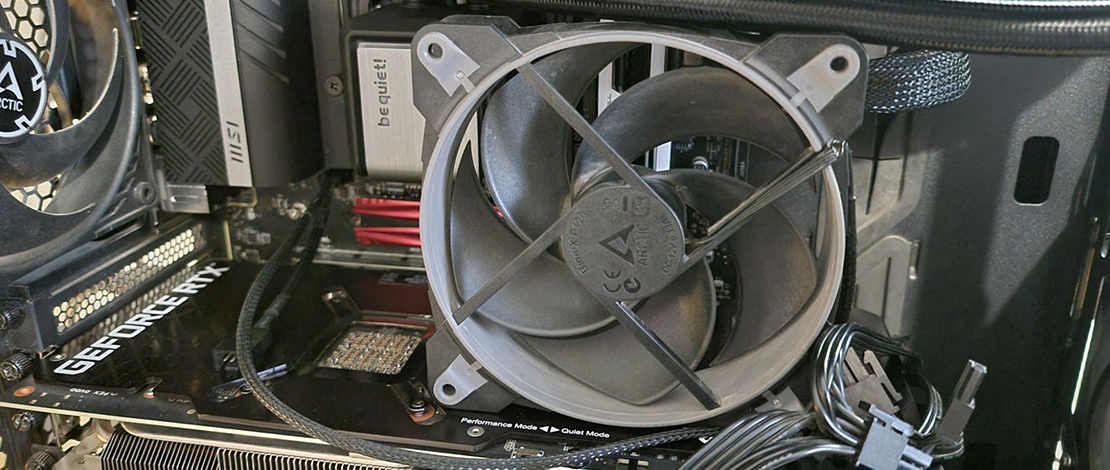
Lower temperatures are always better and this specific rule applies heavily to your RAM if you are planning on tuning it. Certain timings are heat-sensitive and generally, RAM starts behaving weirdly after a certain temperature threshold, leading to errors and data corruption.
To avoid heat issues a lot of people that run RAM overclocks also install RAM fans, be it custom-made products or just strapping a fan with zip ties to your RAM. While all of this is quite obvious, I wanted to see just how much of a difference a simple RAM fan setup can make while tuning your RAM, or in some cases even running your XMP (4000+ DDR4/7200+DDR5) profiles.
No Fan Installed
To have a baseline I first ran the test with no fan on the RAM. I have decent airflow that should be good enough for passive cooling a simple XMP profile, so I used a tuned DDR4 4000MHz CL14 profile with tight secondary and tertiary timings.
I used the Superposition benchmark in 8K so my GPU dumps a bunch of heat into the case (350w) and also used TM5 with the PCB destroyer profile to stress test the RAM. I kept HWiNFO open and monitored the temperatures for about 10 minutes. 10 minutes was not an arbitrary value, but related to the fact that I wanted to keep my RAM under 48° C since that is when certain tight values for timings start misbehaving.
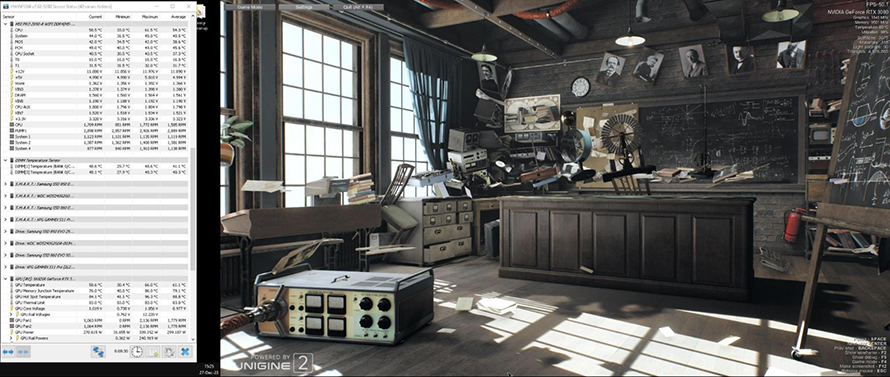
Without a RAM fan, I had already reached 48° C while running a GPU and RAM stress test in under 10 minutes meaning that while a normal XMP profile is fine without active cooling, passive cooling a custom RAM OC profile is nearly impossible.
NOTE: I also ran the test with the window open in my room once, dropping the temperatures quite a lot. It seems that in winter it is possible to run a tight RAM OC profile without active cooling if you are willing to freeze along with the RAM staying cool.
Installing a RAM Fan
Since I do not care about aesthetics and simply want the best performance, strapping a fan to my RAM was an easy decision. While preparing the mod I realized there are potentially 2 ways you could run your RAM fan: intake or exhaust. I wanted to test both to see if there would be a difference in temperatures.
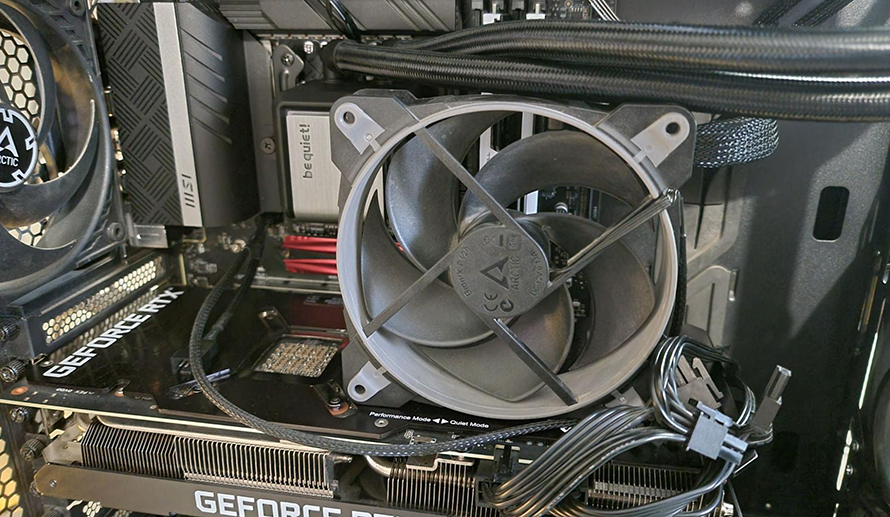
I first tried pushing as much air into the RAM sticks to cool them as fast as possible. This test was short-lived since it took me a couple of minutes to realize this setup does nothing and my RAM is heating up at the same pace as when I had no RAM fan altogether.
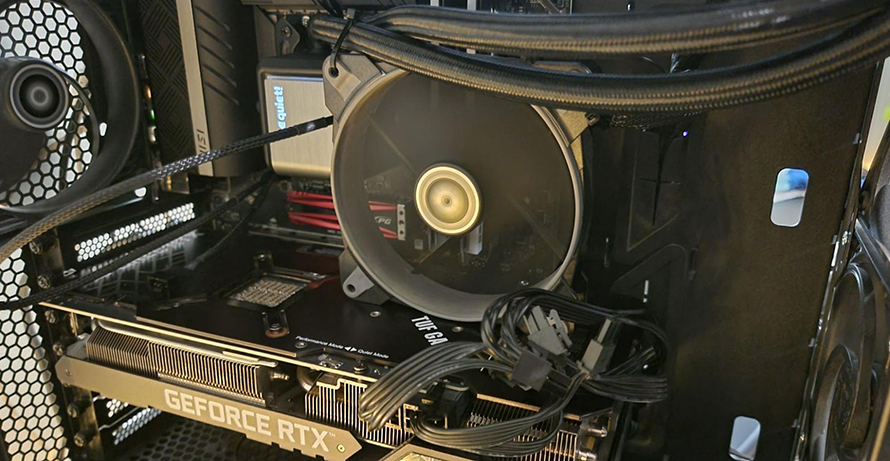
Following this I turned the fan around and created a situation where the fan is sucking the heat away from the RAM DIMMs which is usually how most other configs look like (for a good reason as well). With this setup, I could instantly notice a temperature reduction for both RAM sticks meaning that this was the way to go for me.
I did a simple job of strapping the RAM fan to the 24-pin motherboard cable and the AIO tubes, securing it on top of the GPU. This is quite a sturdy setup and even at max RPM, the fun is not wobbly or moving around.

While running the same Superposition 8K and TM5 PCB Destroyer my RAM now stabilized thermally at under 40° C at around 10 minutes, settling at that value for the entire duration of my test. This achieved my goal of under 48° C while dumping a bunch of GPU heat and having a stress test running for the RAM (the RAM stress test also heats the CPU).
RAM Temperatures While Gaming
I use my PC for gaming primarily and was curious to see what temperature the RAM would settle at with those kinds of loads. Gaming is a lot less heavy and produces less heat than maxing out the GPU and RAM (a bit of CPU) while stress testing so on average I saw my RAM settling at 30-33° C. Some games which are less CPU/GPU intensive would create even less heat letting my RAM sit at sub-30° C values.
This made me confident that my RAM profile would stay stable even under very heavy loads meaning that the little time invested in installing a RAM fan was worth it.
TL;DR
If you plan on overclocking your RAM or if your XMP profile calls for high VDIMM voltage, installing a RAM fan is a quick and easy solution to ensure RAM stability under heavy and normal loads.