Reserved CPU Sets – Make E-Cores Great Again
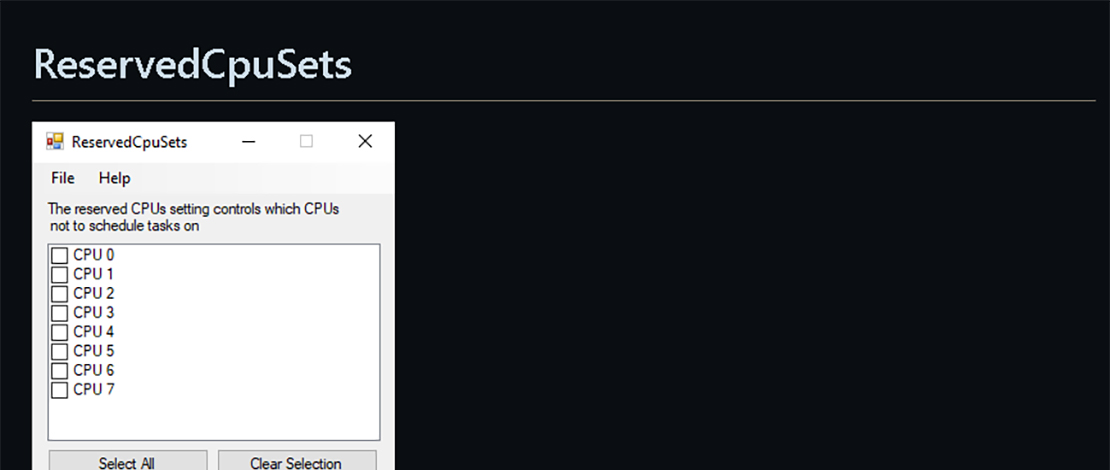
Manually tuning which cores are used for specific programs is useful because you can separate your main load from auxiliary system processes that happen on your system. You can launch apps with affinities and set affinities for important components like your GPU/USB controller, etc.
While all of these steps are amazing for min-maxing your performance there is still room for improvement in the form of the Reserved CPU Sets utility. This utility works like a reverse affinity and tells the system which cores NOT to schedule tasks on allowing for even more granularity and prioritization of your main loads.
How Do ReservedCpuSets Work?
As mentioned above the ReservedCpuSets application works like a reversed affinity tool where you tell the system which cores not to schedule tasks on. This allows you to separate real-time applications like your games from your background tasks that the system needs to execute giving the game/application more CPU time.
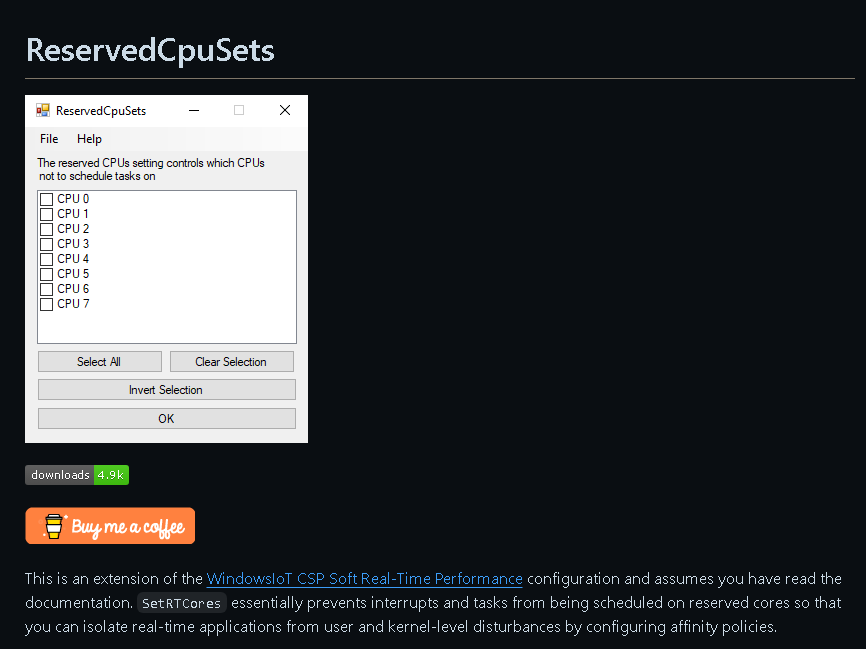
This type of manual scheduling is extremely effective on Intel CPUs with E-cores available since you can schedule all of the background miscellaneous tasks to the slower cores and let the game run on the fast P-cores. If done correctly the game will run exclusively on P-cores and all of the tasks and interrupts that would interrupt the CPU time of your real-time application would be delegated to E-cores.
This can also be applied to AMD CPUs without the E-cores, where you tell the system to only use the last couple of cores which are often experiencing less usage during gaming. In this scenario your game would use the first cores for the main load and only schedule background tasks to the last cores (ex: core 6-7 for an 8-core CPU)
Using ReservedCpuSets
To use the utility download it from GitHub, launch the .exe file, and select the cores Windows should not schedule tasks on (ex: 0-5 on an 8-core CPU).
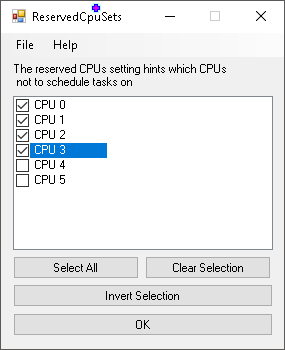
Once you are done selecting the cores click OK and you are good to go. Combining manual affinities with ReservedCpuSets can be very effective at setting up the machine to work exactly the way you need it to without wasting CPU cycles on background tasks.
Just to be sure this is clear, this is not my utility and all credit goes to Amit for his work.