The Best CPUs for Gaming in 2024

The CPU is probably the most important part of a gaming PC. This makes finding the best CPU for gaming a vital task when you’re building a PC. However, there are a lot of choices out there though.
CPUs can be hard to compare, with technical details and marketing terms that don’t entirely give you an accurate picture of how they perform. If you’re looking to build a gaming PC, then the CPU needs to be the first thing you pick.
Your choice of CPU decides what motherboard, storage and even RAM you’re going to need. Essentially, when you’re finding a new CPU for gaming it is the most important of building a gaming PC.
A decent CPU can make your games run at a solid 120 FPS or even more, some even without sacrificing visual flairs like shadows or raytracing. If you’re streaming or running VR, you’ll need a CPU specifically built for that. The wrong one could leave you running a choppy 35 frames per second. It is really important to get the choice right.
The best gaming CPUs should be protected against future developments too. Finding the right one now will help your PC last longer. Advancements in CPUs can leave a PC outdated, so you need to start with something powerful that will age well.
A Brief Explanation of the Current Situation in the CPU Market
We find ourselves in an interesting situation as gamers that are looking for an upgrade because the CPU market currently is pretty confusing. Both AMD and Intel have dropped their newest products in the form of the Ryzen 7000 and Intel 13th Gen CPUs which has resulted in major balance changes for gamers.
AMD:
The short story is that the Ryzen 7000 series, unlike its predecessor the 5000 series, is not exactly an easy recommendation because of the extremely high platform cost. Ryzen 7000 uses only DDR5 (unlike Intel 13th Gen which can use both DDR4 and DDR5) and a new socket (LGA 1718) for their motherboards resulting in very high overall build prices for gamers.
Moreover, the 7600X gets cannibalized by the previous AMD gaming king the 5800X3D which is a simple drop-in upgrade for anybody on AM4 – no need for new RAM, no need for new motherboards, etc. Even the 5600X (which can’t match the performance of the 7600X like the 5800X3D in games) looks like an awesome upgrade for people on tight budgets since the prices have dropped significantly (under 200$) and it can still be paired with a high-end GPU and push out competitive FPS.
AMD is also talking about X3D versions of their 7000 CPUs as well so what is the point of buying a 7600X for gaming when the superior 7600X3D might drop in a couple of months?
The conclusion is simple for the current market: Avoid the new AM5 platform and the Ryzen 7000 series since the 5800X3D performs like a 7600X in games but without the huge platform costs. AM5 is the platform with the most longevity and future-proofing but currently, the prices simply do not make sense for a gaming rig.
Intel:
It is funny to say this but if you do not have an AM4 system, or simply want the best gaming/productivity system without needing to sell your soul, the 13600K from Intel is a very competitive choice. Intel is still using its LGA 1700 socket and offers motherboards compatible with DDR4 at decent prices.
This means you can pair your 13600K with a last-gen Z690 motherboard and some fast 3600MHz CL16-CL14 DDR4 RAM (since DDR5 is way too expensive) and get some amazing overclocking and FPS in games. Not forcing only DDR5 on their customers was a smart move from Intel since it is clear that DDR5 prices need to stabilize before anyone would consider it a sane purchase for a gaming PC upgrade.
While all of that is true the 7600X and 13600K are extremely close when it comes to gaming performance, so the reason we would recommend the Intel part over the AMD one is once again the fact that you can find better and cheaper motherboards and RAM for the 13600K. If we broaden our horizons a bit as well, the 13600K also comes with 8-E cores so if you do some work on your PC, the 13600K only gains value as a better choice.
Best Gaming CPUs
AMD Ryzen 5600X
The AM4 Value King
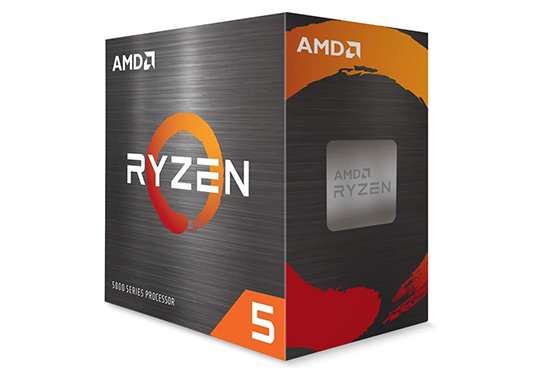
- 6-core/12-threads
- 4.6GHz boost clock
- 65W TDP
- 35MB of L2+L3 cache
If you are still on AM4 and are rocking an older Ryzen 2000 or 3000 CPU this is the perfect time to upgrade your gaming PC to a 5600X which will help you leaps and bounds in terms of pure gaming performance.
This is a 6-core 12-thread CPU that can boost to 4.6GHz stock (4.8+GHz with PBO2) with a TDP of 65W which means even budget CPU coolers will be able to deal with the heat output during loads.
The main reason this CPU is such a good recommendation currently is the fact that you can buy one for as low as 150$ making it an insane value proposition for someone already on the AM4 since this is a simple drop-in upgrade (you might need a BIOS update on B450 or older motherboards).
Even if you are building a completely new PC the AM4 platform is so mature that you can find motherboards for under 100$ to pair with a beast of a CPU that goes for only 150$ currently, and cheaper DDR4 (compared to DDR5) 3600MHz CL14-CL16 for a complete build.
- Insanely good value proposition
- Very capable CPU for gaming that can push 600+ FPS in competitive games like its nothing
- Very appealing for gamers still on AM4
- An appealing option even for people just wanting a new build
- The AM4 platform has already been superseded by AM5 so the longevity of your build is limited
AMD Ryzen 5800X3D
The Miracle Child of AMD
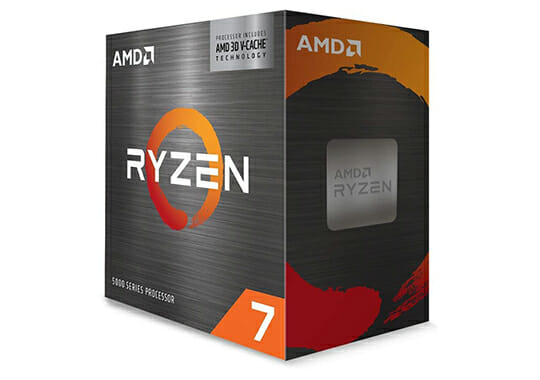
- 8-core/16-threads
- 4.5GHz boost clock
- 105W TDP
- 96 MB L3 cache
Many say that AMD made a mistake by releasing the 5800X3D and in some ways they are right. This is an older AM4-based CPU that currently is trading blows with the brand new AM5 7600X CPU and is winning cannibalizing AMD’s sales.
The maturity of the AM4 platform allows you to upgrade to a 5800X3D just by updating your BIOS and dropping in the CPU. If you are however building a brand new build, the prices for B450/B550 motherboards and good DDR4 3600MHz CL14-16 make an amazing value proposition compared to a newer AM5 build that requires you to use expensive DDR5 and expensive B650/B650E motherboards.
This is an 8-cores/16-thread CPU with a boost of up to 4.5GHz with a default TDP of 105W. What makes this CPU so special and why it can trade blows with current-gen CPUs is the massive 96 MB of L3 cache which games love so much.
In short, if you are on AM4 and want current-gen gaming performance, instead of upgrading your entire PC to AM5, just buy a 5800X3D.
- The 3D cache makes this CPU as good as the brand-new 7600X
- This CPU is the endgame upgrade for AM4
- The prices are dropping for these CPUs so you can find them as cheap as 350$
- Fully compatible with AM4 motherboards and DDR4
- This is the last update you can make on AM4
- 350$ is still quite expensive for a CPU (but the price is offset by the much cheaper platform cost)
Intel Core i5-13600K
The Intel Gaming Option
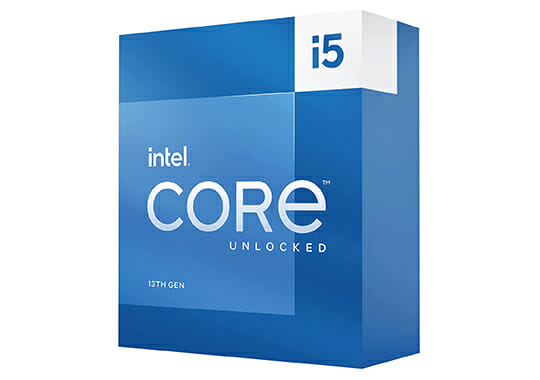
- 14 cores (6 P-cores + 8 E-cores) and 20 threads
- 5.1GHz boost clock
- 125W TDP
In response to AMD’s new CPUs, Intel launched the new 13th Gen, and while these CPUs have not exactly shocked anybody because they used the same hybrid big.LITTLE design some specifics need to be discussed to understand the full picture of the CPU market.
If you are looking for a brand new build and have already seen the sky-high AM5 costs then building a gaming PC around the Intel 13600K is a decent choice. The main reason for going team blue instead of team red is funnily enough the fact that you can build a 13600K gaming rig for cheaper than using a 7600X. 13th Gen uses LGA 1700 sockets which means you can still use Z690 motherboards that are both affordable and easily available. This also means that you can also still use DDR4 in the form of a decent 3600MHz CL-14/CL-16 kit which will end up costing a lot less than DDR5.
Moreover, this is a 14-core CPU (6 P-cores + 8 E-cores and 20 threads) which will result in much better performance during productivity tasks. The 5.1 GHz then will take care of single-thread gaming loads allowing the 13600K to trade blows with the 7600X and 5800X3D.
If you do not have an AM4 build or if you want to have the experience of building a brand new PC but simply can’t stomach the costs of AM5 then going with the 13600K is a solid option.
- Trades blows with 7600X but offers more value overall
- Is compatible with Z690 and DDR4 making it a much better value build
- Can also be used with the newer DDR5 and Z790 which results in better future-proofing
- Same price range as AMD competitors
- Can’t outmatch the 5600X/5800X3D value for people that already have an AM4 system
- Is on par with an older AMD AM4 CPU in gaming – the 5800X3D
How to Choose a CPU for Gaming

Those are all great choices for getting the best CPU for gaming. However, which one is right for you is a little more complicated than that. The CPU is the foundation of your entire pc, so it is really important to make sure you’re finding the right one. This guide covers what you need to know when looking for the best CPU, so you can find the perfect one for your PC.
What You Need to Know
If you’re looking into building a gaming PC, then things can get complicated fast. You need to know what it is that you’re looking for. These are the terms and details that you need to know to compare these CPUs and find which is the right one for you.
- Which Brand? – AMD and Intel are by far the standout producers of CPUs out there. They make well-performing devices for a great price, and you know exactly what it is that you’re getting.
- Speed and Cores – If you’re looking for a CPU for gaming, then the speed of the device is much more important than just the core numbers. However, cores are still important you should just weigh the two concerns when considering them.
- Lifetime – A CPU is a big purchase and ideally one that you’ll want to last a while. Going for the most recent generation of CPU guarantees that you’ll be able to use for a while longer without it becoming too outdated. If you go for an older one, you’re likely to not get as much mileage out of it and less value in the long-term.
- Remember it is Just One Part of the PC – While a CPU is important, so is your storage and graphics. A budget CPU with other great components will do a lot more for you than a high-end CPU with little else around it.
What You Need to Consider Before the Purchase
Those are the basics of finding the right CPU for you. However, which one of these options will perfectly suit your needs will vary. This is what you need to consider about making the purchase. Thinking about these things should help you figure out which is right for you.
- What’s Your Budget? – This is probably the most important thing. Let’s be honest, which you can afford is the main factor in deciding which is right for you. However, on top of this, you need to be aware that more expensive isn’t always better. You can get a decent CPU for a good price, so if you’re working with a budget look for quality and value.
- Do You Need More Threads or Cores? – Cores are processors contained in your CPU. Each of them can handle different tasks, so more cores provide more power for multitasking. Threads are independent processes that each chip handles. Some threads can handle multithreading; this is hyper-threading, at least some CPUs call it that. You should aim for four of each to give you decent power, but you’ll have to think about whether more threads or cores are vital for which you need.
- What Clock Speed Do You Need? – The clock speed is the speed that your chip operates at. The higher it is, the faster it can go but most CPUs can adjust depending on their workload. Keep this in mind when deciding which CPU to purchase, as this is the important factor for a gaming CPU.
Should You Overclock Your CPU?
One thing a lot of people consider when finding the best CPU for gaming is overclocking. However, overclocking isn’t for everyone and if it is a good idea will partially depend on which CPU you’re using.
Overclocking involves settings your CPU up to achieve higher clock speeds than it is rated for. You’ll need to use specific motherboards and extra cooling to achieve this. The increased clock speed can be significant, but it can also be damaging.
In some cases, overclocking can really reduce the life expectancy of your CPU, so you may have to replace it sooner. Some devices won’t see much of an improvement from overclocking either.
As a guideline, overclocking isn’t for beginners. Overclocking when you don’t know what you’re doing can damage your machine. However, if you are looking to overclock your CPU you should keep this in mind when choosing one.
Finding a CPU with the right potential for overclocking can make sure you’re actually going to be getting a significant improvement rather than just a minor boost. Since overclocking is kind of a hassle, this is important.
The right CPU for one might be one that doesn’t need overclocking, but having the potential to unlock in the future can’t hurt.
very well defined. Thanks for sharing.