The Best RAM For Gaming in 2024

RAM, or operating memory, is often overlooked when building a new rig. You usually just pick enough RAM to run all the latest games, select speed that looks high enough and that’s it. Well, if you really want to get the best RAM for gaming, at least for your particular configuration, you’ll have to dig deeper. But more on that after we show you some of the best DDR5 RAM and DDR4 RAM modules you can buy right now.
If you like our gaming RAM guide, check out other guides that feature the best gaming CPUs, motherboards, and graphics cards.
A Brief Explanation of the Current Situation in the RAM Market
RAM is one of those PC components that often gets overlooked but in fact, is a very important part of getting that maximum potential FPS for gaming. Currently, we are in a weird limbo when it comes to RAM prices because we are witnessing a generational change between DDR4 and DDR5.
DDR4 is becoming more abundant and better priced while DDR5 is extremely expensive and good kits with high MHz and low CL timings are hard to find. The more interesting part is that DDR5 is not yet at the point where it completely rolls over DDR4 in performance, often offering very minor gains in the form of 1-3 FPS but at a very steep cost.
The people advocating for DDR5 even at these ridiculous prices (400$ for a good kit) are talking about future-proofing your build when in reality you do not gain much for gaming over a good DDR4 kit. DDR5 has more bandwidth which is indeed a significant improvement but gaming simply cannot utilize most of it making DDR5 better suited for bandwidth-intensive tasks such as rendering or complex simulations.
Under these conditions how do you sort your RAM situation out to make the most out of the purchase for gaming?
How to Choose RAM
When it comes to recommending RAM the situation is always complex since you cannot just point at a kit and say that this is the best choice. You should choose your RAM based on your motherboard memory compatibility list by going for the highest-clocked RAM kit (you can afford) and the lowest CL timings.
Your choice will also differ depending on the number of DIMM slots on your motherboard, how many layers your motherboard has, and things specific to the platform you are building on.
You also need to remember that while the official specs dictate a certain speed (3200MHz for example) for safety reasons, most people can run a higher-tier RAM kit (3600MHz) to get the optimal performance out of their systems truly.
DDR4 RAM Suggestions
If you are looking to buy a DDR4 kit then you are most likely building a system with a 5600X, 5800X3D, or a 13600k CPU since these options make the most sense. The common thing here is that both AMD and Intel recommend going for 3200MHz RAM but in reality, the most optimal DDR4 RAM kits for these CPUs are 3600MHz CL14/CL16/CL18 depending on budget.
This is because the CPU memory controllers can handle that bandwidth or even more in some cases (if you are lucky you can get a CPU + motherboard combo that can run 4000MHz tuned memory). In AMD’s case, this also makes it easy to run a 1:1 ratio between RAM speed and Infinity Fabric speed without having to manually tune the IF to the faster RAM speeds which can result in instabilities.
Without making the topic too complex if you are looking for DDR4 go for 3600MHz with the lowest CL timings you can afford!
DDR5 RAM Suggestions
If you have the budget for DDR5 RAM or simply want to adhere to the idea of future-proofing your build then you need to follow the same basic advice and look at your motherboard memory compatibility list since AMD 7000 and Intel 13th Gen have different limits for their DDR5 RAM speeds: AMD 6400+MHz(OC) & Intel 7200 MHz(OC).
Find the highest MHz lowest CL timing RAM kit you can afford and is compatible with your motherboard and you are good to go.
It is not advised to buy cheaper lower clocked higher CL timings DDR5 because at that point you are just wasting money since DDR4 at lower clocks with lower CL timings will beat it in gaming while spending significantly less. You either invest and max out your DDR5 potential, or just don’t dabble in it at all.
Best RAM Kits for Gaming
Patriot Viper Steel
The Budget DDR4 Option
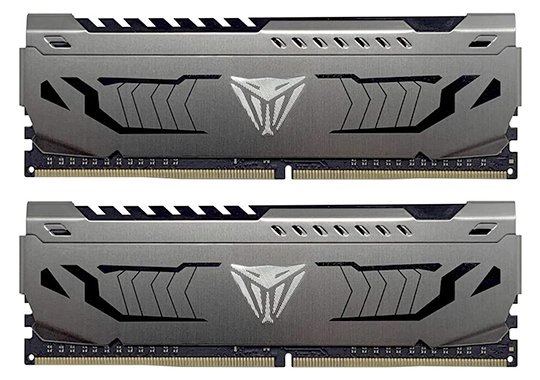
- 3600MHz DDR4
- 2×8 GB
- Timings: 18-22-22-42
If you are on a very tight budget and are looking for suitable DDR4 RAM for an AM4 build you need to start at the 3600MHz CL18 baseline and work from there. One of the cheapest 3600MHz CL18 RAM kits you can find is the Patriot Viper Steel one.
You can probably find G.Skill and Corsair RAM with the same specs but usually, you would pay a couple of bucks more for no real reason since the timings and the speed is the same.
This kit will run 3600MHz XMP at advertised 18-22-22-42 timings using 1.35V. The kit also has a neutral look and will fit with most builds without any issues. Overall a good choice for a budget PC but FPS stability usually scales with lower CL timings so if DDR4 prices keep dropping you might want to swap to CL16-CL14.
Do not expect much OC-ing from these CL18 kits since usually they crash at the slightest tweak.
- Can be found for as low as 45$
- CL 18 is not the best but is still plenty good for gaming
- 3600MHz is the sweet spot for both AM4 and 13600K
- Not the best timings obviously
G.SKILL Ripjaws V
Sweet Spot for DDR4 RAM

- 3600MHz DDR4
- 2×8 GB
- Timings: 16-19-19-39
Spending about 60$ or a bit more on RAM will get you the DDR4 sweet spot since you will be looking at 3600MHz CL16 kits. Once again you will most likely find options for these specs from all of the main brands but the Ripjaws from G.SKILL has always been a staple line of good RAM kits.
For 60$ you are getting 2x8GB sticks that run CL 16-19-19-39 at 1.35V. You get a simple-looking kit that will be inoffensive in most builds since the heatsinks are black. 3600MHz CL16 is not only the sweet spot for older AM4 parts, but is recommended for DDR4 13600K builds and 5600X/5800X3D gaming oriented builds.
- 60$ for optimal performance on DDR4 builds
- CL16 is the recommended choice for 13600K-5600X/5800X3D builds
- You have some tuning possibilities depending on what kind of die your RAM is using
- Only Samsung B-Die CL16 kits lend themselves to fine-tuning for better CL timings or speeds
TEAMGROUP T-Force Vulcan Z
Premium DDR4 RAM
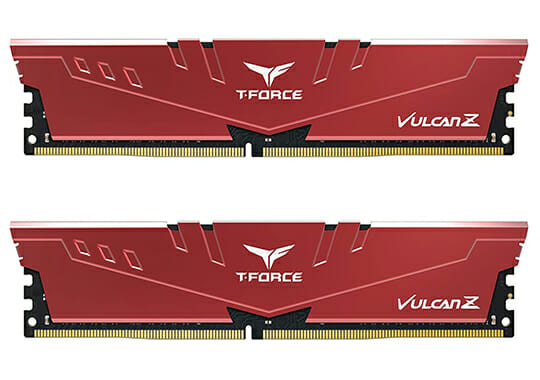
- 3600MHz CL14
- Dual rank memory
- Samsung B-Die
Falling prey to the “DDR5 is the future” propaganda is easy, but if you only care about gaming and are trying to build a sensible PC currently and have the option to go DDR4 there are no better kits for you than 3600MHz CL14 out there.
These DDR4 RAM kits max out the frequency for Ryzen 5000 and DDR4 13600K builds while also offering the lowest CL timings for the best performance possible. These RAM kits will also cost quite a bit more than higher CL timings counterparts (100+$) but there is a good reason for that.
Take the Team T-FORCE VULCAN Z we are looking at currently: this is very fast RAM at 3600MHz CL 14-15-15-35 timings, this is dual rank memory (memory sticks that carry two sets of memory chips on them rather than one), and this is Samsung B-Die which means that it overclocks exceptionally well.
You can OC this kit easily, and it will hit a 1:1 Infinity Fabric ratio without any issues. In short, if you are tech-savvy and do not want to dip into the DDR5 dilemma a RAM kit like this TEAMGROUP T-Force Vulcan Z is most definitely the choice.
- The fastest and lowest CL timings RAM kits in this category
- CL 14 B-Die means you can OC this kit to obscene frequencies if your memory controller can handle it
- 3600MHz CL14 will max out any AM4 and 13600K builds
- Quite a bit more expensive than CL16-CL18 kits but has the top specs for DDR4
G.SKILL Trident Z5
The Ryzen 7000 DDR5 Choice

- 6400MHz DDR5
- 2×16 GB
- Timings: 32-39-39-102
As explained above DDR5 has different speeds and limitations depending on which platform you are using, therefore it is more important than ever to first consult your motherboard memory compatibility list for the best DDR5 choice. Just choose the fastest MHz lowest CL timing kit you can find on the DDR5 list and you are good to go.
If for example, you are building an AMD AM5 Ryzen 7000 system, the max rated speed for DDR5 is 6400MHz. With that in mind, a RAM kit like the G.SKILL Trident Z5 should be a good choice since this is a DDR5 32 GB (16GB x 2) kit that runs at 6400MHz and is CL32 (which is good for DDR5) at 1.4V. I will once again mention that this specific kit might not work for your system but is used as an example so you could see what a good DDR5 RAM kit would look like for a Ryzen 7000 system.
Maxing out your Ryzen system RAM speed with the extra DDR5 bandwidth means that you can not only game on your system but do things like rendering and simulations which will be faster because these types of tasks can make use of the extra resources.
- Is the maximum DDR5 speed Ryzen 7000 is rated for
- CL32 is currently the lowest timings you can find on DDR5 (might change in the future)
- G.SKILL is known for producing reliable RAM
- Certain systems will not be able to achieve full stability at 6400MHz (depends heavily on parts)
- DDR5 is known to be hot so you better have a RAM fan
- Gaming does not make use of the full bandwidth of DDR5
- Even with sales, the cheapest you will find this kind of RAM kit is 215$
Team T-Force Delta
The Intel DDR5 Ram Kit Choice
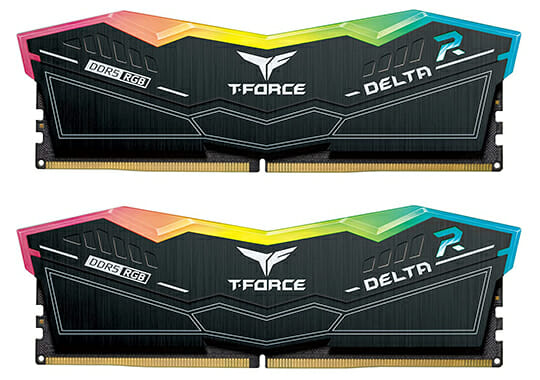
- 7200MHz DDR5
- 2×16 GB
- Timings: 32-42-42-84
Intel DDR5 recommendations follow the same principles as the Ryzen 7000 DDR5 kits: find the highest-clocked DDR5 kit with the lowest CL timings on your motherboard memory compatibility list.
For DDR5 Intel recommends a max speed of 7200MHz although certain motherboards can go up to 7800MHz+. A solid 7200MHz kit is the Team T-Force Delta that comes in 32GB (16GB x 2) with CL timings of 34-42-42-84 at 1.4V.
This is a Hynix die with very high speeds and tight timings (for the speed it runs at) and that can OC rather easily. This is probably one of, if not the best, 7000+MHz RAM kits available currently (will most likely change in the near future) but it does come at a premium price of 400$.
If you are building a maxed-out 13900K and 4090 build then you should be going for nothing less than this DDR5 RAM kit.
- 7200MHz+ is a very fast speed for RAM to run at
- CL34 is tight timings compared to cheaper CL40 DDR5
- This kit will allow you to fully utilize your high-end Intel build
- DDR5 can get hot because of the fast operational speeds
- Make sure your motherboard can even hold such high speeds for RAM
- This RAM kit costs like a CPU priced at 400$
That 16GB DDR3 CL9 Corsair kit is about £80 new, for £72 you can get a 16GB kit of Patriot Vipers 1866MHz CL10 (you’d also need to loosen timings on the Corsair kit to attempt to achieve 1866MHz), no gambling necessary. While its starting to get a little expensive if you are still on a DDR3 system you can also pick up a 16GB kit of G.Skill Ares 2400MHz CL11 for £115. Either of the latter two kits offer much more than that Corsair kit.