Bluetooth 4 Vs 5 – What Are the Differences?
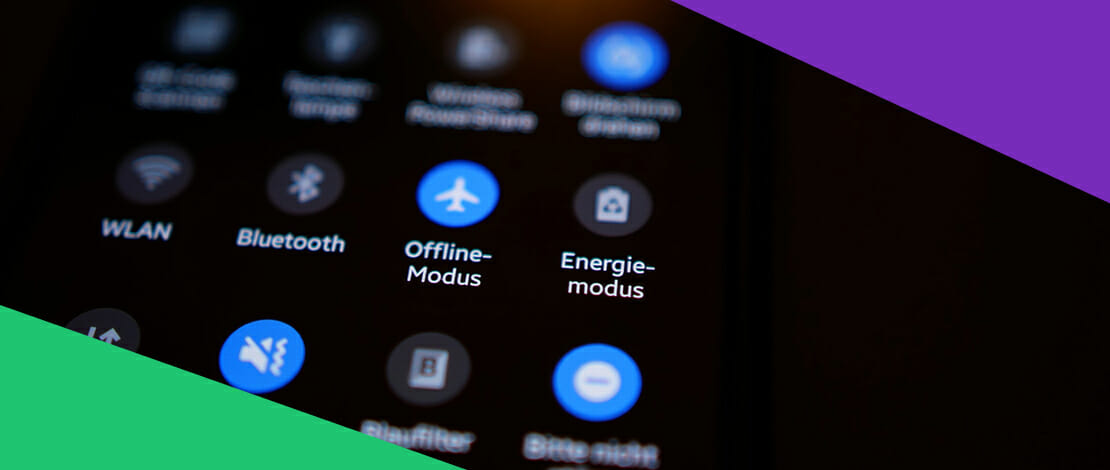
Wireless technology has been progressing rapidly in the past decade or so, to the point where we have seen multiple generations of standards and devices supporting them. From Wi-Fi to Bluetooth, progress has been made to accommodate newer devices that require more bandwidth and of which there are more in general.
Bluetooth has had a couple of generational changes, notably Bluetooth 4, 4.1, 4.2 and the newest Bluetooth 5. But what do all these standards and specifications have to do with regular consumers? How do they benefit us and what are the differences between Bluetooth 4 vs 5.
Bluetooth 4 Innovations – Upgrades and Bluetooth LE
Bluetooth 4 was introduced in 2009 and it revolutionized how modern wireless devices communicate, from peripherals to Internet of Things devices. With the 4 specification, Bluetooth SIG or Special Interest Group, the governing body of Bluetooth standardization, brough Bluetooth Low Energy. Bluetooth LE is aimed at devices that are meant to operate on batteries or use low power in general.
Energy consumption and regulation has become an obsession in the modern world, and every device that could cut down on power usage, did. Bluetooth LE enables wireless devices to practically communicate the same way as before, but while saving energy. The communication range is definitely not the same, but similar enough.
Commercial availability of Bluetooth LE chips started in 2011.
Bluetooth 4.1 – An Incremental Upgrade
In 2013, Bluetooth SIG announced Bluetooth 4.1, a software upgrade to already existing Bluetooth 4 devices. 4.1 added support for multiple connections or rather, devices that can assume multiple roles. It also increased bulk file transfer speeds, as well as improved audio. Devices got an update where they could be discoverable for a limited time, a default option on most modern phones.
Bluetooth 4.2 – The Internet of Things Version
Bluetooth 4.2 was mainly aimed at supporting the uprising of IoT devices which were starting to become commercially available at the time, in late 2014. There were three main factors to Bluetooth 4.2, namely Low Energy Secure Connection with Data Packet Length Extension. This part was available through a firmware update.
The remaining two updates are Link Layer Privacy and support for IPv6. The first added more Bluetooth security and the other another way of communicating. Both required new chips and hardware updates. 4.2 was pretty much a stop-gap between 4.1 and 5, showing that Bluetooth SIG was aiming towards IoT devices more than consumer devices.
Bluetooth 5.0 – More Internet of Things Updates
To be fair, the many updates which Bluetooth 5.0 brought in 2016 can still be used with regular devices and not just IoT ones. However, Bluetooth SIG made it clear that these updates will benefit IoT devices. Bluetooth LE devices became able to double their transfer rate at the expense of range or quadruple their range at the expense of transfer rate. This is important for IoT devices that have to operate through a lot of interference.
There are more IoT updates, but many of those are irrelevant to any consumer who does not have multiple gadgets in their home or office, which constantly communicate with one another.
Bluetooth 5 Vs 4.1 – Which is Better for You?
Bluetooth 5 devices have plenty of benefits if one lives in an area with lots of wireless interference or in other words, there are plenty of Bluetooth devices that operate at the same time.
Bluetooth 5 will enable all of these devices to communicate better and provide you with a better signal. This might be helpful in public, for example, when walking down a crowded street. At home, unless you live in a smart building or a really crowded area where everybody uses wireless devices, you might not need Bluetooth 5.0 devices.
Bluetooth 4.2 Vs 5 – What About the Updated One?
Bluetooth 4.2 is a great update over 4.1, as it brings even more support for IoT devices, particularly the way they communicate with one another. Bluetooth 5 improves upon 4.2 in almost every way. Yet, 4.2 is really only a great update if you have IoT devices that need constant communication to work properly.
If you are using Bluetooth for PC peripherals or casual audio listening, the Bluetooth 5 vs 4.2 debate should not matter to you, provided that your devices are not ancient.
Bluetooth 4.2 Vs 5 Audio Quality – Audiophile Experiences Via Bluetooth?
Even though Bluetooth 5 and its updates, 5.1 and 5.2, both of which were released in 2019, have audio features, audiophile-grade sound quality over Bluetooth is not possible in the traditional meaning of the word. This is mostly due to compression and downsizing required for streaming without absolutely destroying battery life.
However, newer versions of Bluetooth, namely 5 and above, have support for streaming audio to different Bluetooth devices from a single one, like headphones and a pair of speakers.
5.2 also adds support for Bluetooth LE audio, allowing one to many and many to one broadcasting. It enables low battery consumption while increasing support for audio streaming. If you love your battery life, then you should grab the newest headphones and mobile phones.
Bluetooth 5 works best with other Bluetooth 5 devices, even though it has legacy support.Conclusion and Summary – Bluetooth 5 Matters For Some
Bluetooth 5 really improves the Internet of Things devices and the way they communicate. It also adds support for Bluetooth Low Energy audio, something which was unavailable before, at least in a standardized way.
However, Bluetooth 5 also requires all devices to support the same standard in order to actually make use of all the modern features. Consumers which have no need for added speed, range or battery life should not upgrade to Bluetooth 5 adapters, mice, keyboards or headphones.
The previous generation will do the job just as well, provided that one is not constantly in an area with lots of 2.4 GHz interference (namely anywhere with plenty of Wi-Fi devices and Bluetooth devices which operate at the same time).
thanks for the write up.
using a sumsung hp , i found that at >Settings > App (all) >click on the … at top right hand and select ” Show Systems apps” and Bluetooth will appear the list.