Don’t Be Afraid to Crank Up Your Fans!
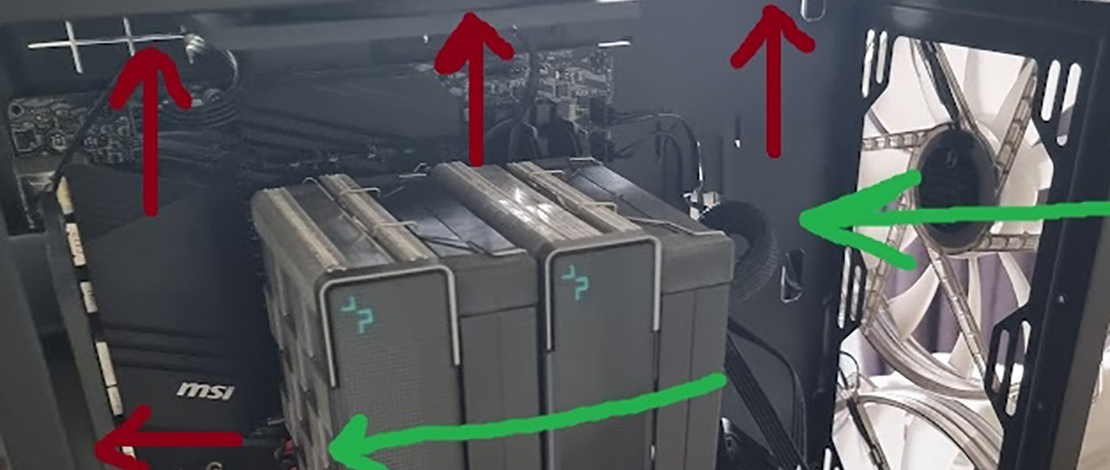
Silent PC builds are popular nowadays because it feeds into the minimalistic setup style that is trending online. Nobody wants to hear fans or see cables so people are resorting to water cooling and intricate cable management routing to mask all of that.
Nevertheless, while being the most rudimentary, air cooling is still effective and cost-efficient. If you want to maximize your performance you need a good airflow case and your fans pushing air.
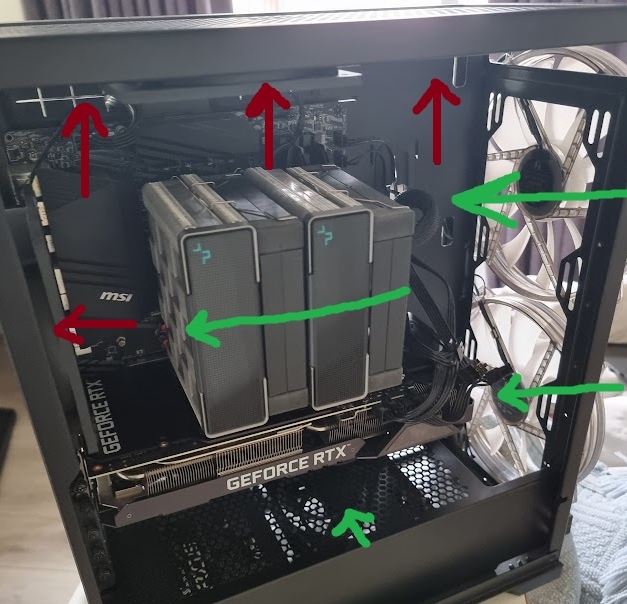
Speed Is Key
For some reason, a lot of people are averse to the idea of cranking their fan speeds up. This is either because they do not like the noise or because they think it will severely degrade the lifespan of the fan.
In reality, most people game with headphones on so fan noise will be the last of your concerns, and from an engineering perspective having your fans ramp up and slow down is causing more wear than just having them run 24/7.
This is even more accurate if you have 0 RPM fan profiles since then the fan motor needs to start from no movement causing more wear on the bearings (unless you do absolutely nothing to trigger the fans ramping up – then they just sit there forever). PC case fans and CPU fans are inexpensive and are designed to last you 5-6 years under heavy loads.
Having the fans at 100% at all times will also cause extra wear, so finding a happy medium of just keeping your case fans at 50%-80% at all times (depending on how much noise you can tolerate) will most likely not affect their lifespan at all and keep your PC components much cooler.
Not All Fans Are Created Equal
Although in the current market, you can find many PC case fans/CPU fans you can purchase, not all of them are created equal. A cheap AliExpress fan in most cases will perform quite well for the price you pay, but it might unexpectedly die on you for no reason.
Buying fans from a reputable brand will mean you can expect to have those fans work for 5-6 years while maintaining decent noise levels and efficient airflow.
Fans Are Cheap – Components Are Not
The biggest reason you should stop caring about preserving fan life span and crank them up is because PC fans are very cheap compared to components like CPUs, GPUs, SSDs, etc. Even if you crank all of the fans in your PC to 100% and keep them that way you can expect them to work for at least 2-3 years without issues.
Meanwhile, if your PC components are constantly under load and produce a lot of heat, the chances of their lifespan shortening are quite high. If I had to choose between 10$ fans and 1000$ GPU I would much rather spend 30-40$ every 2-3 years than have to deal with swapping expensive components.
The reason this is so important is that it’s not the high voltages or the high loads that kill your components, it’s the heat that does it. Keeping your PC cool should be your number one priority, followed by noise levels and aesthetics, not the opposite.
TL;DR
Keeping your PC cool is extremely important. Fans are cheap and even if you keep them at 100% at all times they will still last you through multiple builds. Having PC case fans run at 80% will keep your components cool (motherboard VRM, M.2 SSDs, chipset, RAM, etc) and you will still benefit from most of your fans’ lifespan (5-6 years).
The only time you can be a little bit more conservative is with GPU fans because you need some technical skills to change those, otherwise blast the RPM and let your PC breathe.