Gaming Vs Regular Mouse

What are the differences between a gaming and a regular mouse? Are gaming mice only branded differently, while having similar performance to regular mice? Can you use an office mouse for gaming? We’ll try to answer these questions below, in our gaming mouse vs regular mouse guide. First of all, let’s start with design differences.
Design
When it comes to the design gaming mice are usually lighter than regular mice and they also more often come with a number of extra buttons. Also, RGB effects can be found almost exclusively on gaming mice.
Body Shape
First of all, let’s talk about differences in body shape. High-end office mice usually have an ergonomic design, which should increase comfort during long work sessions. On the other hand, most office mice are plain-looking, with either a slight ergonomic shape or ambidextrous design.

A vertical mouse form factor
There’s also a fair share of vertical mice or mice that use a trackball. While you’ll probably find a couple of vertical mice advertised as gaming mice, we wouldn’t recommend using one for gaming unless you only play slow-paced single-player games.
Gaming mice come in all shapes and sizes, which is a good thing. No matter which mouse design you prefer, you’ll find what you’re looking for on the gaming mice market.
Button Quality
Button quality (especially left and right click) is usually higher on gaming mice. They mostly use higher quality switches that offer faster response time as well as increased durability. That said, many budget gaming mice use less durable switches but when it comes to the physical feel while pressing the switch and to the response time, budget mice switches are competitive with the ones found on high-end models.
The latest trend we’ve seen in high-end gaming mice is the inclusion of optical mice switches. While manufacturers claim they offer faster response time, most gamers won’t notice the difference. What they could notice, after years of using the mouse, is the increased durability of optical switches. Since they do not require physical contact, they can last much longer than mechanical mice switches.
Regular mice usually come with basic switches that are of lower durability. Response time is also slower but, again, that’s hardly noticeable by most users. On the other hand, some high-end office mice, like the Logitech MX Master 3, have excellent switches, as well as other components of the same, if not higher quality, than on most high-end gaming mice.
Additional Buttons
Another fairly large point of difference is the number of extra buttons on a mouse. Regular mice usually either come without extra buttons or, in most cases, come with the back and forward buttons under the left click.
As for the gaming mice, a lot of models also come with these two extra buttons, which can be remapped to various controls when playing games. But, unlike regular mice, even budget gaming mice include a DPI switch button. This button is usually placed behind the scroll wheel and its purpose is switching mouse sensitivity on the fly.

Snipe Button On A Gaming Mice – Image Source: Corsair
Gaming mice can also include more extra buttons, like the snipe button placed under the thumb, used for lowering DPI while using scopes in shooter games. And then we have MMO gaming mice, which can host dozen or more extra buttons, all supporting custom roles and macros. This is something you won’t find on a non-gaming mouse.

MMO Gaming Mouse – Image Source: Razer.com
Finally, some high-end office mice can include a second scroll wheel, useful in certain apps and when browsing the web. This feature isn’t found on any gaming mouse.
Visual Design And RGB
Visually, regular mice usually feature mundane design, without aggressive lines and angles, and without RGB. Gaming mice are known for featuring futuristic design with lots of angular lines, lots of RGB, and quite an aggressive visual package.
That said, some gaming mice look like a plain old office rodent. Just look at the Logitech G305 shown below. No RGB, plain ambidextrous design, and only three additional buttons. The only thing that gives it away is the DPI switch button on the top of the mouse.

Logitech G305 Wireless Gaming Mouse – Image Source: Logitech.com
An interesting trend that started a couple of years ago on the gaming mice market is the honeycomb body, which lowers the overall weight of the mouse. This allows the mouse to be moved easier, making aim movements more precise and faster. You won’t see a regular mouse with a honeycomb body.

Gaming Mouse With A Honeycomb Body Design
Size And Weight
Gaming mice are, on average lighter than regular mice. That’s because most gamers prefer using a lightweight mouse that can be swept from one side of the pad to the other with zero effort. But if you prefer when your mouse is heftier, don’t worry. A fair share of gaming mice either comes with weights to tweak their mass or have purposefully increased weight to cater to that niche of the market.
Regular mice can be light, but that’s mostly the case with budget models. High-end office mice models can be quite heavier than even the heftiest gaming mice. This is less than ideal for gaming, especially when playing fast-paced online shooters. Manufacturers also know that, so on average, gaming mice designed specifically for FPS games are usually the lightest of the bunch.
Sensor And Other Related Specs
While, in like four out of five cases, you can spot the difference between a gaming and a regular mouse just by their visual design, the biggest difference between the two is under the hood. While regular mice use lower resolution sensors with a lower polling rate, gaming mice, even most budget models, come with high-resolution sensors and a 1000Hz polling rate.
Sensor Type
Before we delve into differences in resolution and pooling rate, let’s talk about the differences in sensor type. You see, optical sensors were the standard back in the day until laser mice sensors came to the market. Soon after, every manufacturer decided to start equipping their high-end mice with laser sensors. This didn’t work too well. While both sensors are in theory optical, the first one uses an infrared LED, while the other uses a laser.
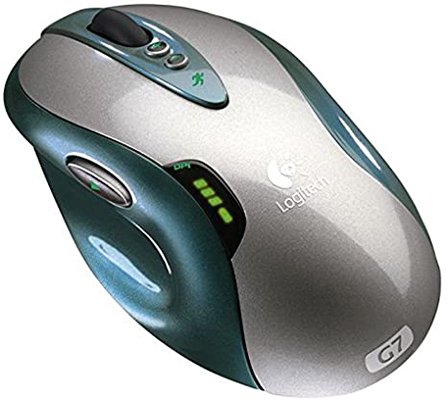
Logitech G7, One Of The Earliest Laser Gaming Mice
You see, laser sensors are great for regular mice that are used with laptops, or without a mouse pad, because laser light is more powerful than the light source seen on optical sensors. This allows laser sensors to work great even on uneven surfaces, glass, and other reflective surfaces. But this also means that the mouse sensor can be too detailed.
It can detect small irregularities in the surface, resulting in jittery and uneven movement. Something you definitely don’t want to experience while gaming. The inherent high sensitivity of laser sensors can also lead to other issues, like acceleration.
That said, quality optical sensors can be used on virtually any surface other than glass, even uneven ones. But we do recommend using a mouse pad if you ever plan on playing multiplayer games.
So, if you need a regular mouse for work or a portable one to use with a laptop, get a laser model. But laser sensor isn’t suited for gaming, the reason why a huge majority of modern gaming mice use optical sensors.
Resolution
Resolution of the mouse presents how far the mouse will travel over the screen when moved by a specific distance. The resolution is measured in dots per inch (DPI) and back in the day, only high-end gaming mice had high-resolution sensors that allowed for very precise movement.
The thing is, most gamers use DPI resolution between 800 and 1,600, with a great majority of gamers not going over 2,500. And even the cheapest gaming mice have sensors with greater resolution. For instance, the Redragon M602, one of the most affordable gaming mice on the market, has a 7,200 DPI sensor, more than enough for any gamers.
But the cheapest gaming models usually don’t come with a DPI switch button or come with one that has only a couple of predetermined DPI levels. More expensive models not only have higher resolution sensors (up to 25,000 DPI seen on lots of gaming mice models from Logitech), but they also come with software that allows users to create custom DPI profiles.
Polling Rate
The polling rate presents how many times the optical sensor in a mouse reports its position over the course of one second. The higher the number the smoother the mouse movement is, which leads to better aim and a more fluid gaming experience. Most gaming mice have a polling rate value of 1000Hz. This means that the sensor can report its position up to 1000 times each second.
Regular mice have a lower pooling rate, ranging from a couple of hundred to about 500Hz. Do note that high-end regular mice can come with a 1000Hz polling rate but in most cases, it’s lower. Now, you’re probably asking is there any noticeable difference between lower and higher pooling rates?
Yes, there is. There are visible micro stutters while moving a mouse with a low pooling rate sensor. At 1000Hz these stutters almost completely disappear. There are still some, noticeable when you zoom in on the image, but a huge majority of users won’t notice the difference.
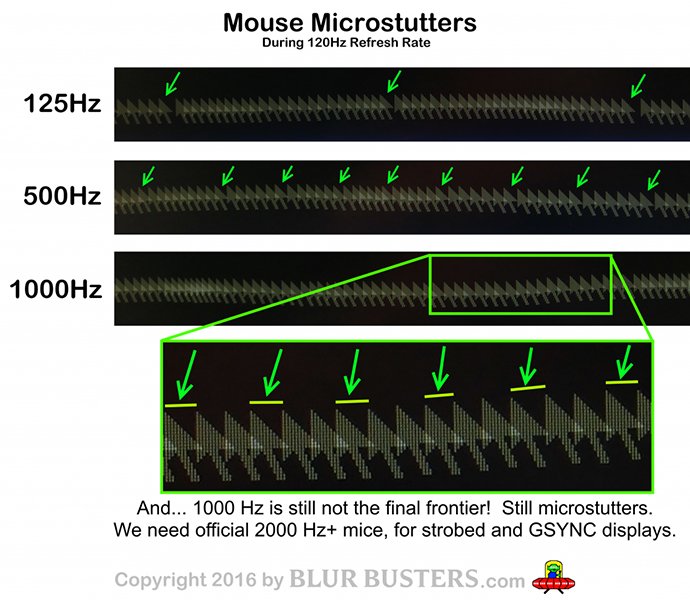
Differences Between Different Polling Rate Values – Image Source: BlurBusters.com
So, if you want to play fast-paced games, get a gaming mouse since they feature sensors with a 1000Hz polling rate or higher. There are some models with insane pooling rate numbers. Like the Hydrogen AtomPalm, with a max-polling rate of 8,000Hz. But, in reality, 1000Hz is more than enough, even for esports titles such as CS: GO, Overwatch, or Call of Duty.
Max Acceleration
The max acceleration of a mouse presents the highest acceleration a mouse sensor can keep up with. Move the mouse too fast and it can begin to fail to recognize movements, thus preventing you from aiming anywhere near your opponents.
While most regular mice and some extremely cheap gaming mice can give you issues like these but most big brand gaming mice (even their cheapest gaming models) have sensors that support acceleration much higher than the max acceleration of a human arm, which sits somewhere around 20G.
Connectivity
Finally, let’s talk about differences in connectivity between regular and gaming mice.
Cable Quality
Budget wired gaming and office mice usually have thin cables without any protection. This makes damaging the cable pretty easily, but it also allows easier mouse movement.
Most high-end wired gaming mice come with braided cables. These cables can last much longer but sometimes, sleeves can be too stiff, reducing the freedom of movement.
Wireless Connection
Okay, when it comes to performance differences between wired and wireless mice, there aren’t any. Big brand wireless mice usually have exactly the same wireless performance as their wired counterparts. Back in the day that wasn’t the case but today, feel free to get a wireless gaming mouse. But that’s only if a mouse uses a 2.4Ghz wireless dongle to connect with your computer.
Testing Performance Between Wired And Wireless Gaming Mice – Video Courtesy Of Linus Media Group
Regular wireless mice usually use Bluetooth connectivity and we could never recommend gaming with a Bluetooth mouse. This is the biggest difference between regular and gaming mice that use wireless connectivity.
The reason for this is simple; Bluetooth isn’t suitable for gaming mice because it can lag from time to time, as well as show occasional stutters and slowdowns. And this lag can be present even in high-end office mice, even on wireless keyboards. And you don’t want any connection issues while gaming.
So, as you can see, regular and gaming mice have their fair share of differences. And while you can game with a regular mouse, the experience can be so much better, even with a budget gaming mouse.