Kailh vs Cherry Mechanical Switches
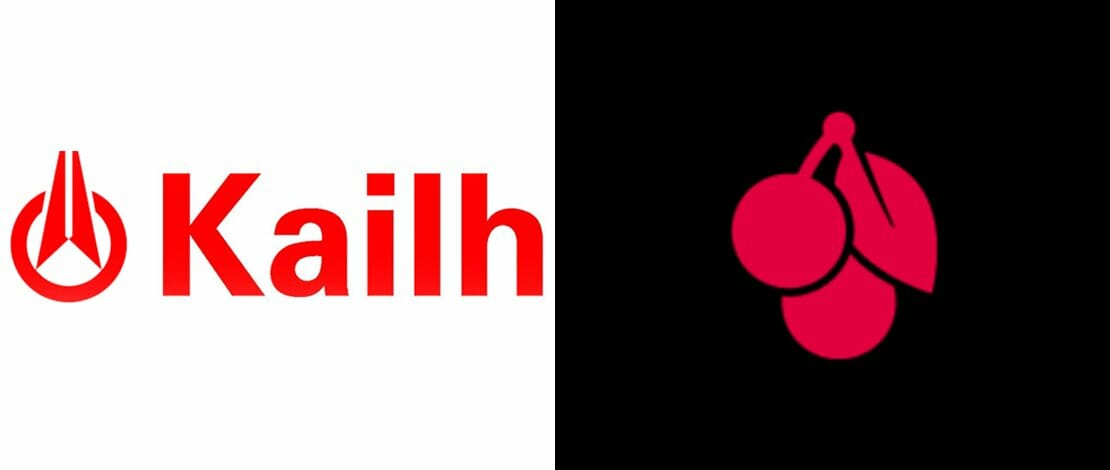
If you have any interest in the keyboard market you know for sure that the most common type of switch on most mechanical keyboards is the Cherry MX switch. This is because Cherry has been around for a long time and has developed the reputation of a solid product first.
At the same time, nowadays there are many more options which are very popular. One of these options is the Kailh switches which initially started as a Cherry clone but slowly developed their own feel and build (just like Gateron switches).
Today we will be comparing Kailh switches vs Cherry switches and figuring out which ones you should be aiming for.
Cherry Mechanical Switches – Sturdy but Basic
With a little bit of research into more enthusiast-grade mechanical keyboards, you might have noticed that nobody in that field uses Cherry switches. Why? The answer is simple – although reliable the Cherry switches are boring and plain.
Cherry has been producing the same type of switches for many many years putting an emphasis on reliability and not so much on the way they feel. This does not mean that the Cherry switches are horrible, just not necessarily the best.
This is why when comparing the Kailh switches vs Cherry MX switches it is important to understand that in the end, this is all a matter of preference.
If you like the feel of the stock Cherry switches, then everything is great for you, but at the same time don’t knock down brands like Kailh just because they came later into the business!
Kailh vs Cherry Linear Switches
First of all, let us discuss the Kailh Cherry clones, which behave close to what Cherry offers but in our opinion are a little bit worse. The linear Cherry clones from Kailh are weirdly scratchier than the original Cherry switches and even than the Gateron linear switches.
This is weird because it seems that in their pursuit to mimic Cherry, Kailh managed to reproduce great build quality, but just like Cherry failed in the “how does the switch feel” department.
The Kailh red switches, which are the equivalent of the Cherry Red switches, are the basic linear switch choice. The Kailh reds are a bit stiffer and as mentioned before a bit scratchier but overall offer the same basic linear feel.
The Kailh black switches are the alternative to the Cherry black switches which means that these linear switches are a lot heavier and require more force to actuate. Unless you plan on lubing your switches which is more of an enthusiast-grade process, you should not touch the black switches.
This applies to gaming especially since these switches offer a pretty sub-par experience.
The same overall concept applies when comparing Kailh speed switches vs Cherry speed switches. There is no significant difference between the two switches. Both of them are marketed towards gaming since their actuation distance is reduced.
We would not say that the speed switches make any difference in gaming though, at least not from what we have experienced ourselves.
Overall the Kailh linear clones are as boring and as predictable as the originals they try to copy.
Kailh vs Cherry Tactile Switches
If you thought that in the clicky department things would change then we are sorry to disappoint you (at least in the clones department).
The Kailh brown switches vs the Cherry brown switches present the same overall picture. Kailh simply copied the same design from Cherry and although the switches are well built, OH BOY are they boring.
The brown switches are overall a very wishy-washy experience where they are supposed to be tactile but instead feel kind of linear. I guess the brown switch was aptly named since it feels like muddy water with no clear purpose or design.
The blue switches from Kailh are a bit more defined in their tactility just like their Cherry counterparts, but be ready to buy some earplugs because these switches get loud when you start typing fast.
For gaming purposes, the blue switches are not the best, but if you have no roommates and like typing a lot, blue switches might be fine for you.
Kailh also has Speed bronze and Speed Copper switches but once again these switches are boring because these are just copies of the Speed silvers or the brown switch.
Once more, in the tactile department, there is no significant difference between Cherry switches or Kailh switches (since they are clones…) except a bit of a scratchier feeling.
Kailh Original Switches
This is finally when the discussion gets a little bit more interesting since we do not have to deal with Cherry clones anymore and are finally diving into original Kailh switches.
You most likely will not find these switches in any budget keyboards, but might find them in super popular keyboards like the Ducky ones.
These switches need to be purchased individually and be either soldered onto your PCB or used with a hot-swap keyboard in most cases. The main ones we want to talk about are the Kailh box whites and Kailh box jades which are some of the best tactile switches on the market.
The box in their names stands for the different stem construction that is “boxed” in eliminating rattle and adding longevity to the switch.

These switches are far superior to any Cherry or Cherry clone tactile switch and are the reason why we would encourage you to look at Kailh’s original switches without skepticism.
We also think that you should ignore the Cherry clones and go for Gaterons since they are smoother than the original Cherrys. This is only recommended if you ABSOLUTELY want a Cherry MX feeling switch and nothing else.
Otherwise, we would 100% recommend ignoring all of the clones and looking at Kailh box switches if you want to build/purchase a tactile keyboard.
Conclusions
The lesson we can draw from this comparison is that Kailh Cherry clones suck, while their original switches are great. With this in mind, we would highly recommend you to check out their original switches and avoid the Cherry clones.
We hope that in the future, Kailh will focus on more original box switches and try to be less like their bigger brother Cherry!