Motion Sync – On or Off for a Better Competitive Experience?
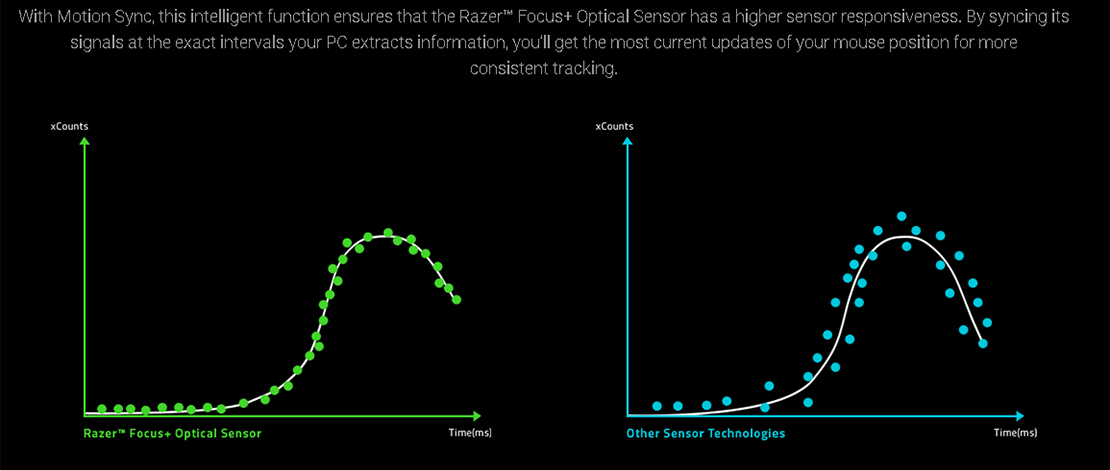
A lot of the top-end new mice have the capability of using Motion Sync to synchronize SPI reads with USB polls resulting in less jitter. You can usually find this option on PixArt 3370-3395 sensors or their equivalents (e.g.: Focus+ for Razer), meaning that quite a bit of gamers are debating between using it or not.
Both options have advantages and disadvantages, so this will more likely end up being a choice that depends on what games you play and how much you care about differences that can be measured in milliseconds.
Why Use Motion Sync?
Motion Sync if implemented correctly promises a higher sensor responsiveness since it syncs the signals your mouse sends at the exact intervals your PC polls for that data. This results in a more consistent data exchange that should help you track targets.
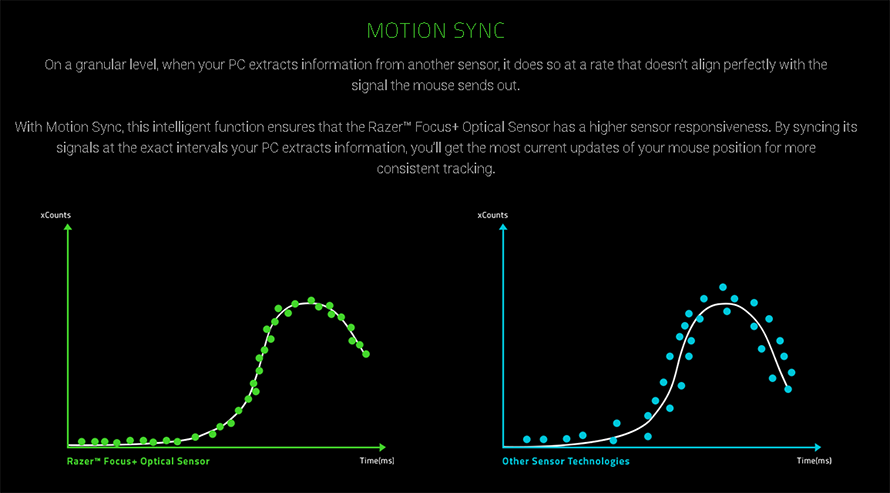
A possible difference you might notice when using Motion Sync is that your mouse cursor will look a bit smoother on your desktop and in games.
What Is the Downside?
While Motion Sync is enabled and your sensor will track more consistently it also does push back data to the next polling event resulting in a higher input delay of 1ms.
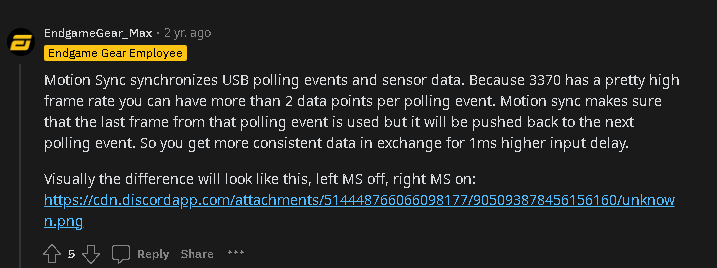
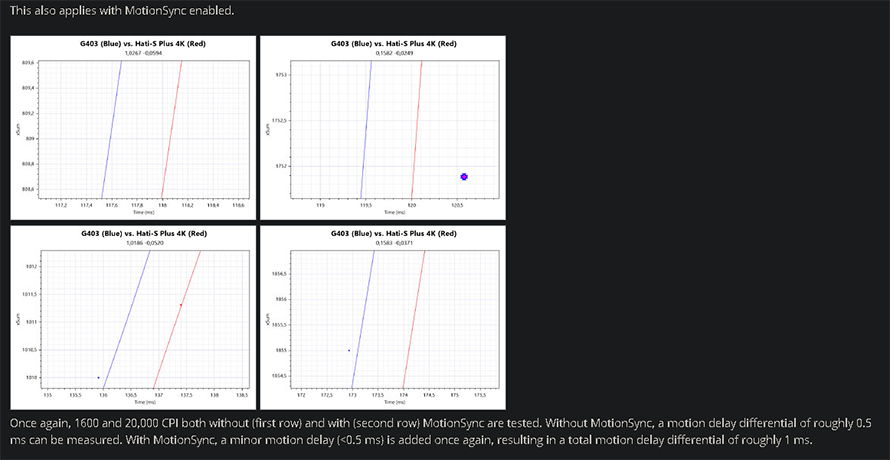
This fact is noted by multiple reliable sources meaning that you are indeed trading 1ms of input delay for a more consistent and smooth sensor response. In short Motion Sync is comparable to VRR technology like G-Sync where you have to decide if you are willing to sacrifice 1ms of delay for a tearing-free experience on your monitor.
Who Benefits From Motion Sync?
In general, if your mouse allows you to use Motion Sync you should just keep it on since the penalty is quite low for the benefit of less SPI timing jitter. The only time I would think anybody would benefit from turning off Motion Sync is if you are playing tac-shooters like CS:GO or Valorant which do not rely on consistently tracking your target as much.
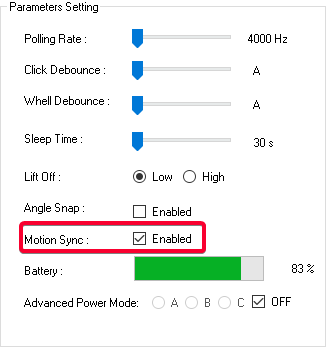
If you are a competitive tac-shooter enjoyer, then you should test in-game and see if Motion Sync does negatively impact your aim. However, you should be careful of a placebo effect since you are testing 1ms of difference.
If you are playing tracking-heavy games, turning off Motion Sync does not make much sense since the implementation of this technology on modern mice is exceptionally good.
How Can You Tell if You Are Using Motion Sync or Not?
If you want to make sure you are using Motion Sync or the opposite you can use the Mouse Tester utility for a simple test.
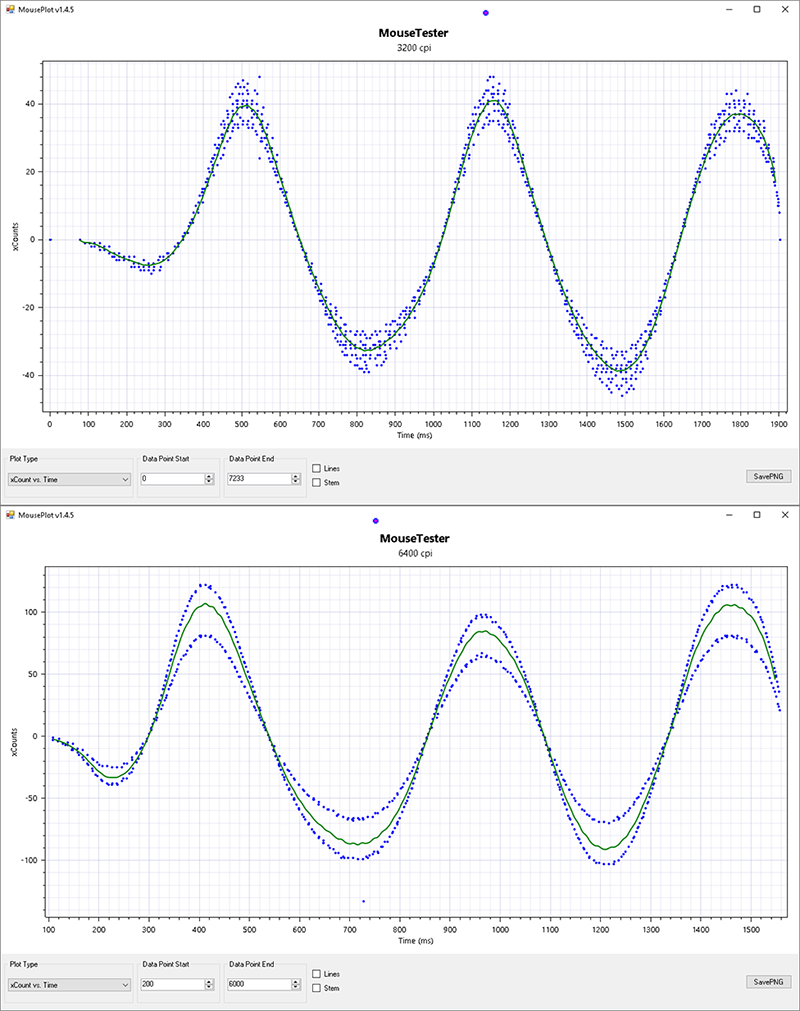
As explained in this article all you have to do is collect some data with the utility and look at the xCount vs. Time graph (first plot type). If your polls are close and tidy with your set polling rate then you are using Motion Sync.
If you have Motion Sync disabled however you will notice that the polls are not as tidy anymore meaning that your polls are not being synced.
TL;DR
If you tune our PC with even 1ms in mind or if you play tac-shooters you might want to try turning off Motion Sync. In 99% of the cases, however, running Motion Sync makes sense and is a setting that improves the precision of your cursor while your mouse sensor polls data.