How to Achieve Higher FPS in The Finals – Alleviating a CPU Bottleneck
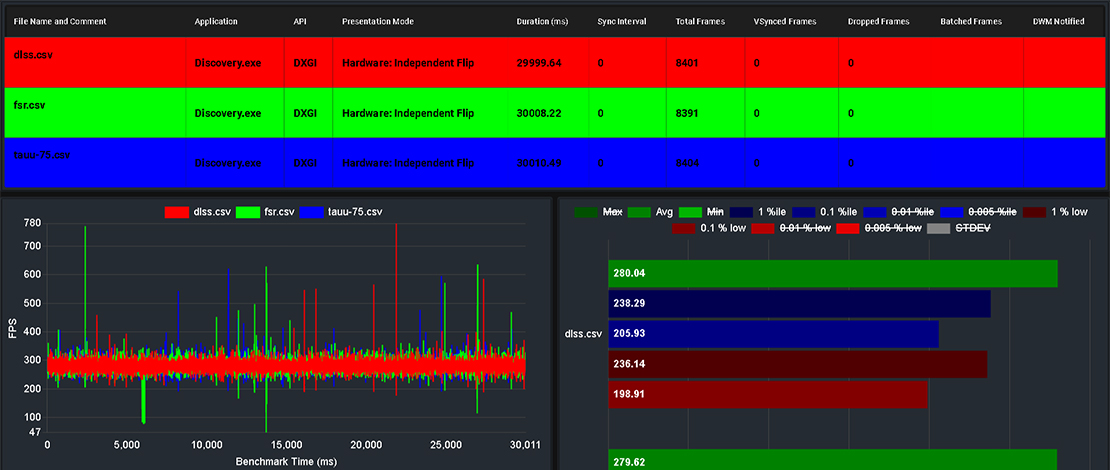
The Finals is the newest addition to FPS shooter games that are somewhat interesting to play due to the destructive environment and wide array of game strategies available. What is annoying about this title for competitive-minded players is the low FPS values you get during gameplay.
While your average FPS might look decent your percentiles/low FPS will dip quite hard during big fights leading to a stuttering mess and rendering your aim useless.
The Biggest Culprit
The reason this game ends up performing quite badly for certain gamers with high-end PCs is because it is CPU-limited, unlike most graphically intense games where your GPU is more important. This is quite easy to see just by booting into a game and comparing your CPU vs GPU utilization.
Most decent GPUs do not even hit 80% utilization while playing The Finals while your CPU might be pegged to 100% during gameplay. The most efficient way to eliminate a CPU bottleneck is to get a better CPU or pair your CPU with a better kit of RAM, but that might be an investment many are not willing to make for the sake of a single game.
So then what are the realistic options to maximize FPS with what you currently have?
Reducing CPU Overhead Through Correct Settings
To nobody’s surprise, the only other way to somewhat alleviate the CPU bottleneck in this game and get just a tad bit more FPS is by tuning your settings. Here are some things I have noted while figuring out what settings to use:
- Quality settings to low – this will get rid of shadows and other processing effects that can hit your CPU quite hard during gameplay, especially when explosions or falling buildings are involved. You can turn basic settings like textures a bit higher since those just need more VRAM but in essence, the lowest settings will perform the best on most machines.
- DLSS vs TAAU vs FSR – no matter what, in this game, you will need to use an upscaling technology, and in The Finals you have 3 options that can impact your performance. From my testing, TAAU seems to incur the least CPU overhead while using the most GPU percentage (also it looks the best). Considering the situation with this game, and how CPU heavy this game is, this setting results in the most consistent performance on different machines.
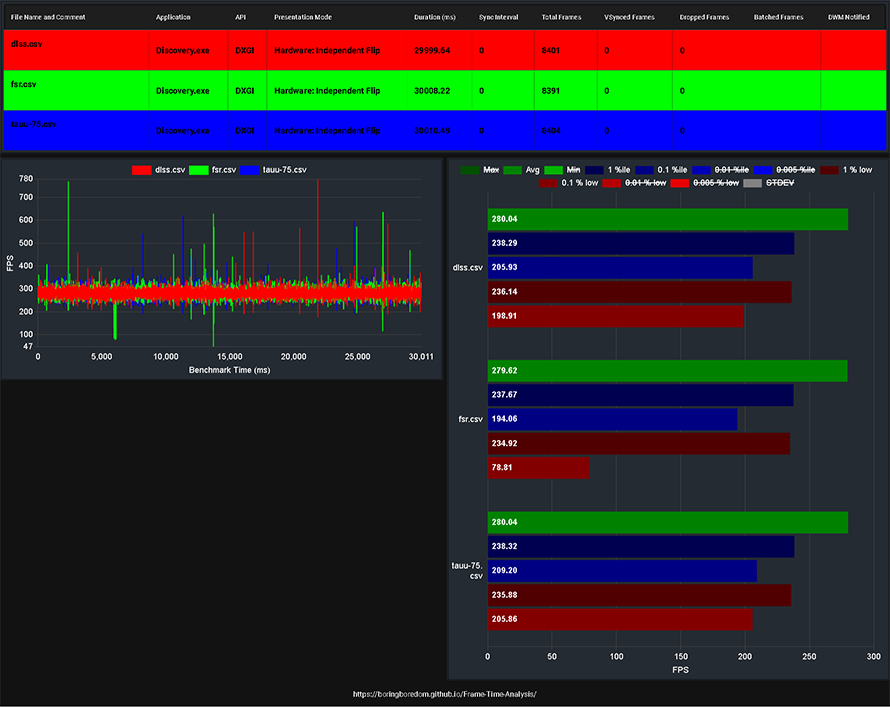
To note 1: FSR on my NVIDIA GPU was either scoring the highest FPS or would have random dips when it came to the 0.1% lows. It also looked the worst out of the 3 options.
To note 2: TAUU 75%-100% made no difference in FPS for me.
- Using the NVIDIA Reflex option with On+Boost taxes the CPU hard, costing you quite a bit of FPS.
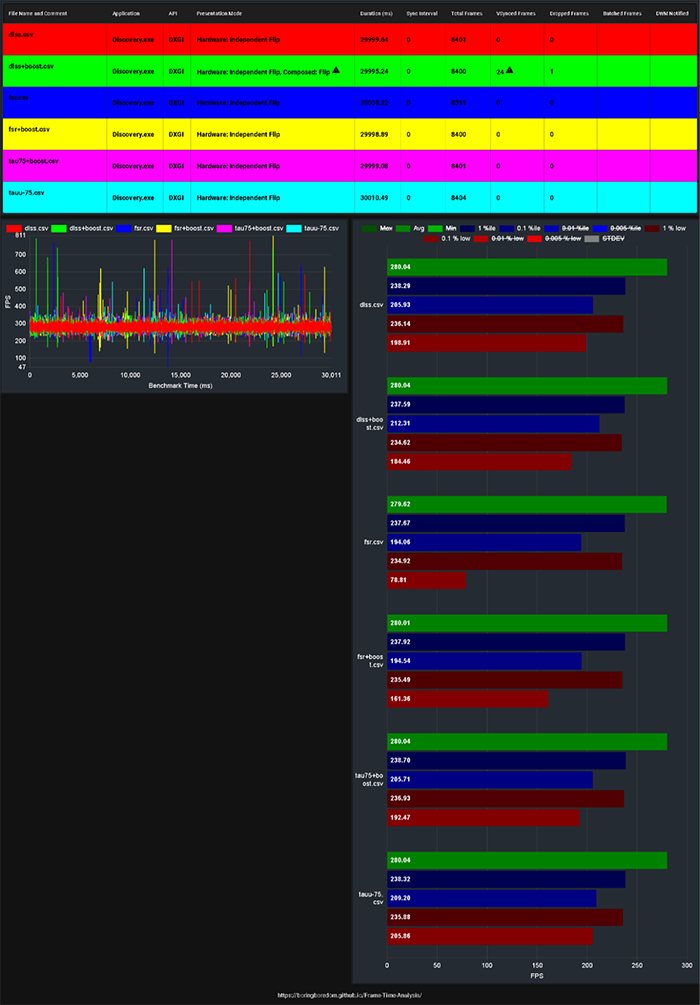
To note 1: With the On+Boost option the FSR FPS value is closer to being normal but still below DLSS and TAUU.
To note 2: The differences in FPS showcased in this graph are small since I used the practice range to test for stable FPS values. When tested in actual games the differences are a lot bigger.
- For some reason on my setup Re-Bar off results in better FPS in The Finals. I haven’t come up with a reason why this is happening (perhaps my older Windows build, or my settings, etc). This behavior can be replicated on other machines (12700K+4070 Ti with Windows 10 1803 has the same results).
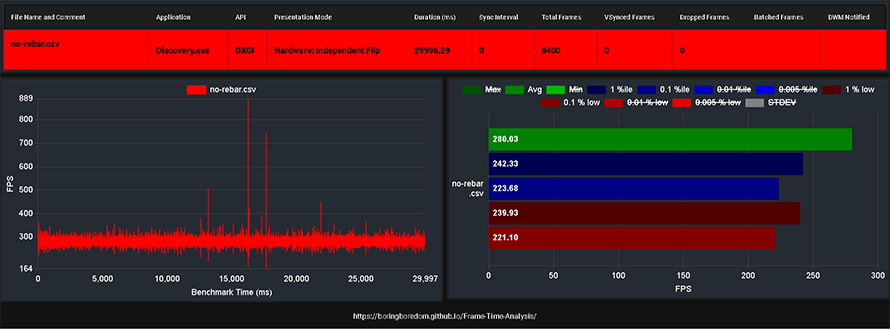
It might be worth investigating on your machine and figuring out if you notice the same behavior
- Since we are CPU-bound native or stretched resolutions do not make a difference in terms of FPS. I still tend to play 1440×1080 simply because I like how it looks.
- Having apps open in the background can severely penalize your FPS since those can be siphoning CPU cycles (browsers, Discord, Spotify, etc). Closing everything will improve your FPS and lead to a more consistent feeling.
- CPU/RAM OC will help you gain some precious stability in FPS since tuning your parts can help alleviate the CPU bottleneck.
- Depending on your CPU you might want to investigate whether the game is using the core cores/CCD: On Intel CPUs make sure the game uses P-cores, on Dual CCD X3D AMD CPUs make sure the game is running on the CCD with the stacked cache.
Limited Options for Tuning
Unlike GPUs, CPUs do not benefit from technologies that can somehow alleviate strain (DLSS/FSR/etc) so besides just buying a better CPU and the options mentioned above you are quite limited in what you can do for better performance in The Finals.
The only option left is to wait for game developers to improve the performance of their game. Since this is an Unreal Engine 5 game, the optimizations might not be fully in place yet so we might see better performance down the line.