Getting Rid of Discord Monitoring Inputs
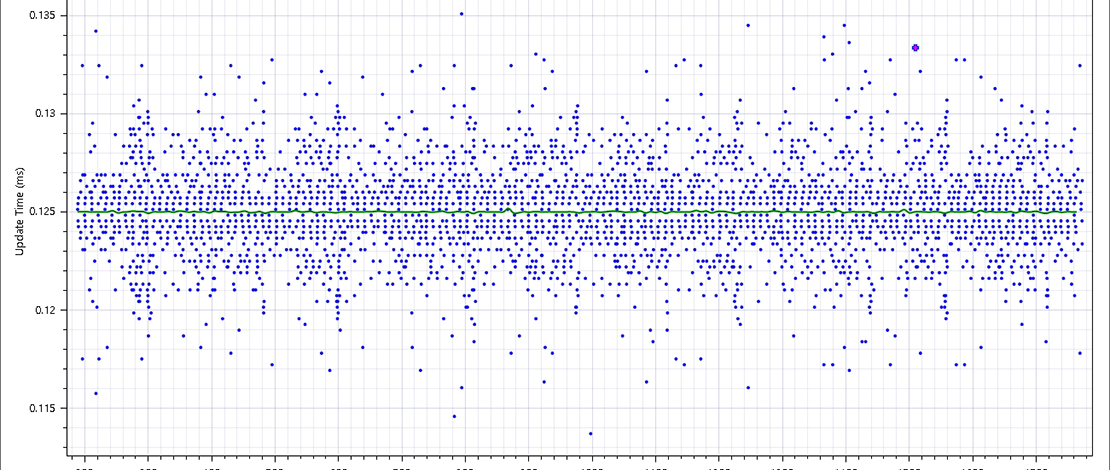
Discord is probably the app that everyone in the gaming community has running in the background while being on their PC. While you can tune the settings, strip the app, or even mod it entirely, and these options are great for resource usage and privacy, there is still one glaring issue with Discord that not many know about.
Constant Monitoring of Inputs
Since Discord provides users with the ability to set up key binds, the app needs to always check if you are pressing those binds or not. This means that the Discord application is constantly monitoring your inputs from your mouse and keyboard causing constant CPU cycles to be used.
This situation is exacerbated if you use a high polling rate mouse since that now causes a huge spike in CPU cycles. Since I have been using the G-Wolves HSK Pro 4K and the Razer Viper 8K this thought was always in the back of my head because if you want to stream or game at high FPS you always want to reduce CPU overhead. This kind of logging won’t tank your FPS but it will affect the polling rate stability of your mouse meaning you are potentially losing out both in the FPS and the input department.
A Potential Fix
People and I have been using a specific “fix” for the Discord input monitoring, which involves you manually suspending the thread that is constantly checking for inputs.
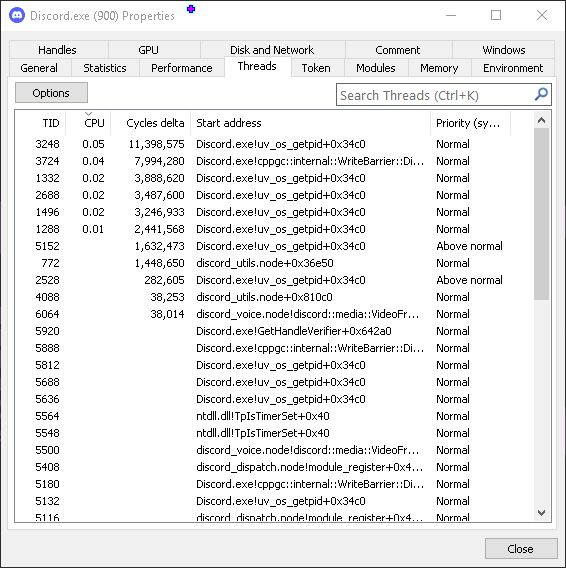
This can be done easily with Process Explorer – open Discord and start moving your mouse around, you will soon notice a getpid process which is spiking the CPU cycles since it reacts to your mouse. The fix usually consisted of suspending this process meaning that Discord now cannot poll your mouse info as you move your high-polling rate mouse.
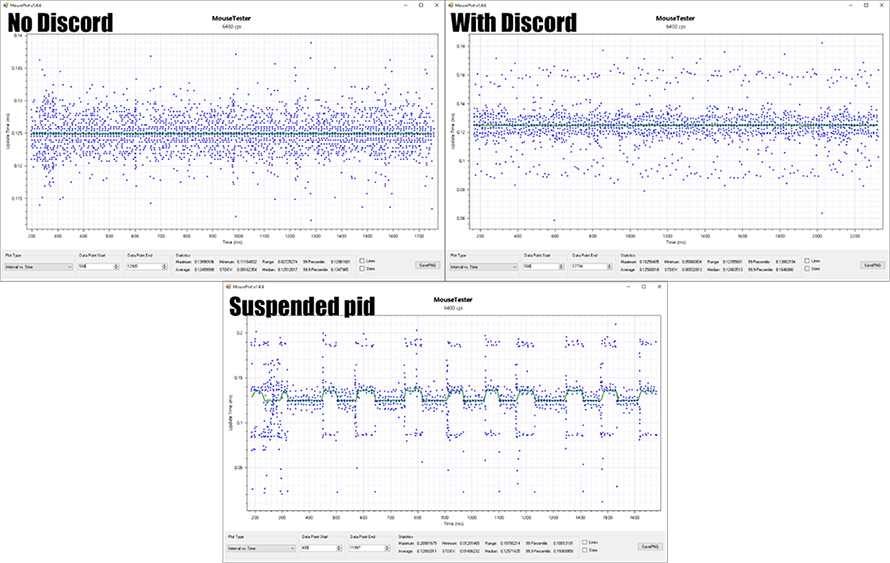
While this worked for the CPU cycles, something I have noted is that my Viper 8K polling rate went from great to random spikes which only happened when I suspended that process. I did not want to give up so I continued to exploring my options.
A Different Client
Discord clearly states on its web version that it cannot let you use keybinds because it cannot track them. This is great for me since that is exactly what I wanted. I decided to try using the WebCord client which is exactly what it sounds like – the web version of Discord in a client-like app with extra privacy settings.
The issue was that WebCord displayed the same behavior when inspected and did in fact pull more CPU cycles when I moved my mouse around. The WebCord client also created weird-looking mouse polling graphs when I did suspend the process.
Using the Actual Web Client
With the previous failures, I have decided to try using the official web client from Discord to see if anything changed. I tried using it on Ungoogled Chromium and my main browser, LibreWolf.
Chromium did not suffer from CPU cycles being siphoned as soon as my 8K mouse started moving but the graphs looked exactly like when I would have the official app open and minimized on my second screen – meaning there was no point in using it.
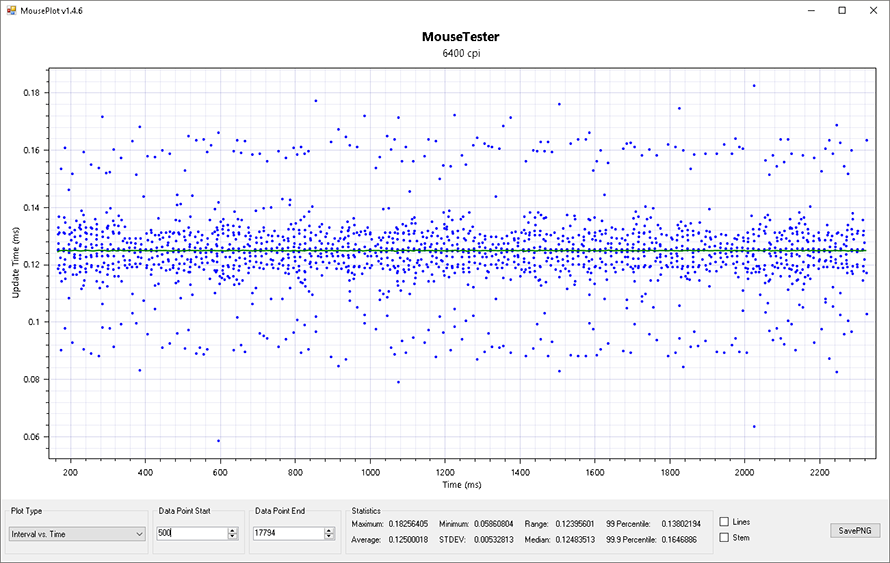
On the other hand, LibreWolf gave me a ray of hope – while using the web Discord page in LibreWolf I saw a very small change in the polling rate of my Viper 8K.
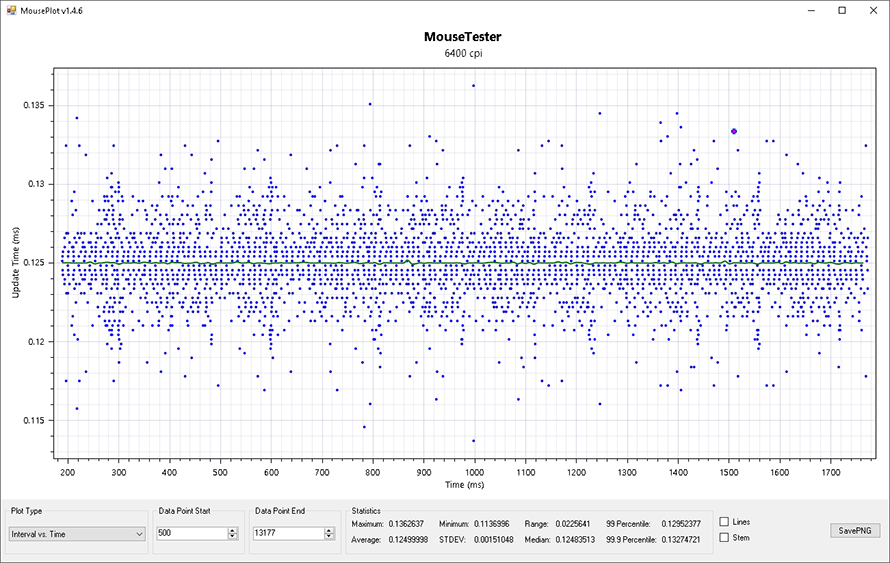
The important bit here is that while you game you need to minimize the LibreWolf web Discord page so it gets cached into the memory – this way my graphs looked clean while no extra CPU cycles were used while moving/gaming with a high polling rate mouse.
TL;DR
The official web Discord page might be the option with the least CPU overhead and might present a solution to gamers who are trying to minimize the impact of applications on their inputs/polling rate/FPS. While the web app is lacking in options (limited streaming quality, no full mic control, etc) you could use it while gaming, and when done you could return to the official app since then you do not need the extra CPU cycles or the better polling rate.