RAM Speed and Timings Explained

When building a computer you should always diligently investigate which parts you should not skimp on, as they might impact your performance in a way you never expected.
This is the case with RAM and why people often do not get the maximum performance out of their super expensive PC builds.
People often just look at things like RGB and how good the RAM looks in their builds, instead of actually checking the RAM speed and CL RAM timings.
The short version of what you need to know about RAM speed and RAM timings is that the faster your speed and the lower your timings are, the better will your PC work, but to find out why that is the case, you will need to follow through the entire article.
What Is RAM Speed?
RAM speed can be simply interpreted as the amount of time it takes the RAM you have installed in your computer to receive a command from the CPU and process it. The faster your RAM is the quicker it can perform such actions resulting in higher FPS in games or shorter durations for other workflow projects.
The measurement for RAM speed is in Megahertz, just like for your CPU therefore you can have an overall idea of how fast your RAM operates.
It is important to mention that CPU architecture also impacts the importance of RAM speed, for example, AMD Ryzen CPUs are a lot more dependent on faster RAM to produce the best experience for the user.
Although the newer 5000 Ryzen series and the general Intel lineup of CPUs are not as affected, faster RAM in any build will yield better, more stable FPS.
Depending on the quality of the microchips in your RAM sticks you are also able to overclock your RAM speed and reduce latency (a.k.a RAM timings) for better overall performance. This process is tedious and requires quite a bit of understanding regarding PC overclocking in general, therefore, should not be attempted by novice PC users.
To check your current RAM speed you can use software such as CPU-Z (3600MHz XMP profile = 1799.6 x 2 since we are dealing with DDR – Double Data Rate).
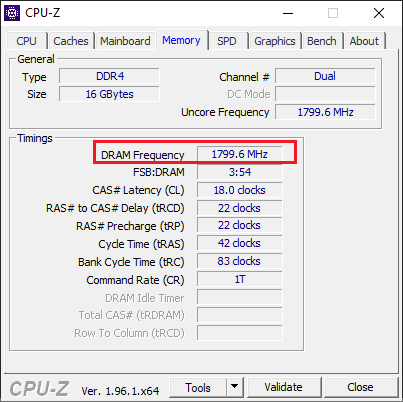
So does RAM speed matter a lot? Yes.
What Are Ram Timings?
Besides the speed of your RAM, you also need to pay attention to the RAM timings which can be explained as the delay that occurs between tasks that your RAM is assigned to. Essentially the lower your RAM timings are, the faster and more efficient the operation will be.
The RAM timings are measured in clock cycles and are usually listed as four numbers on the spec sheet of the ram you are purchasing. You can also check your RAM timings by using software such as CPU-Z.
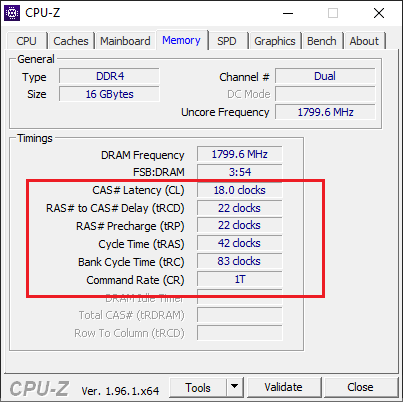
Here you can see starting with CAS Latency that the RAM timings for this PC are 18-22-22-42.
With this, you are covered and understand what RAM timings are.
How Much Does Ram Speed/Timings Matter For Gaming?
So then how much does RAM speed and timings matter for gaming? The simple answer is – quite a lot. There have been various tests done by reputable tech channels that have proven that in some games RAM speeds and timings can change the FPS by up to 30%.
Moreover, the difference in 1% lows, which is a way to measure how stable your FPS is, favors the faster and tighter timed RAM heavily.
For gaming, the amount of RAM is not as important since most games can be run on 16GB without any issues, but the RAM speed and RAM timings are very important since they have a direct correlation to FPS.
The main takeaway for people interested in the best RAM for gaming is that they should pay a lot of attention to RAM speed and timings and not the amount. A kit of 16 GB with a rated speed of 3600Mhz running at low latency will significantly outperform a kit of 64GB ram running lower speeds and loose timings (for gaming)!
DO NOT waste money on huge kits of RAM and instead focus on their specs that will actually make a difference.
It is also important to note that the biggest difference in performance happened at 1080P since the higher the resolution of the game, the less CPU bound you are, therefore, less importance is given to RAM.