How to Reduce Background Noise on Your Mic
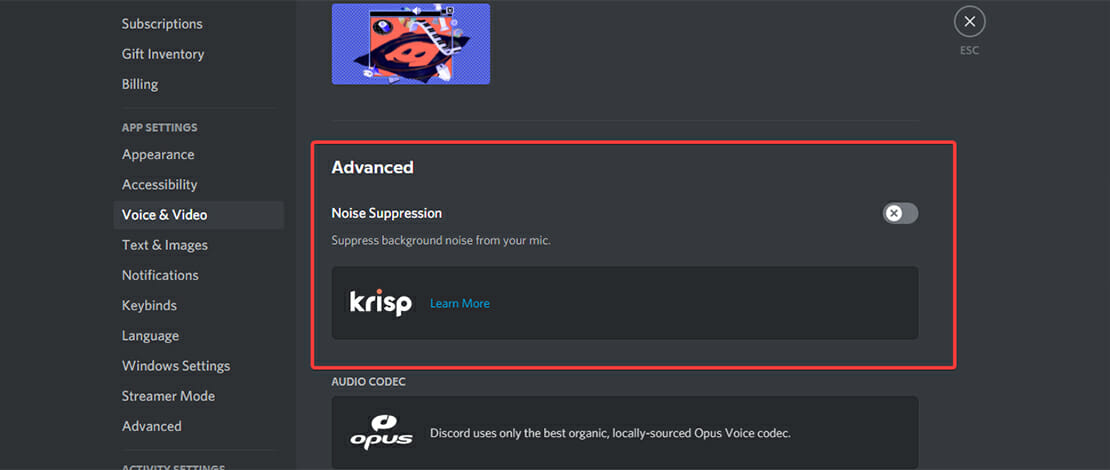
If you like streaming or playing games together with your friends you understand the importance of having a good microphone. To be more precise what you are looking for is crisp audio quality with no background noises that could be off-putting to your audience or friends.
The hardware solutions to background noise are pretty limited, so when you are trying to limit what your microphone is picking up, you will inevitably turn to software that will help your mic sound better.
Windows and Driver Software
Depending on your Windows, your drivers, and your microphone, the easiest way to get some background noise canceling is by simply looking at your sound settings in Windows or your audio driver software.
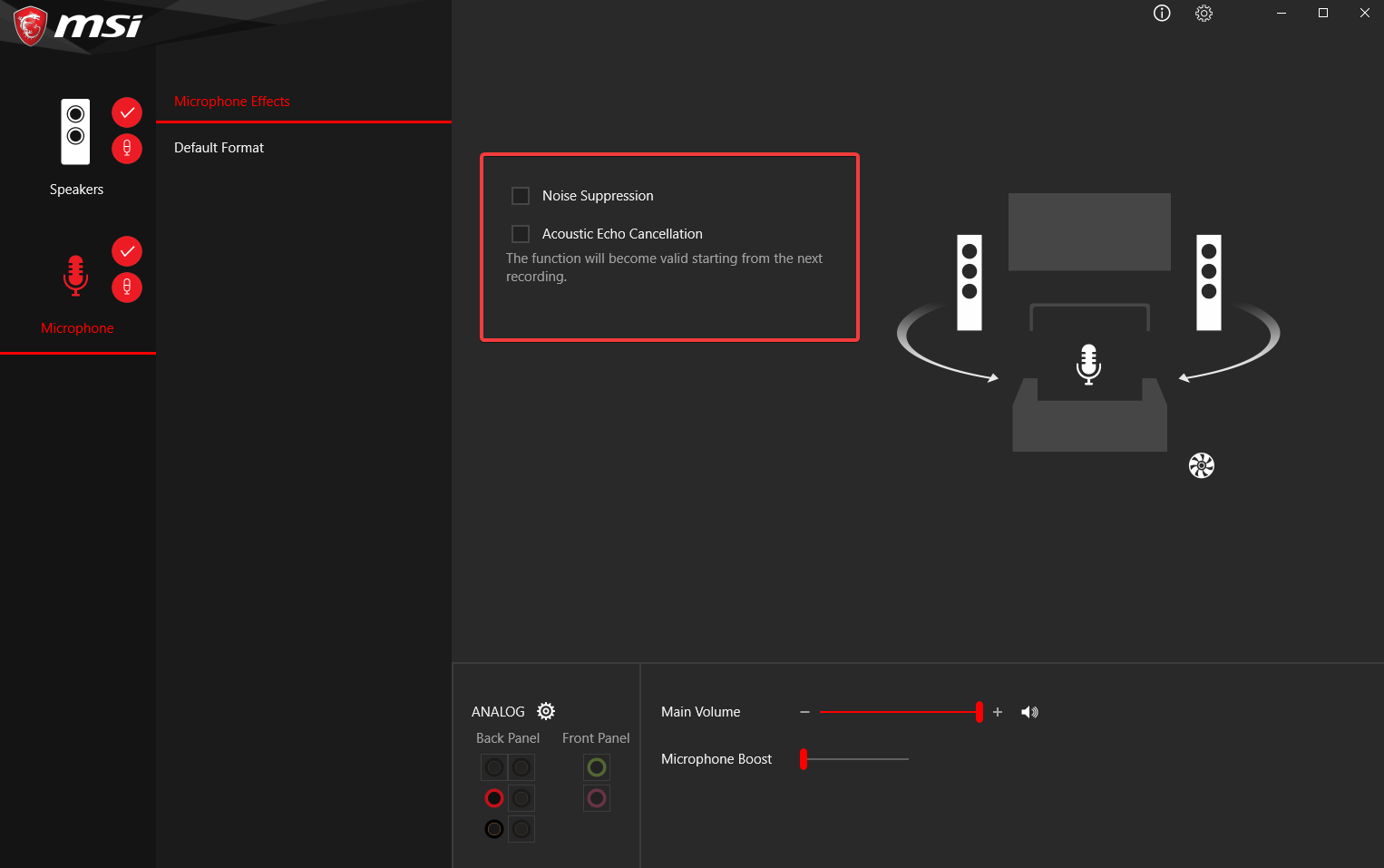
Most motherboards recommend you install audio drivers like Realtek so you will most likely have a Realtek audio panel where you can fiddle with your noise suppression settings. If these settings or software are missing from your machine make sure you have installed the correct drivers or keep reading for alternative solutions.
Microphone Software
Another global solution to your background noise issues can be found through the native software that your microphone comes with. This is of course a good solution provided that your mic does come with software.
A great example of a microphone with a lot of software options is the ever-so-popular Elgato Wave 3 mic.

The entire sound signature of this specific microphone can be fine-tuned therefore fixing your background noise issue will be very simple. On the other hand, if you have a microphone like the HyperX QuadCast (another very popular streaming mic) which is a great mic by itself but comes with no software at all you will need to go further in your software journey.
NVIDIA RTX Voice
Another global solution to background noise issues is through the RTX Voice software provided by NVIDIA. This software unfortunately only works for NVIDIA GPUs therefore if you have an AMD GPU this fix does not apply to you.
The software will work with most apps and will create a different virtual audio device that can be configured and used in your applications.
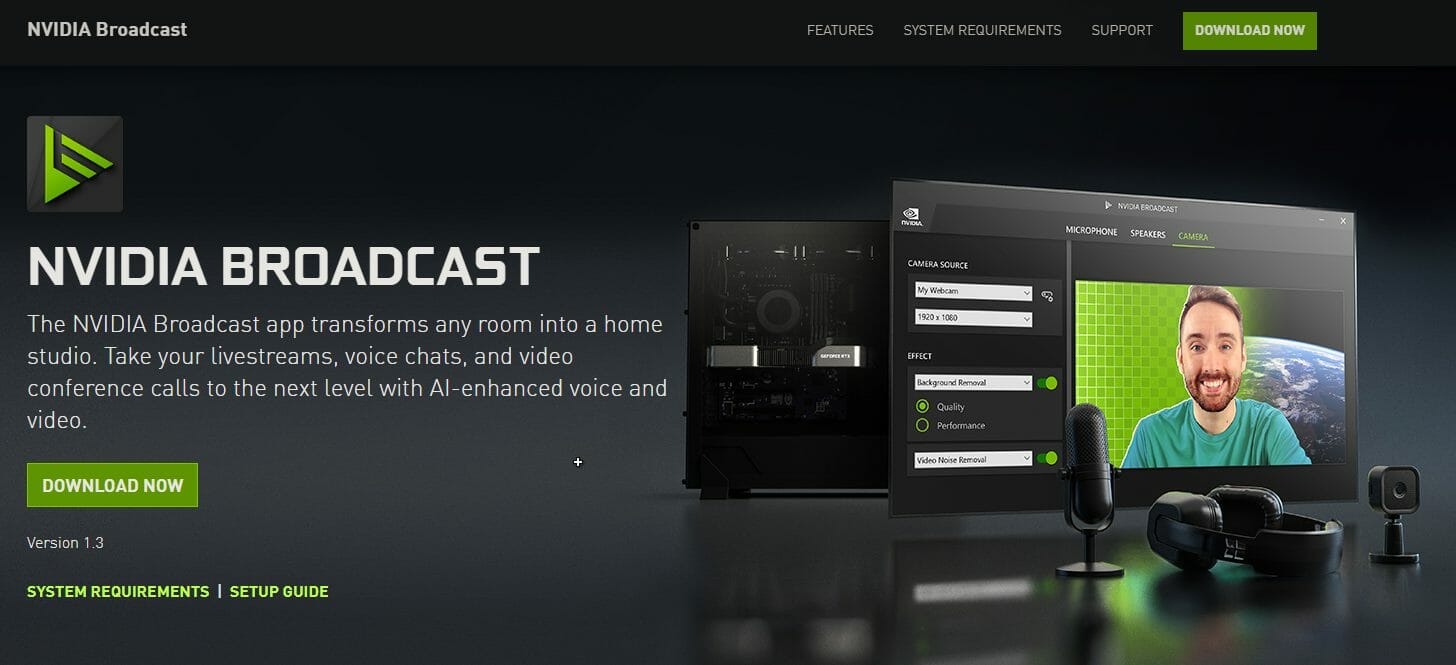
As described on the official NVIDIA page if you are using a newer NVIDIA RTX GPU or higher you need to download the NVIDIA Broadcast app. The official page also has a handy guide on the setup process for the app.
If you however have an older NVIDIA GeForce GTX GPU you should download the RTX Voice exe file. It is important to mention that using these apps will put some strain on your GPU therefore if you are highly constrained in terms of GPU resources this solution for background noise removal might not be optimal for your use case.
Local Noise Suppression Settings
If none of the solutions offered above are fit for your necessities then you should probably focus on more localized settings straight from the internal menu of the communication or broadcasting app you are using. Virtually any app with voice comms will allow you to enable basic noise suppression options therefore you might not even need to go through the trouble of setting something up globally.
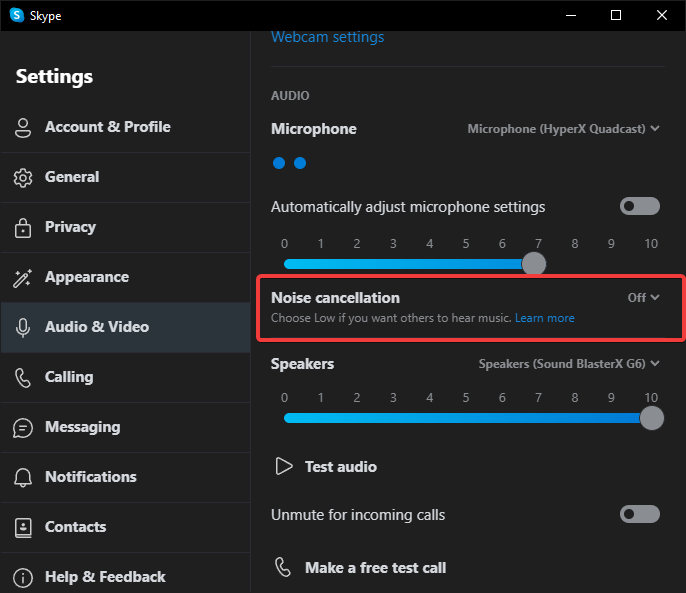
ex: Skype
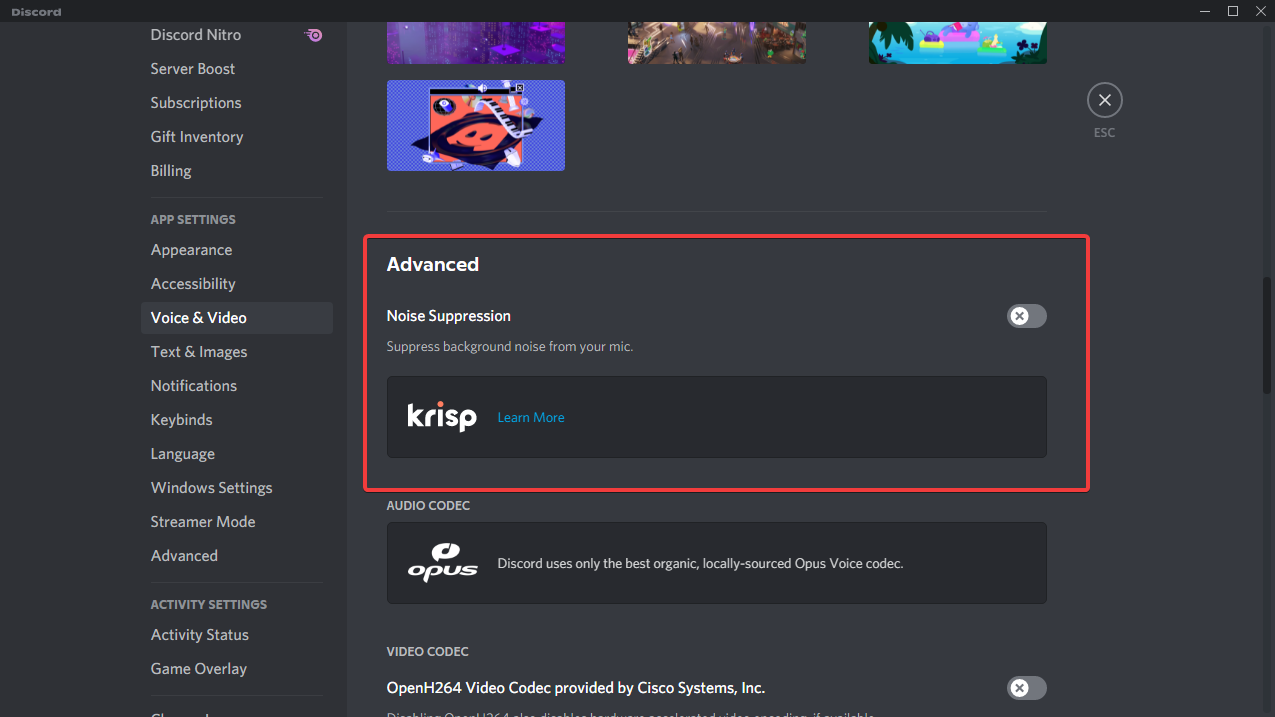
ex: Discord
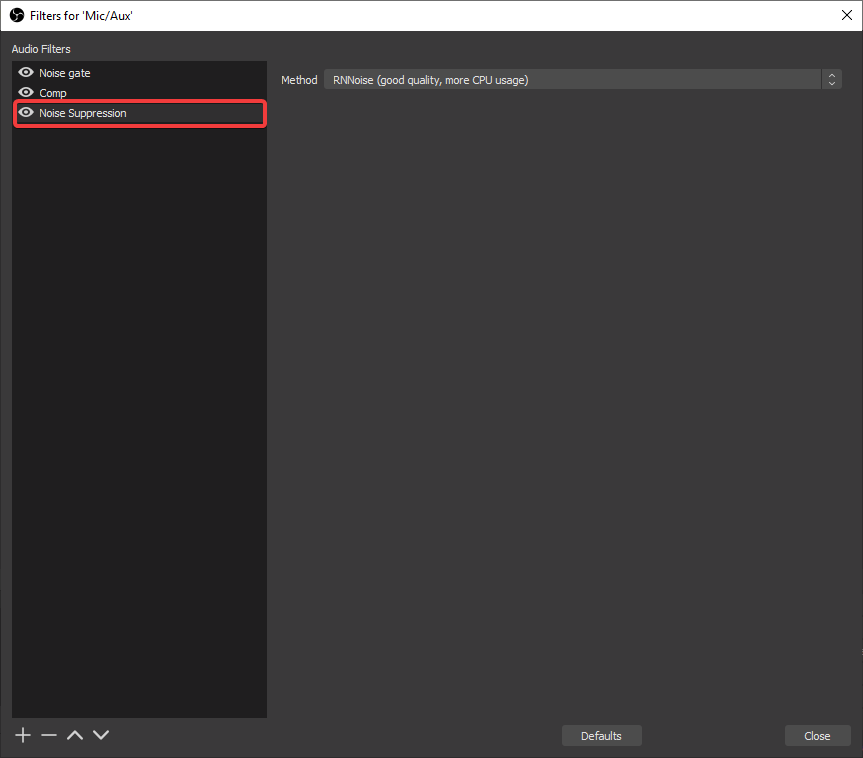
ex: OBS Studio
These settings are mostly on/off toggles but they get the job done without you having to worry about app or hardware compatibility and complicated setup processes. You should also be cautious and enable noise suppression only in one app or one global setting because otherwise you risk overlaying the filters and reducing your audio quality from your mic.
Overall, we would also recommend you make sure that you absolutely need the noise suppression filters on your microphone since even if there is only one filter active it will still reduce the audio quality that you are outputting.