Single Band Vs Dual Band Vs Tri Band – What’s The Difference?

Wireless connectivity has been improving, so much that we use devices that require a constant, uninterrupted connection to work properly. With the rise of streaming services and smart devices, newer technologies were also developed to make room for every device.
Modern routers are examples of that development in technology, however, they also require the device connecting to them to meet the next connectivity standards.
Most modern routers are at least dual-band, but without context, technical terminology might as well be a foreign language.
Following is a detailed explanation of what dual-band vs tri-band refers to and what to look out for when purchasing a router.
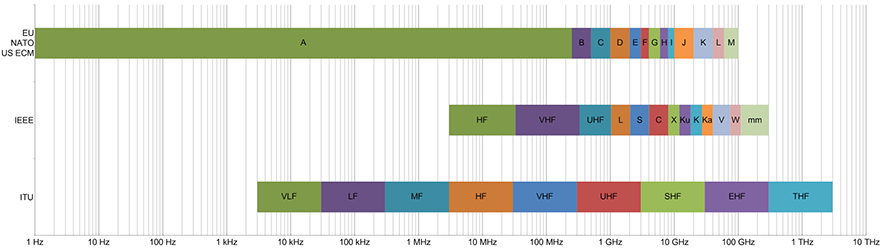
Radio wave frequency ranges. WiFi resides in the UHF and SHF range, where U and S stand for Ultra and Super High Frequency.
Routers and Frequency Bands
As we know, routers emit radio waves in certain frequency bands, typically those reserved for commercial wireless communication. The most common frequency band you can find in the world is the 2.4GHz one.
This has been, for a long time, a very stable and usable frequency band, but that changed with the standardization of smart devices. Given the number of wireless devices active at all times, such as headphones, peripherals, smartphones and overlapping access points, users would eventually run into interference due to saturation.
This is an inconvenience for most people, however, some devices need constant and stable connectivity, so a new frequency band was introduced, the 5GHz one. This was done alongside the integration of 802.11n or WiFi 4, back in 2009.
Nowadays, with WiFi 6E, another frequency band, the 6GHz one, is in play, allowing users even higher speeds, albeit at the cost of the range.
Single Band Routers – A Thing of the Past?
For most households that host multiple smart devices, a single-band router will not be enough to handle all the traffic. Whether due to a lack of bandwidth or simple interference from all the other devices in the area using the 2.4GHz band, one would need to cut down on the wireless devices or be in close proximity to the router.
However, a case should be made for single-band routers, if the person using them has a single smartphone and primarily uses the router for its ethernet connection, then they would be a valid choice.
The problem with this is that most internet plans include at least dual-band routers, and even third-party quality routers have become affordable.
Single Band Vs Dual Band – Is Dual the Standard?
Most of us, however, will end up with a dual-band router. This in practice means that a user will be able to choose from two access points, a 2.4GHz one and a 5GHz one. The difference between the two will be in range and speed.
This is due to the physics of radio waves. The higher the frequency of the radio wave, the shorter its range, but the more data it can transfer. The 5GHz access point should be used for downloading content and streaming, while the 2.4 one should be used when range is more of a problem than speed, like being in the room furthest from the router.
Most people will not need more than two bands, however, those with a lot of smart devices might want another band.
Tri Band Vs Dual Band Router
Tri-band routers add another frequency, which can be 5GHz or 6GHz, at the moment, depending on the router and the version of WiFi it supports. Most tri-band routers add another 5GHz frequency, which gives the user another high-speed, lower-range access point.
This can be used to divide the devices per frequency band, depending on whether they require speed and stability and whether they are in range to make use of all the bandwidth.
However, some tri-band routers which support WiFi 6E, add the 6GHz band as the third access point. This should be reserved for those devices that need the absolute fastest connectivity which should in turn be the most stable, if the range requirements are met. These types of routers also include a 5GHz and a 2.4GHz band, to make the most of a single device.
They will have multiple antennas and will be great for both long-range WiFi and high speed.
Dual Band Vs Tri Band Mesh WiFi – Which One is Better?
For some homes or offices, a single router will not be enough to cover all the dead zones and even your best WiFi channel will not help. In this case, a dual-band router will also not work, which is where another solution is necessary, mesh WiFi.
Mesh WiFi makes it seem like your entire area of coverage is a single access point, which is better for the target devices, so that they don’t need to switch between access points. Tri-band mesh WiFi solutions will give you three bands, and a lot of coverage, but will also cost a lot of money.
Compared to long-range routers and WiFi extenders, mesh WiFi is the most elegant and most stable solution, but also the most expensive one.
For almost all users except the ones with huge offices, residential spaces, or a plethora of bandwidth-hungry devices, a regular dual or tri-band router should get the job done.
Conclusion and Summary – Range Versus Speed; And a Bit of Common Sense
Single, dual or tri-band routers can operate within a single, dual or triple set of frequency bands, namely 2.4GHz, 5GHz and 6GHz. Tri-band routers can add either another 5GHz access point or a 6GHz one, depending on the router and its intended purpose.
The fastest and most expensive router might not be the best solution if a user only watches a couple of clips or listens to music from time to time. If the devices require a stable connection and lots of bandwidth, a dual-band router should suffice, in all but the most extreme cases.
For power users, tri-band and even quad-band routers have surfaced, making wireless connectivity fast and stable.