Single vs. Multiple Monitor Setups for Gaming

Although having a multiple monitor setup has become a norm not only for productivity but also for gaming, there might be valid reasons certain competitive gamers refuse to have more than one monitor on their desk.
The reasons for such a choice can be different but there are objective pros and cons to having only one monitor or having multiple monitors plugged into your machine.
The Performance Hit
Having more than one monitor is often associated with lower performance in games by gamers who use exclusively one screen. This explanation however is not quite as simple as that because there are variables to be accounted for.
If you have 2 or more monitors plugged into your PC but you have only your game open on your main display with the other monitors just displaying your desktop you are not losing any performance (in most cases). You also do not lose any performance if you have a program displaying a static image on your secondary displays.
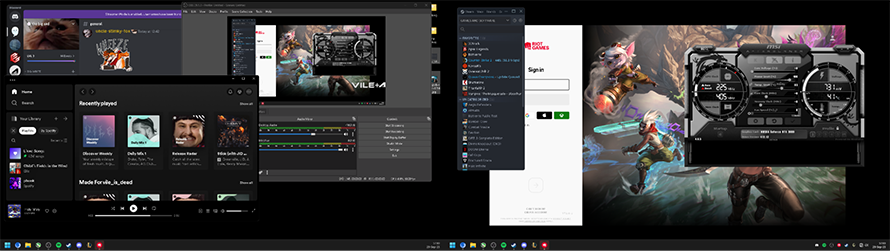
This is because different optimizations are in place, storing a static image/window in system memory meaning there will be no extra calls to draw it continuously. Having items on your extra displays that are actively rendering something or being moved around will however impact your performance depending on what those items are.
A simple example would be having Discord open on your second screen being completely static vs. having a YouTube video playing. Assuming the Discord window is completely still it will lead to no loss in performance while rendering an entire YouTube video (especially if it is in high resolutions) will incur a sizable performance loss.
There will however be instances in games where simply having a secondary monitor plugged in will lead to a couple of FPS loss in performance. The question then becomes do you care about losing 2-3 FPS and can you tell the difference when it does happen?
Focus vs Utility
With a single monitor you do not have to worry much about extra performance loss unless you are rendering something actively in the background (Twitch streams, YouTube videos, etc.), but at the same time having only one display can feel quite limiting.

Source: Liquipedia
A single screen in front of you allows you to focus more and feel more immersed in your games making it the preferred setup for competitive gamers. A multi-display setup however makes more sense if you need to be aware of multiple things like in the case of streaming. You need to see your chat and see the OBS preview for notifications, alerts, etc.
Streaming with a single screen is quite annoying, but on the flip side having a second screen displaying something in your peripheral vision can be extremely distracting for competitive players. It seems that no matter how you spin the arguments this decision is preference-based and will vary depending on what you value more.
TL;DR
- Single monitor setups offer you a lot more focus and immersion and have fewer chances of tanking your performance by having multiple other windows draining resources.
- Multiple monitor setups offer a lot more utility with different information being visible at all times, but you run the risk of having a permanent distraction while trying to focus on your competitive gaming. You also need to be constantly aware of what is being rendered on the secondary screens to minimize FPS loss while gaming. Make sure you have only static windows or everything is minimized on your secondary screens for no performance hit.