Spilled Water on Your Custom Keyboard – Now What?
Last update 21 Jun 2023
XbitLabs participates in several affiliate programs. If you click links on our website and make a purchase, we may earn a commision. Learn More
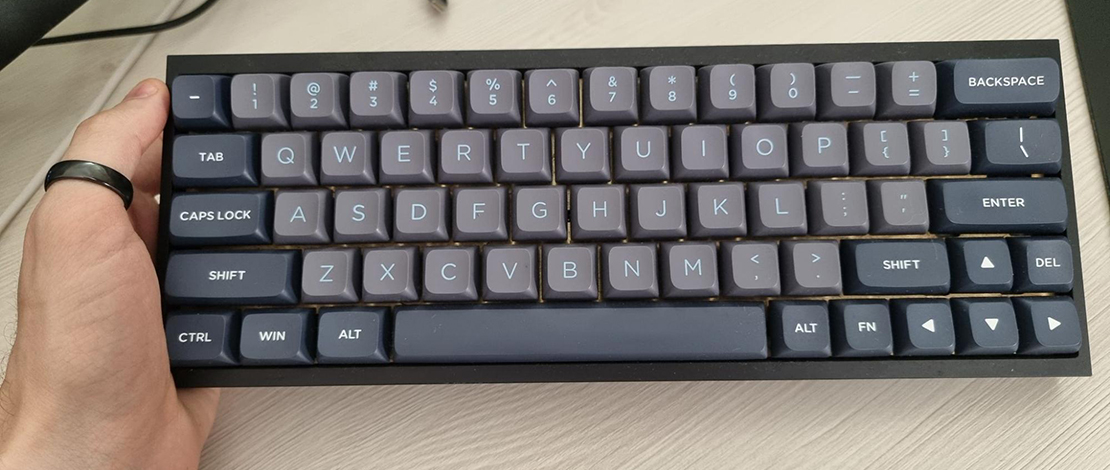
Accidents happen and depending on how fast you act you can save your electronic devices from permanent water damage or complete failure. The one peripheral that this applies to the most is your keyboard since it is an open device with a lot of crevices water can seep through.
So you spilled a bunch of water on your keyboard – what’s next?
Preventing Water Damage
- Unplug your keyboard as fast as you can. Water itself does not necessarily mean your peripheral will get damaged, but if water gets in contact with an open circuit, a short circuit can happen resulting in failure.
- Remove keycaps, switches, and unscrew PCB from the keyboard case – basically, you want to strip down the entire keyboard. If you built your board this will be easy since you have the tools and knowledge to do this fast.
- Wipe down all of the parts and let them dry for at least 24 hours. The reason electronics die after being exposed to water is not because water just melts components, it is because they rust afterward. If you do not let your parts dry properly the keyboard might work for a while afterward but the lifespan will be severely shortened.
- If you have noticed that water has gotten inside of your switches you need to open them up as well and let them dry. Take apart the stabilizers as well and let them dry – this is not necessary since stabilizer housing is made out of plastic but the water might leak from there onto the PCB.
- The most crucial part is to let the PCB dry and inspect it for damage. If necessary you might need to give it an alcohol bath and scrub off any foreign substances on the PCB. Check all the traces and soldering points since you might have to re-solder in case the situation is really bad.
- In case what you spilled is not just water but some sort of sugary drink you need to follow all of the steps above but with a lot more wiping – you will have to pay special attention to the switches in case your sugary drink gets inside.
In theory, acting fast and following these steps can prevent a lot of catastrophic failures but if you are not fast enough and the water causes a short circuit not everything is lost just yet. You can source another PCB and just transplant the components onto the new board. You will still need to thoroughly inspect your parts but at least you won’t have to spend money on a new keyboard altogether.
Subscribe
0 Comments