Upgrading PC Parts – When Do You Need to Reinstall Windows?

When upgrading your PC, depending on the parts you are swapping, you might need to reinstall Windows to avoid performance issues/BSODs. Knowing when you can keep your current install and when it would be better to just get a fresh copy is quite confusing for certain people so here is a simple explanation.

No Need to Reinstall Windows
When you are changing components that are supposed to be compatible with anything like RAM, GPU, and storage you do not need to worry about your Windows installation. You can swap these parts as many times as you need and Windows will simply just see that they changed and display the new components.

It is important to mention that on GPU swap you should DDU your old driver and install a new clean driver for the GPU. This is because the current driver might sometimes start acting weird, giving you crashes and random issues/spikes in FPS. It takes 2-3 minutes and it is worth the time, knowing that your GPU is working as it should.
Quite obvious, but the same applies to cooling parts like fans, CPU coolers, PSU, sound cards, etc.
A Fresh Install Would Be Preferred
Modern hardware/software is quite amazing in that it will adapt to whatever changes happen to your machine and just boot and work as if it is all fine. When it comes to CPU and motherboard swaps I would say there are different situations and the answers are different for each.
If you are upgrading to a similar motherboard on the same platform (AM4, LGA1200, etc) chances are you do not need to reinstall all of your stuff. I have done this myself with AM4 motherboards where I upgraded multiple times and just made sure to uninstall the old chipset and install the new correct chipset for the motherboard.
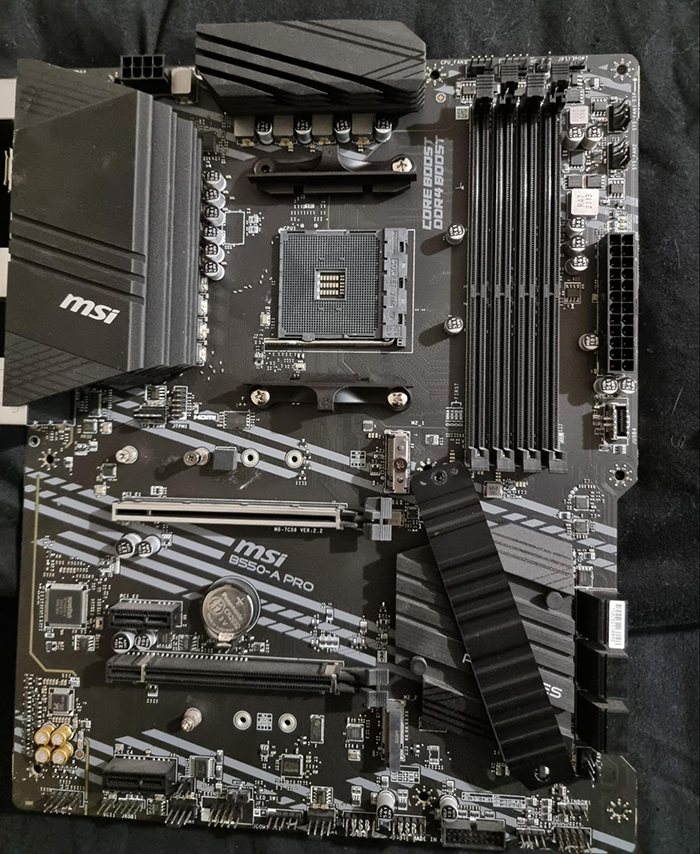
If you are jumping ships from Intel to AMD or vice-versa or are making a big jump from some very old motherboard to a current-gen one you should do a fresh Windows install. Chances are you will boot and see no issues at first but in time performance and other troubles might start showing.
You can be thorough and clean your old install from old drivers but there are always leftover files sitting somewhere that might just not play nice on a different platform so taking 30 minutes to get a fresh Windows install makes more sense.

The same situation applies for a CPU upgrade – if you are moving from a Ryzen 3600 to a 5600X you do not need to worry about your installation. You should consider a fresh Windows install if you are jumping from team blue to red or vice-versa simply to make sure everything is running as intended.
If I had to think about this process in percentages I would say on motherboard swap/generation leap/different platform I would recommend a fresh install at about 80%. If you know your stuff you might get away with the same install.
On CPU swap/leap/different platforms, I would say it’s 60%. If you uninstall the CPU from Device Manager and install chipset drivers, chances are you will have no problems. At the same time, a fresh/clean install takes about 5-10 minutes to install and a bit more to configure to your taste, while troubleshooting issues related to your CPU/motherboard could take hours.
TL;DR
Consider a fresh install of Windows if you are changing your CPU/motherboard to a completely different generation/socket or if you are swapping platforms (Intel vs AMD). The trouble of figuring out what is wrong is not worth compared to a 10-minute deal with installing a new Windows copy.