What is MiFi? Everything You Need to Know
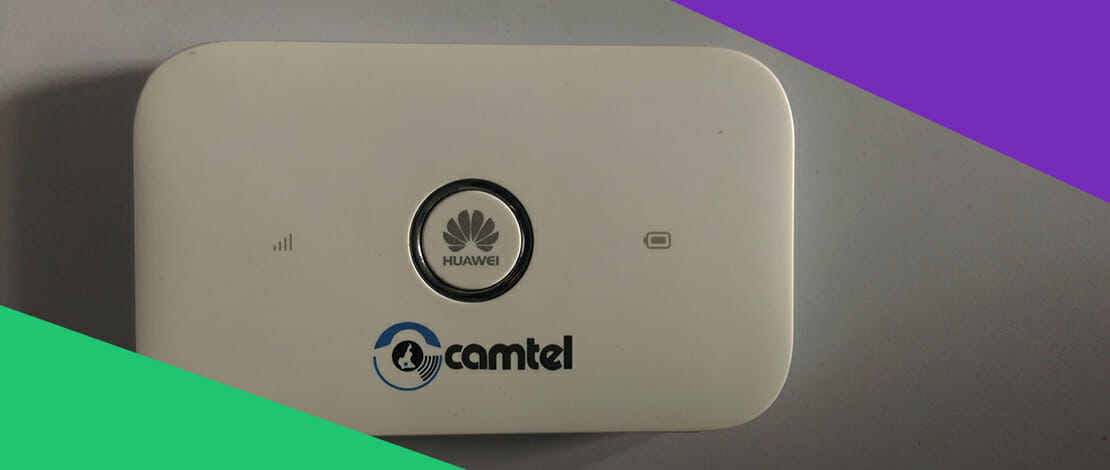
Wireless communication is today’s most important technology for most users. Whether a professional or consumer use case, wireless technology is the core of modern communication. Given the huge demand for faster and more stable wireless communication, there have been many efforts to push the industry forward.
Today, most wireless devices come equipped with 4G and even 5G, but there are times when you simply do not have access to WiFi, but you need an internet connection. Mobile data sounds okay, yet the plans can be excessively expensive.
This is where MiFi comes in, a solution for WiFi on the go.
What is MiFi? – WiFi Everywhere
MiFi is believed to stand for My Wi-Fi or mobile Wi-fi, and both could be correct. MiFi is a brand name for devices that connect to the internet, typically via a SIM card, and can be used as mobile hotspots. They are battery-powered, hence the added mobility.
MiFi was developed by Novatel Wireless and released under the same brand name in 2009, while it was discussed as early as December 2008. The devices took off, and were primarily used at conventions like CES or Apple Worldwide Developers Conference.
At some of these conventions, the sheer number of devices caused interference and disrupted the presentations. At the time, primarily 2.4GHz and not 5GHz WiFi was used, which would explain the saturation.

Today, however, WiFi is much faster and so is MiFi. The brand is still owned by Novatel, now known as Inseego, throughout most of the world, India and the UK being exceptions, where other companies own the name.
What is a MiFi Device? – A Deeper Dive
A MiFi device is technically a router, but one that connects to the internet via wireless communication and not through cables, as is the case with regular routers. Like mobile phones, they typically rely on internet data to connect to the internet, which usually includes a SIM card.
When they were deployed, MiFi devices used 3G, which was the go-to standard at the time. They were soon replaced by 4G-capable devices. Today, 5G devices are available by most manufacturers, which include huge companies like Huawei, ZTE and Samsung.
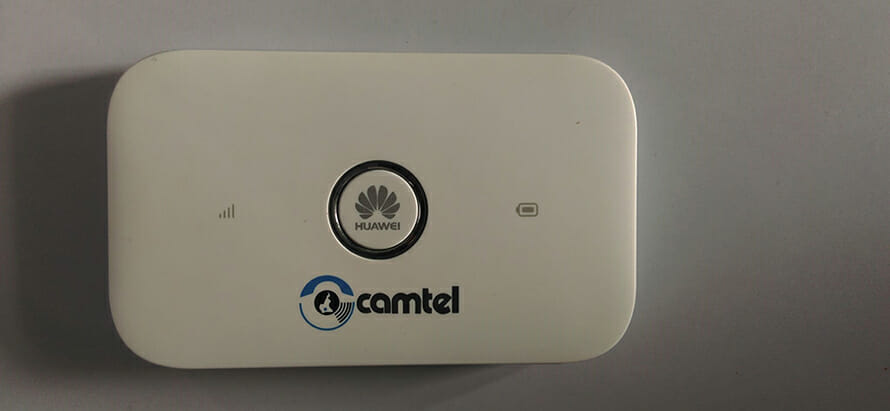
A Huawei-made MiFi device. Image Source: Minette Lontsie
MiFi devices rely on SIM cards for internet access so the internet speed and quality rely on good mobile coverage. Most MiFi devices are small, like today’s phones, and can easily fit into a pocket. Most use USB type C and can be charged with universal chargers that work with today’s smartphones.
A big improvement in today’s devices compared to those in 2009 is that they use the latest mobile chipsets, Snapdragon or otherwise. Much like today’s smartphones, MiFi devices have an operating system installed, typically Linux.
MiFi devices are typically very easy to set up, offering a standardized approach recognizable from everyday routers.
What is MiFi Hotspot? – Access Everywhere
Today’s MiFi typically has 5G as the internet connection standard and WiFi 6 on the WiFi side of things. This should cover most users’ needs. With good internet access, speeds should exceed those of traditional mobile hotspotting or USB tethering.
As to why one would use MiFi instead of a USB WiFi adapter, the answer would be, your own internet, everywhere.
The problem with public internet connections is that they could be unsafe. Mobile internet plans are often expensive, so for those who need security and stability on the go, MiFi is the better solution. MiFi also offers control and privacy, essentials for sensitive work, unavailable on public connections.
For home use, USB adapters or Powerline adapters are a better option.
What is MiFi Internet? – Is It the Right Solution?
MiFi internet access works similarly to mobile internet so if you are planning on using it to get a better connection in the wilderness, then you would be wasting your money. When you are outdoors, a huge antenna would be what one needs, and MiFi would hardly help in those cases.
MiFi is a great solution if one needs the internet in urban areas. Cities, towns and anywhere in between, where there is good mobile coverage, would make MiFi a decent solution for portable internet.
However, for those who plan on venturing outdoors, MiFi is not an optimal solution. For those in rural areas with poor internet coverage, one should check with their ISP for something more stable.
MiFi For Home Use – Ideas and Alternatives
MiFi could work as a decent home internet solution. It is still a WiFi hotspot and it is portable, allowing one to have a good connection and to technically eliminate WiFi dead spots. If the accommodation is in a city with decent internet coverage, then MiFi should be very fast in most situations.
However, being that one is indoors in a city, a traditional networking solution would be more stable. Whether DSL or optical, through affordable routers or expensive ones, cable internet is more stable than wireless.
MiFi would be a good solution for frequent travelers and those on the go, who primarily spend time in urban areas, as well as those who need their own internet for reasons of security and privacy.
Conclusion and Summary
MiFi is a term used to describe devices which act as mobile WiFi hotspots and connect to the internet using mobile broadband protocols, nowadays 4G and 5G. They are portable and operate on batteries, allowing users to have their own WiFi in urban areas and even outdoors, provided that the mobile coverage is good.
MiFi, while great as a solution for most people who travel in urban areas frequently, is not the best solution for use at home, where traditional cable-based internet is much more stable. The brand name MiFi is owned by Inseego (then Novatel Wireless) in most of the world, but not in the UK and India.