Motherboard Chipset. What Should You Know?
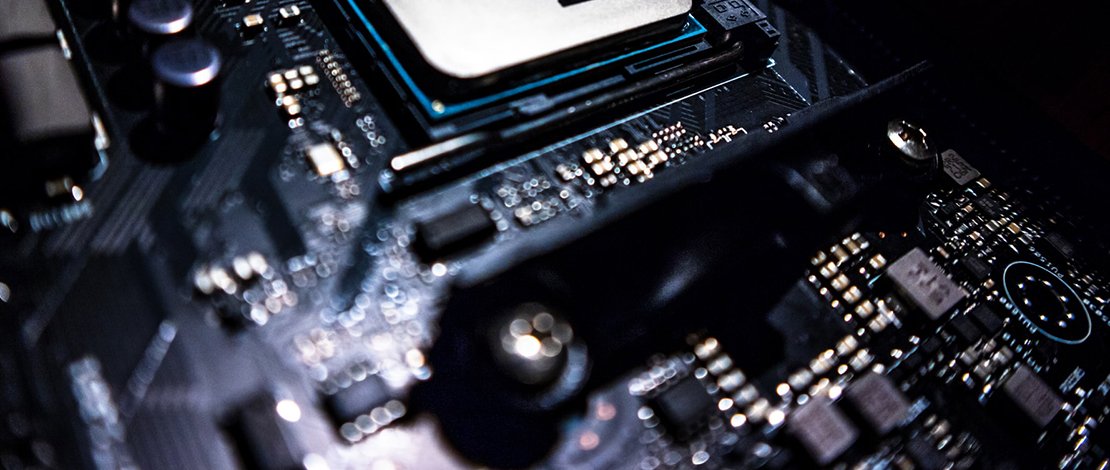
If the CPU is the brain of the computer, the motherboard chipset is its communication hub. The chipset is an extremely important part of every motherboard and without it, CPU, RAM, GPU, input devices, and other components would just freak out, unable to communicate with each other. Today, we will explain what a motherboard chipset is, how it changed through the years, and why it’s so important.
What is a Motherboard Chipset and What Does It Do?
Every single motherboard, from the smallest ITX designs to the humongous SSI-CEB server motherboards, has a chipset. A chipset is a collection of chips under a single roof (or die), each of them responsible for different operations.
And what is the purpose of the chipset on the motherboard? Well, it’s used for controlling various devices and enabling the communication between different components of a PC. A chipset also includes support for specific CPUs, the specific type and number of USB ports, as well as support for specific features (overclocking, for instance).
The chips, known as controllers, are responsible for controlling the input devices (mouse, keyboards), SATA storage drives, USB ports, and network devices. Modern chipsets also include a certain amount of PCIe lines, on top of the lines provided by the CPU itself.
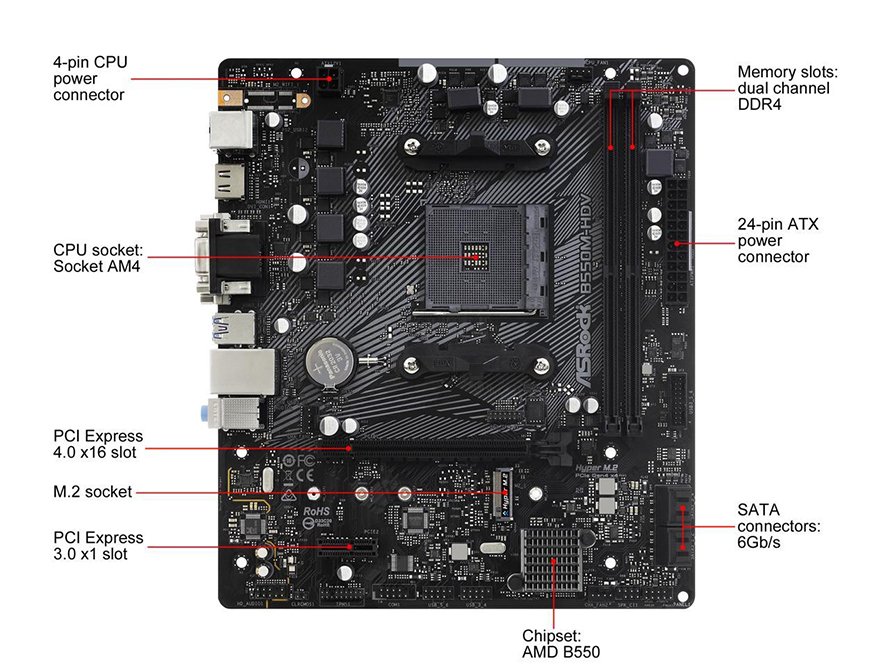
Modern, B550-Based Motherboard, With The Chipset Located On The Lower Right Side – Image Source: Newegg
Now, modern systems only use one chipset, with the memory controller as well as a certain amount of PCIe lanes found inside the CPU. But back in the day, motherboard chipsets were divided into two parts – the southbridge and northbridge. And even before southbridge and northbridge, controller chips were scattered all around the motherboard.
This changed with the arrival of the PCI bus, a new tech that allowed fast communication between the CPU and expansion cards. This allowed for these controllers to be grouped into two large arrays – the southbridge, and northbridge – instead of being scattered all over the PCB.
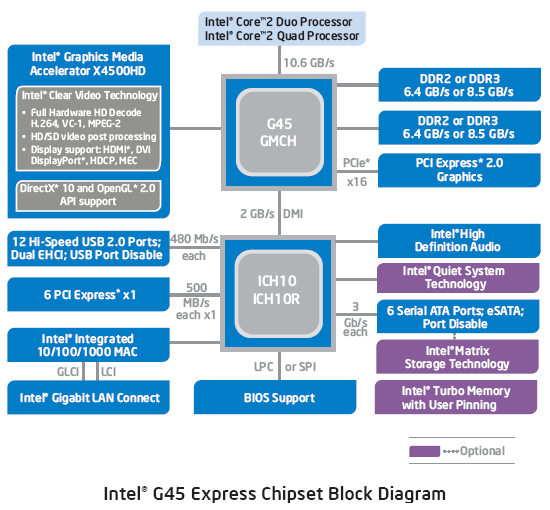
Schematic Of The Intel G45 Chipset, Which Included Northbridge – Image Source: Anandtech
Southbridge was what is today considered a motherboard chipset – a set of controllers used for input devices, USB ports, networking, etc. It had got its name because it was (and still is) located on the south part of a motherboard (near the bottom). Northbridge was located on the north part of the board, near the CPU.

Gigabyte P35 Motherboard, With Northbridge Next To The CPU Socket And Southbridge Left of The PCIe Slot – Image Source: Gigabyte
It was close to the CPU in order to allow faster communication with RAM and the GPU. But starting with AMD K8 processors and the 2nd gen Intel Core CPUs, northbridge controllers were integrated into the CPU die, sending the northbridge into history. Today, every single modern motherboard with x86 CPU support has only one chipset on its PCB, located near the bottom of the board.
Motherboard Chipset Determines CPU Compatibility And More
Aside from controlling various devices, the chipset also determines which CPU you can install. Different chipsets are built for different CPU series. These days, a modern chipset usually supports two CPU generations. For instance, the Z490 chipset supports not only the 10th gen Intel CPUs (10900K), but also the 11th gen processors like the Core i9 11900K. Other chipsets have support for an even larger number of processor generations. B450 and X470 chipsets from AMD support four generations of Ryzen processors, for instance.
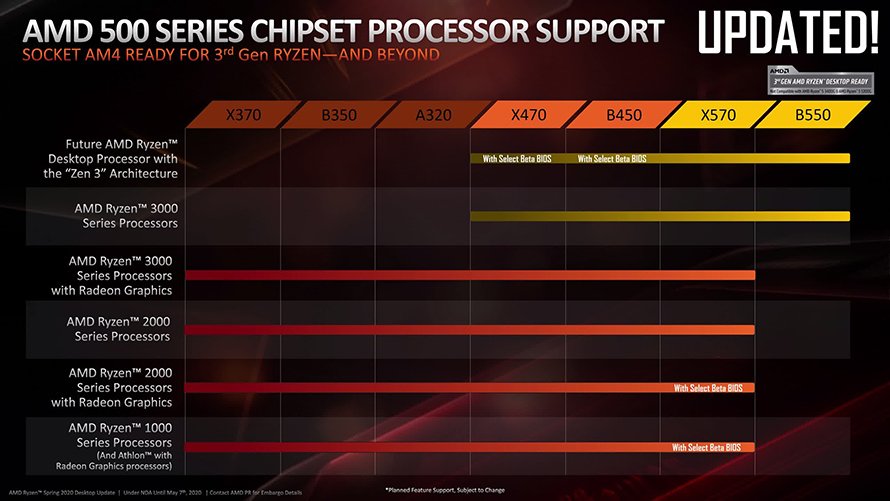
B450 and X470 Chipsets Have Support For Four Generation Of Ryzen CPUs – Image Source: Techspot
Aside from dictating which CPU you can install and later upgrade to, each chipset comes with a certain amount of PCIe lanes and USB controllers, limiting the maximum number of PCIe devices you can use, as well as the maximum number of USB ports. This doesn’t mean that all motherboards with the same chipset have the same features.
Let’s take the AMD B550 chipset for example. Spec-wise, the B550 chipset comes with support for eight SATA III ports, six USB 3.2 gen2 ports, and 20 PCIe 4.0 lanes available from Ryzen 3000 and 5000 CPUs along with 10 PCIe 3.0 lanes from the chipset. But different board models come with a different number of SATA III ports, M.2 slots, or PCIe x16 slots.
A base model like the ASRock B550M-HDV has only one PCIe x16 slot, one M.2 slot, and six USB ports. A high-end gaming motherboard based on the B550 chipset like the MSI B550 Unify has two PCIe x16 slots, six SATA III ports, four M.2 slots, and eight USB ports. As you can see, different boards with the same chipset can have strikingly different specifications.
Different chipsets can also limit or enable specific features that are natively supported by compatible CPUs. For instance, while you can run the Core i5-10600K both on both a Z490 and B460 chipset, you’ll be able to overclock the CPU and use XMP memory profiles only on a board with the Z490 chipset. It’s because Intel has disabled CPU and memory overclocking on the B460 chipset even though the K-series CPUs support both.
While chipset spec-sheets can be quite complex, you don’t have to know them in detail in order to get the best motherboard for your needs. For instance, if you’re in the market for a Ryzen CPU, all you should know is that the main difference between the X570 and the B550 chipsets is in the number of PCIe 4.0 lanes you get. And if you’re looking for an Intel CPU you should know that overclocking the CPU and memory is only possible on boards rocking high-end (Z490, Z590) chipsets.
Other details are less important. Back in the day budget chipsets were slower than high-end ones and, when testing with the same components, the performance was noticeably slower on low-end chipsets. But nowadays, you’ll get the same performance on a budget B550 board as on a flagship X570 board, if you use the same components.
That’s also the case on different Intel chipsets. When using 2133Mhz DDR4 memory and a CPU running at stock clocks, performance will be the same on a B460 and Z490 board. The performance difference here isn’t tied to the chipset itself but to the fact that the B460 doesn’t support memory and CPU overclocking even though CPUs themselves support both features.
So, to summarize. Motherboard chipset is one of the most important components of each motherboard. It’s not only responsible for the communication between different components but it also limits which CPUs you can use, how many storage devices you can use and how many USB ports you can have. Finally, some chipsets come with extra features, or even limit them.