What is USB4? – Everything You Need to Know

As technology progresses, we get new iterations of already existing standards, such as USB. The current version of USB, namely USB4 or USB 4 if you ask the internet, is a cut above the previous version.
With faster transfer speeds as one of the improvements, USB4 already has more up its sleeve. Unfortunately, USB4 followed in the footsteps of USB 3.x and not USB 2.0 regarding the naming scheme, which is already shaping up to be confusing.
Even with the suboptimal naming, consumers and enthusiasts have reasons to be excited over USB4.
What is USB4? – Speed, But Also Tunneling
At some point, speed stopped being the primary goal for new USB generations. Even though each generation gets somewhat faster, speed is far from the only upgrade that USB focuses on.
Tunneling is the newest addition to USB, something we could have expected looking back at USB 3.2 Gen 2×2. USB was primarily used to transfer data or power.
USB4 is a protocol and has the ability to transfer data, power, audio and video. It uses tunneling to do so, enabling DisplayPort 2.0, PCIe, legacy USB 1.0/2.0 as well as Thunderbolt.
This means that a single connector, namely USB Type-C, can do everything at once, greatly lowering the number of connectors a motherboard, laptop or any other device would need to have in order to be able to communicate thoroughly.

A USB Type-C connector resting on a Type-A flash drive.
Why Does It Matter?
When companies have proprietary connectors and protocols, owning multiple different devices means a plethora of cables and in general, a large mess, for both the consumer and the environment.
On the other hand, standardization solves this, such as the European law that says USB Type-C will be mandatory for all electronic devices going forward. This simplifies things such as data, power, audio and video transfer, with the introduction of USB4.
However, it doesn’t stop there. Some of the benefits of USB4 lie in the details.
Increased Speeds 40-80 Gbs
One of the first things that you notice with every new generation of protocols is the increase in bandwidth and speed. USB4 was already running at 3.2 Gen 2×2 speeds, namely 40 Gb/s.
With the introduction of USB4 Version 2.0, USB4 can run at Thunderbolt 4 speeds, 80 Gb/s. This large increase in speed means that anyone requiring faster data transfers is already benefiting from the update. Not everything has to do with speed, though it has made the following easier.
External Graphics and Video Tunneling
What Thunderbolt could do and USB couldn’t was to send graphics signals to a card and then to a monitor. Thunderbolt has PCIe support, which graphics cards use to communicate.
When Thunderbolt 3 was opened to the public, or rather, made free to implement, without royalties, USB4 was already in the works and got a solid bump in performance.
Thunderbolt has strict requirements in order to be implemented and named thusly, so manufacturers only use it on high-end devices.
USB4 doesn’t have such limitations, however it does require the companies implementing it to meet the standards. This enables cheaper devices to have the same connectivity as higher end ones, without an increase in price.
Power
USB Type-C, especially 3.2, already allowed up to 120W of power to be used. Some smartphone companies made use of this and released phones which can charge from 0 to 100% in less than 25 minutes.
That use is not the only one, of course. USB4 increased the power limit and is now a valid option as a way to power more power hungry devices, such as laptops. This, once more, simplifies things when it comes to connectors and adapters, both of which are known to break through frequent use.
Powering anything from a phone, power bank, to a gaming laptop is now possible, with USB4 supporting up to 240W of power. This can power most gaming laptops, given that they are often thermally constrained.
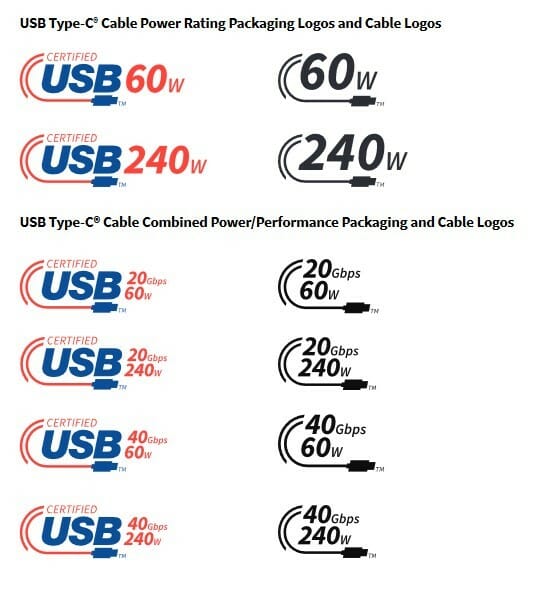
USB-IF guide on power and bandwidth branding. Image Source: USB-IF
Alt Mode – DisplayPort and Thunderbolt
USB4 now has the added benefit of supporting DisplayPort and/or Thunderbolt through Alt Mode. This means support for external monitors which use DisplayPort. This also means powering the said monitors, should they have an appropriately supported USB Type-C connector.
This simplifies docks and hub devices. Any USB4 capable host must support DisplayPort through Alt Mode. As for hubs, all Type-C ports leading to external devices must support DisplayPort in order to be certified as USB4 hubs.
USB4 also supports DisplayPort 2.0, which among other things, has huge bandwidth and enables absurd resolutions at high refresh rates.
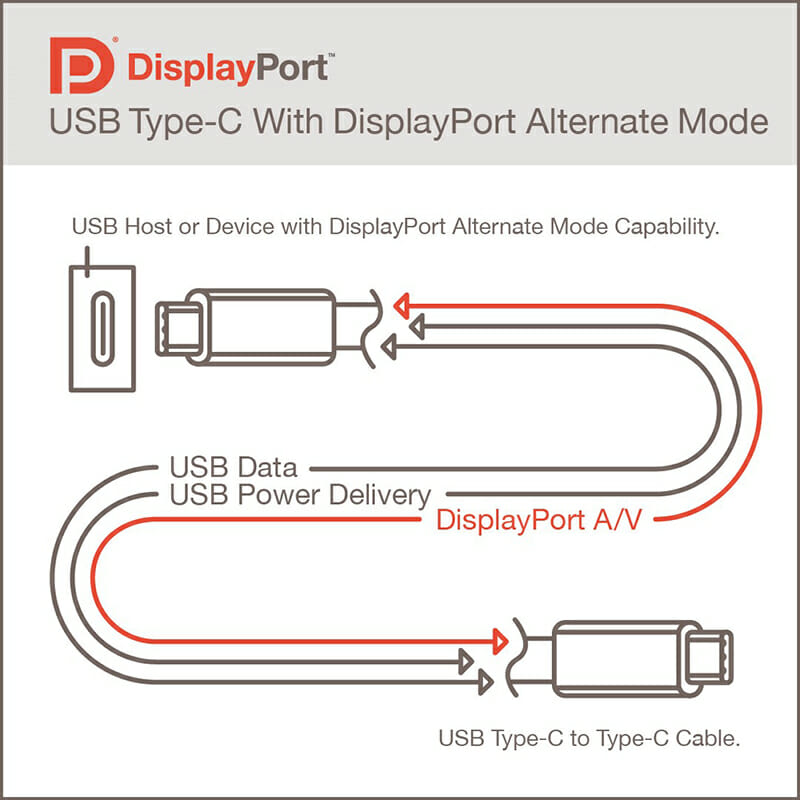
VESA shows us how Alternate Mode works on USB4 with a Type-C cable. Image Source: VESA
Is There Support for USB4?
Most companies already rolled out support for USB4, namely Apple, Intel, AMD, Microsoft, to name a few. The Linux kernel also supports USB4 since version 5.6, released in March, 2020. Various new mobile products such as 2021 MacBooks, AMD Zen3+ laptops, as well as anything from Intel’s 11th generation Tiger Lake processors and going forward, support USB4.
There are a couple of very new external SSDs and docking stations that support USB4. This is likely going to change going forward, as the standard gets more widespread, on higher end as well as more affordable devices.
Conclusion and Summary – USB4 Is Driving Change
As far as evolution goes, USB4 is a step in the right direction. It supports everything that Thunderbolt 3 supports, while Version 2.0 goes a step beyond. From audio and video data transfer, to 240W of power on tap, the protocol could simplify the industry.
The only thing left is for other manufacturers to catch up, which should take around a year or two, because mass production isn’t changed overnight.