Corsair AX1200i Power Supply Unit Review

Today we are going to talk about an innovative power supply unit from Corsair supporting Corsair Link interface that allows configuring and monitoring the PSU parameters in real time. Plus it is a 1200 W PSU.
We have already tested the Corsair AX1200 power supply unit, which specifications are identical to those of the model we’re about to review today (with the exception of the 80 PLUS certification level, which is now Platinum instead of Gold). What’s so interesting about the AX1200i? The key feature of the recently released subseries of top-end PSUs from Corsair is the Corsair Link interface which supports real-time monitoring and configuring of PSU parameters.
That’s why our traditional PSU tests will today be complemented with a review of the PSU’s intellectual features which are denoted by the “i” in its model name. Let’s get started now.
Testing Methodology
The following article offers a detailed description of our testing methodology and equipment and a brief explanation of what the specified and tested parameters of power supplies mean: X-bit Labs Presents: Power Supply Units Testing Methodology. If you feel overwhelmed with the numbers and terms this review abounds in, refer to the Methodology.
You can also go to our Cases/PSU section to check out reviews of all other PSU models we have tested in our labs.
We will mark the actual power consumption of three system configurations (discussed in our article PC Power Consumption: How Many Watts Do We Need?) in the cross-load diagrams. This will help you see if the tested PSU can meet the requirements of a real-life PC.
Closer Look at Corsair AX1200i
Package and Accessories
This model differs somewhat in its box contents from its non-i relative. For obvious reasons we will be comparing it with the Corsair AX1200 throughout this review.

The packaging is the same size and shape, but the color scheme is different. Some elements are now painted red instead of gold.
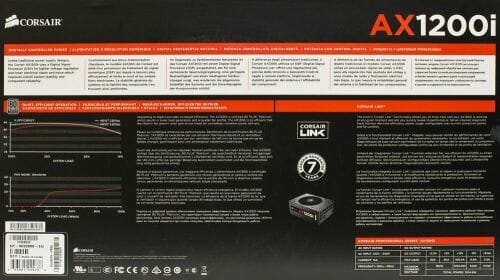
The back of the box is now black to match the front. Its contents have changed a little. The brief PSU description has moved up and a description of the Corsair Link feature has been added. The efficiency and noise graphs are larger now but the list of available power connectors is missing.

The accessories include a user manual, fasteners, a pack of single-use cable straps, a mains cord, and a Corsair sticker.

There is also a velvet pouch for the PSU and a fabric bag for cables, so there’re quite a lot of accessories inside.

The sealed silvery pack you can spot in the photo with accessories contains a Corsair Link adapter (there’s dual-sided adhesive tape in the pack with fasteners that can be used to attach the adapter anywhere in the computer case). Its fixed cable goes into a USB 2.0 header on the mainboard. Then it is also connected to the PSU’s communication port with an included cable.
Exterior Design

The exterior styling of this model differs from the AX1200. It is closer to the TX650 model considering the difference in size and the modular design. The top panel is fastened with hex-head screws. The embossed lines on its surface merge into the fan grid.

Viewed from this perspective, the only difference of the AX1200i from the AX1200 is the small plaque with its model name.
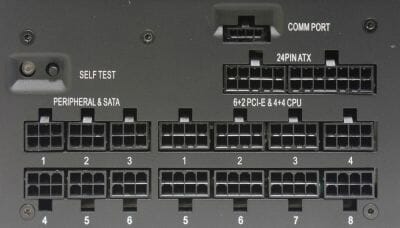
The modular connector panel is the same as the AX1200’s except that there’s a 4-pin connector for Corsair Link (we’ll discuss this feature later on) and a self-diagnostic button with LED indicator (this feature helps you make sure that the PSU is operational prior to installing it into your computer).
Circuit Design

The dual-transformer Flextronix design with two large capacitors in the center of the main PCB is already familiar to us. It’s the same as in the AX1200 model.

However, the design has been tweaked to support Corsair Link and meet the 80 PLUS Platinum requirements. The transformers are different. There are three additional daughter cards next to the DC-DC converters. And there are fewer and smaller heatsinks in the AX1200i.
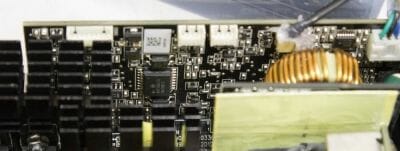
The DC-DC converter cards have become smaller than in the AX1200, leaving room for the two larger cards. The third new card is located near the DC-DC converter to produce +5V voltage.
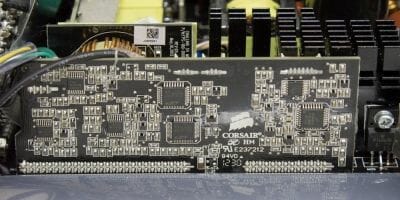
The hardware implementation of the Corsair Link interface is obviously based on these additional cards which were missing in the AX1200.

The circuit design is modern and overall the same as in the non-intellectual Corsair of the same wattage.
Cables and Connectors
The Corsair AX1200i features all-modular design. The following is included with it:
- One mainboard power cable with a 20+4-pin connector (60 cm)
- Two CPU power cables with one 4+4-pin connector on each (65 cm)
- Six power cables for graphics cards with one 6+2-pin connector on each (61 cm)
- Three cables with four PATA power connectors on each (45+10+10+10 cm)
- Four cables with four SATA power connectors on each (55+10+10+10 cm)
- Two adapters from a PATA power connector to a floppy-drive plug (11 cm)
- Interface cable for the Corsair Link unit (80 cm)
So, the AX1200i comes with the same cables as the AX1200 model except for the added Corsair Link cable which is long enough to place the Corsair Link adapter in any convenient location inside the computer case. The graphics card and mainboard cables are sleeved. The cables for peripherals are flat and more flexible. Every cable is marked with the PSU’s model name and is recommended to be only used with the AX1200i.
While the cables are sufficiently long, the short spacing between SATA and PATA connectors may provoke certain problems. It depends on the computer case design and the location of SATA/PATA devices whether this short spacing is going to be better than the conventional 15 cm. And still, it’s easy to deal with some excess length of flexible cables while it’s impossible to make 15 cm out of 10 cm.
There are eight cables for peripheral devices although the PSU has only six connectors for them. This gives you more flexibility in configuring the cabling system.
Specifications
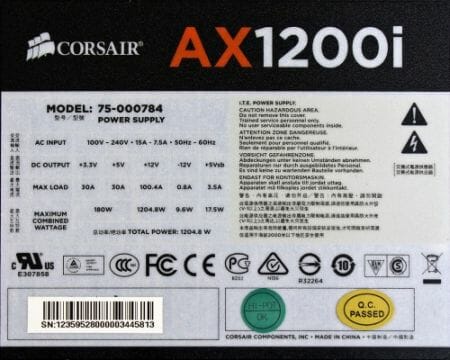
The AX1200i has the same specs as its i-less cousin and meets modern requirements (it can deliver all of its output power via the +12V rail). It also supports specific PC configurations that need a lot of power from the +3.3V and +5V rails: the combined load capacity of these rails is as high as 180 watts.
The standby source can deliver up to 3.5 amperes. This is somewhat higher than the standard 2.5 to 3 amperes, but high-wattage PSUs often have an increased load capacity of their standby source.
The only real difference between the AX1200i and the AX1200 is in their 80 PLUS certification. The intellectual version is Platinum while the older one, Gold.
UPS Compatibility
Working with our APC SmartUPS SC 620, the PSU was stable at loads up to 367 watts when powered by the mains and could switch to the UPS’s batteries at 285 watts.
Cross-Load Voltage Stability
We must note that our testbed couldn’t provide the maximum permissible load on the +12V rail, yet we reached the PSU’s full overall load by using the other rails.
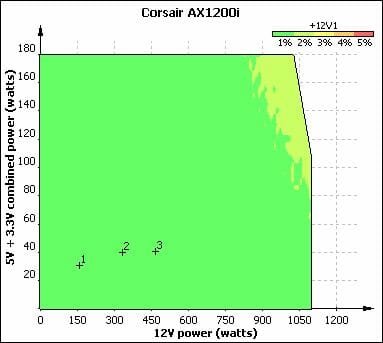
The most important +12V rail is ideally stable. It is within 1% of the required level in the range of practical loads and is never even 2% off at any other loads.
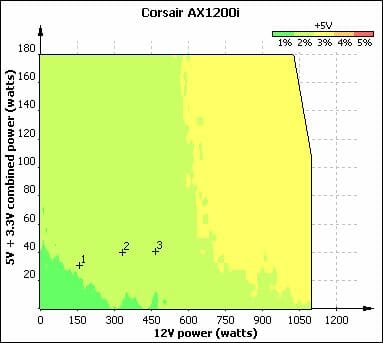
The +5V voltage is perfect at low loads, remains within 2% of the required level at medium loads (medium for this high-wattage PSU, of course) and goes out of the 2% range at high loads. That’s good (and much better than the AX1200), but we’ve seen better results in this test.
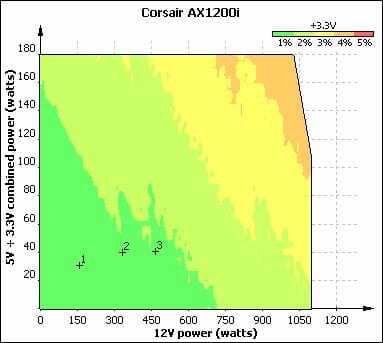
The +3.3V voltage deflects by over 3%, yet turns out to be more stable than the +5V voltage in the typical load range where it is only 1 or 2% off the required level.
Overall, the AX1200i delivers stable voltages, but breaks no records among PSUs with dedicated voltage regulation. On the other hand, it shows some progress over the similarly designed AX1200 which is less stable in terms of +3.3V and, especially, +5V.
Output Voltage Ripple
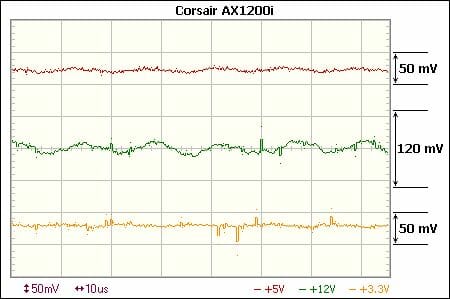
The high-frequency voltage ripple is weak on every power rail. We can see occasional voltage spikes on the +3.3V rail, yet they always remain within the permissible range.
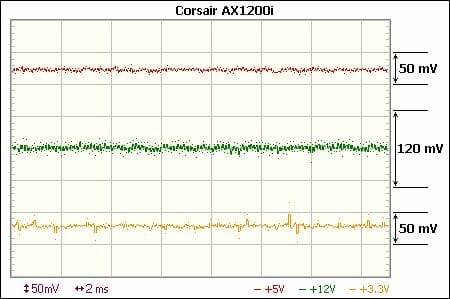
The same goes for the low-frequency ripple (at the double frequency of the mains). Again, this is an improvement over the AX1200 model which used to have voltage spikes on the +12V rail.
Temperature and Noise
This test was carried out at the default settings, i.e. without our tweaking the PSU’s cooling system through the Corsair Link interface.

The PSU is cooled by a Yate Loon D14BH-12 fan which has a rated speed of 2800 RPM. The AX1200 model had the same fan for cooling.
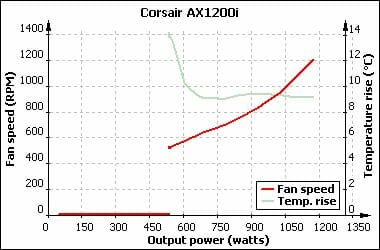
Despite the same fan, the speed regulation algorithm is completely different. The fan doesn’t work at all until 50% load. Then it starts out at a low speed and smoothly accelerates, reaching 1200 RPM at full load. The peak speed is lower than the start speed of the AX1200’s fan!
As a result, the Corsair AX1200i is perhaps the best PSU in its category in terms of noisiness. It is quiet even after working for a while at full output power!
Efficiency and Power Factor
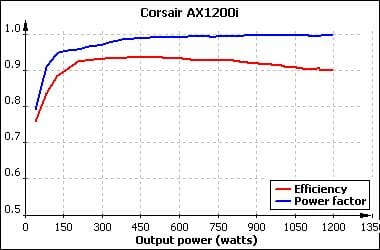
The PSU is 92.8%, 93.4% and 90% efficient at the reference loads of 20%, 50% and 100%. It shows its peak efficiency of 93.8% in the load range of 450 to 500 watts. These numbers meet the 80 PLUS Platinum requirements by some margin (we want to remind you that we carry out our tests on 230V mains whereas the 80 PLUS Platinum certification refers to 115V mains).
The power factor is very close to the theoretical maximum of 1 at loads above 450 watts.
Standby Source
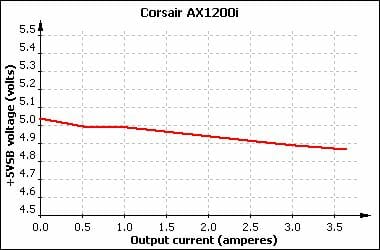
The standby source does its job without any problems.
Corsair Link and Software
Using a digital signal processor, the Corsair AX1200i delivers high efficiency and stable voltages but also provides monitoring opportunities. Corsair has done some work to endow the AX1200i with advanced PC-based control and monitoring features. There’s only one desktop PSU model more that can offer similar functionality – EVGA SuperNOVA NEX1500 Classified. The implementation is based on the Corsair Link infrastructure which has been promoted by Corsair for a while already.
Up till now the Corsair Link consisted of a 3.5-inch unit and special monitoring software. It allowed to combine system fans and Corsair’s liquid cooling solutions (Hydro Series H80 and H100) into a single whole to be monitored and regulated from Windows by means of Corsair’s Link Dashboard.
The AX1200i PSU is yet another compatible device that can expand the Corsair Link infrastructure. The functionality is not limited to monitoring the PSU’s temperature and regulating its fan. Particularly, the PSU can report its efficiency and power consumption, and offers software-based protection against overload on particular power rails.
The PSU connects to the Corsair Link system via a 4-pin connector called Comm Port and an included cable.
However, you don’t really need to buy anything else to monitor your Corsair AX1200i. Being a premium-class product, it comes with everything necessary already. A full-featured Corsair Link system is not included, but there is a cut-down version of it that helps build a Corsair Link from one PSU only. The included adapter connects to the PSU and to a USB 2.0 header of your mainboard (its plug is going to block both ports of a dual-port header, though).
Considering the advanced control and monitoring opportunities provided by the AX1200i, its manufacturer offers a special tool you can download from the Corsair website. Besides PSU-related features, the utility tries to take on all of system monitoring by keeping track of CPU temperature and load, GPU temperature, HDD temperature and some other parameters, but the PSU-related functionality is its main focus.
The Corsair Link utility reports efficiency, input and output power, voltages and currents (including secondary power rails), internal temperatures and the speed of the cooling fan.
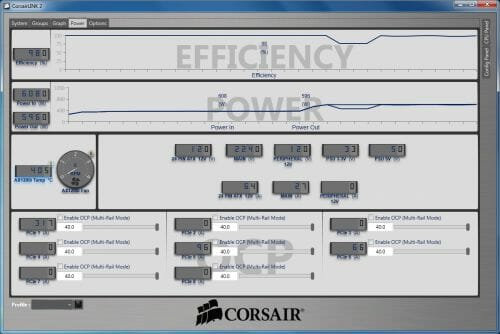
Besides showing you the current parameters, the utility offers advanced reporting tools. That’s why we’ve come to use the Corsair AX1200i for power consumption tests in our CPU reviews. The Corsair Link system is very handy for that.
There are two kinds of control features. First, you can control the temperature and regulate the PSU’s fan. The fan can be turned on at a certain speed or turned off. You can also specify how its speed should change.
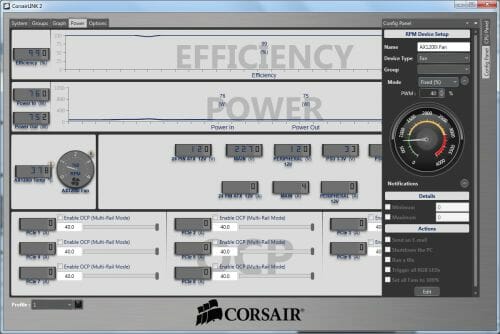
Upon reaching certain temperature thresholds, the PSU can send email notifications or shut down the computer.
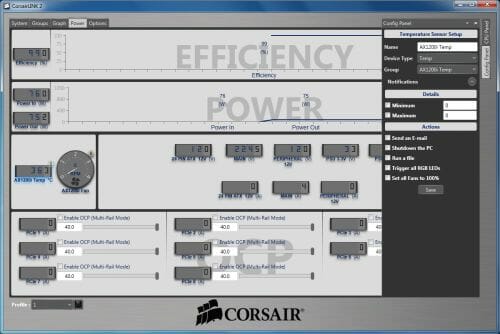
You can also set up over-current protection for each of the eight 12V connectors. Any power line can be disabled on reaching a certain load within a range of 20 to 40 amperes.
Measuring efficiency and power with the Corsair Link looks like a handy feature for enthusiasts, but how accurate are the numbers it reports? There have been some problems about that, actually. For example, the electric current on the +12V lines is only reported if higher than 4 amperes, which is quite a lot, and the actual numbers varied depending on the version of Corsair’s software. However, starting from version 2.1.1, the Corsair Link utility seems to work more or less well and deliver true-to-life data.
To check out the PSU’s power consumption sensors we compared data reported by the Corsair Link utility with what was reported by our portable wattmeter which plugs into a wall socket. This test was carried out with the following PC configuration:
- Processor: AMD FX-8150 (Zambezi, 8 cores, 3.6-4.2 GHz, 4 x 2 MB L2, 8 MB L3);
- CPU Cooler: NZXT Havik 140;
- Mainboard: ASUS Crosshair V Formula (Socket AM3+, AMD 990FX + SB950);
- System memory: 2×4 GB, DDR3-1866 SDRAM, 9-11-9-27 (Kingston KHX1866C9D3K2/8GX);
- Graphics card: NVIDIA GeForce GTX 680 (2 GB/256-bit GDDR5, 1006/6008 MHz);
- Disk subsystem: Intel SSD 520 240 GB (SSDSC2CW240A3K5);
- Power supply: Corsair AX1200i (80 PLUS Platinum, 1200 W).
The computer ran LinX 0.6.4 and FurMark 1.9.1. We enabled Turbo and power-saving technologies (C1E, C6, Cool’n’Quiet). Here are the results:
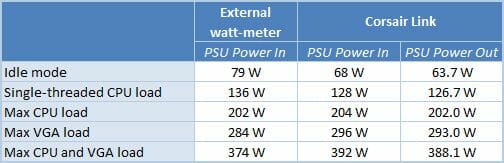
Then we carried out another test after overclocking the CPU to 4.7 GHz. Having such a high-wattage PSU as the Corsair AX1200i, one wants to load it as much as possible. Overclocking is the simplest means to increase power consumption.
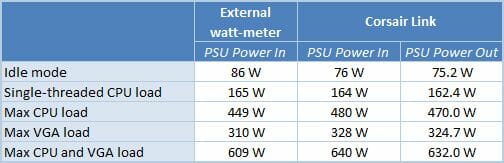
So, the Corsair Link utility seems to report accurate data. You can rely on its estimate of your power consumption. Its data were very close to the watt-meter’s in the range of 150 to 250 watts. Otherwise the difference is larger, yet always within 5%. We don’t even know which device is to blame for that because portable watt-meters aren’t very accurate, either. It seems to us that the PSU has the input power wrong, trying to look more efficient than it really is, especially at low loads. But its output power data seem to be accurate.
Conclusion
Corsair’s previous AX series flagship PSU, AX1200, was good but not very different from other same-class products. Its successor, the AX1200i model, even though based on a similar platform from the same second-tier contract maker, is an improvement in nearly every aspect. It offers more stable voltages, higher efficiency and lower voltage ripple. Its acoustic performance has also improved dramatically. You can forget about the fan altogether up to 50% load. Moreover, even under maximum load this PSU is the quietest of all other units with the similar wattage we have tested so far.
The cherry on top is, of course, the Corsair Link functionality which is going to be appreciated by enthusiasts. Such functionality is not yet available from other brands, except for the EVGA SuperNOVA NEX1500 Classified, which is much more expensive and seems to have way higher wattage than even enthusiasts can use up.
Considering that the new PSU is a only 15-20% more expensive than the regular AX1200 (which is still available in Corsair’s product range), but superior to the latter in consumer properties and functionality, we consider it to be a highly appealing offer in the high-wattage category.
However, if the upcoming AX760i and AX860i models (not yet listed on the Corsair website at this time, but mentioned in the manual to the AX1200i) will be able to offer the same quality/price ratio, they may turn out even more attractive. After all, very few enthusiasts really need PSUs with over 1000 watts capacity, and keeping in mind the great functionality of the “intelligent” series and the lower price of the lower-wattage models, they could potentially become an even better choice. We are going to discuss a new product like that from Corsair in one of our upcoming reviews, so stay tuned!