Mythic Worlds: Three Xigmatek System Cases Reviewed

In our today’s article we are going to discuss three system cases from Xigmatek – the company, which case products haven’t yet been featured on our site. We will talk about Xigmatek Asgard, Midgard and Utgard cases.
Founded in 2005, Xigmatek took the same route to the PC components market as its many competitors. Started as a manufacturer of coolers, the company steadily increased its market presence, introducing accessories and liquid cooling systems into its product range. Then it released power supplies and now, computer cases. There are not so many products in the latter category as yet, though. The first model Midgard came out in the first half of 2009. It was followed by the Asgard and, recently, by the Utgard and the White Knight which is a white version of the Asgard.
As you can see, Xigmatek has borrowed its product names, save for White Knight, from Scandinavian mythology. These are the names of the worlds of men and gods and of the outer world. We really wonder if this trio will ever be complemented with a system case named Hel or the world of the dead will be considered an inappropriate association. Anyway, we are going to explore the three other worlds right now.

Xigmatek Asgard
Although the Asgard wasn’t the first case from Xigmatek to come to market, we want to begin this review with it as it is the most basic model. The more advanced products will be discussed below.


The exterior design doesn’t provoke any strong emotions. The Asgard is yet another representative of the now-popular class of system cases whose front panel is made from metallic mesh and lacks any decorations. The only more or less decorative element is the vent grid in the side panel which forms some abstract pattern. So, if you want a system case to impress everyone around, this one won’t do. But if a plain black metallic box is just what you need, read on!
The Asgard has two USB ports and two audio connectors on the small smooth patch in the center of the front panel. These connectors are accompanied with two large buttons, Power and Reset. It’s hard to read the buttons’ labels, so you should memorize which one is which.

Well, the Asgard seems to have some more decorative elements after all. We mean the small holes in the right panel.

The back panel makes it clear that we shouldn’t expect any surprises from the interior design of this product. It seems to be a regular chassis with a top PSU bay. The fan seat on the back panel supports 120, 80, and 92mm fans.
By the way, the two missing expansion-slot brackets you can see in the photo are not a defect of manufacture. We were just not the first to have this sample and its previous owners had torn the brackets off.

The simple feet made from stiff plastic emphasize the fact that this is an inexpensive product.

When we took the side panel off, our last hope of meeting anything interesting vanished completely. This is a regular chassis of the classic layout that must have appeared along with the introduction of the ATX specification. The solid rack with drive bays at the front makes it necessary to measure the distance from the back panel which is crucial for long graphics cards. This distance is 295 millimeters but the installed HDDs will stick out of the rack, requiring some more room. With all the components installed, the graphics card will only have 250 millimeters of space. Moreover, some 20 millimeters may be required by the power connectors.
Despite the low-end positioning of this system case, its quality of manufacture is acceptable. Every sharp edge is finished so that you didn’t cut your fingers while assembling your computer in it. The metal is 0.6 millimeters thick in every detail of the chassis. This is quite enough to make it rigid but the side panels, lacking stiffening ribs, wobble a little when you take them into your hands.
Interestingly, although the characteristic cutouts in the drive bays allow fastening the installed devices with screw-less locks, you won’t find such locks included with the system case. You’ll have to use a screwdriver.

There is no back-panel fan by default. You can only find one 120mm fan at the front panel. Expansion cards are fastened with screws in this system case but the back-panel brackets are not reusable.

Here is the single fan installed in this system case by default. It is fastened to the metallic part of the chassis from the front panel’s side because the drive bays are a one-piece structure. The large exterior mesh of the front panel is covered from the inside with a fine mesh, so there shouldn’t be any problems with too much dust (moreover, the Asgard’s ventilation system creates excess pressure inside, so the air will be exhausted rather than sucked in through the holes).
We didn’t like the fastening of the mesh faceplates for the 5.25” bays. They are loose in the plastic frame and tend to fall inward when you put it back onto the chassis.



Assembling a computer in this system case is quite easy but you have to do something about the cables, which is the common problem with such standard chassis. A modular power supply would be most welcome as you could use only the required minimum of cables with it.
The Asgard is rather too short, so a long graphics card may conflict with HDDs in it. The installed HDDs are so close to each other in their bays that we suspect they can’t be cooled properly.
The second negative outcome of the shortness of the case is that the connectors in the mainboard’s bottom right are hard to access. With our components, the installed HDDs blocked the access to the SATA connectors located at the edge of the mainboard and made it difficult to reach the front-panel I/O ports.
Winding up this section of our review, we want to add a few words about the recently released version called Asgard II.


This version differs from its cousin with two bright orange plastic stripes on the vertical edges of the front panel. These details change the visual impression from the system case, making it more aggressive.
It is, however, unclear why the bottom part of the front panel is now blank rather than meshed. This can’t be good for the operation of the front fan.


The Asgard II comes with two fans, though. Its second 120mm fan is located on the back panel. Otherwise, the interior design is the same except that the Asgard II has screw-less locks for drives and graphics cards.
Xigmatek Midgard
Here is the very first computer case released by Xigmatek.


The Asgard must have been developed on the basis of this model because the Midgard has a similar practical design with a meshed front panel and a minimum of decorations. The vent grids in the side panel are perfectly standard and allow installing 80, 92 or 120mm fans opposite to the CPU or graphics card.

We’ve got a larger selection of connectors here: an eSATA port is added to the previous model’s two USB ports and two audio connectors.

The Power and Reset buttons have moved together with two LEDs to the front part of the top panel. The buttons are set wide apart from each other and are different size. You can hardly press a wrong button even blindly.
The top panel is better than the Asgard’s because it is meshed. Thus, it takes part in cooling the components.

There are no fans on the top panel in the default configuration of this product but it allows installing a couple of 120 or 140mm fans there.


The back panel shows that the chassis has a bottom PSU bay. There are two sets of mounting holes so that you could install a PSU with a horizontal fan facing either down or up.
Somewhat unusual are the two pairs of openings for the pipes of a liquid cooling system. They are sealed not with rubber gags but with single-use metallic ones.
The developers of this system case are proponents of a highly dubious idea that vent holes in the right panel are good. So, there are two vent grids there: opposite to the HDD rack and opposite to the customary location of the CPU cooler’s back-plate.

The bottom panel is quite interesting. The Midgard has two large-diameter feet with vibration-absorbing pads at the front and a couple of small cylindrical feet at the back. The rear feet seem to have been made so small in order to leave more room for the removable filter of the PSU’s vent hole. It’s good to have such protection against dust but it is only compatible with small-size PSUs. Besides, the 120mm fan seat you can see nearby does not have any filter at all.

The chassis is made from 0.6mm steel but the side panels are now 0.7 millimeters thick. The Asgard’s panels are thinner.
The chassis is long. Coupled with the transverse rack with drive bays, this gives the graphics card as many as 300 millimeters to settle in.
The screw-less fastening mechanisms for expansion cards and 5.25-inch bays are quite handy.

The PSU bay is intended for small models and shows some inconsistency on the developer’s part. The PSU is fastened to the back panel through a vibration-absorbing pad, but its bottom rests on small metallic stubs without any damping.

There is no paltry economy here. The back-panel brackets are reusable. You can secure your expansion cards with screws or using the screw-less fastening mechanism.

Screw-less locks are often set on only one side of a 5.25-inch bay, a spring-loaded tab in the bay itself holding the device on the other side. Here, the locks can be found on both sides of the drive bays.

Hard disk drives are installed into the bays on guides to which they are fastened via vibration-absorbing pads. The guides are only held in the bays by the force of friction, but this shouldn’t be a problem unless you are going to transport the chassis with installed HDDs somewhere.

An adapter guide is included into the box for installing external 3.5-inch devices into a 5.25-inch bay.


There are actually quite a lot of various accessories included with this system case. These are rubber trims for the openings designed for the pipes of a liquid cooling system and cable holders that are to be inserted into the threaded holes near the mainboard. The holders are not large and stiff enough, in our opinion, to perform their function well.
There is also a simple fan speed controller among the accessories. It can manage from one to three fans with 3-pin connectors. This controller is designed as a back-panel bracket, which is rather inconvenient as you need to access the back panel to turn its knob around. Anyway, some people may find this accessory useful.

Talking about fans, you have to remove the front panel if you want to access the system fan located in front of the HDD bays. Although the fan is inside the chassis, it is fastened from the side of the front panel.

The Midgard offers a hidden compartment to hide cables in. The compartment is narrow, making it hard to hide sleeved cables, but we’ve seen even worse implementations of this feature.



We had no serious problems assembling our configuration in this system case but the HDD cables are rather a mess as you can see in the photo. The assembled Midgard would look prettier if the HDD guides were designed in such a way that the HDDs’ connectors faced the right panel of the case.
Xigmatek Utgard
The Utgard is the largest system case in Xigmatek’s model range. It doesn’t differ as much (in millimeters) from the Midgard as the latter from the Asgard, though.


However, the Utgard is visually much larger than the Midgard due to the massive top panel. The main design concept is the same, with meshed 5.25-inch faceplates occupying the entire front. Xigmatek seems to be getting closer and closer in its products to the Antec Nine Hundred, one of the originators of this style.

A whole dashboard can be found in the front part of the top panel: a Power button (it lacks its regular companion Reset in this system case), LED indicators, two fan speed controls, and a large selection of I/O connectors including four USB ports, two eSATA and two audio connectors.
Each fan speed control can manage up to three fans, so you can control up to six fans in total. We were only perplexed that turning a knob clockwise reduced the speed rather than increased it. That’s just the opposite of what you may expect, but we guess one can get used to it.

Right behind the dashboard there is a small depression in the top panel that might be used for the various external devices you may want to connect to the front-panel interfaces. And next goes a large vent grid.



Taking the grid off, we can see a large compartment above another grid behind which a 170mm fan with nine aggressively bent blades is located. The manufacturer doesn’t reveal the purpose of that compartment, but we guess it is meant for small radiators of liquid cooling systems. There are two plastic brackets inside: you can fasten radiators of different sizes by changing their positions.


The back panel (with two pairs of openings for the pipes of liquid cooling systems) and the right panel resemble the Midgard model. Someone may call this consistency but for others it may look like excessive conservatism. As a matter of fact, the use of a single platform for different products help lower its manufacturing cost without affecting quality.

The bottom panel hasn’t changed, either. It has two pairs of different feet and a removable dust filter on the PSU vent grid.

The left panel is different from the Midgard’s, though. It now has a large meshed window stylized like the letter X. You can install as many as four 120mm or a single 200mm fan on it!

The Utgard has common traits with the Midgard in terms of interior design, too, but the HDD rack is different. It is a single-piece thing consisting of nine 5.25-inch bays, each with a screw-less fastening mechanism.

The back and bottom part of the interior is the same as in the Midgard with all its highs and lows.

There are a few facelift changes to the back panel: the screw-less fastening of expansion cards is new. Although the cards are now fastened more firmly, the mechanism is too complex. For example, we couldn’t install the graphics card when the mainboard was already in the chassis: the graphics card would hitch on the screw-less fastener with its mounting bracket. As a result, we had to install our mainboard with the graphics card already inserted into the graphics slot.


As we’ve written above, the front rack is a set of 5.25-inch bays one of which can be transformed into an external 3.5-inch bay by means of an included guide.

HDDs are installed into a four-disk cage which is inserted into three 5.25-inch bays and has a 120mm fan on its front panel. We like this solution because the HDD cage can be set in any part of the front rack. The distance from the back panel to the rack is 300 millimeters, which should be quite enough except for the most advanced graphics cards. Even if the graphics card is opposite to an installed HDD, there will still be 270 millimeters of space for it.



It was quite easy to assemble our configuration in the Utgard, but we have to note a few unpleasant things. First, we don’t like that the compartment for hiding cables is too narrow. We couldn’t put the 24-pin mainboard power cable in there, for example. The rest of the cables had to be laid very carefully, avoiding overlaps.
Another problem is with the HDD cage. It is inconvenient to insert it into the rack from the inside because the rest of the components get in the way. Removing the front panel doesn’t help much because it takes too much time to replace one disk, for example. Moreover, the 5.25-inch faceplates do not sit firmly in the front panel and are prone to fall into the chassis when you put it back.
The third problem became clear when we turned the assembled Utgard on. The 12V CPU cable was too close to the top fan and produced an unpleasant sound when it would occasionally fall into the fan’s impeller.


One more thing we can find fault with in this system case is that the fan highlighting is too dull and doesn’t make the plastic contours of the interior of the front panel look any better. We guess the problem is that the fan doesn’t face the viewer with the right side. For example, the fan on the back panel looks much prettier.
Test Methods
We test assembled system cases at a constant ambient temperature of 23°C maintained by an air conditioner. As we assume that most users prefer low-noise computers, we set the speed of the CPU and system fans (those connected to the mainboard’s 3-pin connectors) into Silent mode (the quietest mode in the mainboard’s BIOS). If the system case has its own speed controller, we switch it to minimum speed, too. We do not change the default configuration of airflows determined by system case design.
The following components are installed into the system case:
- ASUS P5E mainboard
- Core 2 Duo E6850 processor
- Zalman CNPS9500 AT cooler
- Four hard disk drives Western Digital Raptor WD740GD
- HIS IceQ3 Radeon HD 3870 graphics card
- 2GB DDR2-800 SDRAM Patriot PDC24G6400LLK
- Microsoft Windows XP Professional SP2
- Seasonic M12D SS-850EM power supply (850 W)
The CPU temperature is read with the ASUS PC Probe utility included with the mainboard. The temperature of the HDDs is measured with HDD Thermometer. The graphics card’s temperature is reported by its control panel. The speed of the fans is measured with an optical tachometer Velleman DTO2234. There are the following test modes:
- Idle
- IOMeter (IOMeter’s Access Time test running on all the HDDs to load them fully)
- Prime95 (Prime95 running in In-Place Large FFTs mode to load both CPU cores fully)
- 3DMark06 (3DMark06 running at 1280×1024 with maximum graphics quality settings)
Every temperature is read after the system has worked for half an hour in the current test mode.
The following table shows the temperatures of the components if the system is assembled without an enclosure (“open testbed”).
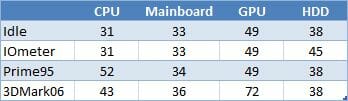
The noise level is evaluated subjectively.
Test Results
First, let’s check out the performance of each system case and see how the cooling of hard disk drives depends on their position. The HDDs are numbered from top to bottom.
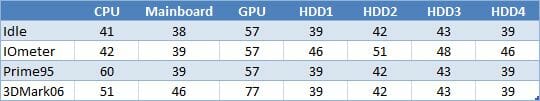
The HDD sandwich is too thick to be cooled properly in the Asgard. The outermost HDDs feel better than the others under load, yet are still too hot, considering that they are cooled by a 120mm fan rotating at 1000 RPM. The temperature of the other components is far from comfortable, too. The airflow from the intake fan is blocked by the HDD rack.
However, there is a way to improve the ventilation if you don’t need to fill in the whole rack with hard disks. You can just leave one empty bay between neighboring HDDs. As a result, the temperature of the HDDs lowers by 4°C in idle mode and by 6°C under load, making you worry less about their health.
This system case is not very noisy unless the HDDs are under serious load. This is indicative of low rigidity of the chassis that makes the HDDs resonate.
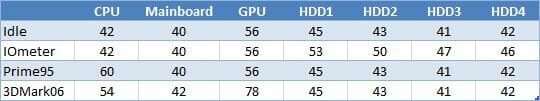
The HDDs are placed better in the Midgard but the transverse rack becomes a new obstacle in the way of the airflow. It proves quite a problem for the two 120mm system fans rotating at 650 RPM. The HDDs are rather too hot.
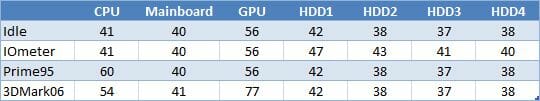
As soon as the airflow gets stronger (the fans rotating at 1000 RPM), the three HDDs find it easier to breathe. The topmost HDD is the only one that has a high temperature, obviously missing the airflow from the fan. Note also that the increased fan speed doesn’t affect the temperature of the other system components much.
The system case is comparable to the Asgard in terms of noisiness. That is, it is quiet at the maximum fan speed and almost silent at the minimum speed. However, the HDDs would be rather too noisy under load (but not as noisy as in the Asgard).
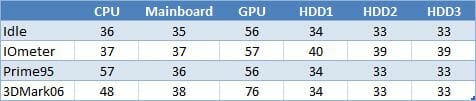
The Utgard cools the components well even at the reduced speed of the fans. The HDDs do not differ much in terms of temperature. Alas, this system case cannot be called silent even at the low speed of the fan.
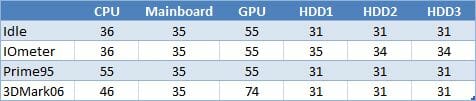
For users who don’t care about noise but want their components to be cooled properly, there is the max speed mode: 1400 RPM for the 120mm fan and 750 RPM for the 170mm giant. As a result, the temperature lowers by 2-3°C, making the case downright noisy. It is the 120mm fans that mostly contribute to this as they produce a low-frequency irritating sound whereas the 170mm model just whispers with the air which is being pumped through.
Now let’s compare the system cases between each other and with the open testbed:
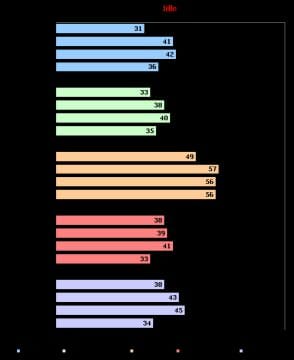
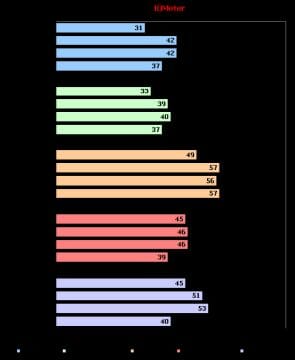

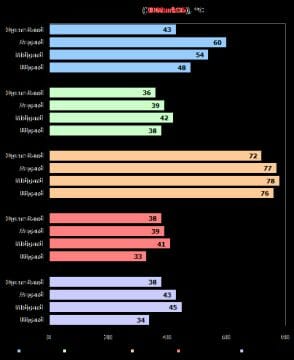
There’s not much of a comparison here as we see the same thing in every test mode: the Utgard is about as efficient as the open testbed (and better than the latter in terms of HDD cooling) while the other two products are not meant for hot configurations. Well, they should be quite enough for regular modern computers, including gaming configurations. You may only have problems with them if you are building a really top-end computer with a multi-core processor and multiple graphics cards.
Conclusion
The system cases from Xigmatek we have tested today leave us somewhat disappointed. On one hand, they try to stand out from the crowd and have high potential. But on the other hand, they are marred by small, yet annoying imperfections. In other words, they are already better than regular system cases but not as much better as to deserve our unconditional recommendation. The Utgard seems to be the best of them, designed in the now-fashionable meshed-panels-and-large-fans style. Alas, its large fans might have been quieter.
The Asgard and Midgard are simpler and quieter than their cousin, but do not cool the components as efficiently as the Utgard does.
Hopefully, Xigmatek will take care of the trifling defects we mentioned in this review and will come up with even better products.