Hyper the Eighth: Cooler Master Hyper 612 PWM Review

Allow us to introduce to you another new cooler from Cooler Master. It is the eighth model in the Hyper series from this maker.
Until recently there were seven coolers with the name “Hyper” among products from Cooler Master Co., Ltd. They are Hyper Z600, Hyper TX3, Hyper 212, Hyper 212 Plus, Hyper N520, Hyper N620 and a monster-cooler – Hyper 101. Now there is the eighth member in this lineup, which is available in two different modifications: Cooler Master Hyper 612S and Cooler Master Hyper 612 PWM.
The difference between the first and the second cooler modifications are minimal. The “S” model features a slightly slower fan and a silver decorative cover instead of a black one. That is why today we are going to talk about the more interesting one of the two – Hyper 612 PWM.

Package and Accessories
The cardboard box is designed in Cooler Master’s traditional style and colors. It is of pretty large size and features an actual size photo of the cooler on the front panel:

The back and side panels of the package are also not empty offering the potential buyers a ton of info on the cooler inside, including detailed specifications and all dimensions:


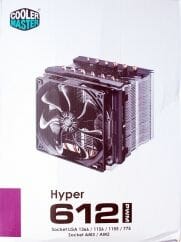
Inside the cardboard exterior box, there is another soft box made of polyurethane foam, which contains the Hyper 612 PWM. A small flat box with bundled accessories is resting on top of it:
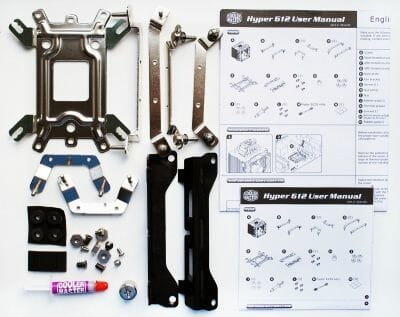
Among them you will find everything necessary to install the cooler onto any of the existing platforms, as well as plastic pads and retention screws for installing an additional fan. There I also a detailed manual in eight languages.
Cooler Master Hyper 612 PWM is made in China and its recommended retail price is set at $50. The unit comes with a three-year warranty.
Design and Functionality
First of all I would like to say that Cooler Master Hyper 612 PWM is a large and pretty heavy cooler. Wide heatsink fins and two strict rows of heatpipes accentuate its massiveness:




The cooler is 163 mm tall, 140 mm long and 127.5 mm wide. You can check out its detailed dimensions on the following layout scheme:
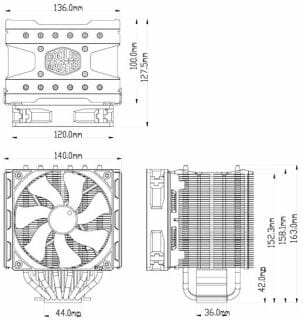
Despite this pretty large size, Hyper 612 PWM weighs 922 grams, which is normal for a contemporary super-cooler.
The cooler is built on six copper heatpipes 6 mm in diameter going through the copper base and piercing 45 aluminum fins. Each heatsink fin is 0.5 mm thick and the gaps between the fins are 2.0 mm:





There is a 120 mm fan attached to one of the wide heatsink sides. A decorative metal plate with Cooler Master logotype covers the top of the cooler hiding the sticking out ends of the heatpipes. The calculated effective heatsink surface is 10,420 cm2, which is about the same as the leading air-coolers have these days.
Despite seemingly simple design, Hyper 612 PWM boasts a few interesting peculiarities:
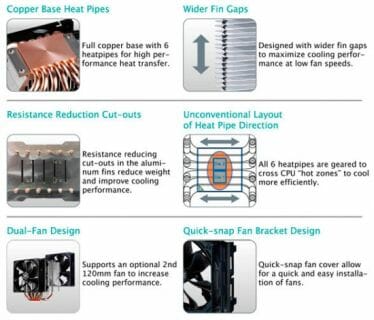
However, some of them, such as solid copper base or quick-snap second fan, are more of a marketing “feature”, and the wider fin gaps of 2.0 mm are still not wide enough to ensure high cooling efficiency at low fan rotation speeds. Therefore, out of six key distinguishing features declared by the manufacturer there only remain two in the end.
The first one is resistance reduction cut-outs. These are long 3 mm slits in each heatsink fin, which reduce the airflow resistance and reduce heatsink weight. These slits are made in those parts of the fins that are right in-between the heatpipes. The second feature has to do with the cooler base structure: the heatpipes in the base are very tightly packed and soldered together covering the most thermally loaded part of the processor entirely. The gaps between the heatpipes in the cooler base are between 1 and 1.5 mm and the thinnest part of the base plate under them is 3 mm:

The contact base surface is finished pretty nicely, although it is missing the mirror-polish:
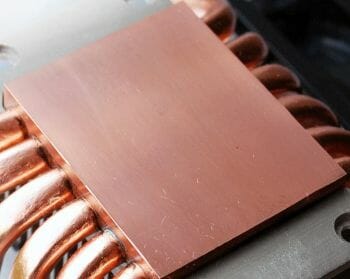
The surface is very even, without any Thermalright-like bumps or Noctua-like hollows:
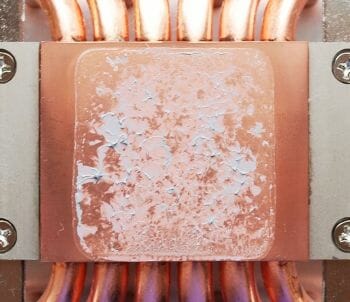
Just like Cooler Master GeminII S524, Hyper 612 PWM comes with a seven-blade 120x120x25 mm fan with optimized XtraFlo impeller:

Its rotation speed is automatically controlled using pulse-width modulation method (PWM) in the interval between 600 and 2000 RPM. It produces 9-36 dBA of noise and creates 24.9-82.9 CFM airflow. The static pressure is also mentioned among the fan specs: it equals 0.3-2.7 mmH2O.
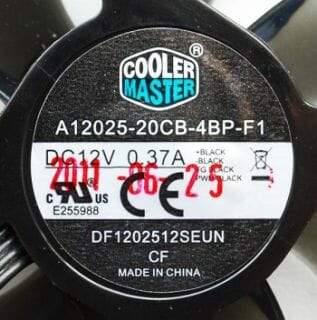
The maximum fan power consumption shouldn’t exceed 4.5 W and its slid bearing should last at least 40,000 hours or 4.6 years of continuous operation.
The fan is attached to the heatsink with two plastic clips, which are screwed on the heatsink before the fan is snapped onto them:

To lower the vibrations transfer from the fan there are soft rubber pads stuck to the corners of these snap-on clips. A pair of additional clips and rubber pads for a second fan is included with the bundled accessories.
Compatibility and Installation
The new Cooler Master Hyper 612 PWM product is compatible with all contemporary platforms including the new AMD FM1. The installation is exactly the same as for GeminII S524 and is described in detail in the following manual (PDF-file, 381 KB). I would like to remind you that the first thing you do is attach the retention brackets with threaded mounts on the ends to the base of the cooler using enclosed screws:
After that the cooler is placed on the CPU and secured in place with screw-nuts on top of the backplate.
The installation process is very inconvenient and requires a lot of effort from the user, but in the end you will be rewarded with high pressure hold and reliable contact.
The distance between the mainboard PCB and the lowest heatsink fin is 47 mm, although it will still be impossible to install memory modules with tall heat-spreaders into the closest slot.
He cooling efficiency of Hyper 612 PWM doesn’t depend on the way it is installed on the processor. Therefore during our test session we chose to position it in such a way that the airflow from it gets directed towards the back of the system case.
Well, the new Hyper-cooler indeed looks very impressive. In just a bit we will find out how impressive its cooling efficiency is going to be.
Testbed and Testing Methodology
We performed all cooler tests inside a closed system case. Here is our testbed configuration:
- Mainboard: Gigabyte GA-X58A-OC (Intel X58 Express, LGA 1366, BIOS F5b from 05/19/2011);
- Processor: Intel Core i7-980X Extreme Edition, 3.33 GHz, 1.225 V, 6 x 256 KB L2, 12 MB L3 (Gulftown, B1);
- Thermal interface: ARCTIC MX-2;
- Graphics card: ATI Radeon HD 5770 1 GB GDDR5 128 bit, 850/4800 MHz (with a passive heatsink from the DeepCool V4000 VGA cooler);
- Memory: DDR3 3 x 2 GB OCZ Platinum Low-Voltage Triple Channel (Spec: 1600MHz / 7-7-7-24 / 1.65 V);
- System drive: RAID-0 of 2 x Kingston V-series SNV425S2128GB SSD (SATA-II, 128 GB, MLC, Toshiba TC58NCF618G3T controller);
- Drive for programs and games: Western Digital VelociRaptor (300GB, SATA-II, 10000 RPM, 16MB cache, NCQ) inside Scythe Quiet Drive 3.5” HDD silencer and cooler;
- Backup drive: Samsung Ecogreen F4 HD204UI (SATA-II, 2 TB, 5400 RPM, 32 MB, NCQ);
- System case: Antec Twelve Hundred (front panel: three Noiseblocker NB-Multiframe S-Series MF12-S2 fans at 1020 RPM; back panel: two Noiseblocker NB-BlackSilent PRO PL-1 fans at 1020 RPM; top panel: standard 200 mm fan at 400 RPM);
- Control and monitoring panel: Zalman ZM-MFC2;
- Power supply: Xigmatek “No Rules Power” NRP-HC1501 1500 W (with a default 140 mm fan).
We overclocked our six-core processor (with its default non-lapped heat-spreader) with the multiplier set at 25x and “Load-Line Calibration” (Level 2) enabled to 4.3 GHz. The nominal processor Vcore was increased to 1.3875 V in the mainboard BIOS.
Turbo Boost and Hyper-Threading technologies were disabled during our test session. The memory voltage was at 1.5 V and its frequency was 1.38 GHz with 7-7-7-16_1T timings (Extreme profile). All other parameters available in the mainboard BIOS and related to CPU or memory overclocking remained unchanged.
All tests were performed under Windows 7 Ultimate x64 SP1 operating system. We used the following software during our test session:
- CPU Stress Test (CST) version 0.18b – to load the processor (matrix # 15, 10-12 minutes);
- Real Temp GT 3.64 – to monitor the processor core temperature;
- CPU-Tweaker 1.5 – to visually monitor temperatures and frequencies using graphics;
- Gigabyte Easy Tune 6 B11.2303.1 – to monitor voltages.
The CPU was loaded with two consecutive CST test runs with the settings as indicated above. The stabilization period for the CPU temperature between the two test cycles was about 8-10 minutes. We took the maximum temperature of the hottest CPU core for the results charts. Moreover, we will also provide a table with the temperature readings for all cores including their average values. The ambient temperature was checked next to the system case with an electronic thermometer with 0.1 °C precision that allows hourly monitoring of the temperature changes over the past 6 hours. The room temperature during our test session varied between 19.6-20.0 °C.
The noise level of each cooler was measured between 1:00 and 3:00 AM in a closed room about 20 m2 big using CENTER-321 electronic noise meter. The noise level for each cooler was tested outside the system case when the only noise sources in the lab were the cooler and its fan. The noise meter was installed on a tripod and was always at a 150 mm distance from the cooler fan rotor. The tested cooling systems were placed at the edge of the desk on a sheet of polyurethane foam. The lowest noise reading our noise meter device can register is 29.8 dBA and the subjectively comfortable noise level in these testing conditions was around 36 dBA (do not mix it up with low noise level). The fan(s) rotation speed was adjusted in the entire supported range using our in-house controller by changing the voltage with 0.5 V increment.
We are going to compare Cooler Master Hyper 612 PWM against a pretty efficient cooler for its price – Thermalright True Spirit ($30) tested with one default fan. Besides that, both coolers were also tested with two Thermalright TR-FDB fans.
We are going to use the results of Thermalright Archon tested with one and two Thermalright TY-140 fans as our reference point.
Now let’s check out the obtained results.
Cooling Efficiency Tests
The results of our cooling efficiency tests are summed up in the diagram and table below:
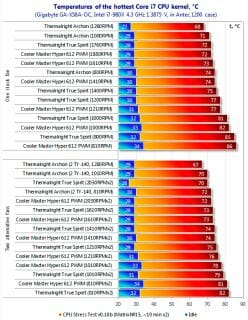
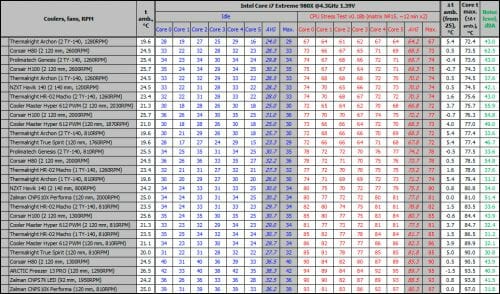
Analyzing the results obtained with default fans (the first segment on the diagram above), we can conclude that the cooling efficiency of Cooler Master Hyper 612 PWM is about the same as that of Thermalright True Spirit. The latter was about 1°C better in selected high-speed modes. Unfortunately, if we take into account the price of both coolers, the situation will obviously be not in Cooler Master’s favor, because the difference in price between these two systems is more than 65%. As for the comparison against Archon, the results were pretty predictable: the super-cooler was 7-9°C more efficient in quiet modes, while at maximum fan speed Hyper 612 PWM managed to reduce the gap to 4°C. Although the difference in noise levels was much more dramatic in both cases, but we are going to talk about it a little later.
The tests performed with two alternative fans instead of the default ones didn’t change much in the overall picture between Hyper 612 PWM and True Spirit. They are still very close to one another in cooling efficiency. Here I have to point out that the new Cooler Master cooler does in fact respond better to getting equipped with two fans than True Spirit cooler from Thermalright. It was, actually, quite expected, because Hyper 612 PWM heatsink is nearly twice as wide as the True Spirit one.
Cooler Master Hyper 612 PWM did very well in the maximum CPU overclocking tests. It allowed our 6-core processor to overclock as far as 4450 MHz at 1.45625 V core voltage with only one default fan working at its maximum speed. The temperature of the hottest processor core in this case was 89°C:


With two Thermalright TR-FDB fans working at the same speed the processor was another 3°C cooler. Unfortunately, the use of two fans didn’t help Cooler Master Hyper 612 PWM improve our CPU overclocking results any further.
Now let’s see where the new Cooler Master Hyper 612 PWM cooler fits into our summary table and diagram in quiet mode and at maximum rotation speed of its one default and two alternative (Thermalright TR-FDB) fans:
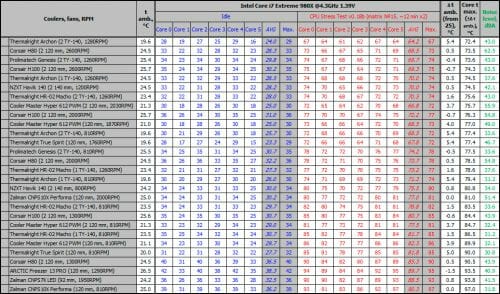
The fire-red color on the diagram indicates peak temperature of the hottest CPU core taking into account the delta between the 25°C threshold and the room temperature during the actual test session. The green color stands for the noise levels in the corresponding modes:
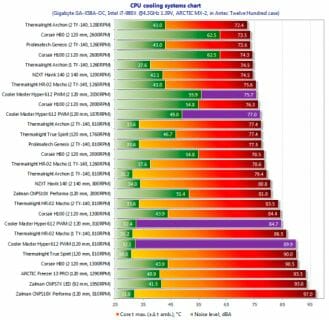
As we can see, the new Cooler Master Hyper 612 PWM is somewhere right in the middle in quiet as well as maximum fan(s) speed modes.
Now let’s check out the table and diagram with maximum CPU overclocking results for all tested cooling solutions. Besides the processor frequency, it also shows maximum temperature (taking into account the difference in the ambient temperature) and the level of generated noise. Unlike the previous summary diagram, here all participants were tested in their default configurations (i.e. without any additional/replacement fans):
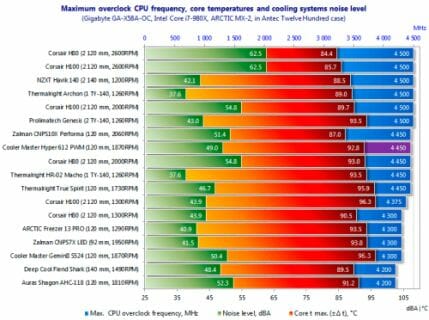
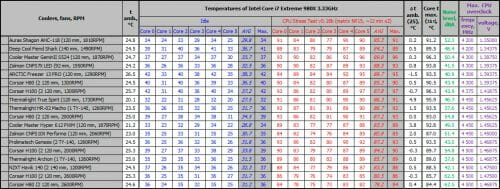
In fact, Cooler Master Hyper 612 PWM looks very good here, outperforming in efficiency and acoustics the compact Corsair H80 liquid-cooling system equipped with two fans rotating at 2000 RPM. The maximum CPU overclocking for the new Hyper 612 PWM was 4450 MHz at 1.45625 V.
Acoustic Performance
We measured the acoustic performance of our today’s testing participants in the entire rotation speed range of their fans. The results are summed up on the following graph.
With the fans rotating at the same speeds, the noise generated by Cooler Master Hyper 612 PWM turned out a little higher than the noise from Thermalright True Spirit cooler. However, this difference is minimal and at high fan speed Hyper 612 PWM sounds even better and smoother than the competitor. The new XtraFlo fan doesn’t crackle, but at 850-900 RPM you can clearly hear the electric sound of its motor. If you are one of those uncompromising adepts of absolute quiet, then this fan is not for you.
Conclusion
The eighth Hyper cooler from Cooler Master turned out a very good and efficient product with all the advantages of a contemporary CPU cooler. It comes in a secure and informative packaging, is completely universal and is bundled with an additional retention kit for mounting a second fan. It is well built and looks attractive, is efficient and supports PWM rotation speed control, which makes its fan moderately noisy up to 1100 RPM. Moreover, Cooler Master Hyper 612 PWM will ensure processor stability at very high frequencies and core voltage settings. And it could have really great future lying ahead, if it wasn’t for Thermalright True Spirit. The comparatively low price of this solution makes users question how reasonable the choice of any other air-cooler priced at $40+ would be, and the 50-dollar Cooler Master Hyper 612 PWM is definitely one of them, too.