Cooler Master Hyper 412 PWM and Deepcool GAMMAXX 400 Coolers Review

Both these processor coolers are very similar to one another in many aspects: design, number of heatpipes, size and weight. However, their cooling efficiency is dramatically different. And our today’s article will explain why.
Of course, summer is an ultimate vacation time for everyone, and back then things were pretty quite in the computer components market. Except for the launch of the new Nvidia GeForce GTX 660 Ti, there was nothing super exciting on the horizon. The processor cooling segment also wasn’t an exception, and frankly speaking, things have been pretty quiet here for quite some time. However, judging by the latest new cooling products, the manufacturers were attempting to reduce the price of their offerings and at the same time to maintain the level of cooling efficiency. This is when sturdy mainstream products started popping up, like Thermalright TRUE Spirit 140, for example. Two more new coolers from Cooler Master and Deepcool have joined the mainstream ranks. Let’s check them out today.
Cooler Master Hyper PWM 412 (RR-H412-20PK-R1)
Cooler Master Hyper PWM 412 ships in a small cardboard box with the company’s traditional design:

The back and the sides of the box contain almost all the information about the cooler, including technical specifications and the list of supported processor sockets.
The cooler is secured inside polyurethane foam casing. The bundled accessories are neatly arranged inside a small cardboard box on top of the cooler:
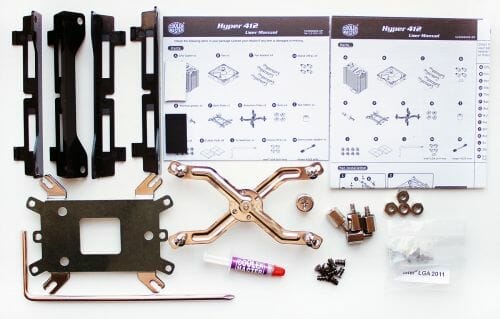
Among the included accessories I would like to point out an additional set of plastic mounts for the second fan, good thermal paste and installation manual in multiple languages. Cooler Master Hyper PWM 412is manufactured in China and costs $39. It comes with a 1-year warranty.
Despite its entry-level positioning, the cooler is pretty attractive. Chromium-plated top heatsink plate and a fan with a glossy frame and fancy impeller are really eye-catching:


The size of Cooler Master Hyper PWM 412 is quite common for tower coolers. It measures 160x132x99 mm:
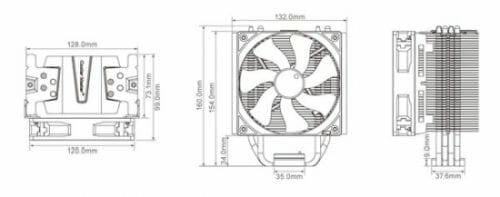
The cooler weighs 642 grams, the heatsink itself – 538 grams. Here it is:


This classical tower heatsink consists of four copper heatpipes 6 mm in diameter, 41 aluminum fins pressed against the heatpipes, a decorative top plate and an aluminum block pressed against the heatpipes above the cooler base:


The heatsink fins are 0.5 mm thick and the gaps between them are 2 mm wide:

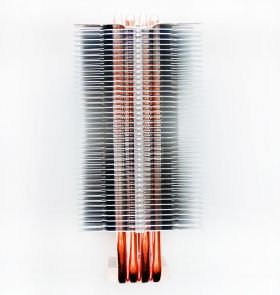
There is no official explanation for the sophisticated hollows in the heatsink fins. They could have been made to lower the heatsink weight, or whatever other reason the engineers had in mind:


The heatpipes pierce heatsink fins in a staggered pattern, which allowed not only to improve their density in the base, but also to distribute the heat more evenly over the heatsink fins:

The key peculiarity of the Cooler Master Hyper PWM 412 that distinguishes it from the similar products is the use of enhanced direct contact technology called CDC (Continuous Direct Contact). This is how it works:

The advantages of this technology over the traditional Direct Contact are obvious: there are no aluminum (in some cases – copper) inserts between the heatpipes in the base of the cooler, which ensures more even heat exchange between the processor and the processor.
According to Cooler Master engineers, CDC technology guarantees 5% lower temperatures and 6% larger contact surface. Moreover, they also managed to provide very decent finish of the base surface:

…and to maintain ideal evenness of the base (the thermal paste imprint is uneven, because the processor heat-spreader is slightly convex).
Well, that’s pretty much all we could tell you about the heatsink of the Cooler Master Hyper PWM 412 cooler. As for the fan, we are already well familiar with it – it is a 120 mm XtraFlo fan with a clear seven-blade impeller.
The fan rotation speed may be adjusted automatically using PWM method in the interval from 600 to 2000 RPM. It will create 24.9-82.9 CFM airflow and generate 9-36 dBA of noise. The fan can create 0.3-2.7 mmH2O of static pressure. The slide bearing should deliver at least 40,000 hours or 4.7 years of uninterrupted service. The electrical specifications of the fan can be found on its rotor sticker:

The fan is attached to the heatsink with two plastic tails with clips, which should be screwed on to the fan frame with included self-tapping screws.
Special rubber pads in the corners of the frame will absorb vibrations. There is an additional set of mounts for the second fan included with the cooler.
Cooler Master Hyper PWM 412 will be compatible with any contemporary platform. You can download the detailed installation manual from the official company web-site. The cooler installs very easily onto the LGA 2011 platform, which we traditionally use for processor cooling systems tests. First you insert threaded hexagon bushes into the socket retention holes.
After that you simply install the heatsink on top and secure it in place with an X-shaped backplate and a set of spring-screws.
That’s it: the cooler is secured on the mainboard and doesn’t interfere with the low-profile heat-spreaders on our memory modules.

Cooler Master Hyper PWM 412 doesn’t look bulky inside the system case. On the contrary it has more of a stylish and even aristocratic look:
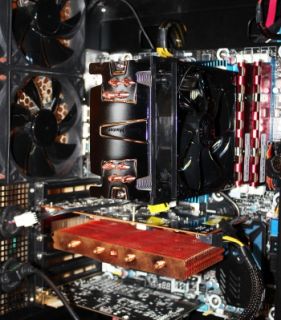
Now let’s meet our next today’s testing participant.
Deepcool GAMMAXX 400
Deepcool GAMMAXX 400 is sealed in a white cardboard box with a cooler photo on the front of it:

The cooler is accompanied with three retention kits for different processor sockets, screws and washers, wire clips for the fans, thermal paste and installation instructions, as well as a quality certificate, which looks more like a bus ticket with a seal on it:

This Chinese cooler is very affordable and costs only $29. It comes with a 1-year warranty.
Although Deepcool GAMMAXX 400 looks a little more modest than the previously discussed Cooler Master product, it is also quite attractive:

It measures 159x135x76 mm and weighs 638 grams, which is as much as 4 grams less than the Cooler Master Hyper PWM 412.
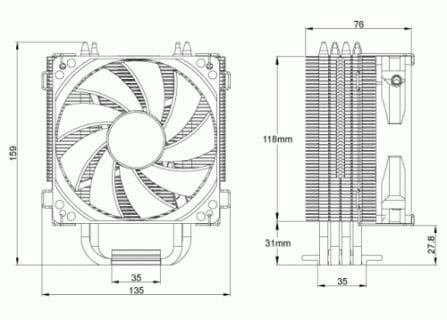
Its tower heatsink is constructively similar to the Hyper PWM 412 heatsink, but it looks somewhat simpler, because of straight and narrow fins:
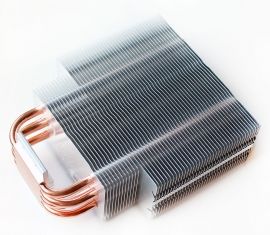



There are 51 fins pressed against the heatpipes, which is 10 fins more than what Cooler Master has. However, the lower fin array consists of shorter fins, which should most likely ensure that Deepcool GAMMAXX 400 doesn’t conflict with the tall heat-spreaders on the memory and mainboard VRM components, but also doesn’t lose too much of its effective cooling surface:


The fins are 0.4 mm thick and are spaced out at 1.8 mm distance from one another. Four heatpipes 6 mm in diameter pierce the heatsink in a slightly shifted pattern:
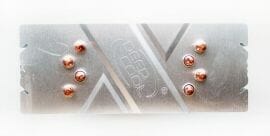


Unlike Cooler Master Hyper PWM 412, the heatpipes direct touch technology in Deepcool GAMMAXX 400 is implemented in its most traditional form. Namely, with 2-3 mm gaps between the heatpipes and corresponding aluminum inserts covering these gaps:

At the same time, the base surface is pretty even, as you can clearly see from the thermal paste imprints we got:
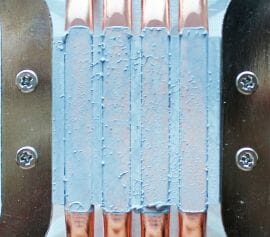

The nine-blade 120 mm fan with a fluid dynamic bearing inside supports PWM rotation speed adjustment in the 900-1500 RPM interval.


Its maximum airflow is declared at 60.29 CFM, and the noise should range between 21.4 and 32.1 dBA. The maximum fan power consumption shouldn’t exceed 3 W. The fan is fastened using two wire clips:

There is an additional pair of wire clips among the bundled accessories for installing a second fan.
Deepcool GAMMAXX 400 is compatible with contemporary AMD and Intel platforms. It is really nice to see that even $30 coolers are absolutely universal in this respect. To install the cooler onto an LGA 2011 platform, first you need to attach two steel brackets with crews in the ends to the cooler base:

After that you apply a layer of thermal paste to the processor heat-spreader, install the heatsink on top and evenly tighten the retention screws:

After that all you need to do is to install the fan and connect it to the four-pin mainboard fan connector. The cooler is ready to go!
Deepcool GAMMAXX 400 doesn’t interfere with the memory heat-spreaders or mainboard VRM heatsinks:



Moreover, it looks quite compact inside the system case:

The blue fan LEDs will definitely please modding fans:

Keep in mind that the LEDs cannot be turned off.
Testbed Configuration and Testing Methodology
We tested all coolers inside a closed system case with the following configuration:
- Mainboard: Intel Siler DX79SI (Intel X79 Express, LGA 2011, BIOS 0537 from 07/23/2012);
- CPU: Intel Core i7-3960X Extreme Edition, 3.3 GHz, 1.2 V, 6 x 256 KB L2, 15 MB L3 (Sandy Bridge-E, C1, 32 nm);
- Thermal interface: ARCTIC MX-4;
- Graphics card: Asus Radeon HD 6770 DirectCU Silent (EAH6770 DCSL/2DI/1GD5) GDDR5 128 bit, 850/4000 MHz (with a passive heatsink from the DeepCool V4000 VGA cooler);
- System memory: DDR3 4 x 4GB Mushkin Redline (Spec: 2133 MHz / 9-11-10-28 / 1.65 V);
- System drive: Crucial m4 256 GB SSD (SATA-III,CT256M4SSD2, BIOS v0009);
- Drive for programs and games: Western Digital VelociRaptor (300GB, SATA-II, 10000 RPM, 16MB cache, NCQ) inside Scythe Quiet Drive 3.5” HDD silencer and cooler;
- Backup drive: Samsung Ecogreen F4 HD204UI (SATA-II, 2 TB, 5400 RPM, 32 MB, NCQ);
- System case: Antec Twelve Hundred (front panel: three Noiseblocker NB-Multiframe S-Series MF12-S2 fans at 1020 RPM; back panel: two Noiseblocker NB-BlackSilent PRO PL-1 fans at 1020 RPM; top panel: standard 200 mm fan at 400 RPM);
- Control and monitoring panel: Zalman ZM-MFC3;
- Power supply: Seasonic SS-1000XP Active PFC F3 1000 W (with a default 120 mm fan).
For the primary tests and summary diagrams we overclocked our six-core processor with the clock generator frequency set at 125 MHz, the multiplier at 35x and “Load-Line Calibration” enabled to 4.375 GHz. The nominal processor Vcore was increased to 1.385 V in the mainboard BIOS. After that we tested the new coolers at even higher frequency and voltage settings. Turbo Boost was disabled during this test session, and Hyper-Threading technology was enabled to increase the heat dissipation. The memory voltage was at 1.65 V and its frequency was 2000 MHz with 9-10-10-28 timings. All other parameters available in the mainboard BIOS and related to CPU or memory overclocking remained unchanged.
All tests were performed under Windows 7 Ultimate x64 SP1 operating system. We used the following software during our test session:
- LinX AVX Edition version 0.6.4 – to load the processor (memory – 4500 MB, Problem Size – 24234, two 11-minute cycles);
- Real Temp GT version 3.70 – to monitor the processor core temperatures;
- Intel Extreme Tuning Utility version 3.1.201.5 – for monitoring and visual control of all system parameters during overclocking.
So, the complete screenshot during the test session looks as follows:

The CPU was loaded with two consecutive LinX AVX test runs with the settings as indicated above. The stabilization period for the CPU temperature between the two test cycles was about 8-10 minutes. We took the maximum temperature of the hottest CPU core for the results charts. Moreover, we will also provide a table with the temperature readings for all cores including their average values. The ambient temperature was checked next to the system case with an electronic thermometer with 0.1 °C precision that allows hourly monitoring of the temperature changes over the past 6 hours. The room temperature during our test session varied between 21.2-21.7°C.
The noise level of each cooler was measured between 1:00 and 3:00 AM in a closed room about 20 m2 big using CENTER-321 electronic noise meter. The noise level for each cooler was tested outside the system case when the only noise sources in the lab were the cooler and its fan. The noise meter was installed on a tripod and was always at a 150 mm distance from the cooler fan rotor. The tested cooling systems were placed at the edge of the desk on a sheet of polyurethane foam. The lowest noise reading our noise meter device can register is 29.8 dBA and the subjectively comfortable noise level in these testing conditions was around 36 dBA (do not mix it up with low noise level). The fan(s) rotation speed was adjusted in the entire supported range using our in-house controller by changing the voltage with 0.5 V increment.

We are going to compare Cooler Master and Deepcool products reviewed today against our traditional leader in the sub-$45 segment – Thermalright TRUE Spirit 140 with one default TY-140 fan and two fans like that:


Cooler Master Hyper PWM 412 and Deepcool GAMMAXX 400 were also tested with two alternative fans – Thermalright TR-FDB-2000, which rotation speed was adjusted in the interval between 800 and 2000 RPM with 400 RPM increments. I would also like to add that the rotation speed of all fans was controlled using the same special controller I mentioned above with ±10 RPM precision.
Performance
Cooling Efficiency
The results of our cooling efficiency tests are given on the following diagram and in the following table:
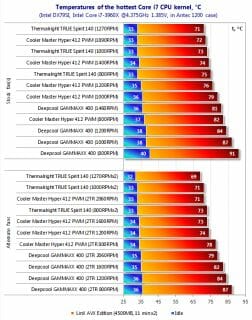
First let’s discuss the results obtained with the default fans. Deepcool GAMMAXX 400 didn’t demonstrate any superb cooling efficiency and at 800 RPM fan speed it barely coped with a slightly overclocked processor. As we increase the fan speed in 200 RPM increments up to the maximum of 1460 RPM, the cooler efficiency increases almost linearly by 3-4°C with the peak CPU temperature dropping overall by 10°C. Nevertheless, at its maximum fan rotation speed Deepcool GAMMAXX 400 barely catches up with the competitor, Cooler Master Hyper PWM 412 at 800 RPM. The latter, however, looks very good against the background of the absolute leader in this price segment – Thermalright TRUE Spirit 140. Cooler Master only falls 1-3°C behind the Thermalright cooler and at the maximum rotation speed of its default fan it proves to be just as efficient as the Thermalright cooler. However, as you probably understood, these results do not take into account the level of generated noise.
When we run the tests with two Thermalright TR-FDB fans on Hyper PWM 412 and GAMMAXX 400 heatsinks and two TY-140 fans on the TRU Spirit 140, the overall ranking of the coolers remains unchanged. Deepcool GAMMAXX 400 is still the least efficient of the three, although with two alternative fans its cooling efficiency did improve by 4°C in quiet mode and by 2°C at maximum fan speed. The cooling efficiency of Cooler Master Hyper PWM 412 also got 2-4°C better, although Thermalright TRUE Spirit 140 didn’t give in and remained the leader of our today’s test session. So far there is no other sub-$45 cooler that could outdo the Thermalright product in efficiency and acoustics.
You can compare the results of our today’s testing participants against the previously tested products in the following table and diagram*. Each cooler was tested in its default configuration in the quiet mode and at the maximum speed of the fan(s) with the CPU overclocked to 4.375 MHz at 1.385 V Vcore.
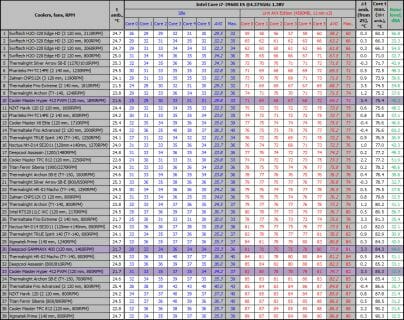
Cooler Master Hyper PWM 412 at the maximum fan speed managed to secure a spot closer to the top of the list and to outperform some more expensive products. In quiet more, when the fan rotates at 800 RPM, the Cooler Master product also performs quite well and positions between Thermalright HR-02 Macho (800 RPM) and Thermalright Archon SB-E (700 RPM). Deepcool GAMMAXX 400, on the contrary, is as efficient as the same Macho cooler at 800 RPM, only Deepcool product has to maintain the maximum RPM level of its 140 mm fan. And if we take into account the level of generated noise, which we are going to discuss a later in this review, it loses to all other coolers in the lower-end group.
Unfortunately, it was impossible to further overclock our processor under Hyper PWM 412, although Cooler Master did its absolute best to succeed.
Of course, further CPU overclocking under Deepcool GAMMAXX 400 was definitely out of the question that is why the table and diagram with our maximum overclocking results look as follows:
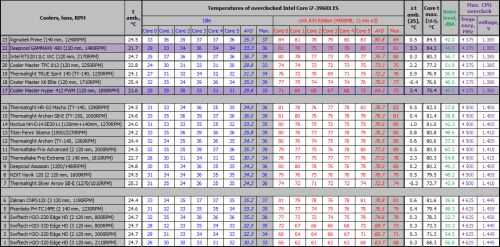
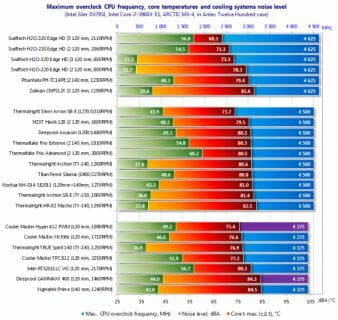
Acoustic Performance
We measured the noise level of our coolers throughout the entire speed range of their fans, as described in the chapter on testing methodology. Here are the results:
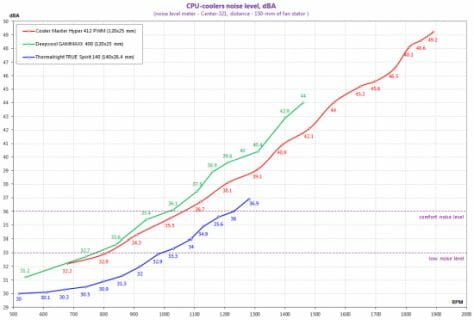
I can’t say that the noise generated by Cooler Master Hyper PWM 412 and Deepcool GAMMAXX 400 at the same fan rotation speeds is very different. However, the former is a little quieter and remains subjectively comfortable up to 1060 RPM, while the latter only remains acoustically comfortable up to 1020 RPM. Both coolers have very high-quality default fans, which do not produce any beating or crackling noises in their entire rotation speed range. At the same time, they are still quite far behind Thermalright TRUE Spirit 140 in terms of acoustic performance.
Conclusion
New Cooler Master Hyper PWM 412 and Deepcool GAMMAXX 400 coolers proved to have a lot of similarities. They have similar design, number of heatpipes, dimensions and weight, compatibility with contemporary platforms, simple installation, price, warranty and even levels of generated noise. They seem to have only one difference, which is the most significant one – cooling efficiency. While Cooler Master Hyper PWM 412 with its enhanced Continuous Direct Contact technology demonstrated very high cooling efficiency on an overclocked six-core processor, the Deepcool GAMMAXX 400 didn’t impress us with its results, unfortunately. Even though it is $10 less expensive, it doesn’t justify its lower cooling efficiency. So, if you are choosing from these two models, then the decision is obvious – Cooler Master Hyper PWM 412, which becomes a very worthy option for those considering sub-$40 CPU coolers.