Corsair Hydro Series H100 Liquid-Cooling System Review

The long-anticipated liquid-cooling system has finally made it to our lab. Let’s find out if it will prove up to our expectations!
We have already tested many compact liquid-cooling systems available in the mainstream market. According to our most modest estimates, there are over 15 reviews of systems like that available on our site alone. However, there hasn’t been a single system yet that could outperform a quality air-cooler of the same or even lesser price that is why systems like that haven’t become very popular. Corsair Company, which already had a number of systems like that including Corsair H70, H60 and H50 decided to continue the line-up and take another shot at the victory by releasing two new products: Corsair H100 and Corsair H80. Today we are going to take a closer look at the top one, and later we’ll discuss the junior model of the two.
Packaging and Accessories
The box made of thick cardboard is designed in such a way that even a quick look is enough to understand that there is a liquid-cooling system from Corsair inside:

The package is very informative. Its side and back panels contain a lot of information about the cooling system, detailed description of its features, technical specifications and a comparative diagram showing cooling efficiency of different Corsair system models:
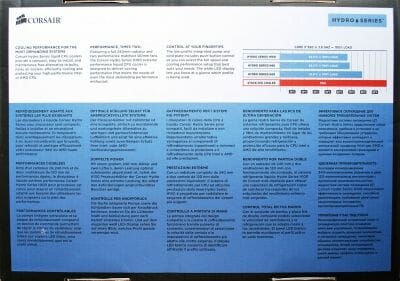
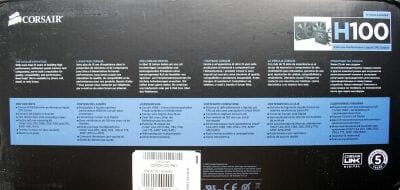

There is another box inside the first one. It has special sections allocated to each individual system component and accessories:

Corsair H100 comes with a backplate for Intel platforms, retention kit for AMD platforms, two fan power cables, a set of screws and washers, an installation guide and a small marketing booklet:

The cooler is made in Taiwan. It comes with 5-year warranty and retails for $102.
Design and Functionality
Corsair H100 is the company’s flagship cooling system. It consists of a radiator with fans, a pump with a water block and two connecting tubes:

The size of the radiator is the first thing that catches your eye: it measures 275x122x25 mm. In fact, Corsair H100 is the second mainstream liquid-cooling system after Thermaltake PW880i with a radiator big enough to accommodate two 120 mm cooling fans:

We have been looking forward to the cooling system makers to do this for a long time, and finally looks like it has been done. However, Corsair decided to save some budget that is why the radiator is made of aluminum, and not copper. Besides, its actual effective “body” is only 18 mm thick, while the overall thickness is 25 mm:

True, the radiator turned out surprisingly light-weight. It is probably the lightest component of the Corsair h100 cooling system, which total weight is a little less than 1030 g.
The radiator is designed in a traditional manner – there is an aluminum corrugated band comb soldered to 14 thin heatpipes with coolant inside:

Two fittings come out of the lower part of the radiator. Two tubes 8 mm in external diameter are pressed rightly onto the fittings:

The tubes are 300 mm long. On the other end of these tubes there is a pump and water block unit with a regulator-button and indicators on top:

This unit is 68x68x40 mm big. The incoming and outgoing fittings may be turned to ensure more convenient tubing management:

There is a fan rotation speed controller built into the plastic top cover the unit. You can connect a total of four fans to it at the same time:

On the other side there is a Corsair Link connector that is used to connect this unit to the overall control and monitoring system aka Corsair Link Commander:

This is a new control system and at this time we can’t share too many details with you yet, because of very limited information that we have on hand. We will hopefully have something ready for you shortly, so please stay tuned for more.
The plastic cover is attached with clips. Below this cover there are two circuit boards responsible for pump and fans control as well as the pump itself:

The pump performance isn’t mentioned anywhere in the specs. The only thing we can say is that according to monitoring data the pump rotor rotated at 1320 RPM. It is connected to the regular PATA PSU connector and to a mainboard fan connector for rotation speed monitoring:

We don’t know much about the specifications of the water block other than its multi-channel internal structure. The copper base plate measures 60×52 mm and there is a layer of thermal paste already applied to it:

The base surface is not polished to mirror-shine, but it is impeccably even. Combined with extremely high pressure hold the cooler produces almost ideal thermal paste imprints:

I also have to add that the system is hermetically sealed and filled with a propylene glycol based coolant with an anticorrosion additive, which is guaranteed to last 5 years.
Corsair H100 is equipped with two seven-blade fans (model CF12S25SH12A) 120x120x25 mm in size:

The rotation speed of these fans is set using the rotation speed controller in the pump unit and may bet 1300, 2000 or 2600 RPM. The airflow is declared to be between 46 and 92 CFM and the noise – between 22 and 39 dBA. The fan impeller is 111 mm in diameter, and the rotor – 48 mm (which is a little too big for the radiator of this cooling system). The power cable is 300 mm long. All additional cables are 295 mm long.

According to our measurements, the maximum power consumption of each fan is 4.1 W, and the startup voltage is 4.1 V. only one thing is unclear: if the Corsair H100 fan cables only have three pins, why there are four-pin connectors on the pump unit panel?
Compatibility and Installation
This cooling system is compatible with all contemporary platforms, but the most important requirement is to have enough space in your system case to accommodate a 275 mm long radiator. In other words, your case has to have two combined spots for 120 mm fans. Corsair proposes two possible installations for their system: on top of the system case or on the back panel. In our case (Antec Twelve Hundred) the latter option suited best. But first you have to prepare your mainboard.
For an AMD platform all you need to do is to replace the retention on the water block itself:

And then you can fasten it to the default backplate on your mainboard with the included screws. However, on an Intel platform you have to use the special universal backplate:


This is where we discovered a problem with our LGA1366 platform. There are two types of mounts to be inserted into the backplate that are bundled with the cooling system:


As you can see, they are not only of different length, but also have different size threading on one of the ends. According to the manual, the short mounts should be used for LGA1366 platforms, but their threading is larger and they simply do not go into the mounting holes of the backplate. There are no replacement screw-nuts among the bundled accessories and no optional installation descriptions. Therefore, we had to use the long mounts with additional washers put underneath the screw-nuts in order to maintain proper pressure of the hold. As a result, we managed to securely fasten the water block on the CPU:

As we have already mentioned above, the radiator was attached to the back of the system case:

The fans were installed so that it could completely remove all hot air from the system case:

Our preliminary tests showed that with the fans installed this way the efficiency of the CPU cooling worsens by about 3 degrees on the hottest core under peak load as opposed to the installation option when the fans take cool air from outside the system and direct it into the case through Corsair H100 radiator. However, this particular installation may have a negative effect on the temperature of other system components, because the air coming from the radiator is pretty hot already (especially at low fan rotation speed). In case of the installation we chose, all hot air will be ousted from the system case. Moreover, why not add another couple of fans onto the radiator after all? 🙂
Testbed and Methods
All tests of the new Corsair H100 cooling system and its competitors were performed inside a closed system case with the following configuration:

- Mainboard: Gigabyte GA-X58-UD9 (Intel X58 Express, LGA 1366, BIOS F5b from 5/19/2011);
- Processor: Intel Core i7-980X Extreme Edition, 3.33 GHz, 1.225 V, 6 x 256 KB L2, 12 MB L3 (Gulftown, B1);
- Thermal interface: ARCTIC MX-2;
- Graphics card: ATI Radeon HD 5770 1 GB GDDR5 128 bit, 850/4800 MHz;
- Memory: DDR3 3 x 2 GB OCZ Platinum Low-Voltage Triple Channel (Spec: 1600MHz / 7-7-7-24 / 1.65 V);
- System drive: RAID-0 of 2 x Kingston V-series SNV425S2128GB SSD (SATA-II, 128 GB, MLC, Toshiba TC58NCF618G3T controller);
- Drive for programs and games: Western Digital VelociRaptor (300GB, SATA-II, 10000 RPM, 16MB cache, NCQ) inside Scythe Quiet Drive 3.5” HDD silencer and cooler;
- Backup drive: Samsung Ecogreen F4 HD204UI (SATA-II, 2 TB, 5400 RPM, 32 MB, NCQ);
- System case: Antec Twelve Hundred (front panel: three Noiseblocker NB-Multiframe S-Series MF12-S2 fans at 1020 RPM; back panel: two Noiseblocker NB-BlackSilent PRO PL-1 fans at 1020 RPM; top panel: standard 200 mm fan at 400 RPM);
- Control and monitoring panel: Zalman ZM-MFC2;
- Power supply: Xigmatek “No Rules Power” NRP-HC1501 1500 W (with a default 140 mm fan).
We managed to overclock our six-core processor with the default (non-lapped) heat-spreader surface using 25x multiplier and enabled “Load-Line Calibration” (Level 2) to 4.375 GHz. The nominal processor Vcore was increased to 1.41875 V in the mainboard BIOS:

We disabled Turbo Boost and Hyper-Threading technologies during our tests. The memory voltage was at 1.64 V and its frequency was 1.4 GHz (7-7-7-16_1T timings, Extreme profile). All other parameters available in the mainboard BIOS and connected with CPU or memory overclocking remained unchanged.
All tests were performed under Windows 7 Ultimate x64 SP1 operating system. We used the following software during our test session:
- CPU Stress Test (CST) version 0.18b – to load the processor (matrix # 15, 10-12 minutes);
- Real Temp GT 3.64 – to monitor the processor cores temperature;
- CPU-Tweaker 1.5 – to visually monitor temperatures and frequencies of the Intel CPU using graphics;
- Gigabyte Easy Tune 6 B11.2303.1 – to monitor voltages.
So, the complete screenshot during the test session looks as follows:
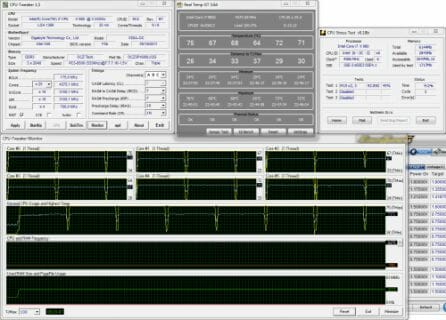
The CPU was loaded with two consecutive CST test runs with the settings as indicated above. The stabilization period for the CPU temperature between the two test cycles was about 8-10 minutes. We took the maximum temperature of the hottest CPU core for the results charts. Moreover, we will also provide a table with the temperature readings for all cores including their average values. The ambient temperature was checked next to the system case with an electronic thermometer with 0.1 °C precision that allows hourly monitoring of the temperature changes over the past 6 hours. The room temperature during our test session varied between 24.8-25.4 °C.
The noise level of each cooler was measured between 1:00 and 3:00 AM in a closed room about 20 m2 big using CENTER-321 electronic noise meter. The noise level for each cooler was tested outside the system case when the only noise sources in the lab were the cooler and its fan. The noise meter was installed on a tripod and was always at a 150 mm distance from the cooler fan rotor. The tested cooling systems were placed at the edge of the desk on a sheet of polyurethane foam. The lowest noise reading our noise meter device can register is 29.8 dBA and the subjectively comfortable noise level in these testing conditions was around 36 dBA (do not mix it up with low noise level). The fan(s) rotation speed was adjusted in the entire supported range using our in-house controller by changing the voltage with 0.5 V increment.
We are going to compare the new Corsair liquid-cooling system against the best air cooler – Thermalright Archon. It was tested with one default Thermalright TY-140 fan, as well as with two fans like that:



We also tested Corsair H100 with two more 120 mm Thermalright TR-FDB fans in addition to the default ones:

In this case the rotation speed of the four fans was controlled in the interval between 1000 and 2000 RPM, because the water block regulator couldn’t control the second pair of fans.
Now let’s check out the obtained results.
Cooling Efficiency Tests
The table and diagram below show the results of our participants cooling efficiency tests:
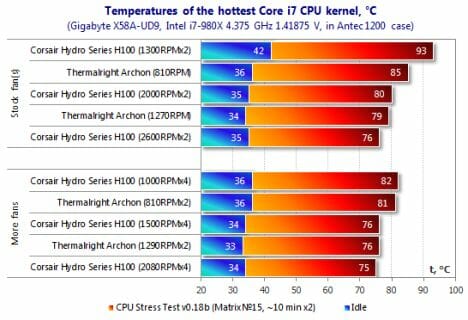
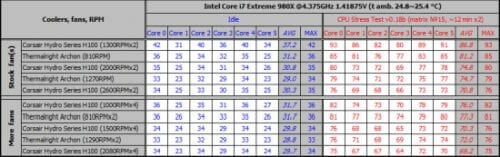
First I have to say a few words about the results obtained when we tested the coolers in their default configurations. As we see, in quiet mode Corsair H100 loses 8°C to Thermalright Archon at 810 RPM, which is actually unacceptable for a liquid-cooling system. At the same time, at 2000 RPM Corsair H100 picks up in efficiency very rapidly and improves its performance by 13°C almost catching up with the Thermalright competitor. The system cooling efficiency continues to improve as the fans speed up even more – at 2600 RPM H100 cools the CPU another 4°C better and outperforms Archon by 3°C. Note that the noise at this point is not taken into consideration.
When Corsair H100 is tested with four 120 mm fans and Thermalright Archon – with two 140 mm fans, things do not change dramatically, but the liquid-cooling system seems to be much more confident. For example, it cools the CPU 11°C better at 1000 RPM already than it would at 1300 RPM with only two default fans. Then at 1500 RPM its performance is 4°C better than at 2000 RPM with two fans, and 1°C better at maximum rotation speeds for these configurations. Note that in the latter case the rotation speed difference makes about 600 RPM in favor of the two-fan configuration, but it still is less efficient. Thermalright Archon also improves its performance quite decently with a second TY-140 fan, but is not a performance leader (again without taking the acoustics into account).
Well, as we have just seen at the minimal fan speed of 1300 RPM Corsair H100 coped with a CPU overclocked to 4.375 GHz at 1.41875 V Vcore. However, since the efficiency of this cooling system rapidly increases at 2000 RPM of the same two default fans, we continued our overclocking experiments and pushed our processors as far as 4.5 GHz at 1.46875 V Vcore, which is the maximum frequency for our particular unit. The peak temperature of the hottest of the six cores reached 90°C. However, with four fans rotating at the same 2000 RPM speed and the CPU overclocked to the same maximum it was 10°C lower
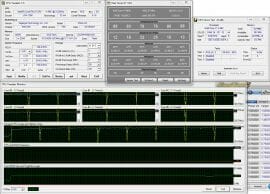
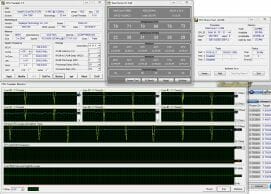
This is a very impressive result. Thermalright Archon in this case lost about 5°C to the leader:
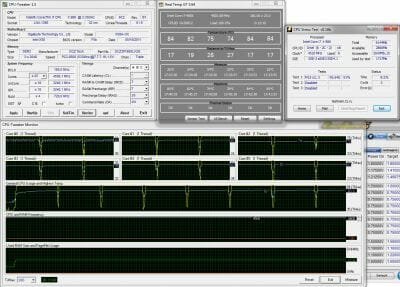
However, the latter demonstrated significantly lower level of noise, which is the topic of our next discussion. But before we get to noise, I would like to add that with four fans at acoustically moderate 1000 RPM Corsair H100 coped well with a six-core processor overclocked to 4.475 GHz at 1.4625 V Vcore and maintained the peak temperature of 87°C, which was also great:
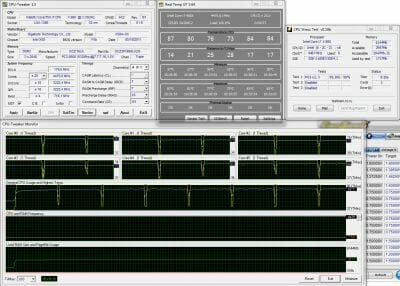
Acoustic Performance
The acoustic performance of all our testing participants was measured in their entire fan rotation speed range following our testing methodology described above. The results are summed up in the diagram below:
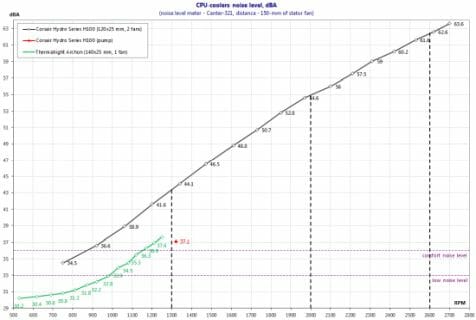
Unlike cooling efficiency, Corsair’s acoustic performance wasn’t the best. The difference between Corsair H100 and Thermalright Archon in the produced noise is tremendous and obviously not in favor of the liquid-cooling system. For example, the lowest noise from Corsair H100 with two fans rotating at their minimal speed is equal to the highest noise from Thermalright Archon. And the next two comparison points even farther apart. Therefore, going back to the results chart we can conclude that at about the same level of noise the best air cooler is 14°C more efficient than the new Corsair H100. At the same time, we have to note that unlike the pretty noisy fans, the pump of the H100 system is very quiet and is just above the subjective acoustic comfort threshold.
Conclusion
Despite high level of noise we saw by Corsair’s new H100 liquid-cooling system, it left a very positive overall impression. And this comes not only from Corsair H100 being a great product, but also from the fact that this product symbolizes a new step forward in the development of affordable compact liquid-cooling systems. As we all remember, systems like that used to be barely as good as mainstream air-coolers, but now they are as efficient as high-end super-coolers, even though their acoustic performance still leave much to be desired.
This is actually one thing where Corsair has a lot of room for action. Since the efficiency of this cooling system depends a lot on the radiator, replacing it with a copper one, like Black Ice GT Stealth 240, for example, could seriously improve the cooling efficiency of this product. It will most likely affect the price of the H100 (or the new H120), but we are sure that a lot of users would be very excited about it. Moreover, this could also help reduce the level of noise a lot. Since we mentioned the noise, I also have to add that fan rotation speed control system in Corsair H100 is not perfect yet and needs to be modified to allow more speed choices. Hopefully, Corsair won’t stop at that and will continue improving the product with great potential.