Deepcool FROSTWIN CPU Cooler Review

It is the first cooler with a dual-array heatsink and two fans in the sub-$40 price segment. And I am not talking about some compact mini-cooler, but about a fully-functional cooling system with overclocking potential. Let’s find out what it is capable of.
Following our recent article about a very successful Scythe Grand Kama Cross Rev. B top-cooler, we continue introducing to you inexpensive CPU coolers. Today we will talk about a relatively new Deepcool FROSTWIN:

Despite pretty low price, the new Deepcool product features a dual-array tower heatsink, two fans and heatpipe direct contact technology. On top of that Deepcool FROSTWIN comes with all types of retentions. Our today’s review will talk about the functionality, cooling efficiency and acoustic performance of this very attractive product.
Technical Specifications and Recommended Pricing

Packaging and Accessories
The white box made of thick cardboard features a convenient plastic carry-handle:

The key features of the cooler inside are marked with colorful icons on the front of the box. The sides of the package bear the cooler’s photograph, specifications, the list of supported socket and processor types, and a detailed dimensions layout:



The packaging is exceptionally well made and reliable. The cooler itself is secured with soft inserts inside the box, and all accessories are arranged at the bottom of the box. The bundle includes retention kits in marked sealed plastic bags (which is very convenient), manual and Deepcool Z9 thermal paste:

The cooler is made in China. Its recommended retail price is set at $35, while the average actual retail price varies around $40. Deepcool FROSTWIN comes with 1-year warranty.
Design and Functionality
Deepcool FROSTWIN looks great! This is one of those coolers that will inevitably catch your eye in the store. Of course, the main appeal comes from two black 110 mm fans with glossy nine-blade impellers:

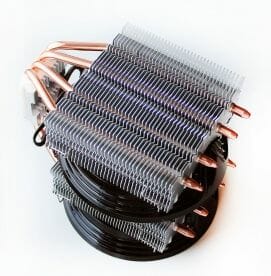


The external side of the fan frames is embossed with waves symbolizing the direction of the airflow. Had they nickel-plated the heatsink, Deepcool FROSTWIN would be hands down the most beautiful cooler out there, but the manufacturer decided not to do that (most likely in an attempt to lower the price of the product).
As the same time, I can’t say that Deepcool FROSTWIN is a large cooler: it is only 151 mm tall. Its depth and width are 121 mm each:
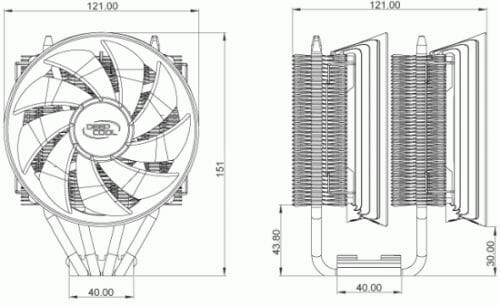
The design of Deepcool FROSTWIN cooler is fairly simple. 0.5 mm thick aluminum fins in two distinct arrays are pressed against four copper heatpipes 6 mm in diameter. Each array has 38 fins. The gaps between the fins are 2 mm wide:



There are two 110 mm fans installed between the heatsink arrays and on the outside of the cooler. They push the air through the heatsink body:
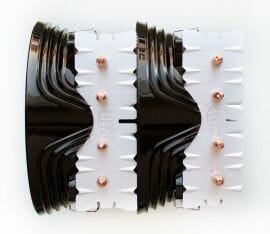

Note that the fins have unique wavy profile enhanced with additional cut-outs on airflow enter and exit, which reduces the airflow resistance and improves the cooling efficiency at low fan speeds.
The heatpipes pierce the heatsink lengthwise in the very center of the arrays:

Since the fins are quite narrow (only 25 mm), this particular approach makes a lot of sense. The use of staggered rows wouldn’t be justified in this case.
Deepcool FROSTWIN uses their own patented Core Touch Technology (CTT). Despite the unique name, this is a pretty common heatpipe direct contact implementation with 1.5 mm gaps in the base between the heatpipes:

This base type is slowly becoming obsolete and gives way to a more advanced solution that doesn’t use any aluminum to fill the gaps between the heatpipes in the base of the cooler. However, as we can see, some manufacturers still use the first generation of this technology for low-cost reasons (there is no soldering involved).
The contact surface of the cooler base plate is of typical quality for coolers of this class: we can see the machine marks, but we can’t feel them to the touch. As for the evenness, Deepcool FROSTWIN has done an excellent job:
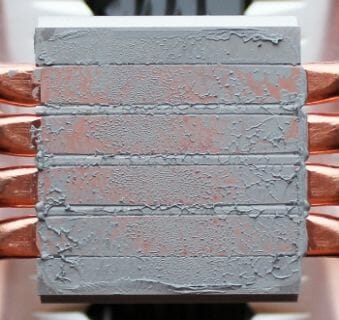
As we have already mentioned above, FROSTWIN is equipped with two identical 110 mm fans with nine sharp blades:

The fans have no marking of any kind and their speed specifications are somewhat strange. The outside fan rotates with a constant speed of 1600 RPM creating 55.5 CFM airflow and generating 21 dBA of noise. However, the fan between the heatsink arrays is PWM controlled and supports 900-1600 RPM speed range. It is not quite clear what they were trying to accomplish by utilizing an approach like that, because the cooler will remain pretty noisy even when the CPU is idling, and the internal fan will slow down the airflow from the outside fan. In other words, it seems to be a pretty strange attempt to lower the cost as the expense of a second PWM-controlled fan. The MTBF of the fluid-dynamic bearing in the fan motor is not specified.
Compatibility and Installation
Like many other contemporary coolers, Deepcool FROSTWIN is universal and can be installed onto any existing platform from Intel or AMD. You can download the detailed step-by-step manual from the official company web-site, but I have to say there are no serious differences between installation procedures for different platforms.
The cooler can be installed onto any processor in three steps. AMD CPUs require universal backplate with spindles, steel mounts and a retention bracket with spring-screws:
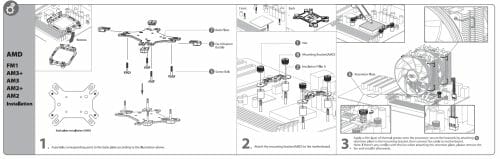
In case of Intel LGA 775/1155/1156/1366 processors, the cooler is installed in exactly the same way, as on AMD CPUs, but uses a different pair of steel brackets:
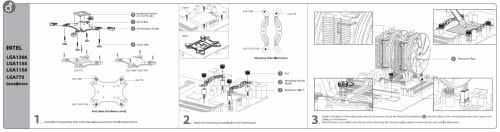
The only difference typical of the LGA 2011 installation is the absence of a backplate and no need to remove the mainboard from the system case. The mounts can be inserted right into the socket retention holes with two brackets attached directly to them:
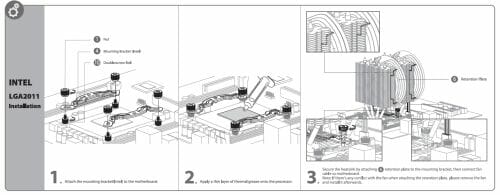
As we can see, any of the installation procedures is very easy and doable even for an inexperienced user, and screw-on retention ensures high pressure hold between the cooler base and the processor heat-spreader and provides high reliability. The clearance between the lowest heatsink fin and the mainboard PCB is 45 mm, but since the fans hang below the heatsink, the clearance between them and the PCB is only 33 mm. This could potentially cause conflicts with the memory module heat-spreaders, although we managed to avert it in our case:
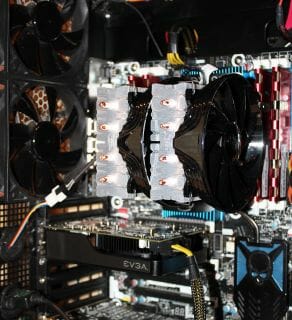
Overall, Deepcool FROSTWIN looks very compact, even modest, inside the system case:
Testbed Configuration and Testing Methodology
We tested all coolers inside a closed system case with the following configuration:
- Mainboard: Intel Siler DX79SI (Intel X79 Express, LGA 2011, BIOS 0537 from 07/23/2012);
- CPU: Intel Core i7-3960X Extreme Edition, 3.3 GHz, 1.2 V, 6 x 256 KB L2, 15 MB L3 (Sandy Bridge-E, C1, 32 nm);
- Thermal interface: ARCTIC MX-4;
- Graphics card: EVGA GeForce GTX 650 Ti SSC 1 GB;
- System memory: DDR3 4 x 4GB Mushkin Redline (Spec: 2133 MHz / 9-11-10-28 / 1.65 V);
- System drive: Crucial m4 256 GB SSD;
- Drive for programs and games: Western Digital VelociRaptor (300GB, SATA-II, 10000 RPM, 16MB cache, NCQ) inside Scythe Quiet Drive 3.5” HDD silencer and cooler;
- Backup drive: Samsung Ecogreen F4 HD204UI (SATA-II, 2 TB, 5400 RPM, 32 MB, NCQ);
- System case: Antec Twelve Hundred (front panel: three Noiseblocker NB-Multiframe S-Series MF12-S2 fans at 1020 RPM; back panel: two Noiseblocker NB-BlackSilent PRO PL-1 fans at 1020 RPM; top panel: standard 200 mm fan at 400 RPM);
- Control and monitoring panel: Zalman ZM-MFC3;
- Power supply: Seasonic SS-1000XP Active PFC F3 1000 W (with a default 120 mm fan).
For the today’s tests we overclocked our six-core processor with the clock generator frequency set at 125 MHz, the multiplier at 34x and “Load-Line Calibration” enabled to 4.25 GHz. The nominal processor Vcore was increased to 1.35 V in the mainboard BIOS. Turbo Boost was disabled during this test session, and Hyper-Threading technology was enabled to increase the heat dissipation. The memory voltage was at 1.65 V and its frequency was 2000 MHz with 9-11-10-28 timings. All other parameters available in the mainboard BIOS and related to CPU or memory overclocking remained unchanged.
All tests were performed under Windows 7 Ultimate x64 SP1 operating system. We used the following software during our test session:
- LinX AVX Edition version 0.6.4 – to load the processor (memory – 4500 MB, Problem Size – 24234, two 11-minute cycles);
- Real Temp GT version 3.70 – to monitor the processor core temperatures;
- Intel Extreme Tuning Utility version 3.1.201.5 – for monitoring and visual control of all system parameters during overclocking.
So, the complete screenshot during the test session looks as follows:

The CPU was loaded with two consecutive LinX AVX test runs with the settings as indicated above. The stabilization period for the CPU temperature between the two test cycles was about 8-10 minutes. We took the maximum temperature of the hottest CPU core for the results charts. Moreover, we will also provide a table with the temperature readings for all cores including their average values. The ambient temperature was checked next to the system case with an electronic thermometer with 0.1 °C precision that allows hourly monitoring of the temperature changes over the past 6 hours. The room temperature during our test session varied between 21.6-22.0°C.
The noise level of each cooler was measured between 1:00 and 3:00 AM in a closed room about 20 m2 big using CENTER-321 electronic noise meter. The noise level for each cooler was tested outside the system case when the only noise sources in the lab were the cooler and its fan. The noise meter was installed on a tripod and was always at a 150 mm distance from the cooler fan rotor. The tested cooling systems were placed at the edge of the desk on a sheet of polyurethane foam. The lowest noise reading our noise meter device can register is 29.8 dBA and the subjectively comfortable noise level in these testing conditions was around 36 dBA (do not mix it up with low noise level). The fan(s) rotation speed was adjusted in the entire supported range using our in-house controller by changing the voltage with 0.5 V increment.

We are going to compare the cooling efficiency and acoustics of the new Deepcool FROSTWIN against a product with comparable price – Thermalright TRUE Spirit 120 with one default 120 mm fan:

The rotation speed of all fans was controlled using the same special controller I mentioned above with ±10 RPM precision and 200 RPM increments.
Performance
Cooling Efficiency
The results of our cooling efficiency tests on Deepcool FROSTWIN and its competitor in an LGA 2011 platform are given in the following table and diagram:
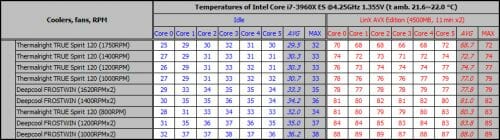
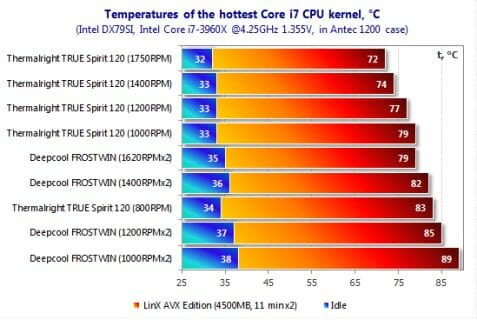
Despite a dual-array heatsink and two 110 mm fans, Deepcool FROSTWIN didn’t demonstrate out-of-the-ordinary results today. Its performance was average and typical of the cooling products in this specific price segment. Unfortunately, it is quite far behind the leader at this point. For example, with both fans at their maximum rotation speeds, Deepcool FROSTWIN is as much as 7°C behind Thermalright TRUE Spirit 120 under peak load, and at 1000 RPM the difference increases to 10°C. Even at the minimal 800 RPM Thermalright cooler is 2°C ahead than Deepcool FROSTWIN at 1200 RPM. And all that despite the fact that TRUE Spirit 120 has the same four copper heatpipes 6 mm in diameter, heatsink effective cooling surface of about the same size and only one fan instead of two by Deepcool. As we can see, Core Touch Technology used in the cooler base doesn’t help Deepcool FROSTWIN to win in this competition.
Well, since the cooling efficiency tests weren’t Deepcool’s strength, maybe it will impress us with its acoustic performance? Let’s check.
Acoustic Performance
We measured the noise level of the two tested coolers throughout the entire speed range of their fans, as described in the chapter on testing methodology. Here are the results:
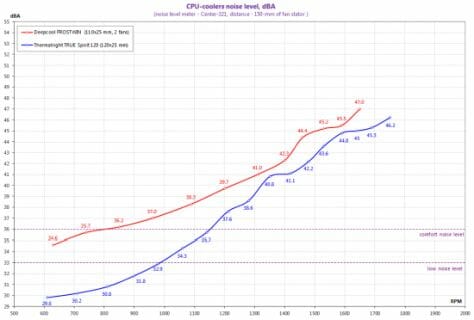
Unfortunately, we can’t praise Deepcool FROSTWIN here, either. Once again, Thermalright TRUE Spirit 120 outperforms the new Deepcool cooler. FROSTWIN remains acoustically comfortable, but not really quiet, only at 800 RPM of its both fans. I have to remind you that since there is no manual rotation speed adjustment in place for the outside fan, which will be rotating with a constant speed of 1650 RPM (according t our measurements), it will inevitably affect the overall cooler acoustics, and not in the best way, as you can imagine.
Conclusion
Deepcool FROSTWIN turned out a pretty ordinary cooler with an average price, just one of the many already available in the today’s market. The ambitious dual-array heatsink with airflow optimizations, two fans, four heatpipes and Core Touch Technology in the base didn’t help it to become the segment leader. FROSTWIN also can’t boast superb noise readings, even though we were very hopeful it would. The indisputable advantages that remain are universal design, simple installation and reliable retention mechanism, as well as comparatively compact size. But, be honest, are these features really so unique these days? Not anymore. Hopefully, the larger NEPTWIN will make a better impression once we check it out. Time will show.