Noctua NH-C14 CPU Cooler Review

Noctua has recently launched an NH-C14 top-cooler that intends to become the best product in its class. Let’s find out if it is really so.
The so-called top air coolers with a horizontal heatsink and airflow directed towards the mainboard PCB surface are usually less efficient than tower-coolers. I am afraid I can’t recall any other cooler since the times of the legendary Thermaltake Big Typhoon that cool pose a serious threat to the tower-coolers. The reasons for that are fairly simple: it is impossible to fit large horizontal heatsinks with proper heatpipes layout into the systems. However, top-coolers have at least one significant advantage over the tower-shaped solutions: the airflow from their fan also cools the around-the-socket area on the mainboard PCB, which guarantees stability during overclocking experiments and ensures that mainboard electronic components last long enough.
The Austrian Noctua Company, famous for their technologically advanced heatsinks, has recently released a cooler like that. Its model name is traditionally simple – NH-C14. We are going to discuss this particular solution in our today’s review.
Packaging and Accessories
The new cooler comes in a huge cardboard box with the cooler image on the front and the specifications list on the top.The sides of the box also bear a lot of information about the cooler in multiple languages.
The cooler itself is secured very reliably inside the box, so it will survive all possible transportation mishaps, probably with the only exception of flood or fire. The cooler is secured with two sturdy cardboard inserts at the top and bottom. There is a smaller flat box with bundled accessories that sits above the cooler.
Among the included accessories you get two retention kits for Intel and AMD platforms, an L-shaped phillips screwdriver, an envelope with two installation sheets, and a set of additional accessories.
Noctua NH-C14 is made in Taiwan, is priced at $85 MSRP and comes with a 6-year warranty.
Design and Functionality
Well, this is a typical top-cooler, which differs from all other same-type models by two cooling fans, which are attached to the top and bottom of the heatsink and work for air intake and exhaust.
Note that these fans are not some 92 mm or 120 mm big, but measure 140x140x25 mm, which is becoming the most popular fan size for CPU coolers.
With two fans attached to it the cooler dimensions are 166x140x130 mm.It weighs 1000 g with both fans on it and 850 g with only one fan. The heatsink itself weighs 700 g.
In fact, it is designed in a classical way for a top-cooler. There are six heatpipes, 6 mm in diameter, coming out of the copper base in the same direction. The heatpipes hold a fin array of 68 aluminum 0.4 mm thick plates. The plates are spaced out at 1.65 mm from one another. It gives us the total calculated effective heatsink surface of 7,130 cm2, which is way less than what the leading tower coolers have to offer these days.
The heatpipes pierce heatsink fins at the same level, but not evenly. As you can see from the photo above, the side heatpipes are spread out far apart, while the most heavily loaded central heatpipes are grouped in pairs, for some reason. It is pretty strange, as we would assume these particular heatpipes would need to be as far apart from each other as possible, in order to ensure that we get more effective heat transfer and that the heatsink plates get heated evenly. But for some reason, this hasn’t been done. Here I have to add that the entire NH-C14 heatsink is nickel-plated.
For added robustness, there is a steel rod coming out of the cooler base that partially holds the heatsink.Note that this rod is half-wrapped in silicone. I assume this is done to eliminate vibrations between the rod and the heatsink when both cooling fans are working.
The heatpipes are soldered to the heatsink fins, as you can see by small traces of soldering solution in contact spots.
Our particular Noctua NH-C14 sample can’t boast an ideally even base surface. However, it is still better than the base plate of Thermalright coolers.
The original heat-spreader of our LGA1366 processor left a satisfactory thermal paste imprint on the cooler base.
The heatsink base measures 40×38 mm. The contact surface is finished in such a way that you can not only see, but also feel the machine marks to the touch. However, it is not one of Noctua’s omissions, but a special feature. According to Austrian engineers, when you use thick thermal interfaces, like their own in-house Noctua NT-H1, this base surface will provide maximum efficiency during heat exchange by eliminating all pockets of air that may get caught between the two contacting surfaces.
As you may have already seen above, Noctua NH-C14 cooler comes bundled with two 140-mm nine-blade Noctua NF-P14 fans.
We have already reviewed these fans in our 140 mm Fan Roundup. They showed pretty mediocre performance although they are not that cheap (about $20 a piece). Therefore, we will not dwell on them in this article: you can always check out the corresponding part of our recent roundup for more details.
Installation Tips
As for the cooler installation procedure using their brand name SecuFirm 2 retention kit, we have already discussed it in detail in our Noctua NH-D14 Review. Besides, its step-by-step description is provided in a very convenient instruction manual. The only thing we should point out is the available cooler positions on the PCB.
According to the schematics above, the heatsink cannot be installed when the heatpipe ends are facing down, while the remaining three positions are just fine.
You will have to remove the cooling fans, in order to install the cooler onto your CPU. Otherwise, you won’t be able to reach the retention screws with the screwdriver.
Noctua NH-C14 looks like this when it installed inside a system case (with one and with two fans).
I would like to add that when the bottom fan is in place, it leaves a 42 mm gap between the fan and the mainboard PCB. When this fan is removed, you get another 25 mm of free space there.
Testbed and Methods
We performed all Noctua NH-C14 tests inside a system case with a removed side panel. Here is our testbed configuration:
- Mainboard: Gigabyte GA-X58-UD9 (Intel X58 Express, LGA 1366, BIOS F5h from 11/26/2010);
- Processor: Intel Core i7-980X Extreme Edition, 3.33 GHz, 1.225 V, 6 x 256 KB L2, 12 MB L3 (Gulftown, B1);
- Thermal interface: Arctic Cooling MX-2;
- Graphics card: ATI Radeon HD 5770 1 GB GDDR5 128 bit, 850/4800 MHz;
- Memory: DDR3 3 x 2 GB OCZ Platinum Low-Voltage Triple Channel (Spec: 1600MHz / 7-7-7-24 / 1.65 V);
- System drive: RAID-0 of 2 x Kingston V-series SNV425S2128GB SSD (SATA-II, 128 GB, MLC, Toshiba TC58NCF618G3T controller);
- Drive for programs and games: Western Digital VelociRaptor (300GB, SATA-II, 10000 RPM, 16MB cache, NCQ) inside Scythe Quiet Drive 3.5” HDD silencer and cooler;
- Backup drive: Samsung Ecogreen F4 HD204UI (SATA-II, 2 TB, 5400 RPM, 32 MB, NCQ);
- System case: Antec Twelve Hundred (front panel: three Noiseblocker NB-Multiframe S-Series MF12-S2 fans at 900 RPM; back panel: two Noiseblocker NB-BlackSilentPRO PL-1 fans at 900 RPM; top panel: standard 200 mm fan at 400 RPM; side panel removed);
- Control and monitoring panel: Zalman ZM-MFC2;
- Power supply: Xigmatek “No Rules Power” NRP-HC1501 1500 W (with a default 140 mm fan).
We overclocked our six-core processor (with its default non-lapped heat-spreader) with the multiplier set at 25x and “Load-Line Calibration” enabled to the modest 4.24 GHz. The nominal processor Vcore was increased to 1.36875 V in the mainboard BIOS.
Turbo Boost and Hyper-Threading technologies were disabled during our test session. The memory voltage was at 1.64 V and its frequency was 1.42 GHz (7-7-7-16_1T timings). All other parameters available in the mainboard BIOS and related to CPU or memory overclocking remained unchanged.
All tests were performed under Windows 7 Ultimate x64 operating system. We used the following software during our test session:
- Linpack 64-bit with LinX shell version 0.6.4 – to create maximum CPU load (5 Linpack runs in each cycle with 4750 MB RAM capacity involved);
- Real Temp GT 3.60 – to monitor the processor core temperature;
- CPU-Tweaker 1.5 – to visually monitor temperatures and frequencies using graphics.
The CPU was loaded with two consecutive Linpack x64 test runs with the settings as indicated above. The stabilization period for the CPU temperature between the two test cycles was about 8-10 minutes. We took the maximum temperature of the hottest CPU core for the results charts. Moreover, we will also provide a table with the temperature readings for all cores including their average values. The ambient temperature was checked next to the system case with an electronic thermometer with 0.1 °C precision that allows hourly monitoring of the temperature changes over the past 6 hours. The room temperature during our test session varied between the annoying 23.4-23.8 °C.
We are going to compare Noctua NH-C14 against three coolers: Thermaltake BigTyp 120 VX – as one of the most effective coolers in the past, copper Deep Cool Killer Whale Premium – as one of the most effective top-coolers today, and the magical Thermalright Archon – as the most effective air-cooler out there.
Both top-coolers were tested only with their default fans, and Archon was tested with two Thermalright TY-140 fans installed for air intake/exhaust towards the back panel of the system case.
Moreover, besides the tests with one and two default fans, Noctua NH-C14 was also tested with a pair of Thermalright TY-140 and Scythe Slip Stream 140 fans.
We used a special controller with ±10 RPM precision to manage the rotation speed of all fans in our today’s test session.
Cooling Efficiency Tests
First of all, let’s check out how the efficiency of the Noctua NH-C14 heatsink depends on the location of its default fan (top or bottom) and on the number of fans in place:
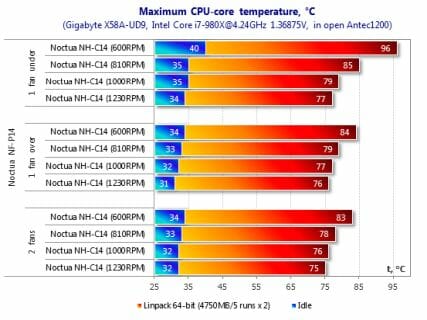
As we see, with only one fan below the heatsink, Noctua NH-C14 cooling efficiency depends most of all on the fan speed. For example, at the minimal speed of 600 RPM the cooler barely prevents the overclocked CPU from going into thermal throttling. But as soon as we speed up the fan by as little as 210 RPM, the peak CPU temperature drops by 11°C! When we speed up the fan to 1000 RPM, we can win another 6°C, while at maximum rotation speed of 1230 RPM our Noctua NF-P14 doesn’t improve the cooling efficiency that significantly any more: the gain is only 2°C.
However, we get a completely different picture when we use only one fan on top of the heatsink. Here we no longer see any dramatic efficiency loss at the minimal 600 RPM and the improvement from increasing the fan speed to 810 RPM is only half as good: 5°C instead of 11°C. Further increase in fan rotation speed allows us to lower the peak temperature of the hottest CPU core by 2°C and 1°C at 1000 RPM and 1230 RPM respectively. As for the use of two fans simultaneously, it doesn’t make much sense, because in each mode the cooling efficiency won’t improve by more than 1°C. Could our CPU be not hot enough for Noctua NH-C14 with two 140 mm fans? Let’s check it out now.
For our next test we overclocked our 6-core processor by another 100 MHz up to 4.34 GHz clock frequency with the CPU core voltage increased to 1.4 V in the mainboard BIOS:
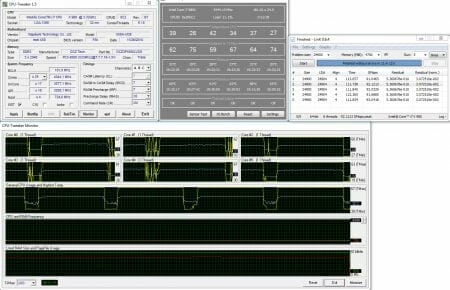
For the sake of comparison, we also tested our Noctua NH-C14 cooler with different fans and compared the results against the competition. So, the diagram and detailed table below show the results of our comparative testing:
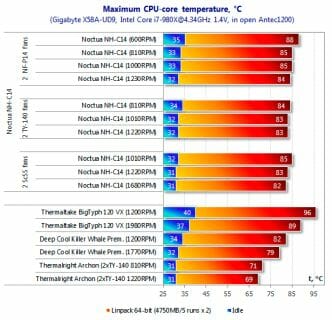
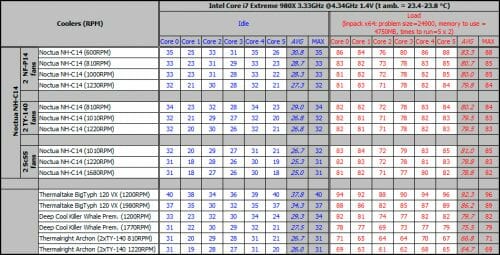
Very interesting, don’t you think so? The cooling efficiency of our Noctua NH-C14 cooler may have been limited by its relatively small effective heatsink surface, because when the rotation speed of its default fans more than doubles (from 600 to 1230 RPM), the peak processor temperature drops by only 4°C, and in the interval between 800 and 1000 RPM – there is simply no thermal improvement at all. We can say the same thing about Noctua NH-C14 with alternative fans from Thermalright and Scythe: there is no significant efficiency improvement even when we use a pair of high-speed Scythe Slip Stream 140 fans with the Noctua heatsink.
It is just as interesting to check out how Noctua NH-C14 competes against its primary competitors. First, I would like to say that one of the cooling leaders from five years ago, Thermaltake Big Typhoon cooler, looks like a “whipping boy” here. At maximum rotation speed of its single fan it loses one degree to our today’s main character equipped with two fans working at only 600 RPM. If we compare Big Typhoon against Noctua NH-C14 at about 1200 RPM fan rotation speed, the former leader will be 12°C behind. And that is even though Noctua NH-C14 is obviously not an absolute leader of our today’s test session.
By the way, since we mentioned the leaders. The copper Deep Cool Killer Whale Premium tuned out a little more efficient than the new Noctua NH-C14 at maximum fan speed and didn’t yield to it at 1200 RPM either. While their price is almost the same and Killer Whale Premium is quiet enough at 1200 RPM, we can state that these two coolers are equally efficient. The only tower-cooler participating in our today’s test session, Thermalright Archon, easily proved who is the leader here by showing 8°C advantage in quiet mode and 10°C advantage at maximum fan speed. I believe no comments are necessary at this point.
We are not going to discuss the fans acoustics in this article, because we have already reviewed the fans from Noctua NH-C14 cooler in our 140 mm Fan Roundup. Besides, all other testing participants, with maybe one exception of Thermaltake Big Typhoon, have already had their acoustics tested in our previous reviews.
Conclusion
Noctua NH-C14 is a very high-quality top-cooler with high cooling efficiency for the cooling solutions of its type. It appeals due to two 140 mm fans that can be used in a variety of combinations, including the configuration when Noctua NH-C14 won’t be more than 105 mm tall, which makes it suitable for compact systems. However, it is important to remember that you won’t be able to get high cooling efficiency at a low level of noise. The price of $85 may justify itself over the period of 6 years supported by the cooler warranty, but in our opinion, it is way too high for Noctua NH-C14 to compete successfully in the today’s market. Especially, since the today’s top-cooler still cannot compete against tower-coolers in cooling efficiency. All in all, Noctua NH-C14 is a great solution for those who know exactly why they need this particular cooler model, who know where they will put it and are ready to pay a pretty penny for it.