Heat Column Cooler: Noiseblocker NB-TwinTec Review

Everything new is well forgotten old – this could be a good description of how Noiseblocker NB-TwinTec came into this world. Read our new review for more details.
Back in 2005 we got the opportunity to check out Vanessa L-type cooler from TITAN Technology Limited Company, which distinguishing feature was a heat column measuring 25 mm in diameter. After that not very successful attempt heat column technology wasn’t used in any of the coolers from other leading makers. Only 5 years later, in 2010, the German Noiseblocker Company decided to go back to this well-forgotten technology and launched their newest creation – TwinTec cooler – that offered a combination of heat column and heatpipe technology in one. Let’s find out what has come out of it.
Packaging and Accessories
The cooler ships in a relatively small black box covered in all sorts of information:

It contains all the details about the cooler, including the manufacturer warranty info:

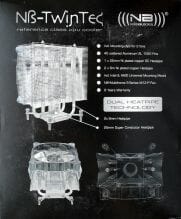

The cooler is packed very nicely: the box is separated in two sections with the cooler and a smaller box with accessories inside:

The latter contains two retention kits for AMD and Intel platforms, universal retention screws with rubber washers, Noiseblocker NB-Silver thermal paste, four wire clips for the fans and an installation guide:

Noiseblocker NB-TwinTec cooler is made in Taiwan and costs around $65. It is interesting that, unlike most other cooler manufacturers, Noiseblocker offers a 6-year warranty with their cooler.
Design and Functionality
Well, this is a classical tower heatsink 158 mm tall, 130 mm wide and 63.5 mm deep.
It consists of 46 nickel-plated aluminum fins (“lamellae” as Noiseblocker calls them). Each is 0.45 mm thick and the gaps between them are 2.0 mm wide.
The calculated effective heatsink surface is 6,160 cm2. The cooler weighs 660 g. Both these parameters are on the modest side, I would say, especially for contemporary super-coolers. However, Noiseblocker NB-TwinTec hasn’t yet earned the supper-cooler title. The heatsink sides are partially covered with the bent fin edges.
The top plate is of black color and bears the company logotype as well as the cooler name on it.
The cooler base is covered with traditional protective film with a warning that it needs to be removed before cooler installation. If you look at the same photo, you will clearly see all the optimizations made to the heatsink that should lower the airflow resistance. Typical staggered ledges along the sides where airflow enters and exits the heatsink with the overall heatsink profile towards the “inside” should allow the cooler to remain highly efficient at low fan(s) speeds and should also lower the noise. Here I would also like to add that each heatsink fin has eight technological holes in it.
Of course, the primary distinguishing feature of the new Noiseblocker NB-TwinTec cooler is a heat column going through the entire heatsink.
This heat column is, in fact a thick copper pipe 133 mm long and 25 mm in diameter, which works according to the same principle as a regular heatpipe. However, due to significantly larger contact surface between the heatpipe and the heatsink fins, it should boast higher heat transfer efficiency than a regular heatpipe. Theoretically, the contact surface of one heat column like that is six times larger than the contact surface of six copper heatpipes 6 mm in diameter. The only problem is that a heat column installed in the center of the heatsink cannot distribute the heat over the heatsink as evenly as the heatpipes spread out in the heatsink could do. Noiseblocker engineers decided to make up for this issue by adding two more 6 mm heatpipes along the sides of the base. Nevertheless, the lion’s share of heat load still falls onto the thick heat column. Here I would also like to add that the contact spots of the heat column and heatpipes with the heatsink fins as well as the base plate are all soldered through. The thinnest part of the base beneath the heatpipes on the sides measures 1.5 mm.
The finish quality of the contact surface of the base plate is satisfactory, nothing more.We do have some issues with its evenness: the surface has a bump along the entire center of the base, which you can clearly see from the thermal paste imprint.
Noiseblocker NB-TwinTec is bundled with one very high-quality fan – Noiseblocker NB-Multiframe M12-P.We are very well familiar with this model from our article called “Be Cool: Ultimate 120/140 mm Fans Roundup”, where it received our most favorable feedback.
The fan is PWM controlled in the interval from 1000 to 2000 RPM. The airflow in this case should change from 43 to 87 CFM, while the noise level is declared in the interval from 19 to 29 dBA. The fan is built on a high-quality nano-bearing with 130,000 hours of non-stop operation time.
The fan is attached using included wire clips that catch on to special slits in the heatsink sides.There is another pair of clips among the cooler accessories, which can allow you to install a second fan. The soft corners on the fan frames serve as special vibration absorbers, which also lower the noise from the fans substantially.
Compatibility and Installation
Noiseblocker NB-TwinTec is a universal cooler in the full meaning of this word. It means that it can be installed onto any contemporary home PC platform. The installation manual describes the whole process in great detail, so here we are going to dwell only on the key steps of it.
The cooler is installed through the PCB onto both platforms (Intel and AMD) using the corresponding backplates and retention brackets that have to be screwed to the cooler base.
The backplate should be placed on the back side of the mainboard PCB. It uses screws with plastic washers to avoid closing any contacts on the PCB.
The backplate screws are covered with screw-nuts with washers on the front side of the mainboard PCB and are topped with soft rubber rings.
Now that the backplate is in place, all you need to do is apply a thin layer of thermal paste onto the CPU heat-spreader and install Noiseblocker NB-TwinTec heatsink (without the fans) on top. The next step is tightening the screws evenly to hold the heatsink in place.
After that you need to attach a fan (or two fans) using included wire clips.
According to the results of our preliminary testing, the cooling efficiency of Noiseblocker NB-TwinTec doesn’t depend on its position on the CPU and inside the system case. With proper ventilation inside the system case the CPU temperatures are the same in both cooler positions.
The distance between the mainboard PCB and the lowest heatsink fin of the cooler is 45 mm.
Testbed and Testing Methodology
We performed all cooler tests inside a closed system case. Here is our testbed configuration:
- Mainboard: Gigabyte GA-X58-UD9 (Intel X58 Express, LGA 1366, BIOS F5q beta from 4/26/2011);
- Processor: Intel Core i7-980X Extreme Edition, 3.33 GHz, 1.225 V, 6 x 256 KB L2, 12 MB L3 (Gulftown, B1);
- Thermal interface: Gelid GX-Extreme;
- Graphics card: ATI Radeon HD 5770 1 GB GDDR5 128 bit, 850/4800 MHz;
- Memory: DDR3 3 x 2 GB OCZ Platinum Low-Voltage Triple Channel (Spec: 1600MHz / 7-7-7-24 / 1.65 V);
- System drive: RAID-0 of 2 x Kingston V-series SNV425S2128GB SSD (SATA-II, 128 GB, MLC, Toshiba TC58NCF618G3T controller);
- Drive for programs and games: Western Digital VelociRaptor (300GB, SATA-II, 10000 RPM, 16MB cache, NCQ) inside Scythe Quiet Drive 3.5” HDD silencer and cooler;
- Backup drive: Samsung Ecogreen F4 HD204UI (SATA-II, 2 TB, 5400 RPM, 32 MB, NCQ);
- System case: Antec Twelve Hundred (front panel: three Noiseblocker NB-Multiframe S-Series MF12-S2 fans at 900 RPM; back panel: two Noiseblocker NB-BlackSilent PRO PL-1 fans at 900 RPM; top panel: standard 200 mm fan at 400 RPM);
- Control and monitoring panel: Zalman ZM-MFC2;
- Power supply: Zalman ZM1000-HP 1000 W (with a default 140 mm fan).
We overclocked our six-core processor (with its default non-lapped heat-spreader) with the multiplier set at 25x and “Load-Line Calibration” (Level 2) enabled to 4.2 GHz. The nominal processor Vcore was increased to 1.35 V in the mainboard BIOS.
Turbo Boost and Hyper-Threading technologies were disabled during our test session. The memory voltage was at 1.6 V and its frequency was 1.35 GHz (7-7-7-16_1T timings, Extreme profile). All other parameters available in the mainboard BIOS and related to CPU or memory overclocking remained unchanged.
All tests were performed under Windows 7 Ultimate x64 operating system. We used the following software during our test session:
- CPU Stress Test (CST) version 0.18b – to load the processor (matrix # 15, 10-12 minutes);
- Real Temp GT 3.59 – to monitor the processor core temperature;
- CPU-Tweaker 1.5 – to visually monitor temperatures and frequencies using graphics.
The CPU was loaded with two consecutive CST test runs with the settings as indicated above. The stabilization period for the CPU temperature between the two test cycles was about 8-10 minutes. We took the maximum temperature of the hottest CPU core for the results charts. Moreover, we will also provide a table with the temperature readings for all cores including their average values. The ambient temperature was checked next to the system case with an electronic thermometer with 0.1 °C precision that allows hourly monitoring of the temperature changes over the past 6 hours. The room temperature during our test session varied between the annoying 25.9-26.3 °C.
The noise level of each cooler was measured between 1:00 and 3:00 AM in a closed room about 20 m2 big using CENTER-321 electronic noise meter. The noise level for each cooler was tested outside the system case when the only noise sources in the lab were the cooler and its fan. The noise meter was installed on a tripod and was always at a 150 mm distance from the cooler fan rotor. The tested cooling systems were placed at the edge of the desk on a sheet of polyurethane foam. The lowest noise reading our noise meter device can register is 29.8 dBA and the subjectively comfortable noise level in these testing conditions was around 35 dBA (do not mix it up with low noise level). The fan(s) rotation speed was adjusted in the entire supported range using our in-house controller by changing the voltage with 0.5 V increment.
We are going to compare Noiseblocker NB-TwinTec against a cooler with a very attractive price-to-efficiency ratio – Zalman CNPS10X Performa ($40), which was tested with a single fan as well as with two Thermalright TR-FDB fans. We also tested Noiseblocker NB-TwinTec cooler with the same Thermalright fans in addition to the default one.
Besides, we also included the results of the ultimate performance reference – Thermalright Archon cooler ($100). Besides the tests in standard configuration with one Thermalright TY-140 fan, we also tested Archon with two fans like that installed for air intake/exhaust in two rotation speed modes: at quiet 800 and maximum 1280 RPM.
Cooling Efficiency Tests
The results speak for themselves. Noiseblocker NB-TwinTec equipped with a default fan rotating at 1600 RPM performs as effectively as Zalman CNPS10X Performa with a default fan at 800 RPM. I have to say that this is not a very promising result for NB-TwinTec. Moreover, I have to point out that the processor temperature lowers by only 7 degrees when we speed up the Noiseblocker fan from 1000 to 1850 RPM. For example, when we increase the fan rotation speed on CNPS10X Performa from 1000 to 1800 RPM, the CPU temperature drops 12 degrees down, while on NB-TwinTec it gets only 7 degrees lower. Obviously, the heat column is not as effective as a regular tower heatsink on five 6-mm heatpipes. Summing everything up, Noiseblocker NB-TwinTec falls ridiculously far behind Zalman CNPS10X Performa: in some situations the difference hits 14°C.
As for the efficiency of Noiseblocker NB-TwinTec with two Thermalright TR-FDB fans, again there is nothing to be particularly proud of, although in this case the cooling efficiency increases in a more dynamic fashion as the fans speed up (the overall improvement is 11°C from the min to max fan speed). A cheaper Zalman CNPS10X Performa at 800 RPM fan speed outperforms Noiseblocker NB-TwinTec with the fan rotating twice as fast! And at 1000 RPM Zalman cooler outperforms the Noiseblocker competitor at its maximum fan speed. As for the performance comparison against Thermalright Archon, there is simply nothing to say.
The last thing we wanted to check out how well Noiseblocker NB-TwinTec with one fan at 1850 RPM would cope with the maximum CPU overclocking challenge.
As we found out, the heat column cooler could only let the CPU remain stable at 4.3 GHz frequency and 1.4 V Vcore. In this case the peak temperature of the hottest core of our Intel Core i7-980X Extreme Edition processor reached 93°C. I have to say that this is a very modest result.
Acoustic Performance
The acoustic performance of our today’s testing participants was measured in the entire rotation speed range of their fans, according to the testing methodology described in the corresponding chapter of our review. Here are the obtained results.
Well, there is one thing Noiseblocker NB-TwinTec can definitely be proud of: it has an impeccable fan. Noiseblocker NB-Multiframe M12-P fan demonstrated much better acoustics than the Zalman CNPS10X Performa fan and even a very quiet Thermalright TY-140 fan. Excellent result!
Conclusion
Noiseblocker NB-TwinTec cooler turned out a very interesting product, but that’s about it. It was interesting to see a unique design with a thick 25-mm heat column that gave us a lot of hopes, which, unfortunately, never came true. The cooling efficiency of this product turned out considerably lower than the cooling efficiency of a more affordable solution, while the maximum CPU frequency and temperature during overclocking leave much to be desired. Noiseblocker cooler can’t boast low price, either: the choices within 65-dollar price range today are quite numerous.
As for advantages of the new Noiseblocker NB-TwinTec cooler, we should certainly mention its versatility, relatively simple installation procedure, reliable retention mechanism, six-year warranty and, of course, one of the best 120-mm fans. Maybe the German company will find a way to improve the cooling efficiency of their heat column technology or the heatsink without losing any of the advantages the new cooler has to offer. Then, we will gladly go back and check it out again. But not until then…