Chasing the Leader: NZXT Havik 140 Cooler Review

The new NZXT Havik 140 cooler is very similar to Thermalright Archon. But will it be able to prove as efficient as the today’s leader?
I am sure you know that the best air processor cooler available today is Thermalright Archon. Even though there are a few comments, such as about preferable use of a second fan or about its extreme height, which sometimes makes it incompatible with certain system cases, this cooler is still an undefeated performance champion. Of course, many famous and not very famous cooling products manufacturers do not wish to accept that and continue launching new coolers hoping to take the winner’s laurels away from Thermalright. However, none of them have succeeded so far, because despite its seemingly simple design, Archon combines many of the best features and is equipped with a very efficient and at the same time quiet fan.

Well, if you can’t make a better cooler, make an identical one! Of course, no one will say that the first processor cooler of the North American NZXT Corporation – Havik 140 – is a clone of Thermalright Archon, but the similarities between them are undeniable, especially when it comes to the actual heatsink design. Besides, Havik 140 has a few very interesting distinguishing features and costs less. I wonder how efficient and noisy it will turn out to be compared to Archon. Will the newcomer be able to finally dethrone the formidable competitor? Answers to all these and many other questions are in our today’s review.
Packaging and Accessories
The new NZXT Havik 140 arrived in a cardboard box of average size with the cooler image on the front:
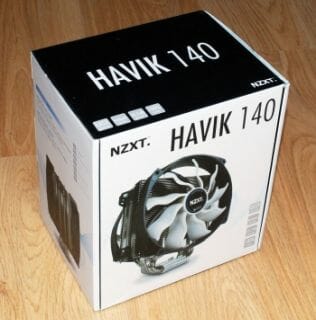
The side and back panels of the package aren’t empty either: there you can find the description of the cooler features, the list of technical specifications and supported processor socket types:



The packaging is exceptionally thorough. Each bundle component is sitting in its own polyurethane foam slot, and all the smaller accessories are neatly arranged in a small flat box:

Among them you will find everything necessary for quick and easy installation of the Havik 140 cooler on all contemporary platforms, as well as silicone mounts for two fans, thermal paste and installation instructions sheet:

Havik 140 was engineered in Los Angeles, California and manufactured in China. Its recommended retail price is one cent short of $70. The cooler comes with 1-year warranty.
Design and Functionality
NZXT Havik 140 has a fully nickel-plated tower-heatsink:

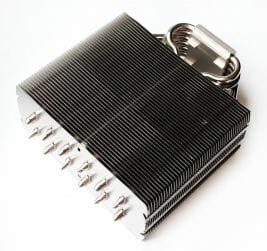

On the outside it looks very similar to the heatsink of Thermalright Archon, but is a smaller. It measures 160x135x60 mm compared with 170.3x155x53 mm heatsink of the Archon. It also weighs 46 grams less – 760 g.
Unlike Archon with its 50 heatsink plates, Havik 140 has only 46 plates, which have the same thickness and gaps between the plates as the Thermalright cooler (0.45-0.50 mm and 2.0 mm respectively):

Since Havik 140 has fewer plates of smaller size, its calculated effective cooling surface is 7590 cm2, which is about 1400 cm2 smaller than the cooling surface of the Archon. The heatsink plates are soldered to the heatpipes, and there are double-clip locks on the sides of the heatsink, which make the entire structure even sturdier.
The cooler has six copper heatpipes 6 mm in diameter, which is exactly the same as by Archon. Moreover, the heatpipes pierce heatsink body in exactly the same pattern: two parallel rows:


However, unlike the Thermalright super-cooler, where the hottest heatpipes are at the maximum possible distance apart from one another, Havik 140 has different heatpipe configuration:
As we can see, two central heatpipes that bear maximum thermal load are not too far apart, which will hardly be a more optimal solution than the one from Thermalright. At the same time, these two heatpipes contact the largest part of the heatsink body, which is also cooled most intensely by the fans. It would definitely be very interesting to compare the efficiency of these two heatpipe layouts, but unfortunately, it is impossible to have a correct comparison (we would need two absolutely identical heatsinks with two different versions of heatpipes layout).
The cooler base plate has special grooves for the heatpipes located at 1 mm distance from one another. The thinnest part of the base plate beneath the heatpipes is 2-2.5 mm:

The contact surface of the nickel-plated copper base plate could have been finished better: you can see the machine marks, although you don’t really feel them to the touch.

Most importantly, the base contact surface is very even. Therefore, the thermal paste imprints left by the processor heat-spreader turned out more or less uniform, even though our test CPU has a little bump in the middle of it:

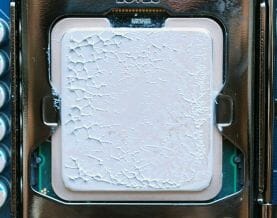
NZXT Havik 140 is equipped with two nine-blade fans with a 130 mm impeller.
Intricate wave-shaped blades should create very high air pressure compared with traditional blades. They rotate with a constant speed of 1200 RPM. The fans do not support PWM rotation speed adjustment. They should create combined airflow of 90.3 CFM and generate 27.8 dBA of noise. The fans are built using slide bearing with 30,000 hours MTBF.
The 40 mm rotor has a paper sticker indicating fans voltage, current and power consumption.
Our tests showed that the fans start at 3.6 V and consume a total of 4.3 W maximum. Each fan comes with a 150 mm cable. There is also a Y-splitter among the bundled accessories that will add another 170 mm of cable length. So, 320 mm should be sufficient to plug the fans into any mainboard connector.
The fans are fastened onto the heatsink in a very interesting manner: using silicone mounts inserted between the heatsink plates and catching on to special slits on the sides.
I have to admit that it is not very convenient to install the fans like that, although it is fairly easy. I also have to add that there will be a 5 mm gap between the heatsink and the fans.
In conclusion to our Havik 140 cooler design review I would like to offer you a few shots side by side with the Thermalright Archon.



You can clearly see that Archon is taller and wider, but Havik 140 heatsink is deeper.
Compatibility and Installation
Just like most of the contemporary super-coolers, NZXT Havik 140 is compatible with all contemporary platforms. Its installation is described in detail in the online manual, but we are going to dwell on the key things here.
Before installing the backplate you have to insert the threaded mounts into the plastic bush holes corresponding to your processor socket type.
When Havik 140 is installed onto LGA775 platforms, you will need to insert a plastic frame into the center of this plate, and for AMD platforms you also have to use special insulation pads. All these parts are among the bundled accessories.
Once the backplate is in place, you put plastic bushes onto the mounts sticking out of the PCB, which will prevent the backplate from falling off. After that you have to install the retention plates using special bush-nuts.
The backplate doesn’t interfere with any components on the other side of the mainboard PCB, which is great.
The last step is to apply a thin even layer of thermal paste onto the processor heat-spreader, install the heatsink (without the fans attached) and secure it in place using a retention bracket with spring-screws.
The cooler is held in place with extreme pressure. Havik 140 provides 43 mm clearance below, so the heatsink doesn’t block any mainboard components. However, the fans are considerably larger than the heatsink, so they will go beyond the edges of the heatsink in all directions. Although the only possible issue would be interference with a memory module equipped with a tall heat-spreader installed in the DIMM slot closest to the CPU socket.

Our preliminary tests showed that the cooling efficiency of Havik 140 cooler doesn’t depend on its position on the CPU. In both cases the results were the same.
Testbed and Testing Methodology
We performed all cooler tests inside a closed system case. Here is our testbed configuration:
- Mainboard: Gigabyte GA-X58-UD9 (Intel X58 Express, LGA 1366, BIOS F5 from 5/4/2011);
- Processor: Intel Core i7-980X Extreme Edition, 3.33 GHz, 1.225 V, 6 x 256 KB L2, 12 MB L3 (Gulftown, B1);
- Thermal interface: Arctic MX-2;
- Graphics card: ATI Radeon HD 5770 1 GB GDDR5 128 bit, 850/4800 MHz;
- Memory: DDR3 3 x 2 GB OCZ Platinum Low-Voltage Triple Channel (Spec: 1600MHz / 7-7-7-24 / 1.65 V);
- System drive: RAID-0 of 2 x Kingston V-series SNV425S2128GB SSD (SATA-II, 128 GB, MLC, Toshiba TC58NCF618G3T controller);
- Drive for programs and games: Western Digital VelociRaptor (300GB, SATA-II, 10000 RPM, 16MB cache, NCQ) inside Scythe Quiet Drive 3.5” HDD silencer and cooler;
- Backup drive: Samsung Ecogreen F4 HD204UI (SATA-II, 2 TB, 5400 RPM, 32 MB, NCQ);
- System case: Antec Twelve Hundred (front panel: three Noiseblocker NB-Multiframe S-Series MF12-S2 fans at 1020 RPM; back panel: two Noiseblocker NB-BlackSilent PRO PL-1 fans at 1020 RPM; top panel: standard 200 mm fan at 400 RPM);
- Control and monitoring panel: Zalman ZM-MFC2;
- Power supply: Xigmatek “No Rules Power” NRP-HC1501 1500 W (with a default 140 mm fan).
We overclocked our six-core processor (with its default non-lapped heat-spreader) with the multiplier set at 25x and “Load-Line Calibration” (Level 2) enabled to 4.4 GHz. The nominal processor Vcore was increased to 1.45 V in the mainboard BIOS.
Turbo Boost and Hyper-Threading technologies were disabled during our test session. The memory voltage was at 1.64 V and its frequency was 1.4 GHz with 7-7-7-16_1T timings (Extreme profile). All other parameters available in the mainboard BIOS and related to CPU or memory overclocking remained unchanged.
All tests were performed under Windows 7 Ultimate x64 SP1 operating system. We used the following software during our test session:
- CPU Stress Test (CST) version 0.18b – to load the processor (matrix # 15, 10-12 minutes);
- Real Temp GT 3.64 – to monitor the processor core temperature;
- CPU-Tweaker 1.5 – to visually monitor temperatures and frequencies using graphics;
- Gigabyte Easy Tune 6 B11.2303.1 – to monitor voltages.
So, the complete screenshot during the test session looks as follows:
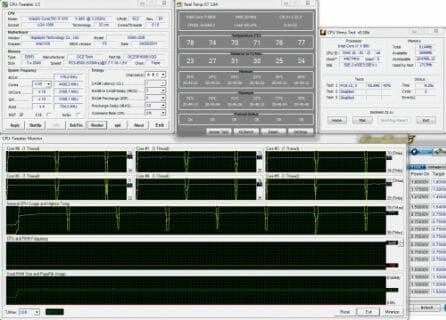
The CPU was loaded with two consecutive CST test runs with the settings as indicated above. The stabilization period for the CPU temperature between the two test cycles was about 8-10 minutes. We took the maximum temperature of the hottest CPU core for the results charts. Moreover, we will also provide a table with the temperature readings for all cores including their average values. The ambient temperature was checked next to the system case with an electronic thermometer with 0.1 °C precision that allows hourly monitoring of the temperature changes over the past 6 hours. The room temperature during our test session varied between 24.8-25.2 °C.
The noise level of each cooler was measured between 1:00 and 3:00 AM in a closed room about 20 m2 big using CENTER-321 electronic noise meter. The noise level for each cooler was tested outside the system case when the only noise sources in the lab were the cooler and its fan. The noise meter was installed on a tripod and was always at a 150 mm distance from the cooler fan rotor. The tested cooling systems were placed at the edge of the desk on a sheet of polyurethane foam. The lowest noise reading our noise meter device can register is 29.8 dBA and the subjectively comfortable noise level in these testing conditions was around 36 dBA (do not mix it up with low noise level). The fan(s) rotation speed was adjusted in the entire supported range using our in-house controller by changing the voltage with 0.5 V increment.
As you may have already guessed, the new Havik 140 will be competing against the best air cooler – Thermalright Archon tested with one Thermalright TY-140 default fan as well as with two such fans.
As for NZXT Havik 140, it was tested “as is” and also with the same Thermalright fans. In addition we tested it with 120 mm TR-FDB fans in their entire speed range:

Cooling Efficiency Tests
The first block of results obtained with the coolers tested in their default configurations presents us with a great surprise: finally there is a new cooler that is just as efficient as the undefeated Thermalright Archon! And it is NZXT Havik 140. Moreover, in bare numbers, we can state that Havik 140 outperforms its rival by 1°C at 1000 RPM, while at all other speeds the two coolers are equally efficient.
When tested with two TY-140 fans, Archon regains its leadership, being especially successful at 800 RPM, where its advantage reaches 5°C. But this is the only result like that, because in all other modes NZXT cooler is only 1-3°C behind, which is great. I would also like to say that with two Thermalright TY-140 fans, the cooling efficiency of Havik 140 doesn’t improve compared with the configuration using its default NZXT fans. And by replacing the fans with 120 mm TR-FDB ones, we do improve the performance, but only at higher fan speeds and only at the expense of acoustic comfort.
Well, since Havik 140 and Archon have such similar efficiency, let’s check what they are capable of during maximum CPU overclocking. Both coolers managed to squeeze all juices out of our six-core Intel Core i7-980X Extreme Edition processor and reached the maximum frequency of 4.5 GHz at 1.475 V Vcore, although Archon provided 1°C lower maximum temperature of the hottest processor core.
In reality, these two coolers are equally efficient. Although we have to keep in mind that Archon got a free boost in the form of a second TY-140 fan, which is not included with the cooler and needs to be purchased separately. And if you equip NZXT Havik 140 with a pair of Scythe Slip Stream 140 fans at 1710 RPM…
then the maximum CPU temperature will drop by another 4°C and for the ultimate satisfaction you could use Havik 140 with fans supporting manual or PWM rotation speed control in 700-1800 RPM interval.
Acoustic Performance
The acoustic performance of all our testing participants was measured in their entire fan rotation speed range according to the testing methodology described above. The results are summed up in the diagram and table below.
I can’t help admitting that Havik 140 in standard configuration with two default fans is noisier than Thermalright Archon. At the same time, I have to say that NZXT fans work very softly and do not produce any mechanical or electrical parasitic noises. There is no rattling or beating of the fan impeller. These are very good high-quality fans, although their life span is fairly short, unfortunately.
Conclusion
I will be brief: NZXT Havik 140 is an excellent cooler! It is the most effective CPU cooler today, and it doesn’t yield even to Thermalright Archon. However, unlike its powerful competitor, Havik 140 is more compact in size and costs less ($70 vs. almost $100), although Thermalright product is definitely more popular in the market today.
However, let’s not forget that this is the first NZXT cooler, and as we have just seen, it turned out great. Super-efficient, quiet, versatile, with simple and reliable retention that provides very high-pressure hold – is there anything else you could wish for? It could use more powerful fans with manual or PWM rotation speed adjustment and some distinguished thermal paste among the bundled accessories. But everything else is already there. So, if you see it, don’t wait: this cooler is absolutely worth it. That is why we are awarding NZXT Havik 140 our highest title – Editor’s Choice.