Prolimatech Genesis Super-Cooler Review

It’s been barely a month since we posted our review of the new NZXT super-cooler – Havik 140. Today we are glad to introduce to you another candidate for this respectful title – a new product from Prolimatech.
Wiktionary says that “genesis” comes from Ancient Greek and stands for “origin, source, beginning, generation”. I am sure you are wondering what the connection is between this term and the new Genesis processor cooler from the Taiwanese Prolimatech manufacturer. I think the company believes that this new product starts a new “era of super-coolers”, i.e. it should cause a revolution in the CPU cooling market by offering overclockers the most efficient cooling for their CPUs.

I have to admit that the cooler does look very unusual and promising at first glance. Let’s find out if it proves up to our expectations and if Prolimatech Genesis will indeed become a super-cooler of the new era.
Packaging and Accessories
The cardboard box with Prolimatech Genesis has a plastic carry handle, which is very handy for a large package like this:
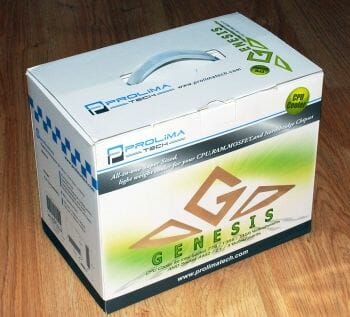
It is not only super-reliable due to side inserts made of polyurethane foam, but is also quite informative, as it tells us not only the cooler model name and supported platforms, but also lists its detailed technical specifications, dimensions and bundled accessories.
The bundle includes a lot of different items that are necessary for successful installation of the cooler:

Among them we should specifically mention Prolimatech PK-1 thermal paste, which proved quite effective in one of our earlier test session. I also have to stress that the cooler come without any fans.
Prolimatech Genesis is made in China and retails for about $70.
Design and Functionality
Prolimatech Genesis is fully nickel-plated and looks quite unusual at first glance, so that a user who doesn’t have much experienced with processor cooling systems may have hard time figuring out what this device is intended for.
The heatsink weighs 800 grams and is of pretty impressive size: 159.7x146x216.5 mm. The schematic illustration below shows more detailed layout and dimensions of the heatsink parts.
The heatsink consists of two aluminum fin arrays, each sitting on six heatpipes 6 mm in diameter. The arrays are positioned at an almost 90-degree angle – one vertically (44 fins) and another one horizontally (46 fins).
Note that except for the end-fins, all of them are composite ones, meaning that each consists of two halves soldered together on the heatpipes.
This type of contact between the heatpipes and the fins guarantees more efficient heat transfer. And the end-fins are not just decorated with an embossed “G” symbol, but are also very well polished.
The heatsink fins are 0.5 mm thick and the gaps between them are 2.0 mm wide. Although there are quite many fins in the array, they are maximum 33 mm wide, which delivers about 7,300cm2 of effective heatsink cooling surface. I have to say that compared with the effective surface sizes of other super-coolers, this number looks very modest…
The heatpipes are also soldered to the base of the cooler, we can see traces inside the grooves.
The thinnest part of the copper nickel-plated base is 2 mm and the intervals between the heatpipes in the base are no more than 1.5 mm.
The contact surface of the 40×42 mm base is very even, but the surface is not ideally finished.
Besides a few scratches that appeared there for whatever reason, the surface bears radial machine marks, which you can also feel to the touch. But most importantly, the surface doesn’t have any bumps or concavities, so the contact with our processor heat-spreader was perfect.
I would like to remind you one more time that Prolimatech Genesis comes without any fans. However, if you wanted to attach some to the heatsink you could use two pairs of wire clips included with the accessories. Moreover, these clips are designed to fit 120 mm fans as well as 140 mm ones.
Compatibility and Installation
Prolimatech Genesis is fully universal, i.e. it may be installed onto any contemporary platform. Since the installation procedure for AMD and Intel platforms in fact differs only by the type of backplate you have to use, we are going to discuss in detail only the Intel installation. All mainboards with LGA775/1155/1156/1366 socket use the same universal backplate. However, in case of an LGA775 mainboard, you will have to stick a special pad between the PCB and the backplate.
The first step is to insert enclosed bushes into the retention holes in the backplate and lock them in place with rubber rings.
After that the backplate is attached to the back of the mainboard.
After that you fasten thick rails onto the mounts. These rails will be used to hold the retention bracket. Then you apply a very thin layer of thermal paste onto the CPU heat-spreader, install the cooler and evenly press it to the CPU using another bracket with spring-screws.
This retention mechanism is not only convenient, but also super-reliable and provides exceptional high-pressure hold. In my opinion, it is one of the best retention kits for CPU air-coolers out there today.
That’s it. Now Genesis needs to take on a couple of fans and it is ready to go.
Note that the new Prolimatech cooler may only be installed one way: across the mainboard. Of course, other positions could be theoretically possible, but in this case the user will have either to give up an external graphics card (I can’t think of a system with integrated graphics that would need a cooler like that) or to use all the system components outside the case.
Prolimatech web-site offers the following illustration that should help determine whether a given mainboard will be compatible with the Genesis cooler or not.
It means that there should be at least 26 mm between the first PCI Express slot and the CPU space as marked on the picture. Otherwise, the heatsink will be hitting against the graphics card.
This is what the fanless Genesis looks like inside the system case.And it looks even more unique with the fans installed.
It is truly a massive structure, but we have seen even larger coolers. This isn’t the point here. The most important question is whether Prolimatech Genesis will cope with an overclocked CPU. We are about to find out everything right after we discuss the specifications and testbed configuration.
Testbed and Testing Methodology
We performed all cooler tests inside a closed system case. Here is our testbed configuration:
- Mainboard: Gigabyte GA-X58-UD9 (Intel X58 Express, LGA 1366, BIOS F5b from 5/19/2011);
- Processor: Intel Core i7-980X Extreme Edition, 3.33 GHz, 1.225 V, 6 x 256 KB L2, 12 MB L3 (Gulftown, B1);
- Thermal interface: Arctic MX-2;
- Graphics card: ATI Radeon HD 5770 1 GB GDDR5 128 bit, 850/4800 MHz;
- Memory: DDR3 3 x 2 GB OCZ Platinum Low-Voltage Triple Channel (Spec: 1600MHz / 7-7-7-24 / 1.65 V);
- System drive: RAID-0 of 2 x Kingston V-series SNV425S2128GB SSD (SATA-II, 128 GB, MLC, Toshiba TC58NCF618G3T controller);
- Drive for programs and games: Western Digital VelociRaptor (300GB, SATA-II, 10000 RPM, 16MB cache, NCQ) inside Scythe Quiet Drive 3.5” HDD silencer and cooler;
- Backup drive: Samsung Ecogreen F4 HD204UI (SATA-II, 2 TB, 5400 RPM, 32 MB, NCQ);
- System case: Antec Twelve Hundred (front panel: three Noiseblocker NB-Multiframe S-Series MF12-S2 fans at 1020 RPM; back panel: two Noiseblocker NB-BlackSilent PRO PL-1 fans at 1020 RPM; top panel: standard 200 mm fan at 400 RPM);
- Control and monitoring panel: Zalman ZM-MFC2;
- Power supply: Xigmatek “No Rules Power” NRP-HC1501 1500 W (with a default 140 mm fan).
We overclocked our six-core processor (with its default non-lapped heat-spreader) with the multiplier set at 25x and “Load-Line Calibration” (Level 2) enabled to 4.3 GHz. The nominal processor Vcore was increased to 1.39375 V in the mainboard BIOS.
Turbo Boost and Hyper-Threading technologies were disabled during our test session. The memory voltage was at 1.64 V and its frequency was 1.4 GHz with 7-7-7-16_1T timings (Extreme profile). All other parameters available in the mainboard BIOS and related to CPU or memory overclocking remained unchanged.
All tests were performed under Windows 7 Ultimate x64 SP1 operating system. We used the following software during our test session:
- CPU Stress Test (CST) version 0.18b – to load the processor (matrix # 15, 10-12 minutes);
- Real Temp GT 3.64 – to monitor the processor core temperature;
- CPU-Tweaker 1.5 – to visually monitor temperatures and frequencies using graphics;
- Gigabyte Easy Tune 6 B11.2303.1 – to monitor voltages.
The CPU was loaded with two consecutive CST test runs with the settings as indicated above. The stabilization period for the CPU temperature between the two test cycles was about 8-10 minutes. We took the maximum temperature of the hottest CPU core for the results charts. Moreover, we will also provide a table with the temperature readings for all cores including their average values. The ambient temperature was checked next to the system case with an electronic thermometer with 0.1 °C precision that allows hourly monitoring of the temperature changes over the past 6 hours. The room temperature during our test session varied between 23.8-24.2 °C.
The noise level of each cooler was measured between 1:00 and 3:00 AM in a closed room about 20 m2 big using CENTER-321 electronic noise meter. The noise level for each cooler was tested outside the system case when the only noise sources in the lab were the cooler and its fan. The noise meter was installed on a tripod and was always at a 150 mm distance from the cooler fan rotor. The tested cooling systems were placed at the edge of the desk on a sheet of polyurethane foam. The lowest noise reading our noise meter device can register is 29.8 dBA and the subjectively comfortable noise level in these testing conditions was around 36 dBA (do not mix it up with low noise level). The fan(s) rotation speed was adjusted in the entire supported range using our in-house controller by changing the voltage with 0.5 V increment.
As you may have already guessed, the new Prolimatech Genesis will be competing against the best air cooler – Thermalright Archon tested with one Thermalright TY-140 default fan as well as with two such fans.
Prolimatech Genesis was tested with the same Thermalright fans.
Cooling Efficiency Tests
Prolimatech Genesis did prove highly efficient. It is only 1°C behind the best air cooler (Thermalright Archon) at 810 RPM of its both fans and 2°C behind – at 1010 RPM and 1260 RPM. In fact, it would be fair to say that Genesis doesn’t lose to Archon, but in addition to cooling the processor also cools the mainboard and memory modules installed in it. What else could we add here? Hands down, it is an excellent cooler! Moreover, if the case is big enough you could add a third fan to the outer side of the vertical heatsink array, which may buy you another couple degrees C. However, there are no clips for the third fan among the cooler accessories, and in our case one and a half 120 mm case fans from Noiseblocker on the back panel successfully functioned as the third cooling fan.
As we see, 4.45 GHz frequency at 1.45626 V Vcore was easily attainable even in the quietest fan mode, but the temperature in this case reached 90°C. When we sped up the fans to 1010 RPM, the maximum CPU temperature dropped by 1°C, and at 1260 RPM – by another 2°C.
Prolimatech Genesis maintained processor stability at the maximum speed for our particular Intel Core i7-980X Extreme Edition unit, but only at 1260 RPM of both its TY-140 fans.
It is interesting that when we replaced the Thermaltake TY-140 fans with two Scythe Slip Stream 140 fans the results inside a closed system case didn’t improve even a little bit although the fan rotation speed was 1710 RPM.
However, once we removed the side panel, the situation changed, which is quite typical of top-coolers and that is probably why it also worked for Genesis in this case.
Of course, the noise level in this case was way higher than with two Thermalright TY-140 fans, but if you need Prolimatech genesis to deliver its highest efficiency, you could easily sacrifice some f the acoustic comfort, I am sure.
Conclusion
Prolimatech Genesis is undoubtedly an excellent cooler. Yes, it is large. Yes, it is expensive, and in the end it will cost even more because of the fans. But do you know any super-coolers that are small and inexpensive? I don’t, and I doubt it is going to change any time soon without some super-advanced technical innovations in this field. It has long become a given that a super-cooler must be large, heavy and expensive, and it is not an issue for true overclockers out there at all. Moreover, if Genesis’ only weakness, small effective heatsink cooling surface, will be eliminated, then it can easily become the absolute and only leader in the CPU air-cooling market. But even in its current form we can definitely recommend Prolimatech Genesis, a high-quality product with a lot of advantages, to all users who need an efficient and quiet cooler. Therefore Prolimatech Genesis receives our Ultimate Innovation title.
Well, if this product is destined to start the new era of super-coolers, then I can’t wait for this ear to finally unfold, because we are long due for something really revolutionary and exciting.