Scythe NINJA 2: Japanese “Samurai” Three Years Later

This review is going to reveal how efficient the fourth revision of a famous Japanese cooler turned out to be. We are going to put the new Scythe Ninja 2 (SCNJ-2000) to the test!
Back in spring 2005 the young Japanese Scythe Company introduced to computer enthusiasts their new NINJA cooler with outstanding cooling efficiency for an air-cooler in passive as well as in active mode. A little later they launched a slightly modified Scythe NINJA Plus bundled with a fan and featuring a new retention mechanism (revision B). After that Scythe decided to commemorate their 5-year anniversary by releasing the third modification of their legendary cooler – NINJA Copper that was almost completely made out of copper. And finally, this July they announced their fourth modification of the Japanese “samurai” – Scythe NINJA 2 (SCNJ-2000).
Our today’s review will discuss the features distinguishing the new modified cooler from its predecessors and look into its performance in passive and active operational modes.
Package and Accessories
The package for the new cooler is shaped exactly the same as that o the previous modifications. It is a vertically oriented cardboard box covered with all sorts of information in two languages:

The front of the box claims that the new NINJA 2 is 5% more efficient in passive mode and 15% more efficient n active mode than regular NINJA. Frankly speaking, these are not very impressive numbers, especially, since in most cases promises like that rarely come true.
Both sides of the box describe the cooler’s key features, list all compatible socket types and technical specifications of the new solution:


When you open the box, there is a fan at the top, then comes the heatsink and the accessories are packed into a smaller box at the bottom of the package:
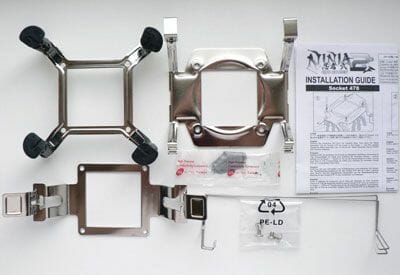
Let me list them all from top to bottom and from left to right:
- Cooler retention for LGA775 mainboards;
- Cooler retention for Socket 478 mainboards;
- Installation guide;
- SilMORE thermal compound;
- Cooler retention for Socket 754/939/940/AM2(+) mainboards;
- Two wire clips for the fan;
- Four retention screws.
That’s all you will get with version 2 of the Japanese samurai. Now let’s take a closer look at the cooler itself.
Design and Functionality
At first glance Scythe NINJA 2 heatsink didn’t rally change compared with the predecessors. It is the same tower-heatsink, although, this time it has grown a little bigger. It measures 116 x 116 x 152mm and weighs 705g:
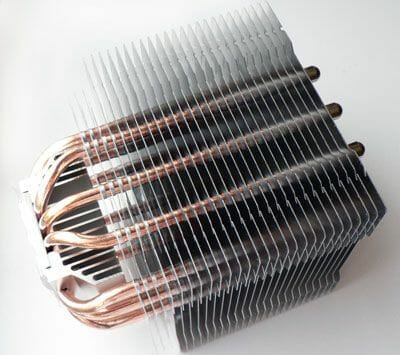
The heatsink is built on six copper heatpipes 6mm in diameter that go through the cooler base in two rows. The heatsink array consists of 27 aluminum plates, which is 4 plates more than the first and copper revisions had. Each plate is ~0.35mm thick and is placed at a 4mm distance from the next plate. There is an aluminum heatsink installed at the bottom of the cooler right above the heatpipes:
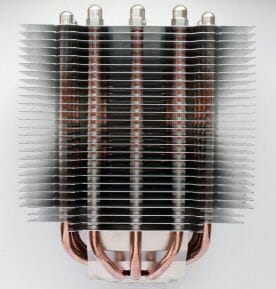
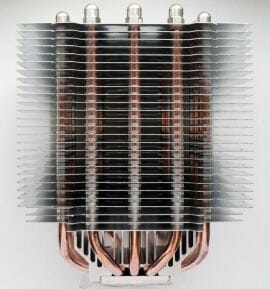
The plates are shaped differently. Now there is a square hole in the center of the heatsink instead of a round one, and there are no diagonal slits any more:
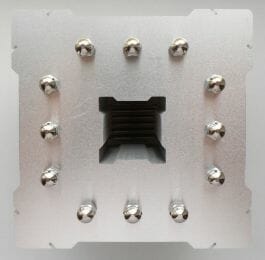

Looks like this – together with a few extra plates – is how Scythe engineers managed to increase the heat dissipating surface of the new NINJA 2 cooler and thus improve its cooling efficiency. Moreover, the heatpipes in Scythe NINJA 2 heatsink are spaced out at a bigger distance from one another, just like in NINJA Copper model:

This way they can distribute the heat flow more evenly over the aluminum heatsink plates.
The heatpipes in the cooler base are flattened and placed in two rows, one above the other. Unfortunately, we don’t know how the heatpipes contact with the cooler base, because we found no traces of soldering or thermal glue (although the latter is more likely to be the case). The base is ideally even and impeccably finished:
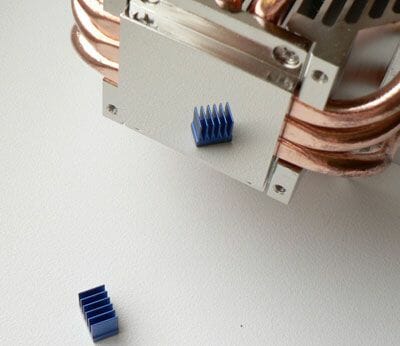
Unlike Scythe Ninja Plus, NINJA 2 is bundled with a 120-mm fan from Scythe Slip Stream 120 series. The same fan is bundled with NINJA Copper:


However, unlike NINJA Copper, the rotation speed of the NINJA 2 fan is ~1000RPM instead of ~800RPM. It creates 52.9CFM airflow and generates 20.5dBA of noise. By the way, there is no SY1225SL12LM fan in the Slip Stream 120 lineup, so it must be manufactured exclusively for NINJA 2 coolers:

You can attach the fan to any side of the heatsink with two wire clips included with the cooler accessories:

This is what Scythe NINJA 2 looks like with a fan installed:

Pretty massive thing, really. With two fans for air intake and exhaust the cooler will be over 166mm long! The standard bundle with a single fan attached, this new Scythe cooler weighs 820g (310g less than NINJA Copper).
Installation Tips
Scythe NINJA 2 supports all contemporary platforms and the practically disappearing Socket 478. You will not need to remove the mainboard from the system case to install this cooler, because you will be using the following retention types:



Socket 478 retention is not so interesting anymore, so we won’t dwell on it. However, the retention for AMD K8 and K10 processors catches on to a standard plastic frame around the socket that is screwed on to the backplate, so the PCB will not bend. As for the LGA775 platforms, for them you use standard plastic push-pin retentions that press the cooler very firmly against the processor heat-spreader but bent the PCB significantly. Besides, since the heatsink plates are very close it is very hard to rotate these pins in order to remove the cooler even in an open testbed. Inside a system case, it is simply impossible. Very inconvenient retention mechanism. I wish Scythe NINJA 2 used the same retention kit on spindles with a backplate as NINJA Copper. It is not flawless, of course, but still better than push-pin. Note that the distance from the mainboard PCB to the lowest heatsink plate measures 42mm.
Scythe NINJA 2 barely fits into a system case, we even had to remove a pair of DIMMs:



I took into account the comments our readers made after the previous reviews and decided to install a second fan on one of the sides of the heatsink rather than the back of it:

Our test results confirmed that this “cross-configuration” of the fans makes the cooler 2-3ºC more efficient than with the fans installed parallel to one another. Moreover, we saw this exact effect in a closed system case with a 120-mm case fan and a 135-mm PSU fan as well as in an open testbed without any additional fans to help Scythe NINJA 2.
Technical Specifications and Pricing
The detailed technical specifications and recommended price of the new Scythe NINJA 2 cooler are given in the table below:
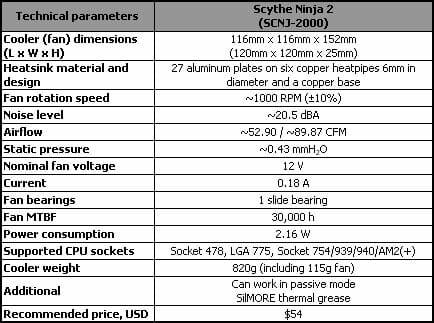
Testbed and Methods
The new Scythe NINJA 2 and its competitors were tested in two modes: in an open testbed when the mainboard sits horizontally on the desk and the cooler is installed vertically, and in a closed testbed with the mainboard in vertical position.
Our testbed was identical for all coolers and featured the following configuration:
- Mainboard: ASUSTek P5K Deluxe/WiFi-AP (Intel P35), LGA 775, BIOS 0812
- Processor: Intel Core 2 Extreme QX9650 (3.0GHz, 1.25V, 2x6MB L2 cache, 4x333MHz FSB, Yorkfield, C0)
- Thermal interface: Arctic Silver 5 (for all coolers)
- Graphics card: HIS Radeon HD 4850 GDDR3 512MB / 256bit, 725/2275MHz
- Graphics card cooler: Arctic Cooling Accelero S1 + Turbo Module
- Memory:
- 2 x 1024MB DDR2 Corsair Dominator TWIN2X2048-9136C5D (1142MHz / 5-5-5-18 / 2.1V);
- 2 x 1024MB DDR2 CSXO-XAC-1200-2GB-KIT DIABLO (1200MHz / 5-5-5-16 / 2.4V).
- Disk subsystem: Samsung HD501LJ (SATA-II, 500GB storage capacity, 7200rpm, 16MB cache, NCQ)
- HDD silencer and cooler: Scythe Quiet Drive 3.5”
- Optical drive: Samsung SH-S183L SATA-II DVD RAM & DVD±R/RW & CD±RW
- System case: System case: ASUS ASCOT 6AR2-B Black&Silver (ATX) with 120mm ~960RPM Scythe Slip Stream fans for air intake and exhaust (the fans are installed on silicon spindles), and the same 120mm ~800RPM fan on the side panel
- Control and monitoring panel: Zalman ZM-MFC2
- Power supply: Enermax Galaxy EGA1000EWL 1000W (a default 135mm fan for intake; and 80mm fan for air exhaust)
All tests were performed under Windows XP Professional Edition SP3. SpeedFan 4.34 was used to monitor the temperature of the CPU and mainboard, reading it directly from the CPU core sensor and to monitor the rotation speed of the cooler fans:

The mainboard’s automatic fan speed management feature was disabled for the time of the tests in the mainboard BIOS. The CPU thermal throttling was controlled with the RightMark CPU Clock Utility version 2.35.0:
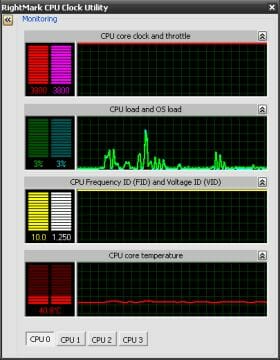
The CPU was heated up with OCCT (OverClock Checking Tool) version 2.0.0a in a 23-minute test with maximum CPU utilization, during which the system remained idle in the first 1 and last 4 minutes of the test:

I performed at least two cycles of tests and waited for approximately 20 minutes for the temperature inside the system case to stabilize during each test cycle. The stabilization period in an open testbed took about half the time. Despite the stabilization period, the result of the second test cycle was usually 0.5-1°C higher. The maximum temperature of the hottest CPU core of the four in the two test cycles was considered the final result (if the difference was no bigger than 1°C – otherwise the test was performed at least once again).
The ambient temperature was checked next to the system case with an electronic thermometer that allows monitoring the temperature changes over the past 6 hours. During our test session room temperatures varied between 25.5-26.0°C. It is used as a staring point on the temperature diagrams. Note that the fan rotation speeds as shown in the diagrams are the average readings reported by SpeedFan, and not the official claimed fan specifications.
Now a few words about the competition. Unfortunately, we do not have the very first Scythe NINJA revision any more as well as its clone-brother – OCZ Vindicator. Therefore, we will not be able to perform any direct comparison this time. However, we have Scythe NINJA Copper ($70) that wins about 3-5ºC from its aluminum brother. Therefore, we still can analyze the results obtained today taking into account the results of our previous test sessions. However, let’s not stick to the cooling solutions only from one Japanese company this time, and include the results of another tower cooler Thermalright Ultra-120 eXtreme ($60):


All coolers were tested with the same 120-mm Scythe SlipStream 120 fan (from NINJA 2) working at ~1000RPM. Moreover, we also tested our today’s hero with two Slip Stream 120 fans in a cross-configuration rotating at ~1000RPM and ~2000RPM.
Cooling Efficiency Tests
First of all let’s see how a passive NINJA 2 copes with a quad-core processor running at its nominal speed of 3000MHz with 1.25V Vcore:
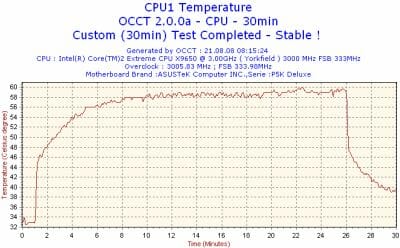
As you see, the CPU temperature under maximum workload didn’t exceed 60ºC. Our overclocking experiments with a passive NINJA 2 stopped at 3700MHz with 1.275V Vcore, although the hottest CPU core heated up to 92ºC:
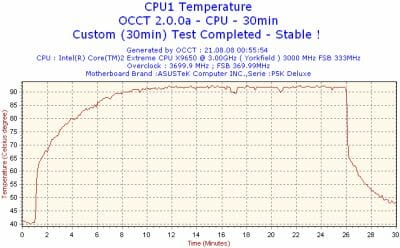
Of course, this is more of a theoretical test, because I wouldn’t recommend to have the CPU running so close to critical temperature for a long time. If we compare NNJA 2 against NINJA Copper in passive mode, we will have to admit that the new cooler turned out more efficient. Our QX9650 processor overclocked only to 3670MHz with 1.45V Vcore with Scythe Ninja Copper and reached peak temperatures of 91ºC.
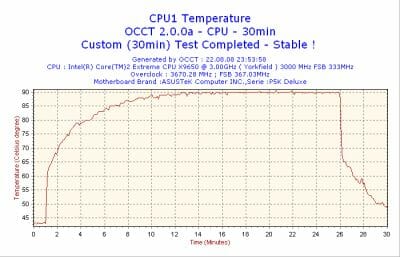
Well, I believe it is enough for relatively rarely used passive modes. Now let’s move on to more widely spread active usage with one or two fans attached. Using the “weakest” cooling system we managed to overclock our quad-core processor to 3800MHz with the processor Vcore increased to 1.5V. Here are the obtained results:
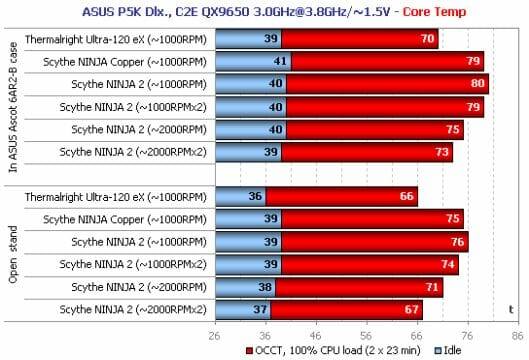
Well, Scythe NINJA 2 didn’t really stand out against one of the best super-coolers, even though its results are almost the same as those of the copper model. It is also interesting that a second quiet fan installed on the side of the heatsink hardly has any effect on the cooling efficiency, however one fan at ~2000RPM lowers the temperature of an overclocked processor by 5ºC in an open testbed as well as in a closed system case! Adding another powerful fan wins another 2ºC inside a system case. In an open testbed the improvement will be 4ºC, which makes Scythe NINJA 2 almost as efficient as Thermalright Ultra-120 eXtreme. Unfortunately, from the acoustic prospective it is not like that at all.
Nevertheless, it would be interesting how Scythe NINJA 2 equipped with two powerful and noisy fans will do in terms of maximum CPU overclocking. And we did check it out in an open testbed. Our CPU topped with NINJA 2 with two 2000-RPM fans managed to reach almost the maximum frequency: 4004MHz at 1.6V Vcore. The hottest processor core under peak workload stayed around 79ºC:
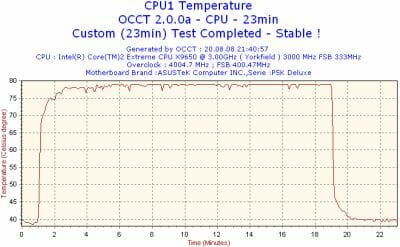
Very decent result, but unfortunately, the cooler was very noisy. At a more acoustically comfortable rotation speed of ~1000RPM we managed to overclock our CPU to 3920MHz at 1.55V Vcore and peak temperature of 81ºC (in an open testbed).
Conclusion
Scythe NINJA 2 is undoubtedly a more efficient cooler than all the previous models from this series. Even a 310g heavier NINJA Copper is not cooling better. NINJA 2 performs very well in passive mode and pretty good in active mode. However, it reveals its true potential best of all with two high-speed fans blowing a powerful stream of air through the aluminum heatsink plates (2 x 110CFM). And even though the system will be pretty noisy in this case, those computer enthusiasts who don’t mind some noise and do not need a lot of RAM at the same time, will be truly pleased with Scythe NINJA 2 performance. This is an optimistic conclusion.
Now let’s me take a look at this solution from a slightly different angle. It is evident that the NINJA series has exhausted its potential and Scythe engineers as well as their marketing specialists do whatever it takes to maintain users’ interest to popular samurai coolers. However, they seem to be working not hard enough. Too bad that for almost a year they didn’t change anything in the principal cooler design. Where is the retention frame that would be attached with screws through the mainboard PCB? It is hardly acceptable to fasten the high-end cooler weighing a little less than 1kg with plastic clips bending the mainboard PCB. It is only fit for low-profile boxed coolers from Intel, but not for the top air-cooler. Where are the grooves in the base plate and high-quality soldering technique ensuring proper contact between the base and the heatpipes? Besides, there is still no actual contact between the top layer of heatpipes and the bottom of the aluminum heatsink at the bottom of the cooler, just like by NINJA Copper. And finally the price. I am not trying to discourage anyone, but there are currently about a dozen high-quality air coolers in the market today that cost around $54, which will be more efficient and at least not any noisier than Scythe NINJA 2. So, Looks like the Japanese cooler maker has something to think about, and we sincerely hope that this review will give some food for thought, rather than reason for frustration…