Japanese Dragon: Giant Passive Scythe Orochi Cooler Review

We have never tested a cooling solution of that size before. So does size matter for CPU cooling and in what conditions? The answer to this question is in our today’s article!
“Orochi” in Japanese mythology means a snake-like creature with several heads (eight, to be more exact). There is a similar dragon in Russian folklore fairy-tales, too. However, The Russian monster belches smoke and fire and has nothing to do with cooling. However, Scythe marketing people decided it would be a good name for a CPU cooler of this enormous size.
Anyway, I am sure not the mythic dragons belch fire, and maybe there is something we don’t know about Japanese dragons. So, let’s leave myths and fairly-tales aside and check out this interesting product.
Package and Accessories
The Scythe Orochi package is exactly what is should be for a cooler of this size. It is large enough for a compact liquid-cooling system and is covered in all sorts of useful info:

There you can find cooler key features, the list of bundled accessories, technical specifications and a list of supported platforms:


In other words, everything that could have been written and posted on the package is there. The only thing missing to complete the cooler description is the benchmark results, however, it is good they are not there, because we wouldn’t believe these numbers anyway 🙂
The accessories bundled with Scythe Orochi are quite typical for the coolers from this Japanese manufacturer:

Among the included items there are:
- Retention bracket for Socket 754/939/940 and Socket AM2 mainboards;
- Retention bracket for Socket 478 and LGA 775 mainboards;
- Two clips for Socket 478 and LGA 775 retention;
- Backplate for Socket 478 and LGA 775 mainboards;
- A set of screws and washer-pads;
- Two wire clips for attaching the fan to the heatsink;
- A 1g pack of SilMORE thermal compound;
- Installation manual in four languages.
You can easily notice that the accessories bundle includes everything you might need for proper cooler installation and use. I wish they had included more wire clips for the fans, four instead of two, because it could have saved overclockers a few seconds of precious time trying to figure out how to attach a second fan.
Design and Functionality
Scythe Orochi cooler is not just big, it is really BIG! It measures 120 x 194 x 155mm and weighs 1285g with one fan. At the same time, its design can hardly be considered unique:
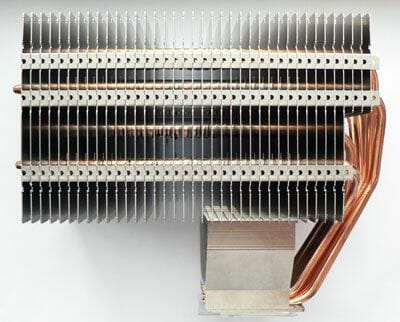
Ten copper heatpipes come out of the copper nickel-plated base and pierce a large aluminum heatsink. There are 35 aluminum plates in the heatsink array plus three smaller plates in the upper part of the heatsink. Large plates measure 120 x 100 mm and are about 0.5mm thick. They are spaced out at 4mm from one another. Three smaller plates are 120 x 48 mm and are placed at the top, where the heatpipes enter the heatsink:
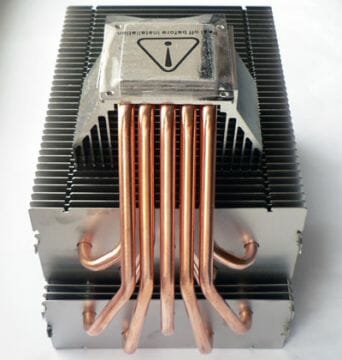
So, if we calculate the size of Scythe Orochi’s heat dissipating surface it will make about 8702cm2, which is a today’s record among contemporary cooling systems. For example, if we take the manufacturers’ claimed specifications for granted, then the heat dissipting surface of Zalman CNPS9700 LED cooler heatsink makes 5490cm2, and ZEROtherm NV120 Premium can boast 6748cm2.
There is another relatively small aluminum heatsink (82 x 44 x 48 mm) installed at the bottom of the cooler, right above the heatpipes. Its ribs do not touch the main heatsink, so all aluminum plates are actually hanging on the heatpipes. All 10 heatpipes are spread out in four alternating rows featuring two or three heatpipes per row:
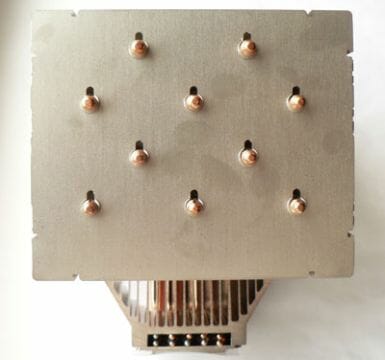
This construction solution seems quite logical and results from the engineers’ intention to distribute the heat as evenly over the heatsink as possible.

The heatpipes in the base of the cooler are flattened and placed in two rows one above the other. The heatpipes in the bottom row that bear the major thermal load go into the upper part of the heatsink array, while the heatpipes from the upper row pierce the lower part of the aluminum heatsink.
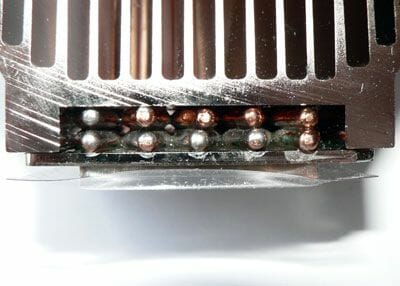
We could complain to Scythe engineers for not placing the heatpipes in special grooves in the cooler base, however, I don’t think they could have thought of another way of fitting 10 heatpipes into such a small area. I would like to add that the heatpipes seem to be soldered to the base, not glued.
The cooler base is covered with protective plastic film reminding you that it needs to be removed before installation:
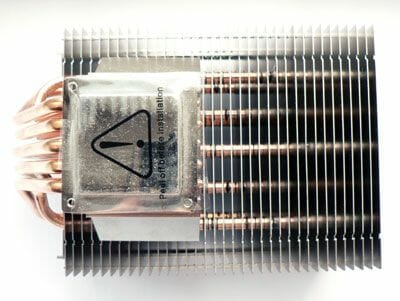
Once you take it off, you see impeccably polished mirror-shining surface of the nickel-plated copper base:
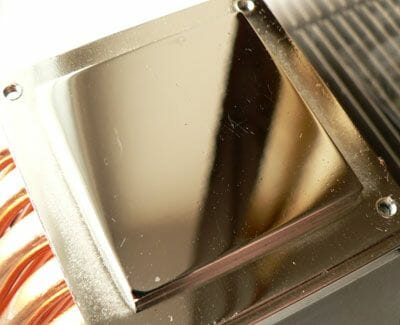
The cooler base is very even in the center, where it contacts the processor heat-spreader. Only the corners are a little off, but it doesn’t tell on the cooling efficiency in any way.
The heatsink is bundled with a 140 x 140 x 25mm fan with a sleeve bearing (SY1425SL12L model):


The fan features 11 blades rotating at 500 (±10%) RPM. It creates 29.39 CFM airflow and generates 10.8dBA of noise. In other words, this fan is absolutely silent, i.e. you do not heat it at all. The motor also produced no rattling noises of any kind.
The fan is attached to the heatsink with two wire clips bundled with the cooler. The clips catch to the holes in the fan and then lock on to the slits in the heatsink plates:
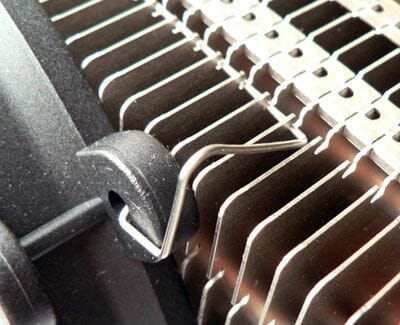
It is very good that the slits are made symmetrically on all four sides of the heatsink, so you will be able to attach up to three 140mm x 25mm or 120mm x 25mm fans to Scythe Orochi cooler:

In fact, you could also try and fit in six 92x25mm fans. All in all, there are a number of options available.
And this is what Scythe Orochi looks like with a standard fan attached to it:

You can see very well from the top photograph that the fan edges are sort of hanging off the heatsink sides:

So, some of the airflow created by the 140mm fan will be wasted without even touching the heatsink, however a 120mm fan fits exactly matching the heatsink width, so the airflow will go right through the sides of Orochi heatsink. Although, they position the new cooler primarily as a passive cooling solution, so the heatsink sides are covered with nothing and the gap between the plates is bigger than in most other active coolers.
Installation Tips
You can find the detailed installation instructions for Scythe Orochi in the enclosed manual in four languages (PDF file, 4.23MB). In fact, there is nothing new we could tell you about it, because the only thing you have to do is mount the appropriate retention frame to the cooler base:

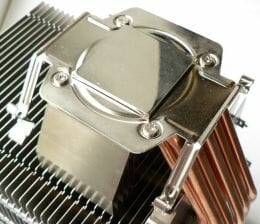
After that you apply thermal interface to the processor heat-spreader. For K8 platform you lock the cooler retention to the standard plastic socket frame, and for Intel platform you attach the retention clips to the PCB with bundled screws and then lock the Orochi retention frame on to these clips:
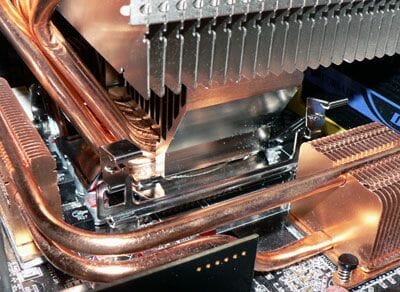
So, the retention shouldn’t cause you any problems with cooler positioning on an Intel processor, because you can actually turn it in any direction. The new cooler can also be installed four different ways on a Socket 754/939/940/AM2 platform thanks to a square base and the opportunity to attach the retention frame in any way. Looks like everything is just perfect, however, I would like to draw your attention to one fact (quoted from the manual):
Important Notice: Due to the large dimension of this CPU Cooler, this product may not fit into all PC cases. Please check the dimension of your PC case and surrounding components to make sure this CPU cooler can fit into your system.
As you may have already guessed, from the first cooler photos, it is important not only to position the cooler facing the correct direction, but primarily to fit it into the system case. The photo below illustrates this major difficulty: Scythe Orochi is installed onto ASUS P5K Deluxe mainboard inside ASUS ASCOT 6AR2-B system case.

Looks like the cooler heatsink did fit into the case, but unfortunately, without the fan. If we put a fan on top of the heatsink, the side panel of the system case will not close (we moved the side panel case fan outside):

However, we did find a way out. We attached the 140mm fan to the heatsink side facing the mainboard chipset. So, Scythe Orochi was cooled with two fans: a standard 140-mm fan on the heatsink side and a 120-mm fan on the case side panel facing the top pf the heatsink. Here I would like to point out that in this case the CPU temperature was 7ºC lower than in passive mode but in an open testbed. I’d like to add that the distance from the cooler base to the lower edge of aluminum heatsink plates measures 55mm, so Scythe Orochi will not be in the way of any electronic components around the processor socket including memory modules with tall heat-spreaders.
As for the most optimal positioning of this cooler, the manufacturer recommends the following in the manual:
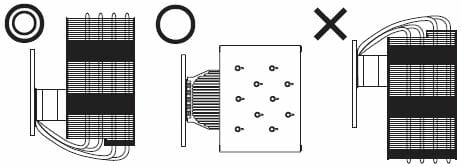
In other words, this gigantic cooler has to be installed with the ends of its heatpipes facing down to ensure maximum cooling efficiency. However, most standard ATX cases do not allow this, because when the heatpipes of Scythe Orochi are facing up, its top part goes ~70mm past the top of the mainboard. In this case even if your system case has a PSU at the bottom, Orochi heatpipes will hit against the top case panel or fans installed on it. So, looks like the happy Scythe Orochi owners will be able to install it only one way in most cases: with heatpipes positioned horizontally.
Technical Specifications and Pricing
The technical specifications and recommended retail price for Scythe Orochi cooling solution are summed up in the table below:
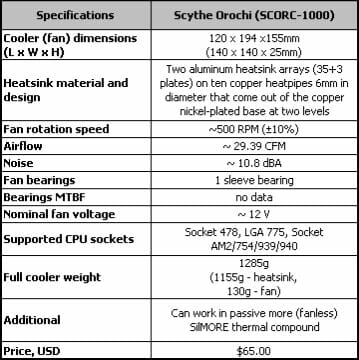
The cooler is already available in retail. Although it is very new, Scythe managed to get enough coolers into the market already.
Testbed and Methods
Because of the problems with fitting the cooler into the system cases, we tested Scythe Orochi and its competitors only in one mode – in an open testbed, when the mainboard sits horizontally on the desk and the cooler is installed vertically.
Our testbed remained the same throughout the entire test session and featured the following configuration:
- Mainboard: ASUSTek P5K Deluxe/WiFi-AP (Intel P35), LGA 775, BIOS 0812
- Processor: Intel Core 2 Extreme QX9650 (3.0GHz, 1.25V, 2x6MB L2 cache, 4x333MHz FSB, Yorkfield, C0)
- Thermal interface: Arctic Silver 5
- Graphics card: HIS Radeon HD 3870 512MB / 256bit, @850/2480MHz
- Graphics card cooler: Arctic Cooling Accelero S1 + Turbo Module
- Memory:
- 2 x 1024MB DDR2 Corsair Dominator TWIN2X2048-9136C5D (1142MHz / 5-5-5-18 / 2.1V);
- 2 x 1024MB DDR2 CSXO-XAC-1200-2GB-KIT DIABLO (1200MHz / 5-5-5-16 / 2.4V).
- Disk subsystem: Samsung HD501LJ (SATA-II, 500GB storage capacity, 7200rpm, 16MB cache, NCQ)
- Optical drive: Samsung SH-S183L SATA-II DVD RAM & DVD±R/RW & CD±RW
- System case*: ASUS ASCOT 6AR2-B Black&Silver (ATX) with 120mm ~960RPM Scythe Slip Stream fans for air intake and exhaust (the fans are installed on silicon spindles), and the same 120mm ~840RPM fan on the side panel
- Control and monitoring panel: Zalman ZM-MFC2
- Power supply: Enermax Galaxy DXX (EGA1000EWL) 1000W (a default 135mm fan for intake and 80mm fan for air exhaust)
All tests were performed under Windows XP Professional Edition SP2. SpeedFan 4.34 Beta 44 was used to monitor the temperature of the CPU, reading it directly from the CPU core sensor. The mainboard’s automatic fan speed management feature was disabled for the time of the tests in the mainboard BIOS. The CPU thermal throttling was controlled with the RightMark CPU Clock Utility version 2.35.0. The CPU was heated up with OCCT (OverClock Checking Tool) version 2.0.0a in a 30-minute test with maximum CPU utilization, during which the system remained idle in the first 1 and last 4 minutes of the test so that the temperature could stabilize. OCCT monitoring charts are built automatically that is why unfortunately, we couldn’t change the scale or put multiple results onto the same chart.
I performed at least two cycles of tests and waited for approximately 20~25 minutes for the temperature in the open testbed to stabilize during each test cycle. Despite the stabilization period, the result of the second test cycle was usually 0.5-1°C higher. The maximum temperature of the hottest CPU core of the four in the two test cycles was considered the final result (if the difference was no bigger than 1°C – otherwise the test was performed at least once again).
The ambient temperature was checked next to the system case with an electronic thermometer that allows monitoring the temperature changes over the past 6 hours. Unfortunately, they turned off the central heater once cool weather set in. as a result, the room temperature dropped to 21 ~ 21.5°C range. It is used as a staring point on the thermal diagram. Note that the fan rotation speeds as shown in the same diagram are the average readings reported by SpeedFan, and not the official claimed fan specifications.
We decided to compare the performance of our Scythe Orochi against that of another passive cooler – Scythe Ninja Copper tested without any fans, because our main goal was to compare these two cooling solutions in passive mode considering Orochi’s positioning in the market. By the way, this is what they look like side by side:
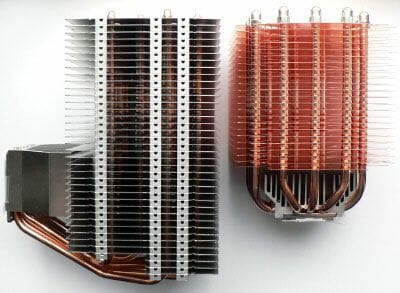
The difference is evident, don’t you think so? 🙂 And from the super-cooler camp we included the well-known ZEROtherm NV120 Premium cooler:

We tested this cooler in two modes: with the fan rotating at ~1320RPM and at maximum fan rotation speed of ~2760RPM. Scythe Orochi was tested not only with a standard 140-mm fan, but also with one and then with two 120-mm Scythe SlipStream 120 fans working at ~1040RPM and ~2020RPM.
Cooling Efficiency Tests
Today I decided not to offer you a summary chart right away, but to discuss all work modes of the Scythe Orochi cooler during successful CPU overclocking. I would like to remind you once again that we performed the tests in an open testbed with the cooler installed so that the heatpipes were directed horizontally. So, let’s first of all check how a passive Scythe Orochi will cope with cooling a quad-core processor working in its nominal mode at 3000MHz frequency and Vcore set at 1.25V in the mainboard BIOS (~1.22V according to the monitoring data):
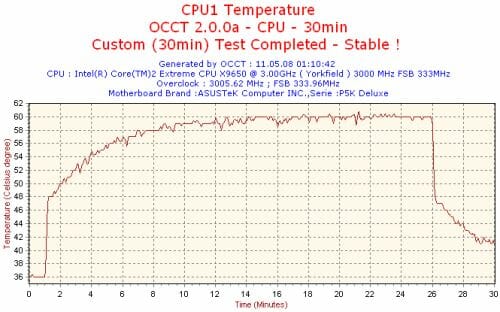
As we see, the CPU cooled with passive Scythe Orochi reaches its peak temperature of 60ºC during 13th minute of the test (we are not taking into account one single upsurge to 61ºC). Now let’s install a standard 140-mm fan and check the CPU temperature readings one roe time:
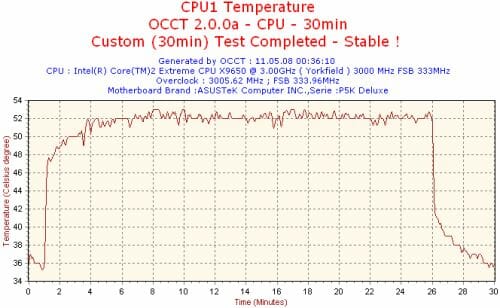
Well, using this fan allowed us to drop the temperature of the hottest processor core to 53ºC, i.e. by 7ºC. Taking into account large gaps between the heatsink plates, low fan rotation speed of a default fan (~500RPM) and nominal processor speed, this is a pretty decent result. However, it will hardly be of any value to overclockers, so let’s move on to checking out the processor overclocking potential with Scythe Orochi cooler.
By trial and numerous tests we found out that passive Scythe Orochi can properly cool a quad-core processor overclocked to 3750MHz with the Vcore set at 1.4875V in the mainboard BIOS (~1.46V according to the monitoring data):
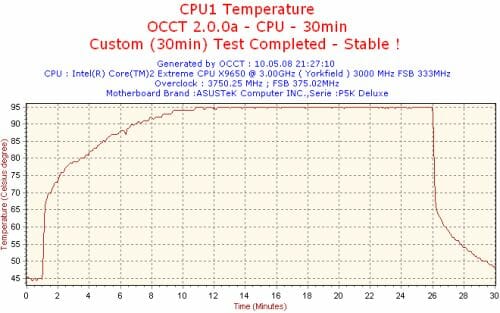
Of course, 95ºC peak temperature of the hottest processor core looks very threatening and I doubt that you will dare have your CPU run like that for a long time. However, this is a very good result, because with a passive Scythe Ninja Copper we only managed to overclock our processor to 3650MHz at 1.4375V Vcore and 93ºC peak temperature.
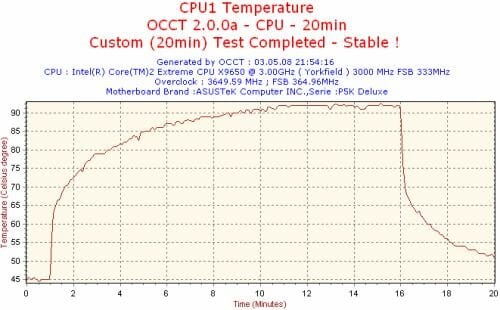
So, now that we haven’t yet tested Thermalright IFX-14, we can conclude that Scythe Orochi is the best passive cooler we have checked out so far. However, do not forget that the room temperature in our lab was pretty low, so you shouldn’t hope to get the same results with passive Scythe Orochi in real summer heat.
However, let’s continue our discussion of Scythe Orochi cooling efficiency. Now we will use it with a standard 140-mm fan. As a result, our processor overclocked exactly the same way but its temperature dropped by 11ºC, although it still remained dangerously high:
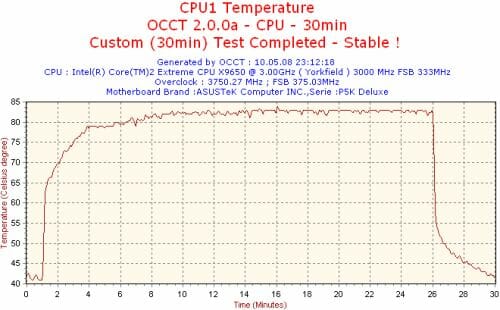
So, considering that we are now using an “active” cooler, 84ºC is a pretty high temperature for the hottest core of a not very dramatically overclocked processor under maximum workload. However, I put the word “active” in inverted commas for a reason. The thing is that you cannot hear the 140-mm fan of our Scythe Orochi cooler working at 500RPM at all. In other words, when you install this fan, nothing changes, only the processor temperature gets 11ºC lower, so I would strongly advise to use Scythe Orochi in this mode. I am sure you remember that the cooler doesn’t fit into a standard ATX system case when the fan is on top. However, we installed this 140-mm fan on one of the sides, while from the top the heatsink was cooled by a 120-mm case fan. This double cooling allowed lowering the CPU temperature inside a system case by 7ºC leaving us with 88ºC for the hottest processor core.
Now that we have finished our Scythe Orochi tests with a standard 140-mm fan, let’s check it out with high-speed Scythe Slip Stream 120 fan(s) rotating at two different speeds. Despite large gaps between the heatsink plates, the new cooler reacted very eagerly to increased airflow and with two fans installed on both sides of the heatsink for air intake and exhaust reduced its lag behind the super-cooler significantly. So, let’s sum up all the obtained results in the final chart:
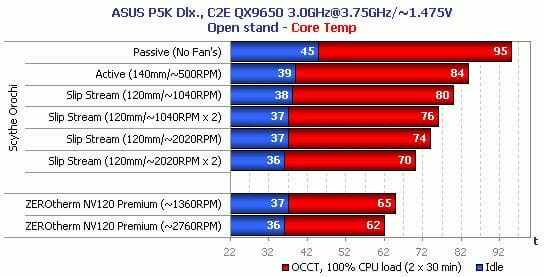
Unfortunately, even when we switched from passive mode to active mode with two high-speed fans involved and lowered the processor temperature by 25ºC total, our Japanese dragon still didn’t get to win the super-cooler title (valid only for active mode).
We continued checking the CPU overclocking potential with Scythe Orochi with one high-speed 120-mm fan working at ~2020RPM, however, the tests showed that this cooler doesn’t allow QX9650 processor to fully reveal its potential. The maximum frequency we managed to hit was 3960MHz at 1.575V Vcore set in the mainboard BIOS (1.54~1.56V according to the monitoring data). The hottest processor core in this case warmed up to 91ºC:
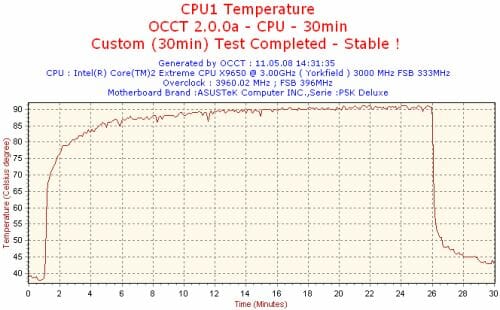
In the same testing conditions ZEROtherm NV120 Premium at maximum fan rotation speed of ~2760RPM (since we tested Scythe Orochi in its noisy mode, too) provides 19ºC (!) better cooling:
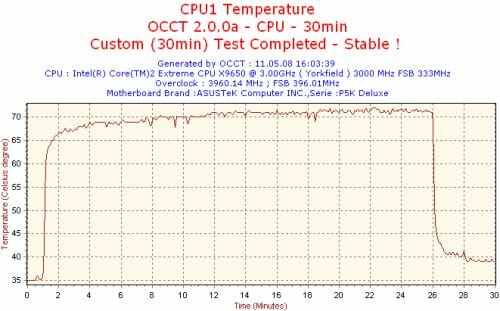
We didn’t test the acoustic performance of our today’s participants for logical reasons. In passive mode as well as with the default fan, Scythe Orochi is practically silent. As for the level of noise generated by Scythe Slip Stream 120 fans and ZEROtherm NV120 Premium cooler, our regular readers should be very well familiar with these numbers. If not, please check out the corresponding links in the Testbed and Methods part of this review.
Conclusion
New Scythe Orochi cooler is a solution for those who know why they needs it, understand the airflow circulation inside their system case very well, or have no system case at all. It is a very sophisticated cooler to just go and buy, install onto the CPU and wait for great results –in this case it is very unlikely to prove up to your expectations.
Scythe Orochi is so far beyond any competition in passive mode. A 100MHz advantage over passive Scythe Ninja Copper during CPU overclocking proves it very well. Moreover, a 140-mm fan doesn’t generate any noise and wins another 11ºC for your CPU.
At the same time, if you are looking for the most efficient air cooler and do not try to put together a silent system (completely noiseless and not just quiet), then you may be able to find quite a few more efficient and compact choices for the same $65 they ask for Scythe Orochi these days.