Zalman CNPS12X Super Cooler Review

I have to admit that at first glance the new Zalman cooler doesn’t seem to be very promising, resembling mostly some sort of a modding part. However, it turned out to be a real state-of-the-art super-cooler!
It’s been a while since we enjoyed a new super-cooler from the Korean Zalman Tech Co., Ltd. In fact, it has been so long, that we have almost forgotten what the last one of them looked like. The most memorable product among the most recent offerings is, probably, Zalman CNPS10X Performa, but we still couldn’t really place it into the prestigious super-cooler rank, because its efficiency wasn’t high enough. The 11th series of the Zalman CPU coolers failed to impress us with their cooling potential. Moreover, they were more expensive than the CNPS10X Performa (although we haven’t yet checked out the CNPS11X Performa, this review will be coming up shortly).
The new Zalman CNPS12X cooler showcased back in March at the CeBIT 2011 show is a great candidate for this vacancy in Zalman’s model range. To be more exact, it has every chance to get to the top of it. Let’s see, if it is indeed more than just a chance.
Packaging and Accessories
There is nothing remarkable about the packaging of the new Zalman CNPS12X: it is a common cardboard box with a partial picture of a heatsink and fan on the front:

The side and back panel of the box contain everything you need to know about this cooler, including the description of its key peculiarities and the list of technical specifications:



The cooler inside the box is sealed in a clear plastic blister:

This packaging protects the unit from all possible transportation damages.
There is a user’s manual and a bag with accessories on top of the blister, which contains the following items:

- Universal backplate;
- Two steel retention panels;
- Universal retention bracket;
- Zalman ZM-STG2 thermal paste (4.1 W/m*K);
- Long L-shaped hex-key;
- A set of bushes, mounts and retention screw-nuts;
- Four plastic caps for the backplate;
- Adapter cable with RC5 resistor;
- Two pads for the backplate;
- Two strips of insulating washers;
- Zalman logo sticker.
Zalman CNPS12X is made in South Korea and will be retailing for $99. We didn’t find any information about the warranty on the packaging or in the user manual, but it should be at least 1 year.
Design and Functionality
First of all I can’t help mentioning that the cooler looks very beautiful and attractive. Two nickel-plated heatsinks of unusual almost round shape pierced with two straight rows of heatpipes and three fans in-between them with sharp aggressive blades create a well-coordinated piece, which will not let you take your eyes of it that easily:
Despite pretty large size – 154x151x132 mm – Zalman CNPS12X doesn’t strike you as bulky. This is most likely due to the fact that the side fans are sitting inside the heatsink arrays and the arrays are of semi-circular shape. The new cooler weighs precisely 1000 grams.
Each heatsink array consists of 57 aluminum plates, each 0.4 mm thick that are placed 1.7 mm away from one another. Variable Fin profile technology (V.F.P.) allows the heatsink to use the airflow from all fans with maximum efficiency. The declared effective heatsink surface is 9,635 cm2, which is close to what contemporary super-coolers boast these days.
The distance between the heatsink arrays is 30 mm and there is a fan installed in that spot. For additional robustness both heatsink arrays are frames with two pipes, which are locked in two plastic units screwed to the bottom and top of the heatsink.
Note that the heatsink is of asymmetrical shape, i.e. it is slightly shifted to the left, if we look at the cooler from the airflow entry side. There is no explanation in the description of Zalman CNPS12X regarding the reasons behind this. We dare assume that Zalman engineers decided to shift the heatsink a little closer towards the chipset and voltage regulator components to ensure their better cooling with the airflow created by the Zalman CNPS12X fans.
The base of the new Zalman cooler is designed with heatpipe direct touch technology. Zalman named it W-DTH (Whole-Direct Touch heatpipes), which means that the heatpipes in the base are placed side by side without any additional aluminum or copper inserts between them.
Nevertheless, there were still a few deadzones, as you can clearly see from the thermal paste imprints left by our test processor on the cooler base.
At the same time I wanted to point out that the contact surface of the base is very even, although it could have been finished a little bit better. The contact base surface is 36×37 mm. Of course, the heatpipes are of Zalman’s unique design: they are composite heatpipes with claimed 50% better efficiency than the regular ones.
As for the fans, all of them are nine-blade fans, 113 mm in diameter and with a 42 mm stator. However, the first two fans are identical in terms of airflow direction and rotate at 1200 RPM or at 1100 RPM if you are using the enclosed RC5 resistor, while the third fan has additional fins on the external side of the blades, which lower the vertical disturbance and reduce the generated noise. This fan rotates at 950 RPM or at 850 RPM if you are using the above mentioned resistor. Only the first fan on the airflow entry side allows rotation speed monitoring. The specifications claim that the cooler produces 22 or 24 dBA of noise for the respective configurations with and without the resistor. The three-pin cable is relatively short, only 220 mm, but it will be more than enough to connect the cooler to the mainboard CPU fan connector. Our measurements showed that all three fans consumed no more than 4 W of power. Their startup voltage was registered at 3.8 V.
Compatibility and Installation
First of all I have to say that Zalman CNPS12X is compatible with all contemporary platforms including the new Intel LGA 2011 platform. You can download the detailed installation instructions from the official web-site. As for us, we are going to discuss the installation peculiarities using our regular LGA 1366 testbed.
The first thing that needs to be done is installing the backplate. You put the plastic caps with bushes onto the backplate feet and then attach the pad with double-sided sticky tape to the center of it.
The threaded bushes in the caps will lock on to the mounts inserted from the front of the mainboard PCB through the insulating washers.
And the pad with double-sided sticky tape will hold the backplate in place during installation.Once the mounts have been secured in place, you place the steel panels on top of them and top them off with plastic screw-nuts.
The last but not the least is to apply a layer of thermal paste onto the CPU heat-spreader, to install the cooler and press it evenly against the CPU using a steel retention bracket with screws and a hex-key.
The distance between the lowest heatsink fin and the mainboard is no more than 40 mm, but the cooler is very compact that is why it won’t interfere with the tall heat-spreaders on the memory modules or the heatsinks on other electronic components around the processor socket.
I would also like to add that the cooler retention provides significant pressure hold: as you can see, pretty thick steel retention plate bends quite noticeably. At the same time, this retention is extremely reliable: these two pounds of efficiency are definitely not going anywhere.
Zalman CNPS12X looks great inside the system case.It looks even better when the system is on and all three fans are dispersing not very bright blue glow.
And that’s about it: Zalman CNPS12X is ready to go. Let’s take a closer look at its technical specifications and move on to the cooling efficiency and noise tests.
Testbed and Testing Methodology
We performed all cooler tests inside a closed system case. Here is our testbed configuration:
- Mainboard: Gigabyte GA-X58A-OC (Intel X58 Express, LGA 1366, BIOS F5c from 09/06/2011);
- Processor: Intel Core i7-980X Extreme Edition, 3.33 GHz, 1.225 V, 6 x 256 KB L2, 12 MB L3 (Gulftown, B1);
- Thermal interface: ARCTIC MX-4;
- Graphics card: Asus Radeon HD 6770 DirectCU Silent (EAH6770 DCSL/2DI/1GD5) GDDR5 128 bit, 850/4000 MHz (with a passive heatsink from the DeepCool V4000 VGA cooler);
- Memory: DDR3 3 x 2 GB OCZ Platinum Low-Voltage Triple Channel (Spec: 1600MHz / 7-7-7-24 / 1.65 V);
- System drive: RAID-0 of 2 x Kingston V-series SNV425S2128GB SSD (SATA-II, 128 GB, MLC, Toshiba TC58NCF618G3T controller);
- Drive for programs and games: Western Digital VelociRaptor (300GB, SATA-II, 10000 RPM, 16MB cache, NCQ) inside Scythe Quiet Drive 3.5” HDD silencer and cooler;
- Backup drive: Samsung Ecogreen F4 HD204UI (SATA-II, 2 TB, 5400 RPM, 32 MB, NCQ);
- System case: Antec Twelve Hundred (front panel: three Noiseblocker NB-Multiframe S-Series MF12-S2 fans at 1020 RPM; back panel: two Noiseblocker NB-BlackSilent PRO PL-1 fans at 1020 RPM; top panel: standard 200 mm fan at 400 RPM);
- Control and monitoring panel: Zalman ZM-MFC2;
- Power supply: Xigmatek “No Rules Power” NRP-HC1501 1500 W (with a default 140 mm fan).
We overclocked our six-core processor (with its default non-lapped heat-spreader) with the multiplier set at 25x and “Load-Line Calibration” (Level 2) enabled to 4.3 GHz. The nominal processor Vcore was increased to 1.3875 V in the mainboard BIOS.
Turbo Boost and Hyper-Threading technologies were disabled during our test session. The memory voltage was at 1.5 V and its frequency was 1.38 GHz with 7-7-7-16_1T timings (Extreme profile). All other parameters available in the mainboard BIOS and related to CPU or memory overclocking remained unchanged.
All tests were performed under Windows 7 Ultimate x64 SP1 operating system. We used the following software during our test session:
- CPU Stress Test (CST) version 0.18b – to load the processor (matrix # 15, 10-12 minutes);
- Real Temp GT 3.64 – to monitor the processor core temperature;
- CPU-Tweaker 1.5 – to visually monitor temperatures and frequencies using graphics;
- Gigabyte Easy Tune 6 B11.0823.1 – to monitor voltages.
The CPU was loaded with two consecutive CST test runs with the settings as indicated above. The stabilization period for the CPU temperature between the two test cycles was about 8-10 minutes. We took the maximum temperature of the hottest CPU core for the results charts. Moreover, we will also provide a table with the temperature readings for all cores including their average values. The ambient temperature was checked next to the system case with an electronic thermometer with 0.1 °C precision that allows hourly monitoring of the temperature changes over the past 6 hours. The room temperature during our test session varied between 23.2-23.6°C.
The noise level of each cooler was measured between 1:00 and 3:00 AM in a closed room about 20 m2 big using CENTER-321 electronic noise meter. The noise level for each cooler was tested outside the system case when the only noise sources in the lab were the cooler and its fan. The noise meter was installed on a tripod and was always at a 150 mm distance from the cooler fan rotor. The tested cooling systems were placed at the edge of the desk on a sheet of polyurethane foam. The lowest noise reading our noise meter device can register is 29.8 dBA and the subjectively comfortable noise level in these testing conditions was around 36 dBA (do not mix it up with low noise level). The fan(s) rotation speed was adjusted in the entire supported range using our in-house controller by changing the voltage with 0.5 V increment.
We are going to compare Zalman CNPS12X against against Thermalright HR-02 Macho ($39.95) tested with one default Thermalright TY-140 fan.
However, the obtained results suggest that one competitor will not be enough that is why we also included the results of our ultimate reference cooler – Thermalright Archon ($74.95). It was tested with one as well as two Thermalright TY-140 fans. For obvious reasons we didn’t replace the Zalman CNPS12X fans. The rotation speed of all fans was adjusted using the same special controller with ±10 RPM precision.
Cooling Efficiency Tests
The results of our cooling efficiency tests are summed up in the diagram and table below:
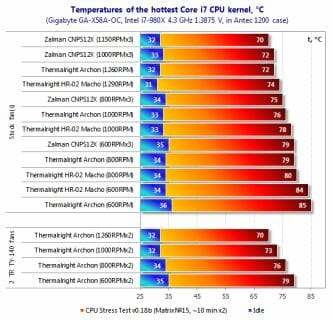
Obviously, Zalman CNPS12X places the Korean Company at the very top of the super-cooler hierarchy. The new cooler turned out so efficient that, as we have already mentioned earlier, we simply had to include Thermalright Archon, although in the beginning we were practically certain that HR-02 Macho will suffice. Three cooling fans, double-array advanced heatsink and composite heatpipes allow Zalman CNPS12X to completely destroy its rivals at 600 RPM proving to be 6°C more efficient than Thermalright Archon (with one default TY-140) and winning 5°C from HR-02 Macho. At 800 RPM and 1000 RPM the advantage is a little smaller, but still quite substantial – 4 and 5(6)°C respectively. And at the maximum speed of 1150 RPM Zalman CNPS12X is 2°C better than Thermalright Archon and 4°C better than Thermalright HR-02 Macho.
I have to mention that by adding a second TY-140 fan to the Archon cooler you can only boost its efficiency to the level of Zalman CNPS12X, but not beyond that. Yes, of course, the new Zalman cooler turned out superb. The sheer proof of this fact is that at the maximum speed of its three cooling fans it ensured that our overclocked six-core processor could stay perfectly stable at 4.5 GHz, which is the maximum clock frequency for our specific CPU sample (the Vcore was set at 1.46875 V).
The peak temperature of the hottest processor core reached 87°C, which is currently the best results among all coolers we tested. You can clearly see it if we add Zalman CNPS12X to our summary table and diagram*:
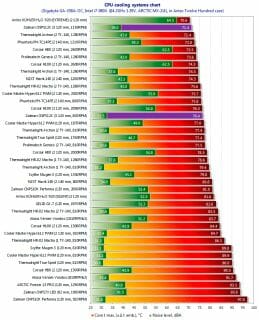
Even in the coolers rating during maximum CPU overclocking Zalman CNPS12X is part of the leading group, leaving many of them behind in terms of noise.
Now all we have to check is the acoustic performance of the new Zalman CNPS12X.
Acoustic Performance
We measured the noise from our testing participants in the entire supported speed range of their fans following the methodology described above. The results are summed up on the following graph.
Despite our concerns and even compared against very quiet Thermalright TY-140 fan, the fans in Zalman CNPS12X didn’t prove to be too loud. We can call them comfortable at a little over 1000 RPM and really quiet at up to 850 RPM. At the same time, I have to point out that at the lowest rotation speeds, below 750 RPM, we could clearly hear rustling of the bearings and even beating of the fan blades, which disappeared at higher speeds. However, this isn’t the cooler’s nominal operation mode anyway, so I doubt that these drawbacks can be considered critical.
Conclusion
The performance of the new Zalman CNPS12X cooler was absolutely mind-blowing. The effect was even more dramatic because we honestly didn’t expect this product to deliver such remarkable efficiency that is why we acted too self-confident when selecting a competitor for it. But I have to admit that it is extremely satisfying to be mistaken in such a pleasant way, because we don’t often get to test coolers that offer us a combination of unprecedented efficiency, quietness and eye-catching looks. Attractive nickel-plated heatsink with rounded arrays and three fans with blue LED glow are a perfect match making this cooler a stylish design piece rather than a bulky chunk or aluminum and copper.
Composite heatpipes combined with improved Whole-Direct Touch Heatpipes technology, large two-array heatsink with V.F.P. (Variable Fin Profile) and I.H.D. (Interactive Heatpipe transfer Design), three quiet nine-blade fans, universal and reliable retention mechanism supporting the new LGA 2011 platform made Zalman CNPS12X an impeccable cooling system without any drawbacks. We could hypothetically consider high price of $99 to be one of them, but not in the super-cooler segment, where the price doesn’t really matter. Now we should only wait for this masterpiece to become widely available, because it will undoubtedly make a terrific Christmas or New Year gift.
We are proud to award Zalman CNPS12X cooler with our Editor’s Choice title as the best air cooler available today.