Processors with Integrated Graphics: AMD Fusion vs. Intel Core i3 and Intel Pentium

Over the past few months AMD and Intel have been actively promoting desktop processors with computational and graphics cores insides. During our comparative test session we studied hybrid products like that and compared the performance of AMD A8, A6 and A4 against that of Intel Core i3 and Pentium.
Over the past few years the computer technology has changed its course towards integration and the corresponding miniaturization. And it refers not that much to the traditional desktop personal computers, but primarily to the gigantic variety of “consumer” devices, such as smartphones, notebooks, players, tablets, etc., which get reborn in new form-factors and absorb more new functions. As for the desktops, they are the last to get under the influence of this tendency. Of course, over the past few years the users became more interested in computer devices of smaller size, but we can’t claim that it has turned into a global tendency. The basic microarchitecture of x86-systems implies that we should use individual components for a processor, memory, graphics card, mainboard and disk sub-system, and this major concept remains unchanged up until now. However, it sets serious restrictions for the miniaturization process. Yes, we can reduce the size of each individual component, but it won’t add up to significantly change the overall system dimensions.
However, we seem to be getting closer to a turning point even in the PC segment. As they continue to master finer production technologies, it becomes easier to move into the processors certain functions of other devices, which used to be individual components. For example, no one is surprised anymore that the memory controller and in some cases the PCI Express bus controller have long become part of the CPU and the mainboard chipset transformed into one single chip – the South Bridge. But something else happened in 2011, something of much greater significance – they started integrating a graphics controller into processors for high-performance desktop systems. And these were not some weak graphics cores, which could only support the operating system interface. On the contrary, these were quite functional solutions, which could compare in performance with entry-level discrete graphics accelerators and are most likely much more powerful than all the graphics cores previously integrated into the chipsets.
Intel was the pioneer in these unchartered waters and released their Sandy Bridge processors with the integrated Intel HD Graphics core in the beginning of this year. Although they believed that only the mobile PC users will really appreciate high-quality integrated graphics, that’s why they offered a cut-down modification of this core for the desktop users. Later AMD proved how wrong they were by launching their desktop Fusion processors with fully-fledged Radeon HD graphics cores inside. These products have quickly become popular not only in the office environment, but also as a basis for inexpensive home systems, which encouraged Intel to revise their attitude to the future of CPUs with integrated graphics inside. The company refreshed their desktop Sandy Bridge CPU line-up by adding processor models with faster Intel HD Graphics modification. As a result, those users who would like to put together a compact integrated system will have to make up their mind about the platform preferences. Today we will do our best to make choosing a processor with this or that integrated graphics accelerator as easy as possible.
Terminology: CPU or APU?
If you are already familiar with the desktop processors with integrated graphics inside offered by Intel and AMD, you know that both these makers try to position their processors as far apart from one another as possible to make you believe that it would be incorrect to compare them side by side. AMD is the one that makes the most stir around it by positioning their products as APUs and not as regular CPUs. So, what’s the difference?
The APU abbreviation stands for Accelerated Processing Unit. The detailed explanation reveals that from a hardware standpoint it is a hybrid device that has traditional general-purpose computational cores combined with a graphics core in the same semiconductor die. In other words, it is the same CPU, but with integrated graphics core inside. However, there is some difference on the software level. The graphics core in the APU should have universal architecture represented by an array of streaming processors that can not only synthesize a 3D image, but also complete some computational tasks.
In other words, the APU offers something more flexible than a simple combination of graphics and computational resources inside a single semiconductor die. The main idea is to create a symbiosis of these diverse parts, when some calculations may also be performed by the graphic core. Although, as it is often the case in similar situations, there should be proper support on the software level.
AMD Fusion processors known as Llano are in full sync with this definition: they are the APU. They have integrated Radeon HD graphics cores inside them, which among other things support ATI Stream technology and OpenCL 1.1 software interface, which make it possible for the graphics core to perform calculations, too. There are a number of applications that can theoretically benefit from being executed by the Radeon HD streaming processors. These applications use cryptographic algorithms, 3D image rendering and image, video and audio post-processing. However, things are much more complicated in reality. Implementation difficulties and doubtful performance gain still prevent this concept from becoming increasingly popular. Therefore, in most cases the APU may be regarded just a regular CPU with the integrated graphics core.
Intel, on the contrary, sticks to more conservative terminology. They continue using the traditional “CPU” term in reference to their Sandy Bridge processors with the integrated HD Graphics core. And, in fact, this is quite justified, because Intel’s graphics doesn’t support software OpenCL 1.1 interface (only the next generation Ivy Bridge processors will be compatible with it). So, at this time Intel doesn’t have different parts of their processors working on the same computational tasks.
However, there is one important exception. Namely, the graphics cores in Intel processors have a special Quick Sync unit that should provide hardware acceleration for video stream decoding process. Of course, just like with OpenCL, it needs to be supported on the software level. However, it is indeed capable of increasing the HD video decoding speed nearly by 10x. So, in the end, it would be fair to say that Sandy Bridge is a hybrid processor to some extent.
Is it fair to compare the AMD FPU and Intel CPU against one another? Theoretically, we can’t establish identical equality between an APU and a CPU with a built-in graphics accelerator, but in reality we have two different names for the same exact thing. AMD Llano processors can accelerate parallel calculations, while Intel Sandy Bridge can use the graphics resources only during video transcoding, but in reality both of these are barely in use. So, from a practical prospective, any of the processors discussed in this article is a combination of a regular CPU and a graphics card inside a single chip.
Testing Participants
In fact, you shouldn’t consider processors with integrated graphics a specific niche product targeted for a specific user group with unique needs. Extensive integration is a global trend and processors like that have already become common in the low-end and mainstream price segments. AMD Fusion as well as Intel Sandy Bridge replaced CPUs without integrated graphics in the current product ranges, so even if you do not plan on going with the integrated graphics core, there is hardly an option without it at this time. Especially since you don’t have to use the integrated graphics core and may disable it if you like.
So, when we decided to compare processors with the integrated GPU inside, we arrived at the conclusion that the ultimate goal in this case would be to compare the performance of contemporary processors in the $60-$140 price range. Let’s see what products are currently available from AMD and Intel in this particular price range and which ones we managed to get to our lab in time for testing.
AMD Fusion: A8, A6 and A4
For desktop processors with integrated graphics core AMD offers special Socket FM1 platform, which is compatible exclusively with Llano processors – A8, A6 and A4. These processors have two, three or four general-purpose Husky cores with the microarchitecture similar to that in Athlon II, and a Sumo graphics core, which inherited microarchitecture from the junior Radeon HD 5000-series solutions.
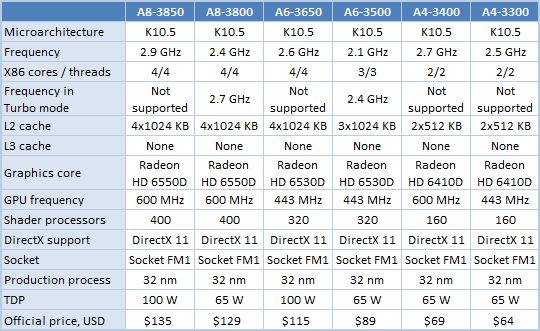
Llano processors line-up seems to be pretty self-sufficient and includes processors with very diverse computational and graphics performance levels. However, there is one obvious consistency here: processors with a larger number of cores and maximum clock frequency always have the fastest graphics core inside.
Intel Core i3 and Pentium
Intel is going to oppose AMD Fusion processors with their Core i3 and Pentium CPUs, which do not have a collective name but are equipped with integrated graphics cores and have comparable prices. Of course, more expensive quad-core processors have integrated graphics cores, too, but they obviously play a secondary role there that is why we didn’t include any Core i5 or Core i7 CPUs into our today’s tests.
Intel didn’t create individual infrastructure for inexpensive integrated platforms that is why Core i3 and Pentium processors may be used in the same LGA1155 mainboards as all the other Sandy Bridge CPUs. However, if you want to engage the integrated graphics core, you will need a mainboard based on one of the special chipsets, such as H67, H61 or Z68.
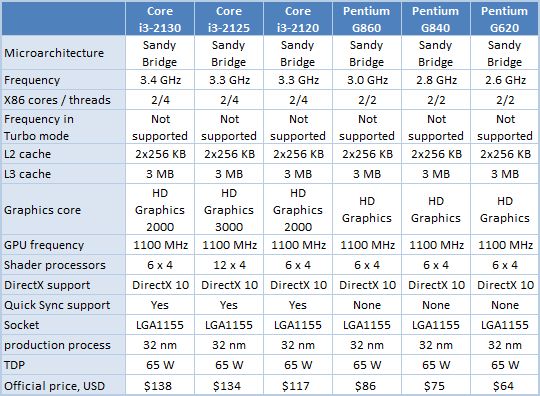
All Intel processors that can be regarded as direct competitors to Llano have dual-core design. Moreover, Intel doesn’t really focus on the graphics performance that much at all: most of these processors have a weaker version of the HD Graphics 2000 core with six execution units. The only exception is Core i3-2125 – it features the most powerful graphics core Intel currently has – HD Graphics 3000 with twelve execution units.
Testbed Configuration
Now that we have introduced to you the processors participating in our today’s test session, let’s check out the rest of the components used in our testbeds. The list below has them all:
- Processors:
- AMD A8-3850 (Llano, 4 cores, 2.9 GHz, 4 MB L2, Radeon HD 6550D);
- AMD A8-3800 (Llano, 4 cores, 2.4/2.7 GHz, 4 MB L2, Radeon HD 6550D);
- AMD A6-3650 (Llano, 4 cores, 2.6 GHz, 4 MB L2, Radeon HD 6530D);
- AMD A6-3500 (Llano, 3 cores, 2.1/2.4 GHz, 3 MB L2, Radeon HD 6530D);
- AMD A4-3400 (Llano, 2 cores, 2.7 GHz, 1 MB L2, Radeon HD 6410D);
- AMD A4-3300 (Llano, 2 cores, 2.5 GHz, 1 MB L2, Radeon HD 6410D);
- Intel Core i3-2130 (Sandy Bridge, 2 cores + HT, 3.4 GHz, 3 MB L3, HD Graphics 2000);
- Intel Core i3-2125 (Sandy Bridge, 2 cores + HT, 3.3 GHz, 3 MB L3, HD Graphics 3000);
- Intel Core i3-2120 (Sandy Bridge, 2 cores + HT, 3.3 GHz, 3 MB L3, HD Graphics 2000);
- Intel Pentium G860 (Sandy Bridge, 2 cores, 3.0 GHz, 3 MB L3, HD Graphics);
- Intel Pentium G840 (Sandy Bridge, 2 cores, 2.8 GHz, 3 MB L3, HD Graphics);
- Intel Pentium G620 (Sandy Bridge, 2 cores, 2.6 GHz, 3 MB L3, HD Graphics).
- Mainboards:
- ASUS P8Z68-V Pro (LGA1155, Intel Z68 Express);
- Gigabyte GA-A75-UD4H (Socket FM1, AMD A75).
- Memory: 2 x 2 GB DDR3-1600 SDRAM 9-9-9-27-1T (Kingston KHX1600C8D3K2/4GX).
- Storage drive: Kingston SNVP325-S2/128GB.
- Power supply unit: Tagan TG880-U33II (880 W).
- Operating system: Microsoft Windows 7 SP1 Ultimate x64.
- Drivers:
- AMD Catalyst Display Driver 11.9;
- AMD Chipset Driver 8.863;
- Intel Chipset Driver 9.2.0.1030;
- Intel Graphics Media Accelerator Driver 15.22.50.64.2509;
- Intel Management Engine Driver 7.1.10.1065;
- Intel Rapid Storage Technology 10.5.0.1027.
Since the major goal of our today’s test session as to study the potential of contemporary processors with integrated graphics cores, we performed all tests without an external graphics accelerator installed. The integrated graphics cores were responsible for displaying the image on the monitor, 3D functions and HD video playback acceleration.
Note that since Intel graphics cores did not support DirectX 11, all graphics tests were performed in DirectX 9/DirectX 10 modes.
Performance in Everyday Tasks
General Performance
As usual, we use Bapco SYSmark 2012 suite to estimate the processor performance in general-purpose tasks. It emulates the usage models in popular office and digital content creation and processing applications. The idea behind this test is fairly simple: it produces a single score characterizing the average computer performance in different tasks.
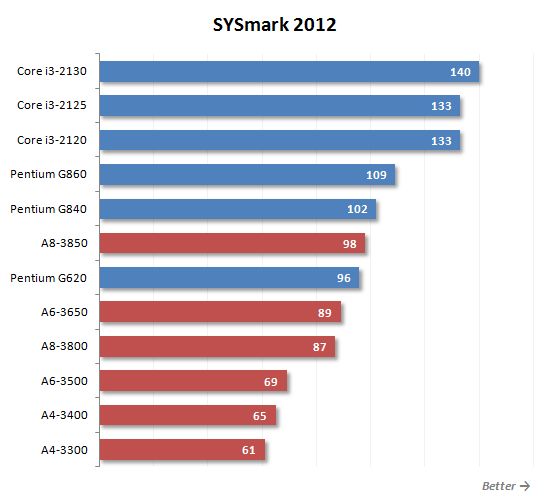
As we see, AMD Fusion processors do really poorly in traditional tasks. The fastest quad-core Socket Fm1 AMD processor, A8-3850, barely surpasses the dual-core Pentium G620 that only costs half as much. All other members of the AMD A8, A6 and A4 families are hopelessly behind Intel products. In fact, this is pretty logical outcome considering that Llano processor use old microarchitecture from Phenom II and Athlon II. Until AMD introduces processor cores with higher specific performance, even their quad-core APUs will have very hard time competing against current and regularly updated Intel offerings.
Let’s take a closer look at the performance scores SYSmark 2012 generates in different usage scenarios.
Office Productivity scenario emulates typical office tasks, such as text editing, electronic tables processing, email and Internet surfing. This scenario uses the following applications: ABBYY FineReader Pro 10.0, Adobe Acrobat Pro 9, Adobe Flash Player 10.1, Microsoft Excel 2010, Microsoft Internet Explorer 9, Microsoft Outlook 2010, Microsoft PowerPoint 2010, Microsoft Word 2010 and WinZip Pro 14.5.
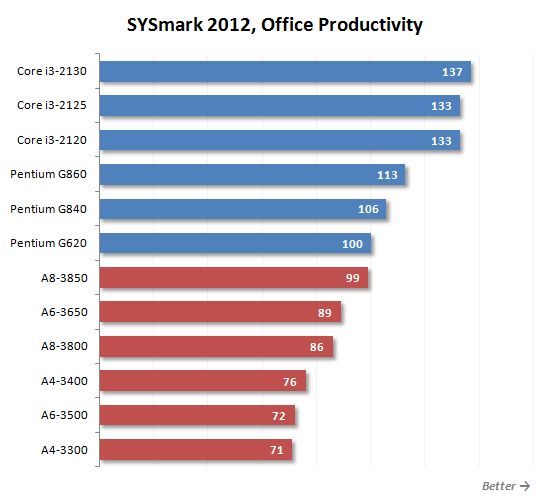
Media Creation scenario emulates the creation of a video clip using previously taken digital images and videos. Here they use popular Adobe suites: Photoshop CS5 Extended, Premiere Pro CS5 and After Effects CS5.
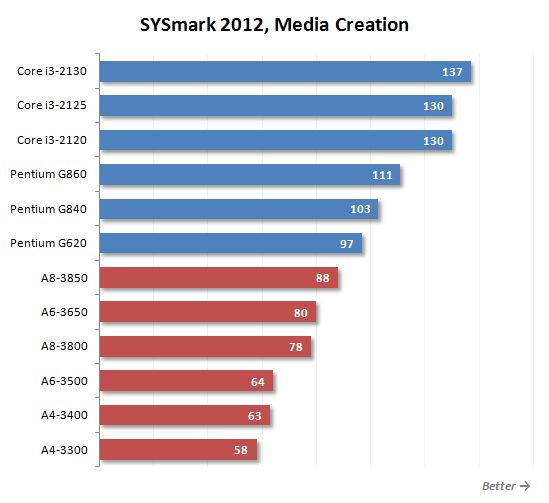
Web Development is a scenario emulating web-site designing. It uses the following applications: Adobe Photoshop CS5 Extended, Adobe Premiere Pro CS5, Adobe Dreamweaver CS5, Mozilla Firefox 3.6.8 and Microsoft Internet Explorer 9.
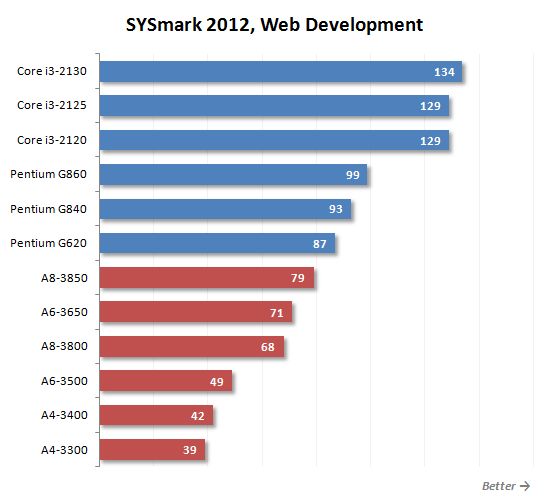
Data/Financial Analysis scenario is devoted to statistical analysis and prediction of market trends performed in Microsoft Excel 2010.
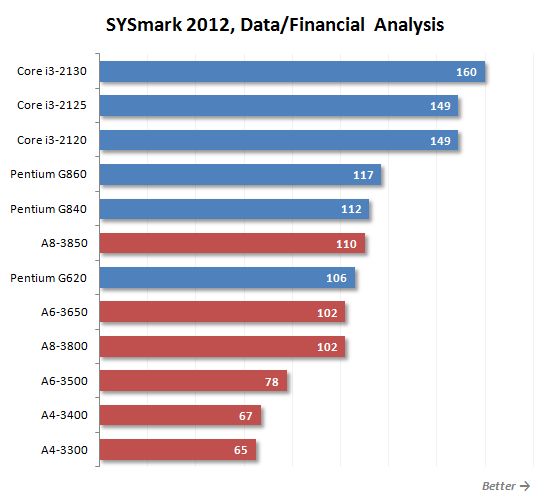
3D Modeling scenario is fully dedicated to 3D objects and rendering of static and dynamic scenes using Adobe Photoshop CS5 Extended, Autodesk 3ds Max 2011, Autodesk AutoCAD 2011 and Google SketchUp Pro 8.
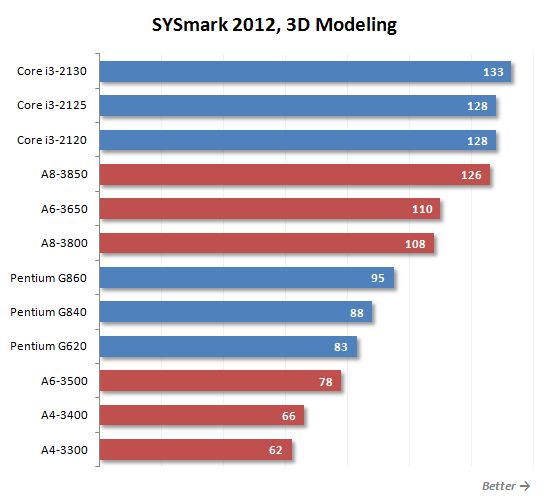
The last scenario called System Management creates backups and installs software and updates. It involves several different versions of Mozilla Firefox Installer and WinZip Pro 14.5.
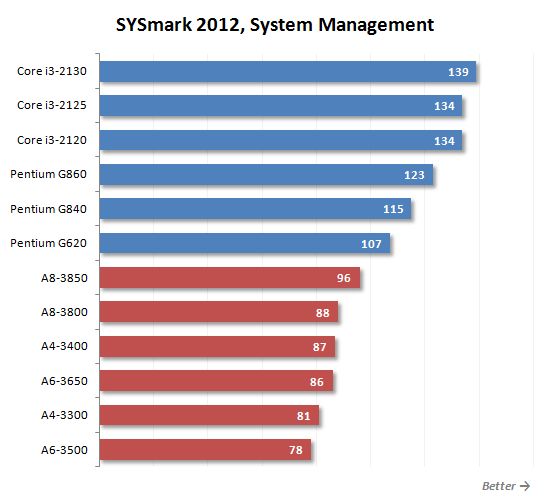
The only type of applications where AMD Fusion processors deliver acceptable performance is 3D modeling and rendering. The number of cores matters in tasks like that and quad-core A8 and A6 processors are able to work faster than Intel Pentium, for instance. However, they still can’t catch up with Core i3 CPU supporting Hyper-Threading even in the most favorable conditions.
Performance in Applications.
To test the processors performance during data archiving we resort to WinRAR archiving utility. Using maximum compression rate we archive a folder with multiple files with 1.4 GB total size.
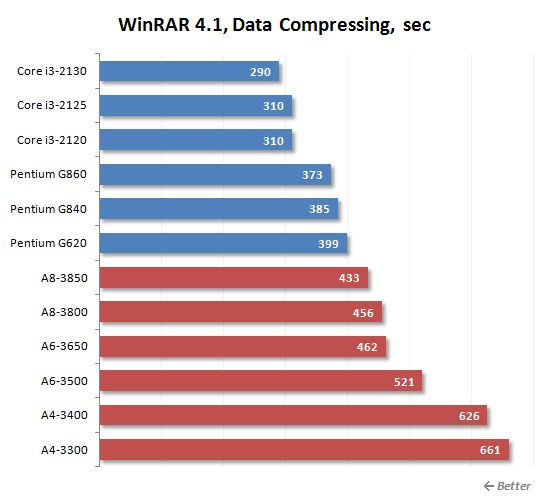
We measured the performance in Adobe Photoshop using our own benchmark made from Retouch Artists Photoshop Speed Test that has been creatively modified. It includes typical editing of four 10-megapixel images from a digital photo camera.
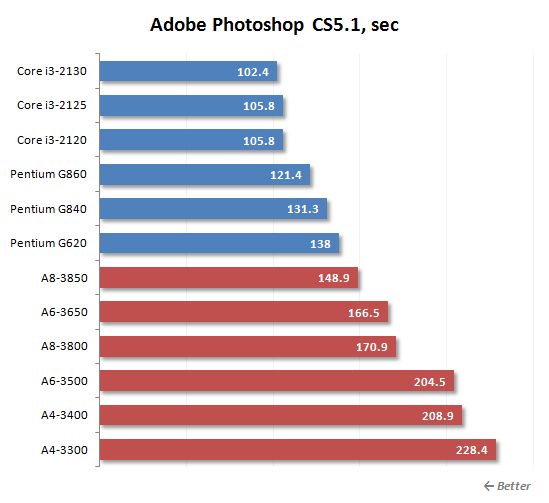
We use Apple iTunes utility to test audio transcoding speed. It transcodes the contents of a CD disk into AAC format. Note that the typical peculiarity of this utility is its ability to utilize only a pair of processor cores.
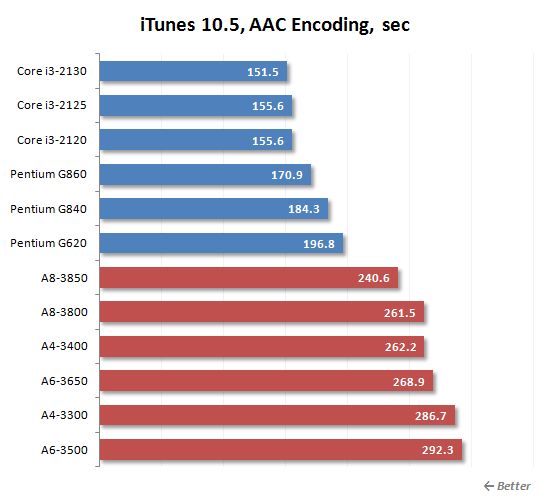
In order to measure how fast our testing participants can transcode a video into H.264 format we used x264 HD benchmark. It works with an original MPEG-2 video recorded in 720p resolution with 4 Mbps bitrate. I have to say that the results of this test are of great practical value, because the x264 codec is also part of numerous popular transcoding utilities, such as HandBrake, MeGUI, VirtualDub, etc.
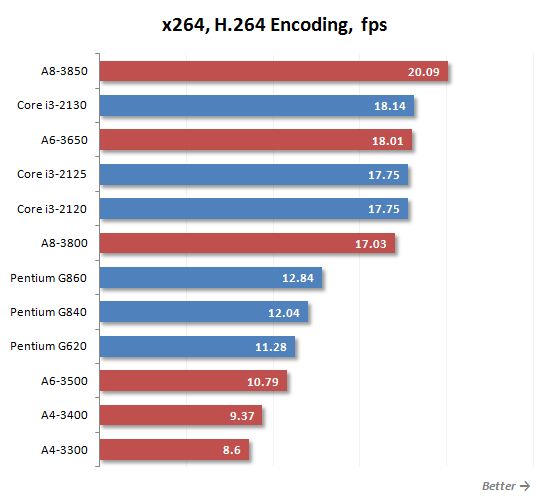
We use special Cinebench test to measure the final rendering speed in Maxon Cinema 4D.
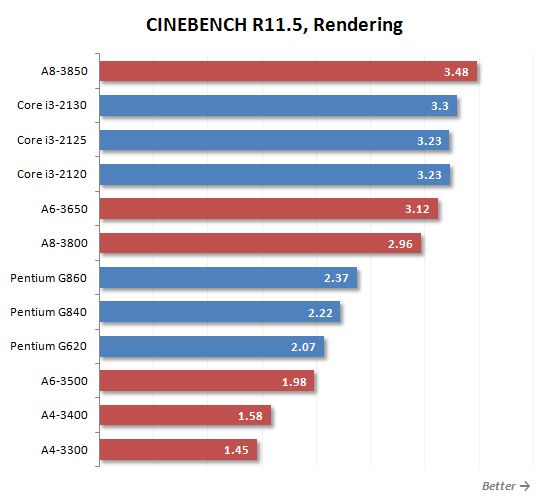
We also use Fritz Chess Benchmark to estimate the time it takes our testing participants to complete the popular chess algorithm used in Deep Fritz application series.
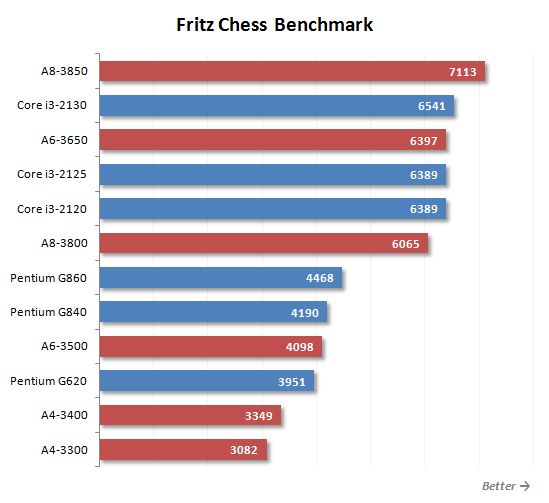
The results on the diagrams above make us repeat one more time everything we have just said about the SYSmark 2012 numbers. AMD processors currently offered for integrated systems can boast more or less acceptable performance only in those tasks where the load can be split into parallel threads easily. For example, these are 3D rendering, video transcoding or analyzing chess moves. However, even in these tasks the only processor with competitive performance is AMD A8-3850, which clock frequency has been increased at the expense of power consumption and heat dissipation. All other AMD processors with 65 W TDP are totally destroyed by any Core i3, even in the most AMD-friendly conditions. Therefore, Intel Pentium processors look pretty good against AMD Fusion’s background: these dual-core CPUs perform about as fast as A6-3500 in case of well-paralleled load, and outperform A8 processors in such application as WinRAR, iTunes or Photoshop.
In addition we checked out the effect from using the graphics core for everyday computational tasks. We used Cyberlink Media Espresso 6.5 that measures the video content transcoding speed. This utility allows employing the resources of different graphics cores and supports both Intel Quick Sync as well as ATI Stream. We measured the time it took to transcode a 1.5 GB H.264 1080p video clip (a 20-minute episode of a popular TV show) into an iPhone 4 friendly format.
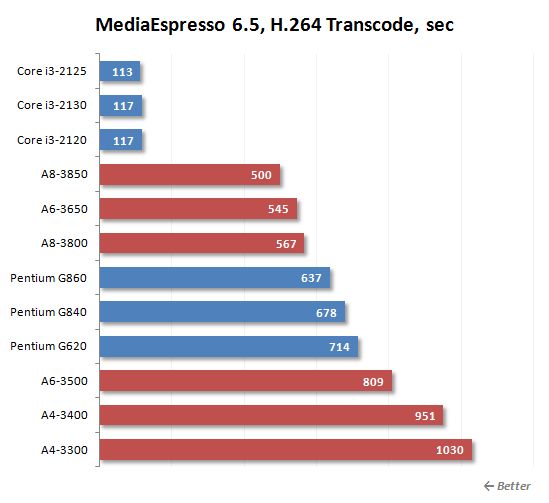
The results can be split in two groups. The first one includes Intel Core i3 with Quick Sync support. The numbers speak louder than words: Quick Sync allows transcoding HD video content several times faster than with any other tools. The second large group includes all other processors, and CPUs with more cores are on the first positions here. As we can see, AMD’s Stream technology doesn’t do anything here and dual-core Fusion APUs do not do any better than Pentium processors, which transcode video in the computational cores only.
Graphics Core Performance
We will start the gaming 3D tests with 3DMark Vantage benchmark run with Performance profile.
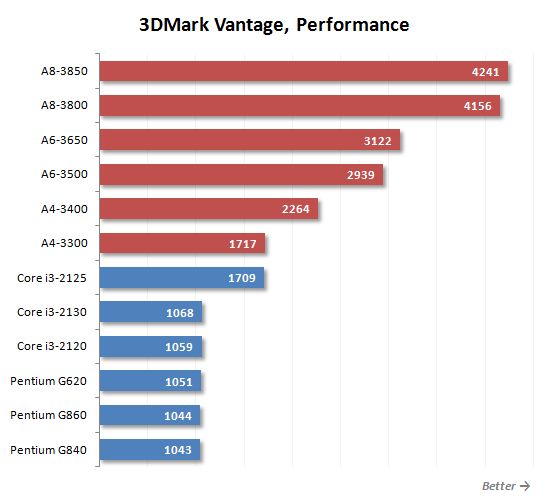
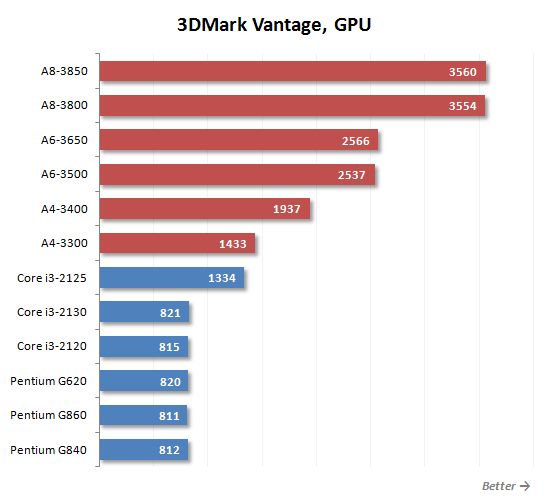
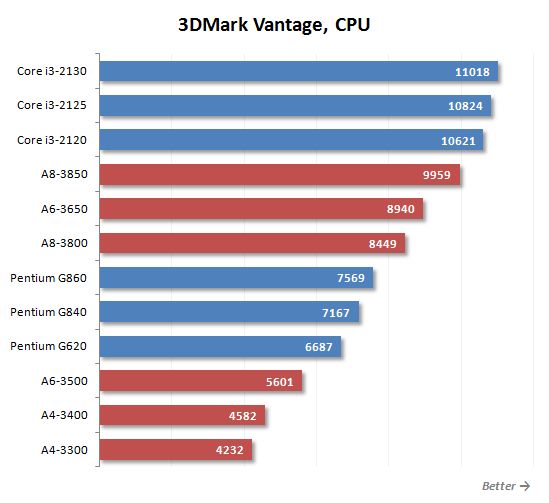
As soon as the load type changes, so do the leaders in our race. The graphics core of any AMD Fusion processors is much more powerful than any modification of Intel HD Graphics. Even Core i3-2125 with Intel HD Graphics 3000 core featuring twelve execution units can only reach the performance level of AMD A4-3300 with the weakest integrated graphics accelerator of all Fusion processors participating in our today’s tests – Radeon HD 6410D. All other Intel processors demonstrate 2-4 times lower 3D performance than AMD competitors.
The results of the CPU test may be regarded as some sort of compensation for the graphics performance failure, but you should remember that the CPU and GPU speed are not interchangeable parameters. We should try to achieve the best balance of these characteristics, and later on we will see how well-balanced our testing participants are in this respect, as their gaming performance depends on the performance of the GPU as well as the computational component.
For real game tests we selected Far Cry 2, Dirt 3, Crysis 2, beta version of World of Planes and Civilization V. We ran the tests in 1280×800 resolution and set the image quality settings to Medium.
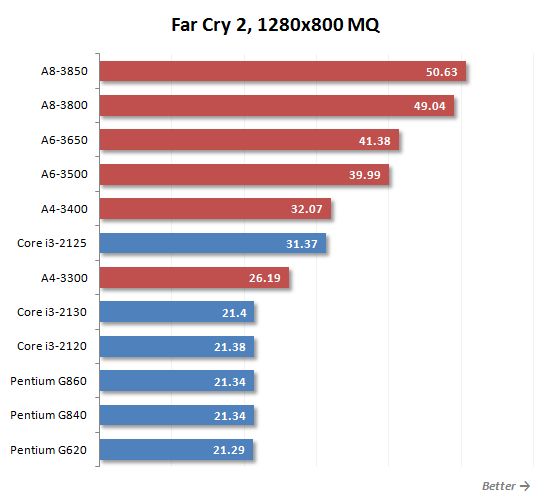
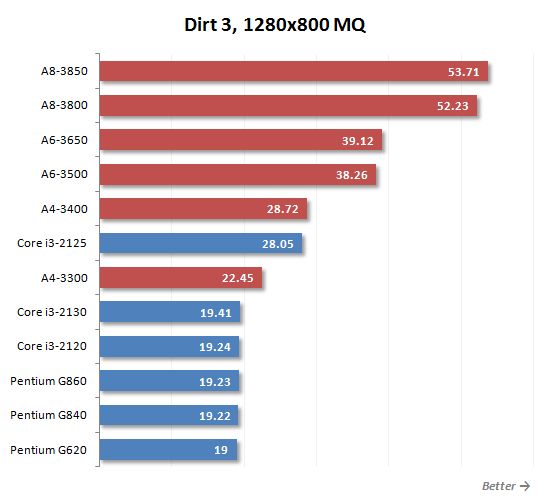
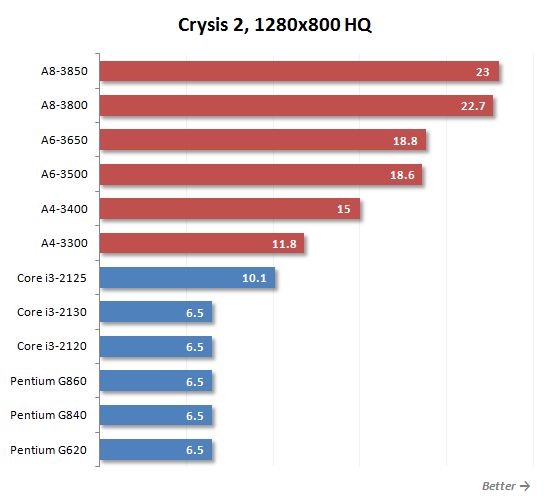
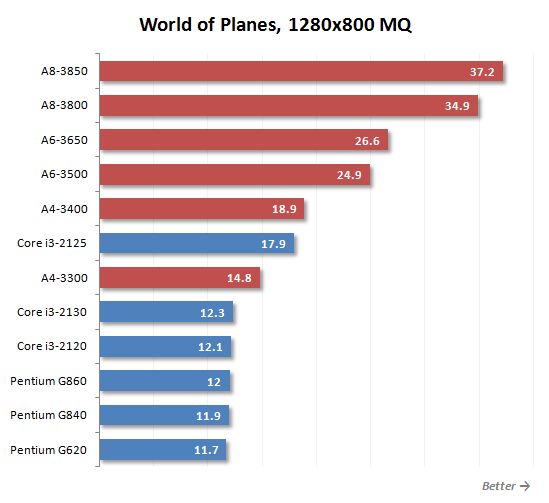
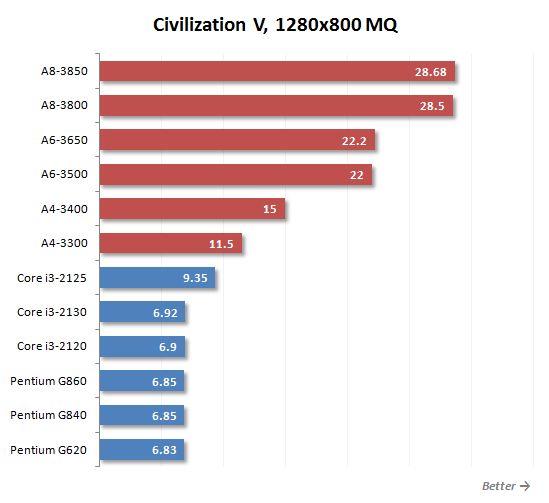
The situation in gaming tests looks very good for AMD products. Although their computational performance is pretty mediocre, powerful graphic allows them to do pretty well (for integrated solutions). Fusion series processors almost always deliver higher fps than Intel processors from Core i3 and Pentium family.
Even the use of higher-performance HD Graphics 3000 core in Core i3 processors didn’t save the day. Yes, Core i3-2125 featuring this particular graphics core modification turned out about 50% faster than its fellow Core i3-2120 processor equipped with HD Graphics 2000 core, but the graphics integrated in Llano processors is even faster than that. As a result, even Core i3-2125 can only compete against the low-cost A4-3300 processor, while other products on Sandy Bridge microarchitecture looked even less appealing. And if we take into account that the graphics cores in Intel processors do not support DirectX 11, things become even more hopeless for the current Intel offerings. Only the next microarchitecture generation, Ivy Bridge, may be able to fix it, because its graphics core will be faster and will feature more up-to-date functionality.
Even if we leave out the specific numbers and view the situation from more global qualitative prospective, AMD products will still be a much more attractive option for entry-level gaming systems. The top Fusion processors from the A8 series allow playing almost any contemporary games without involving an external graphics accelerator, provided you compromise to some extent on screen resolution and image quality settings. As for Intel processors, we can’t recommend any of them for the entry-level gaming platforms, because different HD Graphics modifications are still not powerful enough for this application field.
Power Consumption
Systems based on processors with integrated graphics cores become increasingly popular not only due to possible system miniaturization. In most cases the users decide to go with them, for cost-cutting purposes. Processors like that help to save some cash not only by omitting the external graphics accelerator, but also by allowing to build a more energy-efficient system with total power consumption being lower than that of a system with discrete graphics. There is another bonus to it: quiet operation modes, because lower power consumption leads to lower heat dissipation and therefore the use of simpler cooling systems.
Therefore, the developers of processors with integrated graphics do their best to minimize the power appetites of their products. Most CPUs and APUs discussed today have about 65 W TDP, which has already become an unofficial standard. However, we know that Intel and AMD have different approach to TDP that is why it will be interesting to check out the practical power consumption of systems based on different processors.
The graphs below show two power consumption readings. The first one is the full power draw of the computer (without the monitor) measured after the power supply. It is the total of the power consumption of all the system components. The second one is the power consumption of the processor alone measured along the individual 12 V power line. In both cases the PSU’s efficiency is not taken into account, because our measuring equipment is installed after the PSU and registers only voltages and currents that get into the system along 12, 5 and 3.3 V lines. The CPUs are loaded by running the 64-bit LinX 0.6.4 utility. We used FurMark 1.9.1 to load the graphics cores. We enabled all the power-saving technologies and Turbo Core (where available) for correct measurement of the computer’s power draw in idle mode.
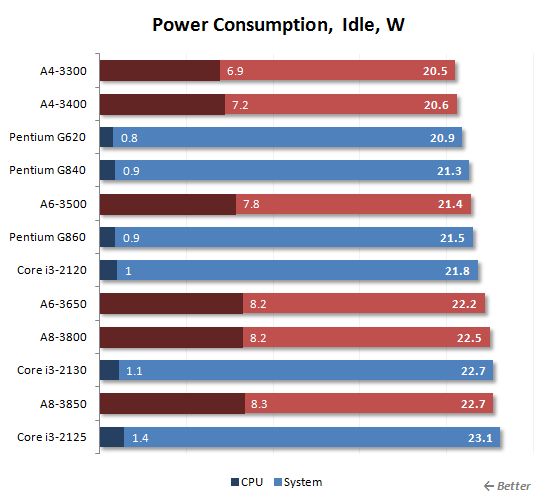
In idle mode all systems consumed about the same amount of power. As we can see, Intel processors barely load the processor power line in idle mode, while AMD APUs, on the contrary, consume up to 8 W along the 12 V CPU power line. However, it doesn’t mean that Fusion solutions can’t go into deep power-saving modes. These differences come from different implementations of the processor voltage regulator circuitry: Socket FM1 systems use processor power line to feed the computational and graphics cores as well as the integrated chipset North Bridge, while in Intel systems the chipset North Bridge is powered by the mainboard.
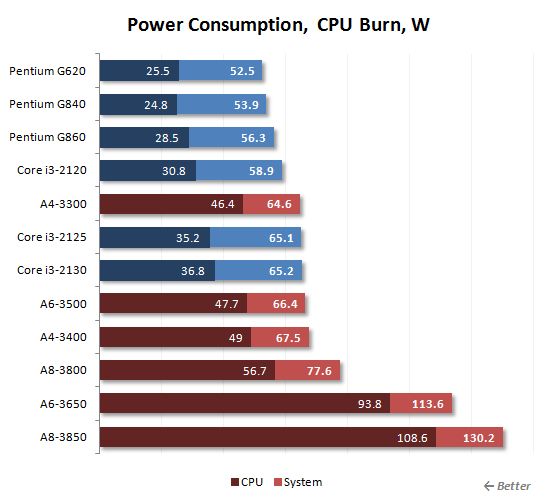
Under maximum computational load AMD processors experience some energy-efficiency issues, the same as we saw by Phenom II and Athlon II: they didn’t go anywhere even with the introduction of the finer 32 nm process. Llano processors are based on the same microarchitecture as their predecessors, and lose to Sandy Bridge competitors in terms of performance-per-watt just as badly. Top Socket FM1 systems consume about twice as much as LGA1155 systems with Core i3 inside, while the computational performance of the latter is obviously way higher. The power consumption difference between Pentium and junior A4 and A6 APUs is not so dramatic, but the overall situation still remains the same.
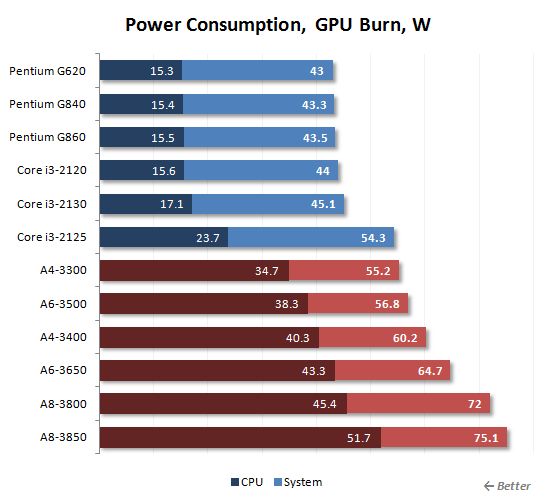
Things do not change under heavy graphics load: Intel processors are significantly more energy-efficient. But in this case, AMD Fusion boasts much higher 3D performance, which could justify as some excuse. Note that Core i3-2125 and A4-3300 produced the same fps in gaming tests and were very close to one another in terms of power consumption under heavy GPU load.
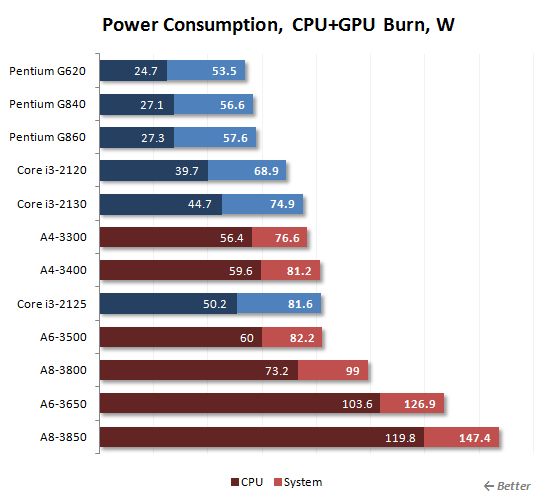
When all units of the hybrid processors are loaded simultaneously, we get the score that may be regarded as a sum of two previous graphs. A8-3850 and A6-3650 processors with 100 W TDP distance themselves significantly from the rest of the 65 W AMD and Intel products. However, even without them, AMD Fusion processors are still less energy-efficient than the Intel CPUs in the same price range.
If the processors become part of a media center used primarily for HD video playback, the situation turns very uncommon. The computational cores are mostly idling in this case, and the video stream decoding is done in special units within the GPU. Therefore, AMD based platforms achieve pretty decent energy-efficiency and their power consumption doesn’t exceed that of Intel Pentium and Core i3 based platforms too much. Moreover, AMD A6-3500 processor with the lowest clock frequency of all becomes the most energy-efficient choice in this usage scenario.
Conclusion
At first glance it seems fairly easy to draw conclusions based on the obtained results. AMD and Intel processors with integrated graphics cores revealed completely different advantages, which allow us to give specific recommendations depending on the planned computer usage model.
For example, an obvious strength of AMD Fusion is their integrated graphics core with relatively high performance and support for DirectX 11 and OpenCL 1.1. So, we can recommend these processors for those systems where 3D graphics performance and image quality matter more. At the same time the general-purpose cores in Fusion processors are based on the old and slow K10 microarchitecture that is why they are pretty slow in computational tasks. Therefore, if you are looking for a solution with better non-gaming performance, then you should consider Intel Core i3 and Pentium CPUs, even though they have fewer computational cores than the competitors from AMD.
Of course, AMD’s overall approach to designing processors with an integrated graphics accelerator seems to be more rational. The company’s APUs are pretty well-balanced in terms of computational performance being adequate to the graphics performance and the other way around. As a result, top A8 processors may be considered a good fit for entry-level gaming computers. Even in most contemporary gaming titles processors like that and Radeon HD 6550D graphics accelerators integrated into them can deliver acceptable gaming speed. However, things are much more complicated when it comes to A6 and A4 series with weaker GPUs inside. Their performance is insufficient for a universal entry-level gaming system that is why these processors may only suit for multimedia systems, which will be running causal games with simple graphics and previous-generation online RPG.
However, despite all this balance talk, A6 and A4 will not be a good fit for resource-demanding computational tasks. Intel Pentium processors within the same price range will work much faster. Frankly speaking, only A8-3850 looks decent against the background of Sandy Bridge products when it comes to acceptable performance in general-purpose tasks. Moreover, it does well far not everywhere and its decent performance is accompanied with higher heat dissipation, which will hardly be an acceptable compromise for the owners of computer systems without discrete graphics.
In other words, it is a real pity that Intel hasn’t yet been able to design a graphics core with decent performance. Even Core i3-2125 equipped with their fastest Intel HD Graphics 3000 works only as fast as AMD A4-330 in games, because of the too week graphics accelerator. All other Intel processors come with a 1.5 times slower GPU and perform really poorly in 3D games, often delivering completely unacceptable fps rate. Therefore, we can’t recommend to consider Intel processors for a system that will work with 3D graphics. Core i3 and Pentium graphics cores cope perfectly fine with the graphics interface of the operating system and HD video playback, but that’s about it. So, Core i3 and Pentium processors will best of all suit for those systems that need mostly computational performance of general-purpose cores and decent energy-efficiency. In this respect, no AMD APU can compete with Sandy Bridge.
And in conclusion I would like to remind you that Intel’s LGA1155 platform has much better future prospects than AMD’s Socket FM1. When you purchase an AMD Fusion processor, you should be ready to accept very limited options for future upgrade. AMD is only going to announce a few more Socket FM1 A8 and A6 processors with slightly higher clock frequencies, while their successors aka Trinity due next year will not be compatible with this platform anymore. Intel’s LGA1155 platform is much more promising. You can not only use much faster Core i5 and Core i7 processors in this platform today, but even the upcoming Ivy Bridge CPUs due to come out next year should also work just fine in these mainboards.