AMD Richland vs. Intel Haswell: Integrated Graphics Performance Review

Today we are going to compare current graphics cores available in the new desktop processors for Socket FM2 and LGA 1150 platforms. In our today’s test session we will have AMD Radeon HD 8670D, HD 8670D, HD 8570D, HD 8570D and HD 8470D from A10, A8 and A6 processors of the Richland family and Intel HD Graphics 4600 from Core i5 processors of the Haswell generation.
The two leading developers of x86 processors have recently released their new product generations: AMD Richland and Intel Haswell. We have already tested both series and our impressions aren’t really all positive. Obviously, increasing the conventional x86 computing performance is not the main priority anymore. The new CPU designs do not run everyday applications much faster than their predecessors. They have only improved in speed by a few percent. Instead, AMD and Intel have focused on lowering heat dissipation and producing CPUs with low TDP so that the classic x86 microarchitectures might be used in mobile devices of various form-factors.
That’s not the only new way that AMD and Intel develop their CPU designs in, however. Both companies keep on improving their integrated graphics cores which by now have become to account for a third of the whole transistor budget of a modern CPU.
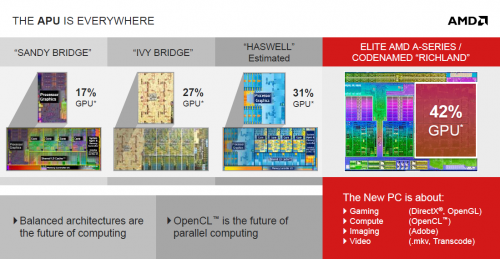
A few years ago it wouldn’t have had much practical sense to discuss integrated graphics cores in terms of relative performance, but today the situation is completely different. The graphics engines implemented in today’s processors can serve as a full-featured replacement of entry-level discrete graphics cards. They have effectively eaten up quite a large share of the graphics hardware market as the consequence. However, the main purpose of integrating high-performance GPUs into the base processor design is not in competing with discrete graphics solutions. CPU/GPU hybrids are demanded by the mobile market in the first place. This reflects users’ desire to have a rather compact, yet fast digital gadget. A single CPU+GPU chip with a relatively low level of heat dissipation is exactly what is necessary to develop modern mobile solutions.
The broad availability of desktop CPUs with integrated graphics cores is actually just a side effect of the unification of mobile and desktop CPU designs, but desktop users benefit from this trend, too. The heterogeneous computing concept has been getting more popular and such applications can make use of both computing and graphics cores in the same processor. Moving conventional CPU loads to the graphics core’s pipeline can bring about substantial performance improvements across a number of algorithms, especially those that deal with multimedia data.
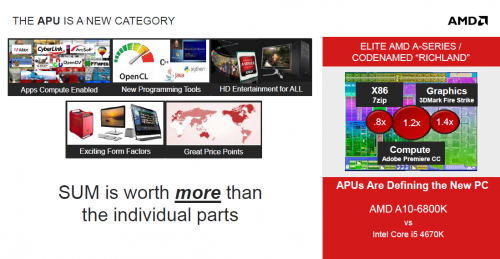
Compact desktop systems are on the rise, too. They don’t need an external graphics card so that they could fit into a very small case or even into a monitor.
This can also save you some money, because if your computer is not expected to run modern 3D games, a CPU with integrated graphics will let you do without a discrete graphics card and you can spend your money for something else. So again, the integrated graphics core of a modern processor is not utterly useless for desktop users. That’s why we want to dedicate this review to checking out the latest versions of integrated graphics cores from AMD and Intel.
The desktop processors from AMD’s Richland and Intel’s Haswell generations have improved in terms of their 3D graphics performance compared to their predecessors. AMD’s Devastator core now works at higher clock rates whereas Intel has increased the number of execution devices but still offers a cut-down version of the resulting graphics core in its desktop processors. Such substantial changes need to be tested in practice, so in this review we will benchmark and compare the integrated graphics cores of several inexpensive processors for desktop computers.
New Integrated Graphics Cores for Desktop PCs
AMD Richland
The graphics core AMD implements in its Richland-based APUs doesn’t really need a detailed description. Although it is formally referred to as Radeon HD 8000D series, there is nothing fundamentally new about it. The modern GCN architecture which has long been used in AMD’s discrete graphics cards is only available in APUs based on the Jaguar design. The faster Richland series APUs can’t actually boast any improvements in the graphics department. In fact, the Richland is analogous to the Trinity design in its internal structure, incorporating x86 cores with Piledriver microarchitecture and a Devastator graphics core with VLIW4 architecture.
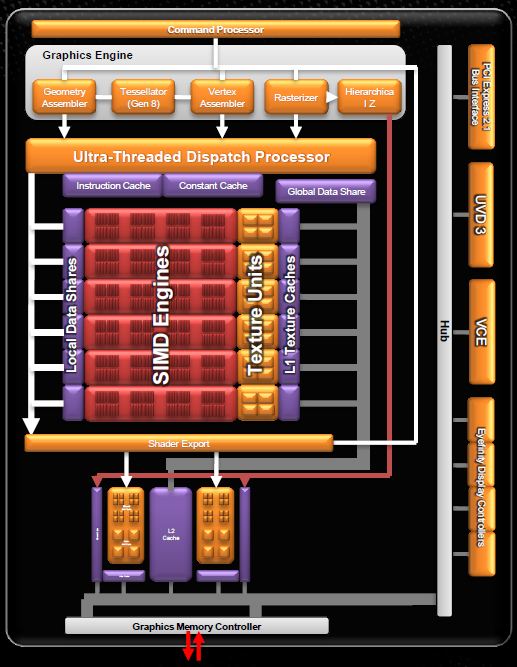
Talking about the graphics core integrated into the Richland design, it has the same structure of subunits as originally implemented in Radeon HD 6900 series graphics cards and even has the same number of those subunits. In other words, the Radeon HD 8000D cores available in the Richland are identical to the Radeon HD 7000D cores available in the Trinity. There are only differences in clock rates, yet even they are not larger than 11%. The higher model numbers of the newer graphics cores are just a marketing trick. And not a fair one at that.
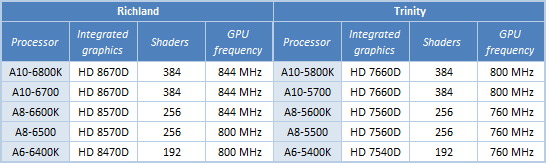
Thus, the graphics performance of the new Socket FM2 processors is hardly going to differ from what we’ve come to expect from the A10, A8 and A6 5000 series APUs. Well, the Trinity could not be blamed for low 3D performance, so AMD’s decision to postpone any breakthroughs in this field is understandable. There is not much time left before the release of the new APU generation codenamed Kaveri, so AMD cannot lose its leading position in terms of integrated graphics performance, especially as Intel CPUs with Iris and Iris Pro graphics cores, which might show some real competition against the Richland’s graphics core, are not widely available on the desktop CPU market and cost much more than the Richland on the mobile market.
Meanwhile, the total lack of any architectural innovations in the Richland design is not good news for people who consider installing AMD APUs in multimedia platforms or HTPCs. Inherited from the Trinity design, the AMD HD Media Accelerator engine offers hardware decoding support for popular formats (UVD3) and hardware encoding into H264 format (VCE), yet its performance and functionality are below the mark by today’s standards. That’s why Richland APUs may be inferior at HD video transcoding to their opponents which feature Intel’s Quick Sync technology. Moreover, they do not offer any hardware acceleration for decoding video content in 4K format which is getting more and more popular these days.
Intel Haswell
As opposed to AMD, Intel has paid far more attention to improving its integrated graphics core for the new generation of processors. However, apart from certain graphics pipeline optimizations that are meant to move some load from the driver to the hardware and improve performance of fixed-function subunits, the new graphics core is very much alike to the one we saw in the previous generation of processors but with added DirectX 11.1 support. The key advantage of the new design is the availability of more all-purpose execution devices. In its full configuration the Ivy Bridge’s version of the integrated graphics core had 16 execution devices (with 4 ALUs in each) whereas the Haswell’s core may have as many as 40. The texture sampling speed has also improved manifold in the Haswell.
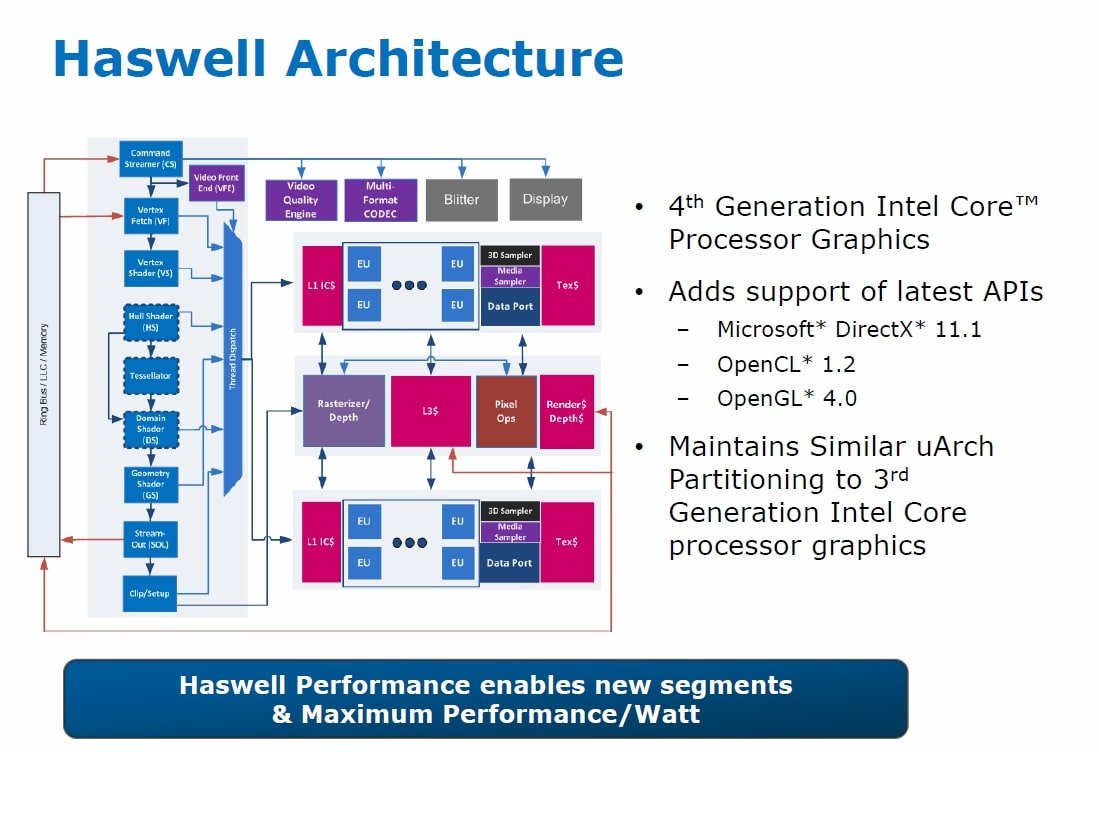
Using the same graphics core design, Intel implements it in several versions for better segmentation: GT1, GT2, GT3 and GT3e. The basic version is the GT2 with 20 execution devices. It is known under the marketing name of HD Graphics 4600. This graphics core version is implemented in the majority of desktop Haswell-based CPUs although it has only 4 execution devices more than the senior version of the Ivy Bridge’s graphics core. The GT3 and GT3e versions deliver higher 3D performance as they have 40 execution devices. They are known under the unique names of Iris 5100 and Iris Pro 5200 but will not be implemented in standard desktop CPUs. So far, we only know of one desktop CPU with Iris Pro 5200. It is the Core i7-4770R model which is only available in BGA packaging and distributed via OEM channels. The CPU is supposed to be soldered to mainboards right at the factory.
So if we’re talking about desktop CPUs, we can focus on only one graphics core version implemented in Haswell-based CPUs. It is the HD Graphics 4600. By the way, we can see Intel adjusting its approach to the graphics capabilities of its processors. The desktop processors of the Ivy Bridge generation used to have two completely different graphics core versions, the senior version being only available in just a few models. Now we have some unification. The GT2 core is available in every processor for the LGA1150 socket. This refers to the already released Core i5 models as well as to the upcoming Core i3 series.
The clock rate of the HD Graphics 4600 core varies between different CPU models, though.
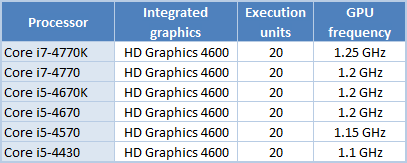
Besides improving the internals of the graphics core’s 3D part, Intel’s engineers optimized its multimedia capabilities as well. In fact, Intel’s integrated graphics has been adapted specifically for media centers and HTPCs as it has acquired a number of hardware features for video playback improvements: noise reduction, deinterlacing, adaptive contrast ratio adjustment, image stabilization, frame rate conversion (from 24/30 to 60 fps), etc.
The Quick Sync technology for hardware video transcoding has also been improved considerably. It now supports more formats and very high resolutions, up to 4K. The quality and speed of the hardware encoder have improved over the previous version of Quick Sync. Intel has added several new high-quality profiles into the Quick Sync settings, so this technology should produce much better transcoding results than before. On the other hand, Quick Sync still cannot really match the most advanced of software conversion algorithms.
Testbed and Methods
The goal of this review is to compare the integrated graphics cores implemented in modern AMD and Intel processors in terms of their performance. That’s why we’re going to benchmark AMD’s Richland-based APUs with different versions of AMD’s integrated graphics and one Intel Haswell-based processor with HD Graphics 4600. Considering that these series of APUs and CPUs do not overlap much in terms of price categories, we’ve picked up the most expensive A10, A8 and A6 6000 series APUs and the cheapest Core i5 4000 series model.
We’ve also included processors with older graphics cores into our testing so that we could see how much progress has been made in this field. The entry-level discrete graphics cards Nvidia GeForce GT 640 and AMD Radeon HD 7750 are included for the sake of reference, too.
As a result, our testbeds were built with the following hardware and software components:
- Processors:
- AMD A10-6800K (Richland, 4 cores, 4.1-4.4 GHz, 4 MB L2, Radeon HD 8670D);
- AMD A8-6600K (Richland, 4 cores, 3.9-4.2 GHz, 4 MB L2, Radeon HD 8570D);
- AMD A6-6400K (Richland, 2 cores, 3.9-4.1 GHz, 1 MB L2, Radeon HD 8470D);
- AMD A10-5800K (Trinity, 4 cores, 3.8-4.2 GHz, 4 MB L2, Radeon HD 7660D);
- AMD A8-5600K (Trinity, 4 cores, 3.6-3.9 GHz, 4 MB L2, Radeon HD 7560D);
- AMD A6-5400K (Trinity, 2 cores, 3.6-3.8 GHz, 1 MB L2, Radeon HD 7540D);
- Intel Core i5-4430 (Haswell, 4 cores, 3.0-3.2 GHz, 6 MB L3, HD Graphics 4600);
- Intel Core i3-3240 (Ivy Bridge, 2 cores + HT, 3.4 GHz, 3 MB L3, HD Graphics 2500);
- Intel Core i3-3225 (Ivy Bridge, 2 cores + HT, 3.3 GHz, 3 MB L3, HD Graphics 4000).
- Processor cooler: NZXT Havik 140.
- Mainboards:
- ASUS Crosshair V Formula (Socket AM3+, AMD 990FX + SB950);
- ASUS F2A85-V Pro (Socket FM2, AMD A85);
- ASUS P8Z77-V LX (LGA1155, Intel Z77 Express);
- Gigabyte Z87X-UD3H (LGA 1150, Intel Z87 Express).
- Graphics cards:
- Gigabyte GeForce GT 640 (GV-N640D3-2GI, 2 GB/128-bit DDR3, 900/1800 MHz);
- Sapphire Radeon HD 7750 (11202-13, 2 GB/128-bit DDR3, 800/1600 MHz).
- Memory: 2 x 8 GB DDR3 SDRAM (G.Skill [TridentX] F3-2133C9D-16GTX).
- Storage subsystem: Crucial m4 256 GB (CT256M4SSD2).
- Power supply unit: Corsair AX760i (80 Plus Platinum, 760 W).
- Operating system: Microsoft Windows 8 Enterprise x64.
- Drivers:
- AMD Catalyst 13.6 Beta Driver;
- AMD Chipset Driver 13.4;
- Intel Chipset Driver 9.4.0.1017;
- Intel HD Graphics Driver 15.31.3.64.3165;
- Intel Management Engine Driver 9.5.0.1345;
- Intel Rapid Storage Technology 12.5.0.1066;
- NVIDIA GeForce 320.49 Driver.
Here I would like to add that NVIDIA GeForce GT 640 and AMD Radeon HD 7750 were tested in a platform based on AMD A10-6800K processor.
3D Performance
As a tentative test of the 3D performance of the graphics cores integrated into the Trinity and Ivy Bridge processors, we will run Futuremark 3DMark. Its Cloud Gate test is designed to benchmark DirectX 10 performance of typical home PCs whereas the most resource-consuming Fire Strike is targeted at gaming DirectX 11-compatible configurations.
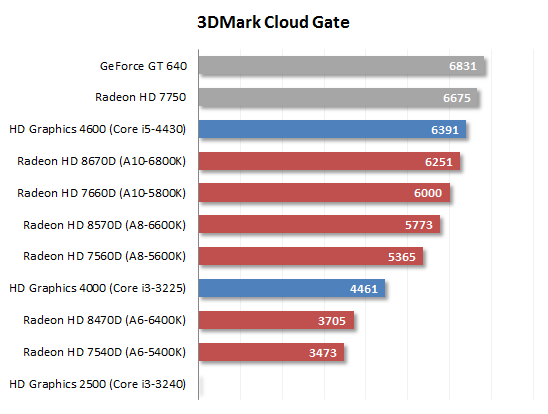
We’ve got very interesting results in Cloud Gate. Although the Core i3-3240 with HD Graphics 2500 couldn’t pass the test, the other two versions of Intel’s integrated graphics deliver outstanding performance. The Intel HD Graphics 4000 is faster than AMD’s graphics core with 192 shader processors whereas the newer HD Graphics 4600 beats every opponent, including the AMD A10 series. Well, we shouldn’t be misled into thinking that the HD Graphics 4600 is superior to the other integrated graphics solutions. The Cloud Gate test is sensitive not only to the GPU but also to the CPU performance, therefore the Core i5-4430 might have won because of its four highly efficient x86 cores. The results of the Fire Strike test may clear up the picture.
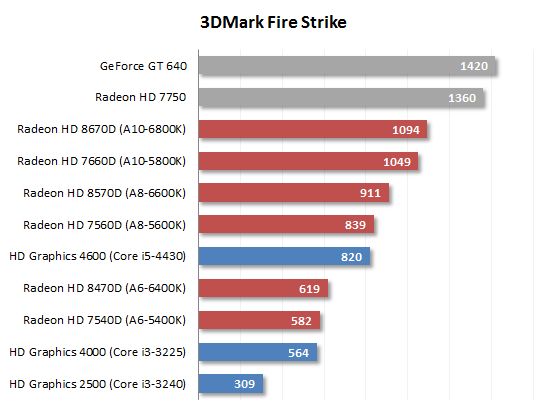
Indeed, Intel’s integrated graphics cores are not so brilliant now. The HD Graphics 4600 is almost 50% faster than the senior graphics core from the Ivy Bridge CPU series, yet that’s not enough for the Haswell to beat the flagship Richland-based APUs in the Fire Strike test. The gap between different generations of AMD APUs is only 5 to 8%, yet the HD Graphics 4600 is inferior to the Radeon HD 8570D and Radeon HD 7560D cores implemented in the AMD A8 series.
Anyway, 3DMark is a synthetic benchmark, so it wouldn’t be quite correct to form any general conclusions on its basis. Let’s first check out the integrated graphics cores in actual 3D games. There are two test modes: 1) Full-HD resolution (1920×1080) with low or medium visual quality settings and 2) 1366×768 pixels with medium or high visual quality settings. We do not enable full-screen antialiasing.
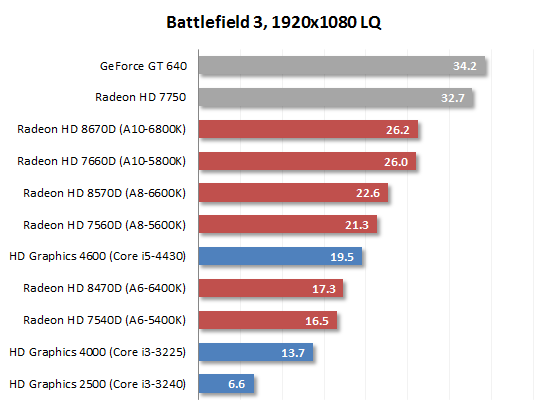
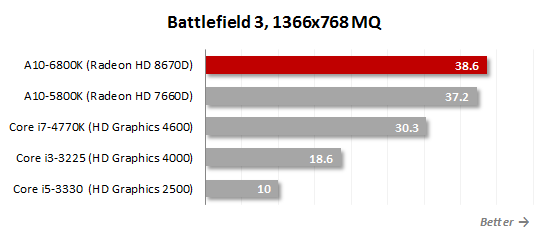
Battlefield 3 is one of the most popular online shooters. It is not a new title, yet it is still a rather heavy application that’s suitable for benchmarking flagship graphics cards. When running on integrated graphics cores at the Full-HD resolution, the game cannot be expected to have a playable frame rate even if you lower its visual quality settings to their minimums. You can only get something like an average 24 fps with slowdowns to 20 fps. This performance is ensured by AMD’s top-end A10 series APUs whereas the other hybrid processors are downright slow at that resolution. To be specific, the A8 series is about 15% slower than the A10 whereas the A6 series is 33% slower than the top-end Richland-based APUs. Intel’s HD Graphics 4600 is in between the Radeon HD 8570D and the Radeon HD 8470D, lagging some 25% behind the Radeon HD 8670D graphics core implemented in the senior model of the A10 series.
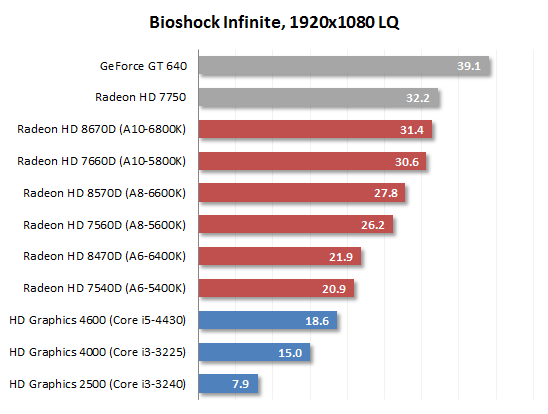
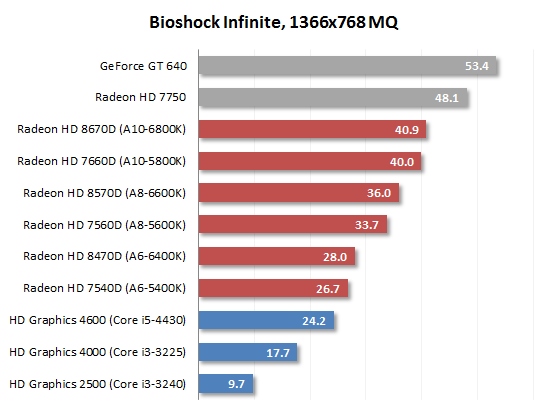
BioShock Infinite runs on Unreal Engine 3, a highly popular and widely used game engine. Judging by the results, the engine doesn’t work well with Intel’s integrated graphics cores. BioShock Infinite is one of the few games where the HD Graphics 4600 turns out to be slower than the junior version of AMD’s integrated graphics solution, the Radeon HD 8470D with only 192 shader processors. As for the most advanced Radeon HD 8670D from the A10-6800K APU, it is quite capable of ensuring a playable frame rate at the Full-HD resolution with low visual quality settings. Interestingly, the Radeon HD 8670D delivers about the same performance as you can get from the $90 discrete graphics card Radeon HD 7750.
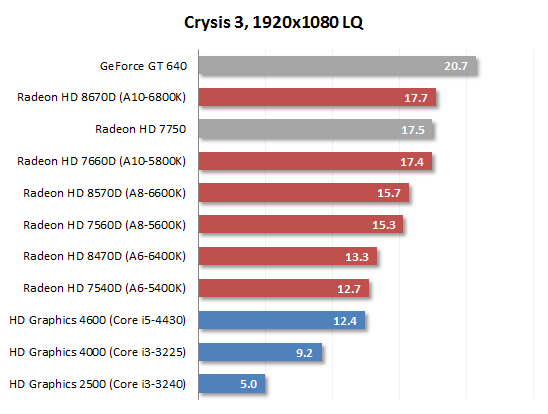
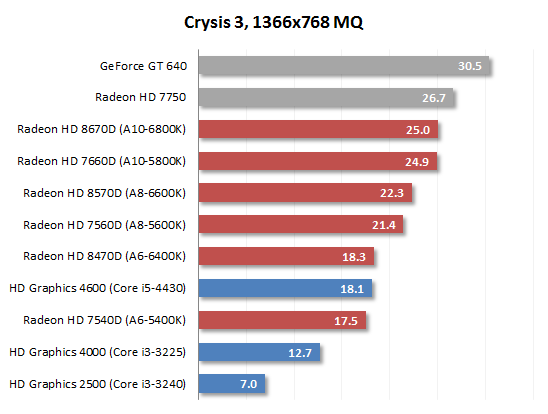
The game developer Crytek is known to create games that can get even top-end graphics cards down to their knees. Crysis 3 carries this tradition on, so this shooter runs very slow on the integrated graphics cores. Even at the resolution of 1366×768 pixels the graphics cores of the Haswell and Richland processors cannot deliver a playable frame rate, so there’s no talking about Full-HD. We can also note that Crysis 3 is a game where Intel’s CPU-integrated graphics is worse than any Socket FM2 APU whereas the integrated graphics core of the flagship Richland-based A10-6800K APU is capable of competing with the discrete card Radeon HD 7750.
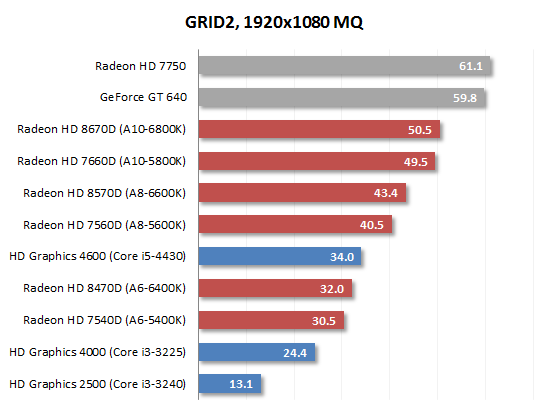
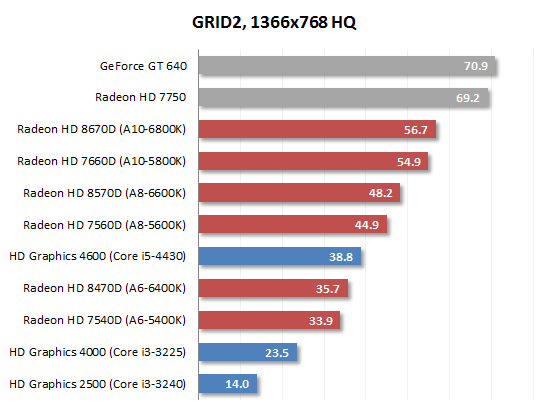
Developed by Codemasters, GRID 2 is a racing simulator which employs the EGO 3.0 technology we can also find in the DiRT and F1 game series. Such games do not have high system requirements, so you can enjoy GRID 2 on an integrated graphics core even with rather high visual quality settings. Although the game’s start screen shows you an Intel HD Graphics ad, you are going to enjoy your driving more on AMD’s solutions. The hybrid APUs of the AMD A10 and A8 series are superior to the Core i5-4430 with its HD Graphics 4600 which is only ahead of the Radeon HD 8470D core from the A6-6400K processor. On the other hand, Intel should be given credit for making progress in this field: the HD Graphics 4600 is faster than the 18-month-old HD Graphics 4000 by an impressive 40%. AMD, on its part, has only made its integrated graphics solution faster by 7% over the same period.
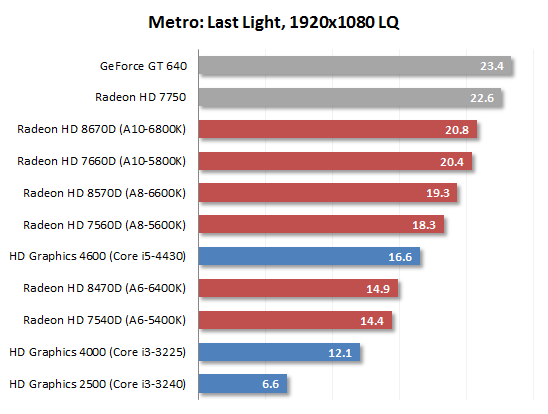
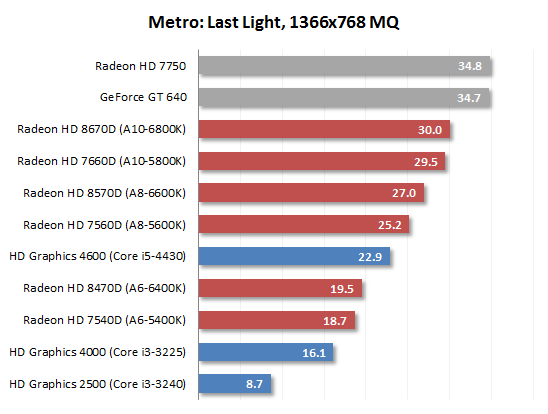
Metro: Last Light is a newest first-person shooter that is one of the most resource-consuming games in terms of hardware requirements. So it is no wonder that, like Crysis 3, it runs too slow on the integrated graphics cards if you choose the Full-HD resolution. $100 discrete graphics cards are no better in this case, though. As for the relative performance of the Haswell and Richland processors, we don’t have any surprises here. The HD Graphics 4600 is in between the Radeon HD 8470D and Radeon HD 8570D. In other words, Intel’s graphics core with 20 execution devices is faster than the Devastator with 192 shader processors but slower than the same Devastator with 256 shader processors.
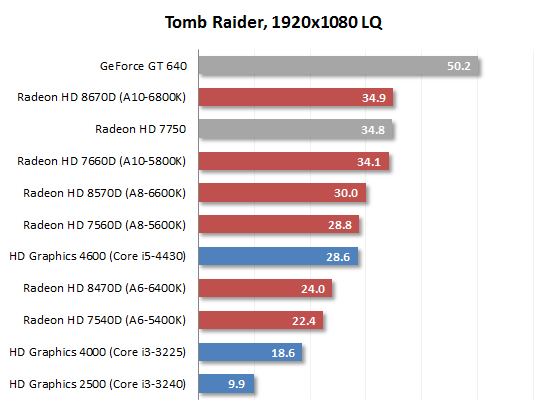
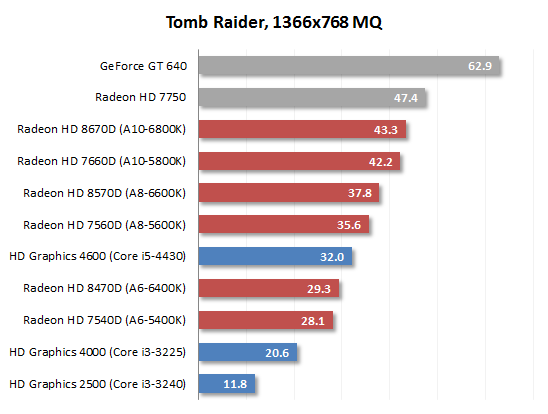
The latest third-person action game in the Tomb Raider series offers the gamer a highly realistic and visually rich world. Despite this, it can run fast enough with minimum settings on integrated graphics cores. The frame rate is high enough even at the Full-HD resolution. Besides the Richland-based APUs, the Haswell series is also good for this game. The Haswell is 50% faster than the most advanced graphics core of the Ivy Bridge series. As a result, the HD Graphics 4600 is good enough to compete with the AMD A8 APUs. AMD’s flagship A10-6800K processor can beat the discrete card Radeon HD 7750 at the resolution of 1920×1080 pixels with low visual quality settings (which do not put high load on the graphics memory).
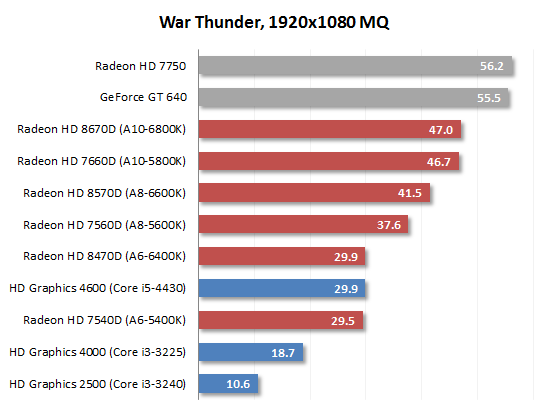
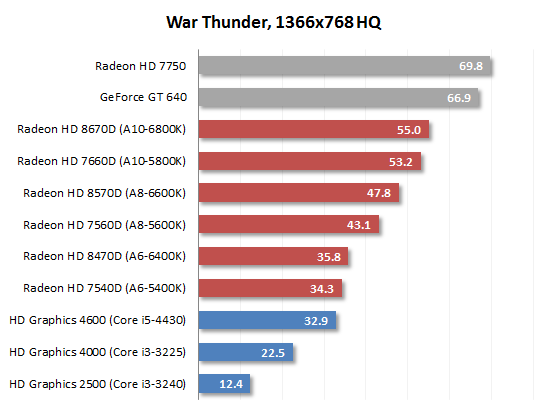
War Thunder is a 3D MMO game about WW2 and postwar aircraft. This highly promising project is being developed by Gaijin, a well-known creator of flight simulators. Like other online projects of this kind, War Thunder doesn’t have high hardware requirements, yet you can hardly have any complaints about its visuals. Such MMO projects are generally able to run at acceptable speed on today’s integrated graphics solutions. War Thunder is no exception as you can get a high frame rate at the Full-HD resolution even with medium visual quality settings. AMD’s A10 and A8 make the game playable with some comfort. The results of the AMD A6 and Haswell processors are acceptable, too.
Summing up our 3D performance tests, we can note that the graphics cores of the new AMD Richland APUs bring about but minor improvements over the Trinity series in gaming applications, proportional to the increase in their clock rates. The speed improvements vary from 2 to 9%, but that’s enough to make AMD’s A10 and A8 APUs unrivalled in 3D gaming performance among all desktop hybrid processors.
Intel has definitely made a big step forward with the new Haswell microarchitecture in terms of the integrated graphics, but Intel’s desktop CPUs do not have the most advanced version of the integrated graphics core. The HD Graphics 4600 core available in all of Intel’s desktop CPUs is about 50% faster than the HD Graphics 4000, yet the Core i5 and Core i3 4000 series CPUs are only comparable to the AMD A6 series with Radeon HD 8470D.
AMD Dual Graphics Performance
When it comes to testing integrated graphics cores and their 3D performance, AMD is ready to produce its trump card – the Dual Graphics technology. Its point is in building asymmetric CrossFireX configuration on the basis of the APU’s integrated graphics core, and it really looks like an interesting feature that may boost 3D performance by using entry-level or obsolete graphics cards. It is simple and easy to implement: you just install a discrete Radeon HD series card into your computer, allow the mainboard to initialize both the discrete and integrated GPUs (by checking the appropriate BIOS option), and enable Dual Graphics in the driver.
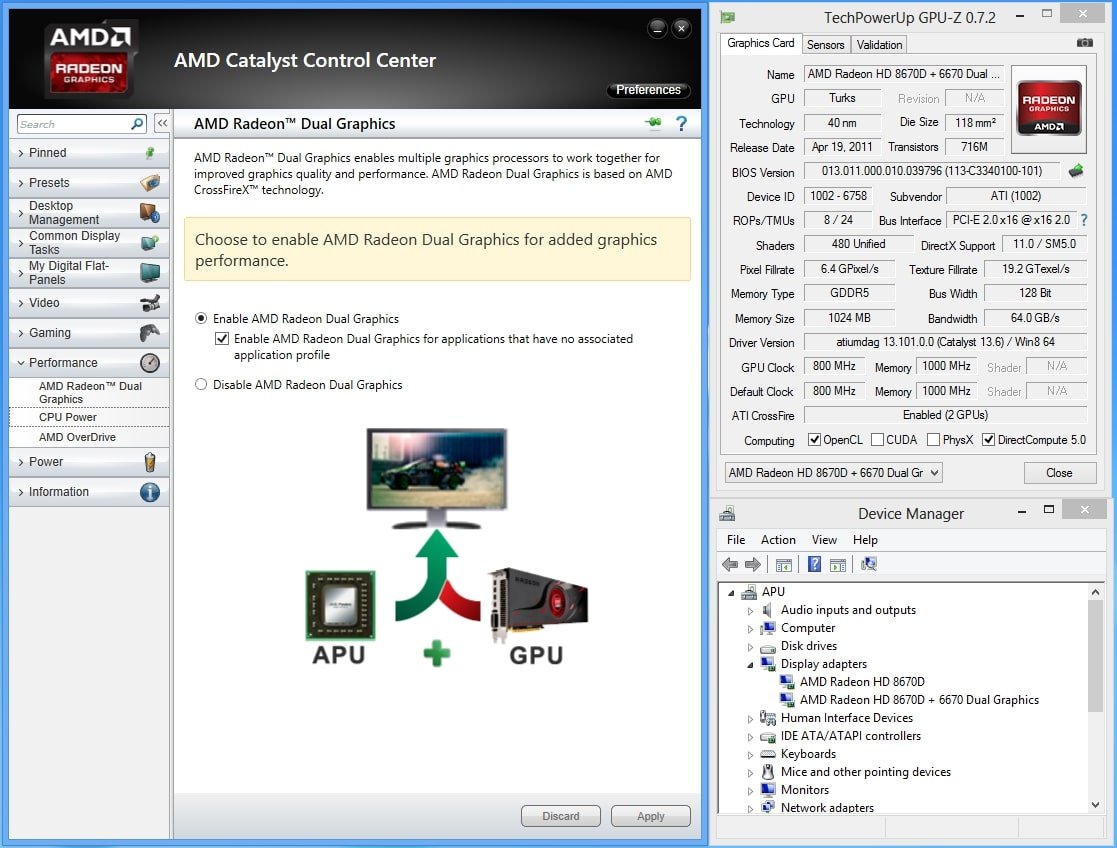
The symbiosis brings some fruit indeed. The following table shows the 3D performance of a configuration with an A10-6800K APU in three modes: with the APU-integrated graphics core, with a discrete graphics card Radeon HD 6670, and with the integrated and discrete GPUs working simultaneously in Dual Graphics mode.
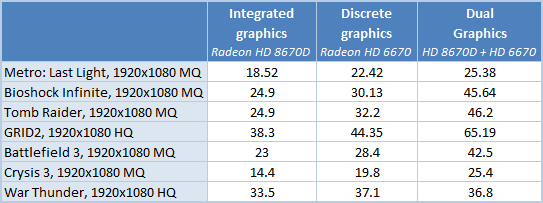
So we can see that adding a $70 graphics card into our A10-6800K configuration lifts the 3D performance up to a whole new level, allowing to run modern games at Full-HD resolution with medium visual quality settings. The frame rate gets higher by 50% and more in many cases. So the Dual Graphics technology would be perfect if it were not for a few disappointing downsides and limitations that actually negate all of its benefits.
First of all, Dual Graphics can only bring about substantial performance benefits if the discrete graphics card is comparable in 3D performance to the integrated graphics core. The list of recommended models includes AMD’s Radeon HD 6450, 6570 and 6670 models, which are all outdated already. The newer Radeon HD 7750 can also be combined with the Richland in Dual Graphics mode but, as our practical testing showed, the graphics driver isn’t perfect for such a combination, so there is no performance growth in half of gaming applications.
The second downside we can see about the Dual Graphics technology is that it is only compatible with DirectX 10 and DirectX 11 game engines. Thus, older games may show no performance benefits at all with Dual Graphics configurations. The same goes for certain newer games AMD hasn’t yet optimized its driver for. For example, Dual Graphics doesn’t improve the frame rate in the recently released flight sim War Thunder.
But the most serious problem with Dual Graphics is the image quality you get with an asymmetric CrossFireX configuration built out of an external graphics card and an integrated graphics core. AMD didn’t put much effort into producing smooth visuals. In fact, the Dual Graphics configuration outputs not whole frames but parts of frames as rendered by the integrated or the discrete GPU. These parts are often not in sync with each other, so we can see image tearing as is illustrated by the screenshots below. These are not occasional visual artifacts but a persistent problem which worsens playability greatly.
This image tearing effect can be sometimes observed on ordinary graphics subsystems when the frame rate is not in sync with the monitor’s refresh rate. On the Dual Graphics configuration, however, it can be seen even when the VSync option is turned on.



So we wouldn’t recommend you to have high expectations about the Dual Graphics technology. Right now, it is just an experimental feature that allows AMD’s marketing department to draw pretty presentation slides with nice-looking charts. In reality, it is not very useful and not very functional. In fact, it is just glitchy. And we can’t really expect it to improve. The Dual Graphics technology isn’t new. If AMD hasn’t bothered to correct its bugs yet, it will hardly do so in the near future.
Multimedia Engine Performance
As we’ve already noted above, the integrated graphics core of any modern hybrid processor incorporates a specialized functional subunit for video content processing, i.e. decoding or encoding. Intel calls this subunit Quick Sync. AMD’s subunits of this kind are referred to as UVD3 and VCE. Besides the different names, they vary in their operating principles. While AMD makes use of the shader processors available in the GPU, Intel adds specialized limited-functionality subunits which offer hardware acceleration for typical video encoding and decoding tasks. It is no wonder then that there are substantial differences in the way the Richland and Haswell-based processors handle multimedia loads.
We can even see them while just watching videos. In the majority of cases, modern processors have no problems at all playing HD video in various formats. Their hardware decoding works perfectly even if they need to reproduce a 1080p video stream at 60 fps and high bitrates. You may only encounter some playback defects when your video clip is encoded with unusual parameters. And even in this case, the problem is likely to be due to some flaw in the player software rather than to the hardware multimedia engine.
On the other hand, higher bitrates have been getting more common, so our hybrid processors may not have enough resource to decode them correctly. Since this is quite an important application, we want to check out how the Richland and Haswell-based processors cope with 4K videos. In this test we use a widescreen 4K video clip with a resolution of 3840×2160 pixels and a frame rate of 30 fps encoded with the H.264 codec with a bitrate of about 100 Mbps. Even with full use of their hardware capabilities, the multimedia engines may have problems with that clip as we checked out with the software player Media Player Classic – Home Cinema version 1.6.8.7413 with K-Lite Codec Pack 9.9.5 and with video decoding enabled via LAV Filters 0.58.0.
The next diagram shows the load on the processors’ x86 cores.
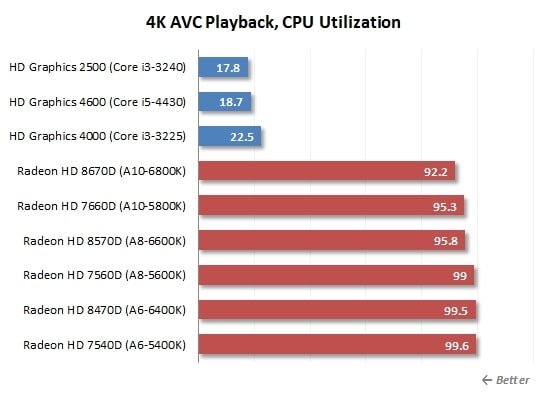
Surprisingly enough, none of the Intel processors, including the Ivy Bridge series, has any problems reproducing 4K video content whereas AMD’s Trinity and Richland-based APUs fail completely. It is clear that the UVD3 engine cannot decode the high-resolution video, therefore these APUs have to make heavy use of their x86 cores. Their x86 performance is not high enough to correctly decode the 4K video clip, so we have nearly 100% CPU load and dropped frames. Thus, Socket FM2 platforms seem to be useless when it comes to 4K video formats, which puts their perspectives in modern multimedia computers and HTPCs under question. Intel’s solutions seems to be a much better choice for HTPCs thanks to the higher performance of their integrated multimedia engine.
Video transcoding is yet another popular video-processing load. To test the related hardware technologies, we use CyberLink MediaEspresso 6.7 which supports both Intel’s Quick Sync and AMD’s VCE. The test consists of transcoding a 1.5GB 1080p video clip in H.264 format (a 20-minute episode of a popular TV series) into a lower-resolution version for watching on an iPhone 4S. So, the target format was H.264, 1280×768 pixels with a bitrate of about 6 Mbps.
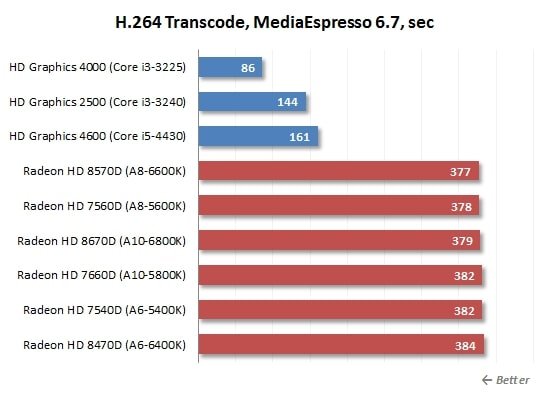
Intel’s Quick Sync technology is way better than AMD’s VCE in this test. Any of the Haswell and Ivy Bridge series CPUs enjoys a huge advantage over any of the Richland or Trinity series APUs. Intel’s transcoding makes of specialized hardware subunits whereas AMD’s solution is to make all computations on the stream processors. Considering the specifics of the transcoding algorithm, the latter solution doesn’t look optimal.
By the way, we can note that the Intel HD Graphics 4600 is slower than Intel’s earlier integrated graphics cores in terms of transcoding. It doesn’t mean that Quick Sync has become worse. Intel has just implemented new speed/quality profiles which focus on higher-quality results. The transcoded video outputted by the Haswell’s integrated graphics core is better by default than what we get with the earlier solutions, but at the expense of some speed.
Every time we talk about video transcoding technologies implemented in today’s graphics hardware, and especially about Intel Quick Sync, we have to admit that they are largely supported by not-very-popular commercial utilities. This situation is about to change, though. For example, QuickSync and OpenCL have been introduced into a beta version of the free software tool HandBrake. Let’s see what performance we can expected from the tested graphics cores if we use HandBrake for our transcoding.
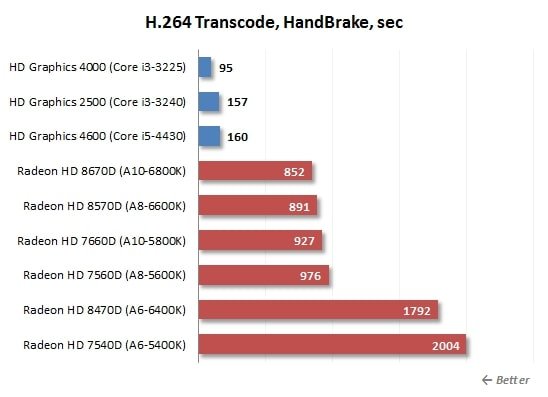
Intel’s Quick Sync is quite astonishing again and ensures much higher speed in comparison with the Socket FM2 configurations. AMD’s APUs may improve, though. The OpenCL support in HandBrake is not yet polished off. The utility only uses OpenCL to resize the video frames but not to recompress them. That’s why AMD products are going to perform better in the future versions of HandBrake.
Power Consumption
One of the advantages of the integrated graphics solutions we’re discussing in this review is their lower power consumption and heat dissipation in comparison with configurations that include discrete graphics cards. That’s why computers with integrated graphics cores are often assembled in compact cases and may be preferred to minimize the total cost of ownership. So, the power consumption of hybrid processors is an important factor which may affect your shopping choice in favor of the particular processor.
Since we’ve got processors with completely different TDPs in this review, we will only check out their power draw under high graphics loads. The clock rate of the integrated graphics core doesn’t depend much on the TDP. For detailed information about the power draw of particular processors under other types of load, you can refer to other reviews on our site.
The Corsair AX760i PSU we installed in our testbed supports power consumption monitoring which we use for this test. Unless stated otherwise, the following diagrams show the full power consumption of PC configurations (without the monitor) as measured on the PSU’s output. It is the total of the power draw of each PC component. The PSU efficiency is not taken into account. The tested configurations run FurMark 1.10.6. Moreover, for correct measurement of idle and low-load power draw, we enable the turbo mode and all of the power-saving technologies: C1E, C6, Enhanced Intel SpeedStep and AMD Cool’n’Quiet.
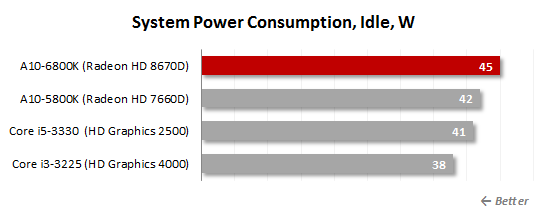
In our first test mode the systems are idle. The diagram doesn’t tell us anything new, actually, as we got the same results in our earlier tests. When the integrated graphics core is enabled, Intel’s CPUs need a little less power than their Socket FM2 counterparts.
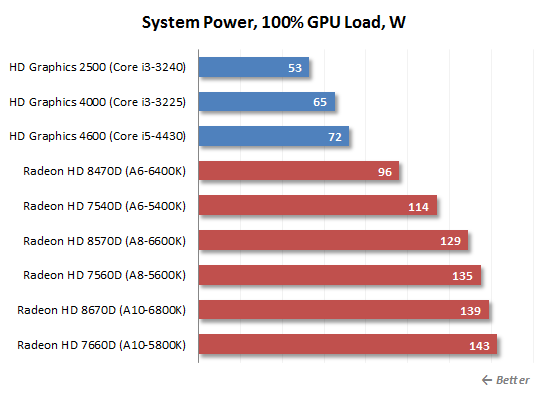
When there’s high graphics load, the faster graphics cores of AMD’s APUs turn out to need more power. The transition to the new Richland design hasn’t provoked an increase in power consumption, however. Although the Devastator graphics core of AMD’s new APUs works at higher clock rates, the overall power consumption of the computer is lower than that of Trinity-based configurations. Intel’s Haswell is different in this respect. Its higher graphics performance also means higher power consumption, although the HD Graphics 4600 is still much more economical than the Radeon HD 8470D. In other words, AMD APUs need more power than Intel’s Core i3 and Core i5 series products. You must take this factor into account if you’re building a compact and economical computer.
Finally, let’s take a look at the power requirements of our configuration at HD video playback.
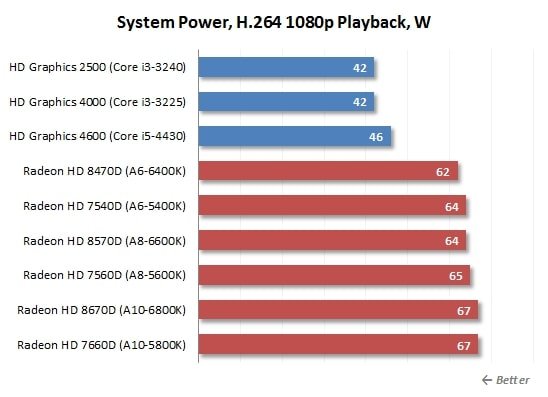
There’s a 50% difference between the AMD and Intel platforms. So, Intel’s new Haswell-based and older Ivy Bridge CPUs allow building multimedia computers which are not just more versatile and higher-performance but also more energy efficient.
Conclusion
The new desktop processors of the Haswell and Richland series have increased the general level of 3D performance of integrated graphic cores, but in different ways. AMD has increased the clock rate of the older Devastator core whereas Intel has added more execution devices and revised some of the fixed-function subunits. The performance benefits are different, too. The Richland’s graphics is 5 to 10% faster than the Trinity’s in 3D applications whereas the Haswell is 50% faster than the Ivy Bridge.
Still, we can’t say we’ve witnessed something completely new in our 3D tests today. AMD’s A10 and A8 series APUs are still unrivalled in terms of 3D performance. Even though Intel’s HD Graphics 4600 is indeed much better than the HD Graphics 4000, let alone the HD Graphics 2500, it is only competitive against the Radeon HD 8470D core currently employed in AMD’s entry-level A6 series APUs.
AMD’s Socket FM2 products remain the better choice for entry-level multimedia configurations without a discrete graphics card. However, while the Trinity used to ensure playable frame rates in games at Full-HD and low visual quality settings, this is not so today. The hardware requirements of the recently released shooters have grown much more than the performance of AMD’s A10 and A8 APUs. There are quite a lot of games now which don’t run fast enough in Full-HD even on the Radeon HD 8670D core from AMD’s A10 series APUs. The integrated graphics must make a step forward to become a truly full-featured modern gaming solution. Hopefully, the next generation of AMD’s APUs, codenamed Kaveri, will do that.
On the other hand, today’s top-end Socket FM2 APUs can indeed be good in quite a lot of games as they are comparable in their 3D performance to the discrete graphics card Radeon HD 7750. They can easily run online games, for example. They are also fast enough in titles that use advanced game engines but don’t have very high system requirements.
Prices are also in favor of AMD. Intel CPUs with HD Graphics 4600 cost $182 and higher right now. And even after the Haswell-based Core i3 series is released, a hybrid processor from Intel will cost you no less than $120. AMD’s Richland-based APUs with a cut-down version of the Devastator cost only half that price, which makes them a perfect choice for entry-level configurations.
The Richland design has its downsides, though. Such APUs have high practical power consumption and heat dissipation. They need twice more power than the Intel Core i5 in a lot of applications, both 3D and multimedia ones. The 4000 series Core i3 is going to widen the gap even more. That’s why the A10, A8 and A6 series APUs may not be the optimal choice for small and quiet home computers or HTPCs, especially as the Richland’s multimedia engine looks outdated in comparison with the Haswell’s. It cannot cope with 4K content and has rather low performance in video transcoding tasks.
Still, the Richland-based APUs are quite good at playing conventional Full-HD video in popular formats, which makes them suitable for inexpensive multimedia configurations as well.