Every Watt Counts: AMD E-350 vs. Intel Core i3-2100T

The variety of components for small energy-efficient systems keeps growing day by day. In this review we are going to talk about energy-efficiency processors: AMD E-350 (Zacate) and Intel Core i3-2100T (Sandy Bridge). We will also discuss new Mini-ITX mainboards: Gigabyte E350N-USB3 (AMD Brazos platform) and Zotac H67-ITX WiFi (for LGA1155 processors).
One of the hottest topics discussed a lot in the computer world these days is undoubtedly AMD’s Fusion concept and its first hardware incarnation – the Brazos platform. Of course, we can’t say that these discussions are higher up the popularity charts than the debates on the new high-performance graphics or processors. But nevertheless Fusion attracts a lot of attention due to use of principally new approach to building integrated systems. The main idea behind this approach is to dramatically increase the performance of the graphics components and to shift the focus from the traditionally primary parameter, such as processor’s computational capacity, towards the graphics component.
AMD Brazos platform is an excellent illustration of a product created within this modified priorities system. If we assume that an integrated platform has four key features, namely CPU performance, GPU performance, energy-efficiency and price, then Brazos will be described as an energy-efficient and inexpensive solution with a weak CPU, but powerful graphics sub-system. As a result, even though the base CPU is obviously slow, the platform is still capable of playing high-definition video and even performing well in some applications, which can use shader pipelines of the graphics processor for computational needs.
During our first Brazos tests we considered second-generation ION to be its closest analogue. True, both these products showed very similar results in many aspects. However, when we compared ION2 closely against Brazos we discovered that second-generation ION platform with Intel Atom processor and Nvidia graphics was inferior to AMD solution. Even though the CPU performance was almost the same in both cases, ION2 graphics was a bit slower, its energy-efficiency was a bit lower, and its price – a bit higher. In other words, ION2 wasn’t, in fact, a fair rival to AMD Brazos.
At the same time, AMD themselves do not consider Intel Atom processors to be competitors to their own Zacate CPUs, confidently challenging junior Arrandale and even Sandy Bridge models. Of course, Zacate will lose to them in pure computational performance, but that is exactly where Fusion steps in: low CPU performance should be balanced out by faster GPU. However, the practical implementation of this theory is something that poses serious concerns.
Therefore, we decided to take another crack at the nettop AMD Brazos platform with an AMD E-350 processor. This time, however, we decided to pick a newer and more powerful rival for the promising AMD solution instead of a mini-ITX mainboard with a weak Intel Atom processor. This new competitor is an LGA1155 Mini-ITX mainboard from Zotac based on Intel H67 chipset with the today’s most energy-efficient Sandy Bridge processor available today – dual-core Core i3-2100T with 35 W TDP. Of course, the TDP of our AMD E-350 is only half of that, but we all know that Intel usually declares higher margin within their processors’ TDP than AMD. So, if we disregard the substantial price difference between these two solutions, then a comparison like that promises to be very interesting. However, let’s not draw any conclusions just yet and take a closer look at the hardware components participating in our today’s tests.
Another Brazos Model: Gigabyte E350N-USB3 Mainboard
When we first got acquainted with the nettop modification of AMD Brazos platform we looked at MSI mainboard. Today we have Gigabyte E350N-USB3 solution in our lab. However, I can’t say that it has dramatically changed our perception of the Brazos platform. AMD defines the components for this platform very clearly: AMD E-350 processor and Hudson M1 chipset, and the Mini-ITX form-factor doesn’t really give much room for engineering creativity. Therefore, Gigabyte mainboard is almost the same as the MSI one (if we do not go too deep into the details) – it is a typical Brazos platform with a dual-core 1.6 GHz processor and integrated Radeon HD 6310 graphics core.
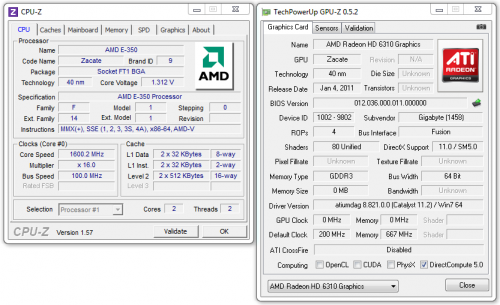
Overall, Gigabyte E350N-USB3 offers the same expansion functionality: there is a PCI Express x16 slot (logically connected to four PCIe 2.0 lanes), two DDR3 memory DIMMs working in single-channel mode, four 6 Gbps SATA ports and a pair of pin-connectors for USB devices.However, it is the little things that usually hide surprises, and this is where Gigabyte E350N-USB3 really stands out.
The major and the most eye-catching peculiarity of Gigabyte E350N-USB3 (if we do not take into consideration such obvious things as their signature blue textolite, for example) is the single cooling system covering the chipset and the APU. Both these chips are located side by side on the PCB, which allows using a single aluminum heatsink for both of them. Unfortunately, the heatsink is topped with a pretty loud 40 mm fan with 4000 RPM maximum rotation speed. Gigabyte engineers tried to minimize the negative acoustic effects by implementing automatic rotation speed control option for this fan. It helps indeed, but doesn’t solve the problem completely.

This cooling system doesn’t deal with the CPU voltage regulator featuring triple-phase design. We would assume that since AMD E-350 processor has an 18 W TDP, the voltage regulator MOSFET shouldn’t be loaded too much, but their actual operational temperatures exceed 50 degrees. The voltage regulator circuitry is obviously designed not in the most optimal way and it suffers from severe power losses, as we will also confirm later during our power consumption tests.
Unlike MSI mainboard, Gigabyte E350N-USB3 looks pretty packed with electronic components. However, it is the numerous simple parts that create this impression, but in reality there are not that many additional onboard controllers. Most of the mainboard’s functionality is implemented via the chipset South Bridge – Hudson M1 Fusion controller hub. In fact, Gigabyte engineers added only a Realtek RTL8111E Gigabit network controller, Realtek ALC892 sound codec and Renesas USB 3.0 controller, which is a must-have component for any contemporary mainboard.
This certainly determines the ports and connectors on the back panel. Here we see six USB ports, two of which can work in USB 3.0 mode, a Gigabit network port, six analogue audio-jacks, a digital SPDIF Out and a PS/2 port for keyboard or mouse. As for the monitor outs, Gigabyte E350N-USB3 offers three options: analogue D-Sub or digital DVI-D and HDMI. It also supports any dual-monitor configurations, but none of the output ports support resolutions beyond 1920×1200.
Overall, the specifications of Gigabyte E350N-USB3 look as follows:
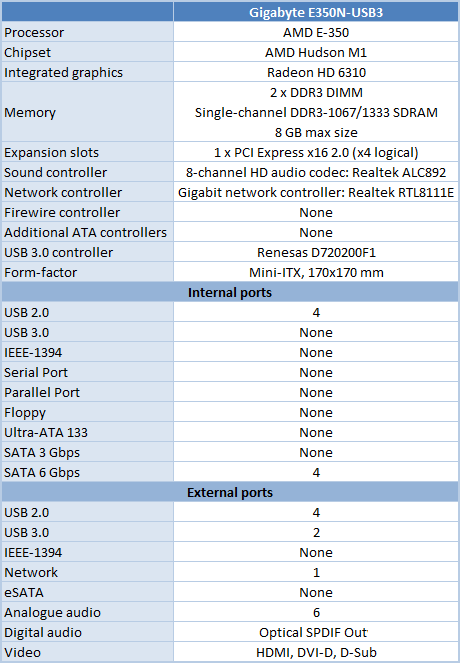
The BIOS of this mainboard has pretty typical interface, which we see by many other Gigabyte products. Gigabyte hasn’t yet transitioned to UEFI technology, so in this case all we see is a typical Award BIOS setup.
If you take a closer look at the screenshots above, you will notice that Gigabyte engineers offer rather unusual set of features for their highly integrated Mini-ITX solutions, which seem to be the prerogative of more advanced products. I am talking about the MB Intelligent Tweaker section with all the overclocking-related tools. And in this case it is not only about CPU, but also about the graphic core overclocking.
You can’t change the processor clock frequency multiplier for AMD E-350, but you can influence its frequency through the base generator clock, which may be increased from the nominal 100 MHz up to 120 MHz. The graphics core frequency may be increased above the nominal 500 MHz almost without limitations. Besides that, the mainboard also allows raising the voltage on the APU, memory and chipset.
It is especially nice that all these features are fully functional. They really do work and allow you to overclock not only the APU, but also specifically the integrated graphics core. Our record was 1824 MHz CPU and 750 MHz graphics core frequency.
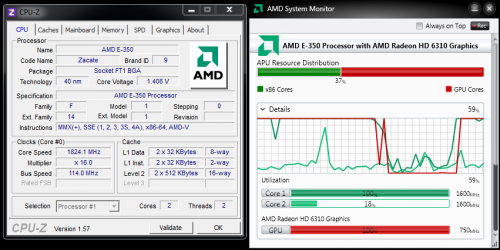
The system worked absolutely stably at these speeds and passed all the regular processor tests as well as graphics tests normally.
Intel Core i3-2100T and Zotac H67-ITX WiFi
We have already discussed Brazos platform previously, but Intel Core i3-2100T is a new kid on the block. However, it is a very intriguing processor, primarily because its TDP is declared at 35 W. If we do not take into account Intel Atom, then looks like the company hasn’t had any energy-efficient desktop processors like that for a mighty long time, probably since the days of single-core Celeron processors on Conroe microarchitecture. And today we are talking not about a budget solution, but a CPU with quite acceptable performance for a mainstream price range.
The secret behind Core i3-2100T is fairly simple. Intel engineers managed to build an energy-efficient processor like that by making their dual-core Sandy Bridge based processor work at relatively low clock speeds and also lowering its core voltage to 1.1 V. This was more than enough. Moreover, they didn’t even have to disable Hyper-Threading in Core i3-2100T.
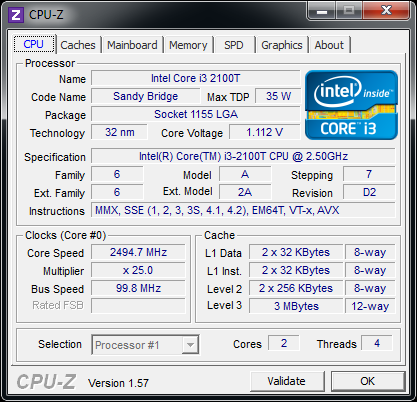
As a result, the processor specs look as follows:
Note that Core i3-2100T doesn’t support Turbo Boost technology and doesn’t understand AES NI cryptographic instructions. However, this is because it belongs to the Core i3 series, and not the sacrifices made for the same of better energy-efficiency.
Another peculiarity of Intel Core i3-2100T originating from its low power consumption is Intel Graphics Core 1000. As we have determined during our Core i5-2400S tests, processors from the 65 W S-series owe their energy-efficiency to corresponding modifications of their processor cores. The graphics core in this case remains exactly the same as in regular processors. However, this rule doesn’t apply to an even more economical Core i3-2100T: its graphics also boasts very modest power appetites. It has the same number of execution units as Intel HD Graphics 2000, but works at a lower 1100 MHz base frequency. Moreover, this frequency may dynamically drop down to 650 MHz making sure that the CPU power consumption remains within the defined limits.
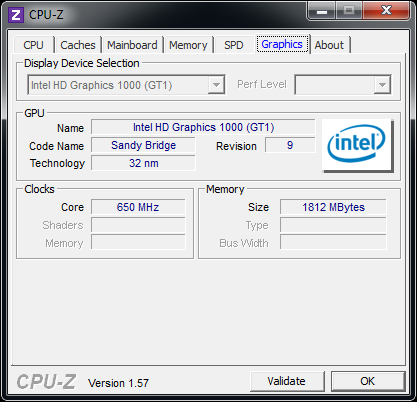
Luckily, the only difference between Intel HD Graphics 1000 and Intel HD Graphics 2000 is the operational frequencies, so, Intel Core i3-2100T still has Intel Quick Sync technology intact, which is so needed in compact multimedia systems.
For comparison against our AMD Brazos platform we tried to find a suitable Mini-ITX mainboard for our 35 W Core i3-2100T processor. At this time there are not that many miniature LGA1155 mainboards in the market yet, but the leader in the field, Zotac, has not only designed a solution like that, but is already shipping this product in mass quantities. So, we decided to choose a mainboard from this particular manufacturer, namely Zotac H67-ITX WiFi, for our today’s review.
After meeting Gigabyte E350N-USB3 mainboard, Zotac H67-ITX WiFi seems overloaded with various components. Some of them didn’t even fit onto the top of the PCB and had to be moved to the bottom side of it.
However, it is important to understand that an extraordinary solution like that was a forced measure, since the LGA1155 processor socket needs much more space than an embedded miniature AMD E-350. So, Zotac engineers definitely deserve due credit for an inventive approach like that: despite small size, their mainboard is designed in accordance with the latest technology trends and supports any Sandy Bridge processors without any TDP limitations. Moreover, this mainboard is also compatible with a wide variety of cooling systems that is why all the area around the processor socket has been cleared of any large electronic components, which could potentially interfere with some large CPU coolers.
The developers also made sure that the processor installed into this mainboard received proper power. The processor voltage regulator circuitry has a four-phase design and is assembled with integral DrMOS chips of the regular MOSFETs. There is a small aluminum heatsink over the DrMOS chips. The chipset heatsink is also pretty small, which is more than enough because all high-frequency components are now located in the CPU, and the chipset is actually serving merely as a South Bridge.
So, the primary and more noticeable part of the Zotac H67-ITX WiFi based cooling system is going to be the CPU cooler, which the users will select themselves. For example, we decided to use Intel’s standard boxed cooler for our Core i3-2100T tests, because the model bundled with Sandy Bridge processors is of appropriate size for a mini-system.

Zotac H67-ITX WiFi offers truly impressive expansion functionality. It not only has everything Intel H67 Express chipset and reference mainboards based on it have to offer, but is also significantly expanded by additional controllers and slots. And even though at first glance Zotac H67-ITX WiFi may seem like a typical Mini-ITX mainboard for LGA1155 processors with one PCI Express x16 slot and two DIMMs for dual-channel DDR3 memory, in reality it isn’t quite the case. There is also a Mini PCIe slot, which may be used for additional external controllers. By default this slot is occupied by Azurewave RT2700E Wi-Fi card based on Ralink chip supporting all major contemporary standards, namely 802.11b/g/n. Besides, there is also a VIA Labs VL800 controller supporting four high-speed USB 3.0 ports and an additional JMicron JMB360 controller providing support for eSATA interface.
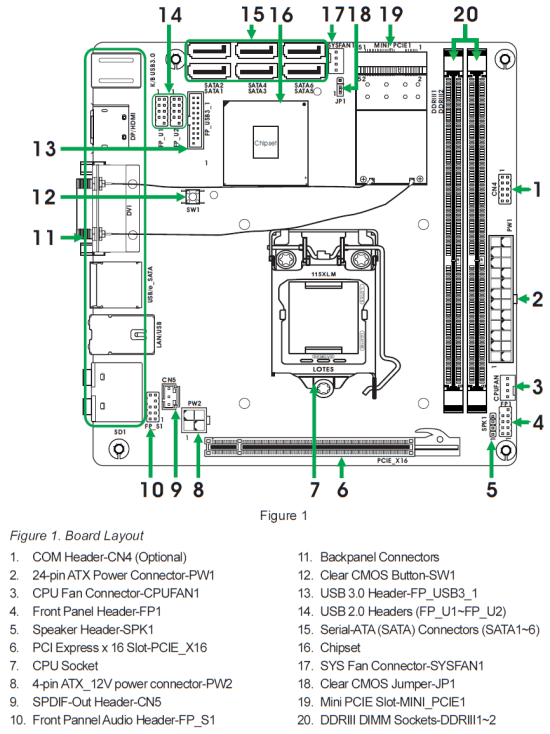
As a result, besides numerous slots, we also find a lot of ports on this mainboard: six chipset SATA ports (two of which support 6 Gbps SATA), two pin-connectors for USB 2.0 ports and a similar connector for USB 3.0 ports.
The mainboard back panel has a ton of ports and connectors, too. Here we find six USB ports, two of which support USB 3.0, an eSATA port, a Gigabit network connector, five analogue audio-jacks, an optical SPDIF out, two antenna connectors from the WiFi controller and a PS/2 connector for keyboard or mouse. The monitor outs are all digital: HDMI, DisplayPort and Dual-Link DVI. However, you can use an adapter to connect analogue monitors to the DVI interface. Also note that HDMI port in this case is a 1.4a, and not 1.3a like on AMD Brazos mainboards.
Now let’s check out the complete specification list:
Zotac H67-ITX WiFi uses AMI UEFI BIOS, which configuration interface is very similar to the traditional BIOS Setup:
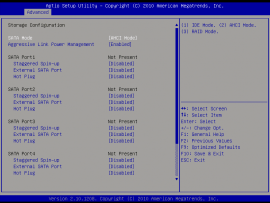
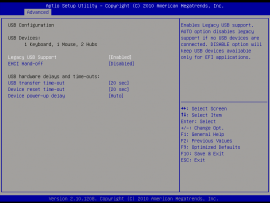
The settings are pretty typical for an Intel H67 Express based mainboard, which is known not to support any processor overclocking. Nevertheless, different Setup sections may contain options dealing with memory latencies, processor technologies, chipset and memory voltage, maximum processor current and even graphics core frequency. However, many of these parameters are carefully camouflages behind sophisticated names with unusual value choices, so it might be tricky to figure them out. Most likely it is implied that regular users won’t mess with these settings and will only use options for enabling/disabling integrated controllers and intellectually managing the processor fan rotation speed.
Testbed Configuration
So, we are going to see two miniature platforms with low power consumption come face to face with one another in our pretty unusual test session. They are AMD Brazos represented by Gigabyte E350N-USB3 and Intel platform represented by Zotac H67-ITX WiFi and Intel Core i3-2100T processor.
However, we didn’t leave our two main characters by themselves. Among the test results on the charts below you will also find performance numbers for other current Mini-ITX platforms, which may be considered energy-efficient with certain allowances. First of all it is ION2 with the latest Atom D525 processor and Asus AT5IONT-I mainboard. Second, it is a Mini-ITX LGA775 system based on Intel DG41AN using Celeron E3500 CPU. And finally, it is an LGA1156 system with a Pentium G6950 CPU and Zotac H55-ITX WiFi Mini-ITX mainboard. The LGA775 and LGA1156 processors were selected with intention to minimize their power appetites, so we picked the models from the junior series, which actual power consumption is significantly lower than that of all other models.
So, we ended up testing five Mini-ITX systems:
- ION2: Atom D525 processor (TDP – 13 W) with external NVIDIA GT218 graphics;
- Brazos: AMD E-350 processor (TDP – 18 W) with integrated AMD Radeon HD 6310 graphics;
- LGA775: Celeron E3500 processor (TDP – 65 W) in a system with integrated Intel G41 chipset featuring Intel GMA X4500 graphics core;
- LGA1156: Pentium G6950 processor (TDP – 73 W) with integrated Intel HD Graphics;
- LGA1155: Core i3-2100T processor (TDP – 35 W) with integrated Intel HD Graphics 1000.
- Processors:
- Intel Celeron E3500 (Wolfdale, 2 cores, 2.7 GHz, 1 MB L2);
- Intel Core i3-2100T (Sandy Bridge, 2 cores, 2.5 GHz, 3 MB L3);
- Intel Pentium G6950 (Clarkdale, 2 cores, 2.8 GHz, 3 MB L3).
- Mainboards:
- ASUS AT5IONT-I (Intel Atom D525 + Intel NM10 Express + NVIDIA GT218);
- Gigabyte E350N-USB3 (AMD E-350 + AMD Hudson M1);
- Intel DG41AN (LGA775, Intel G41 Express);
- Zotac H55-ITX WiFi (LGA1156, Intel H55 Express);
- Zotac H67-ITX WiFi (LGA1155, Intel H67 Express).
- Memory:
- 2 x 2 GB DDR3-1333 SDRAM DIMM (Kingston KHX1600C8D3K2/4GX) 9-9-9-27;
- 2 x 2 GB DDR3-1333 SDRAM SODIMM (Apogee AS2G733-13G) 9-9-9-27;
- Hard drive: Kingston SNVP325-S2/128GB.
- Power supply: Tagan TG880-U33II (880 W).
- Operating system: Microsoft Windows 7 SP1 Ultimate x64.
- Drivers:
- ATI Catalyst 11.2 Display Driver;
- Intel Chipset Driver 9.2.0.1025;
- Intel Graphics Media Accelerator Driver 15.?17.?16.?64.?2302;
- Intel HD Graphics Driver 15.?21.?12.?2321;
- Intel Rapid Storage Technology 10.??1.??0.??1008;
- NVIDIA GeForce/ION Driver 266.58.
Below you find all the hardware and software components used to build our test platforms:
All tests were performed using integrated graphics controllers, because they make more sense in small energy-efficient systems.
Performance
General Performance
As usual, we use SYSmark 2007 suite to estimate the processor performance in general-purpose tasks. It emulates the usage models in popular office and digital content creation and processing applications. The idea behind this test is fairly simple: it produces a single score characterizing the average computer performance.
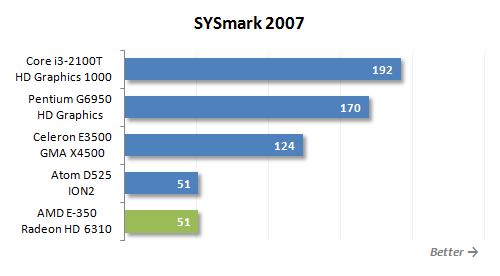
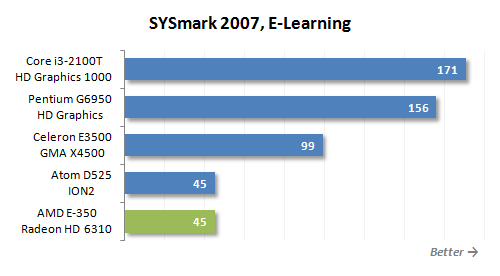
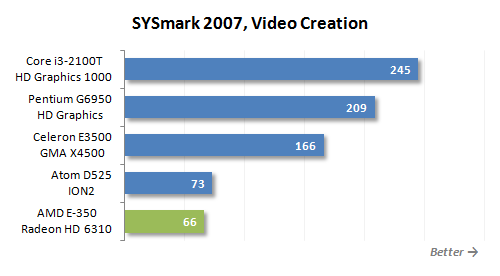
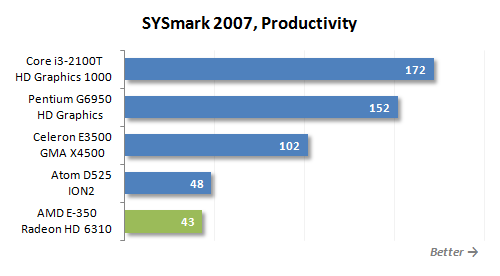
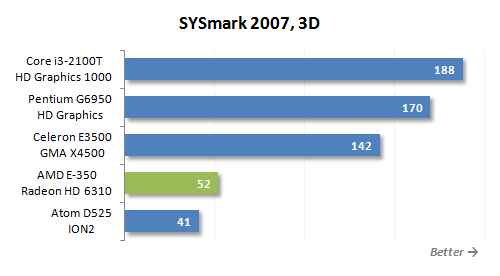
From the previous Brazos tests we remember that AMD E-350 is similar to Intel Atom D525 in pure computational power. AMD CPU is a little faster in single-threaded tasks, while Intel Atom copes better with multi-threaded load. But as we see in SYSmark 2007, they have almost the same average performance in common everyday tasks, which do not reassign the workload to the graphics subsystem. It means that it makes absolutely no sense to compare AMD E-350 against Intel Core i3-2100T here. Energy-efficient AMD Bobcat microarchitecture can’t compete against Sandy Bridge, even when it is slowed down: AMD E-350 is almost four times slower.
However, it doesn’t mean that AMD E-350 doesn’t do well in everyday tasks. Overall, it is fast enough for typical office and internet applications. It experiences difficulties only during creation and processing of digital contents (images, video or music).
Performance in Applications
We use WinRAR to measure the performance of processors when compressing data. We take a folder with a lot of files for a total amount of 560 megabytes and compress it into an archive with the highest compression settings.
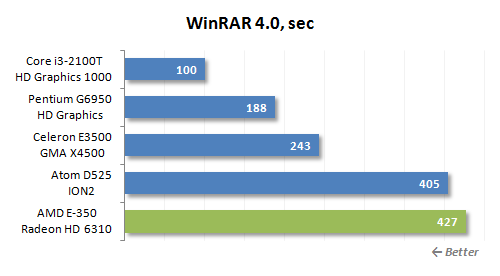
Besides low computational power, AMD E-350 has a single-channel memory controller. All this affects archiving speed and we clearly see that Brazos platform falls behind any of the compact Intel systems participating in our today’s test session.
We use our custom-made test to benchmark computers with Adobe Photoshop. It is a redesigned Retouch Artists Photoshop Speed Test involving some ordinary processing of four 10-megapixel images captured with a digital camera.
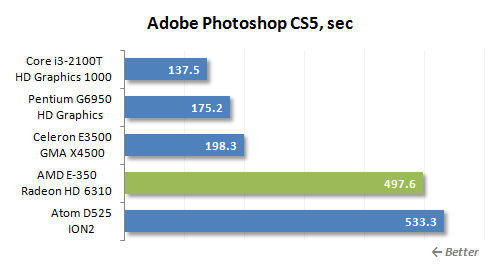
Frankly speaking, when we saw how far behind Brazos was in resource-hungry applications, we got the feeling that maybe comparing AMD E-350 against anything other than Atom wasn’t such a good idea after all. However, AMD is certain that their platform is fit for higher-end systems than ordinary nettops and it is all about application optimization. According to the company officials, there are more than 50 applications available today that use Brazos platform ‘the right way” and run very fast on it. Unfortunately, popular resource-hungry applications are not on this list yet.
We use the Apple iTunes utility for our audio transcoding test. We convert an audio CD into AAC format. Take note that Apple iTunes can only use two CPU cores.
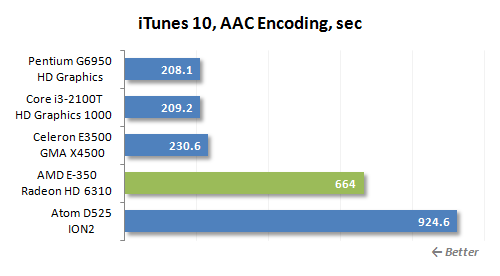
Even the trivial music transcoding takes way too long on AMD E-350. The cheap dual-core Celeron processor from 2009 completes this task three times faster. The funny thing is that the today’s Core i3 based on progressive Sandy Bridge microarchitecture performs in iTunes practically as fast as Celeron E3500.
To measure the speed of video encoding into the H.264 format we use x264 HD test that includes processing original MPEG-2 video recorded at 720p resolution with a bit rate of 4 Mbps. By the way, the results of this test have huge practical value because the x264 codec is employed in a variety of transcoding utilities such as HandBrake, MeGUI, VirtualDub and others.
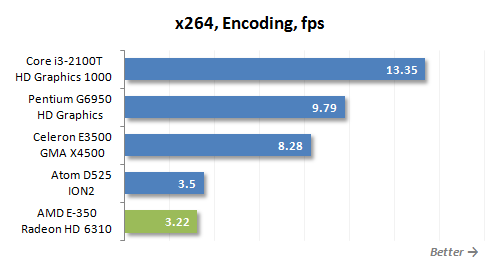
During video transcoding performed exclusively by x86 cores, AMD E-350 loses even to Intel Atom. And as for Core i3-2100T, it is a mile ahead. Intel CPU with twice as high TDP performs four times faster, which means that AMD E-350 yield to it not only in pure performance, but also in performance-per-watt.
The speed of final rendering in Maxon Cinema 4D is benchmarked with the Cinebench test.
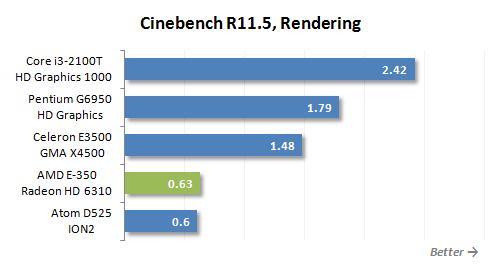
There is nothing new on this diagram. Despite AMD’s wishes, the computational performance of their E-350 processor doesn’t allow us to compare it against anything other than Atom. So, you shouldn’t really trust those marketing slides where Brazos platform is pictured as a serious rival to Celeron and Pentium CPUs.
Next, we will use the integrated CPU test from the chess program Fritz to benchmark the systems.
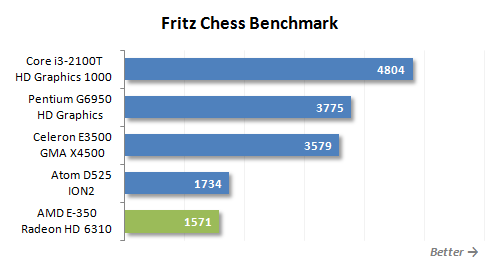
Unfortunately, this test doesn’t change our impression of AMD E-350 based on the results of the previous tests. The second CPU we are focusing on today, Core i3-2100T looks great, on the contrary. Although its clock frequency is only 2.5 GHz, it turns out much faster than Pentium and Celeron CPUs working at higher clock speeds.
3D Gaming Performance
But let’s give AMD Brazos platform a chance to rehabilitate itself. Powerful graphics core is a definite strength of AMD E-350. Intel processors, on the contrary, have graphics cores with pretty modest potential. Will the graphics component make up for the slow x86 cores in E-350? And how will enhanced Intel HD Graphics core in the Sandy Bridge processor perform against the background of AMD Radeon HD 6310? Let’s find out.
First we are going to check out the results in Futuremark 3DMark Vantage:
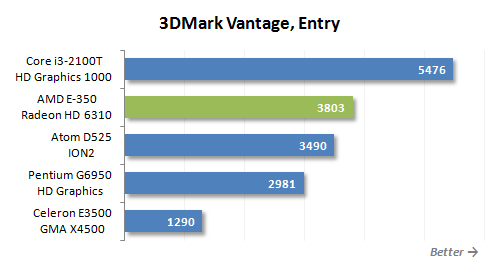
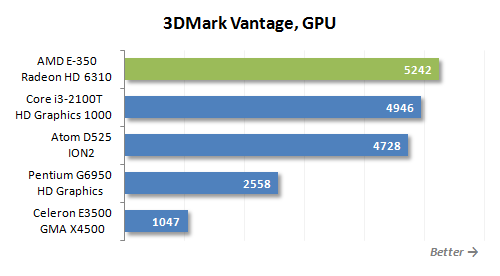
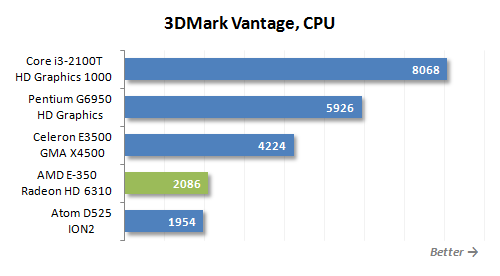
And things change immediately. AMD E-350 based system moves to the top of the chart yielding only to Core i3-2100T. And as we can judge by the intermediate results, AMD Radeon HD 6310 graphics core is indeed more powerful than Intel HD Graphics 1000. However, Intel wins here, because AMD E-350 scored low in the CPU test.
Now let’s take a look at the actual games:
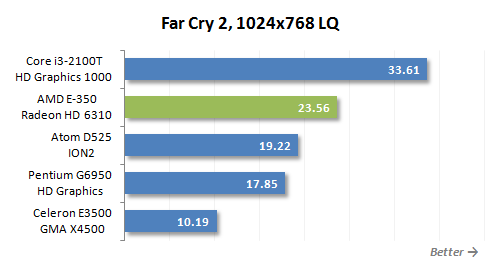
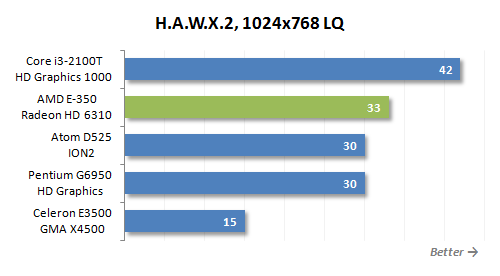
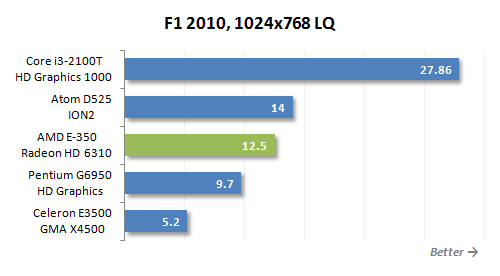
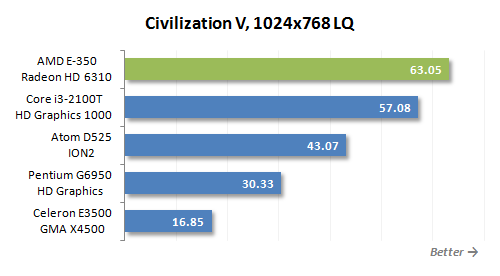
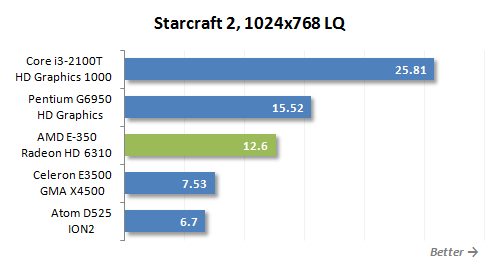
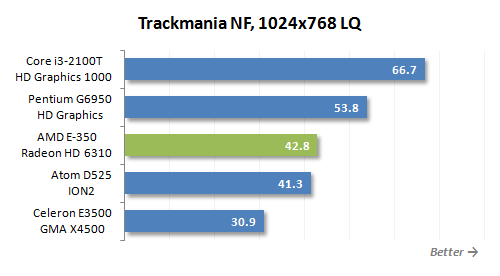
The results are very different and obviously it is the significance of the system’s computational performance for each particular game that determines AMD’s rating. In other words, Brazos’ bottleneck in 3D games is the x86 cores that cannot fully load the graphics components of AMD E-350 in most cases. The Sandy Bridge based Core i3-2100T processor appears to be a much better-balanced solution and has no idea of the problems experienced by AMD E-350. As a result, the win in gaming tests again goes to the Intel platform, although here the advantage is no longer as overwhelming as in resource-hungry applications.
HD Video Playback and Encoding
One of the major applications for Mini-ITX systems is HTPC. Therefore, we pay special attention to HD video content playback and transcoding tests. Especially, since here Brazos platform receives the long-awaited carte blanche, because most software media players and transcoding utilities can use graphics accelerator streaming pipelines for video decoding and processing.
However, high definition video playback is no problem for any contemporary platform, because all integrated graphics cores have special units responsible for decoding of popular video formats. The Radeon HD 6310 graphics accelerator on UVD3 engine built into AMD E-350, as well as Intel HD Graphics 1000 with Quick Sync technology from Core i3-2100T processor are no exceptions.
So, we have every right to state that there won’t be any problems during HD video playback in such popular formats as MPEG-2, H.264 and VC-1 using players supporting DXVA. There won’t be any missing frames and the x86 processor cores utilization will remain fairly low. Therefore, any of the systems discussed today may suit just fine for an HTPC.

You should, however, keep in mind the existing restrictions: AMD Brazos platform doesn’t support Blu-ray 3D and only has HDMI 1.3 interface. Intel’s graphics is free from these restrictions.
HD video transcoding is a much more illustrative test that involves more powerful resources. Transcoding is a pretty resource-demanding task, but its primary distinguishing feature from 3D rendering, for instance, is the fact that it may indeed be used by home users. While households get more portable devices capable of paying back video, desktop systems are in greater need to transcode video content into formats supported by cell phones, portable players and tablets. Therefore, platform developers put a lot of effort into ensuring that their systems can deliver high transcoding speeds.
And this is where AMD’s and Intel’s approaches differ dramatically. AMD suggests that graphics core shaders be used for transcoding acceleration. As for Intel, they implemented a special Quick Sync unit in their Sandy Bridge processors, which is optimized specifically for video encoding and decoding. Of course, both these technologies require special software, but it is not a problem today any more. Popular commercial transcoding utilities, such as Arcsoft Media Converter or Cyberlink Media Espresso can work with Intel Quick Sync unit as well as with Radeon HD shaders via Stream/APP technology.
We tested both systems in transcoding utilities. We measured the time it took to transcode a small H.264 1080p video clip about 7 minutes long into an iPhone 4 friendly format (H.264, 1280×720, 4 Mbps). All brand name technologies, including AMD Stream/APP, Intel Quick Sync and Nvidia CUDA were, obviously, enabled.
The results on the diagrams hit AMD below the belt. It turns out that hardware acceleration of HD video playback promoted by the company so aggressively doesn’t actually accelerate anything. Even a system based on Intel G41 chipset with the Celeron processor – that has absolutely no specialized units for work with HD video and therefore uses its regular x86 processor cores only – is 1.5-2 times faster than AMD Brazos. So, the only hope for AMD is that software developers will eventually come up with some miracle optimizations for their algorithms.
However, Intel Quick Sync supporters may rejoice. Special units in Core i3-2100T processor transcode video very quickly. The platform with Intel HD Graphics 1000 core is beyond competition and if you transcode video often, you definitely should consider Sandy Bridge platform for your needs.
Power Consumption
Now that we know the performance results, power consumption tests is the last straw that can save AMD Brazos platform for us. Having given in to AMD’s convincing arguments that their Brazos platform was a higher-end solution than Intel Atom and having compared it against junior CPU models from other Intel families, we have to admit that there is no rivalry of any kind here. Yes, AMD platform offers high-performance graphics, but there is no real benefit in it. Games still run slow because of not very fast x86 CPU component, and those applications that should be accelerated by Stream/APP technology, which uses graphics core shader pipelines, speed up very modestly.
During our last AMD Brazos tests, this platform proved exceptionally economical. However, back then we compared it against ION2 with a discrete graphics accelerator. Today we are going to extend our comparison to those compact Intel platforms that use integrated graphics cores.
The graphs below show the full power draw of the computer (without the monitor) measured after the power supply. It is the total of the power consumption of all the system components. The PSU’s efficiency is not taken into account. The CPUs are loaded by running the 64-bit LinX 0.6.4 utility. Graphics cores were loaded using FurMark 1.8.2 utility. Moreover, we enabled all power-saving technologies to ensure that computer power draw in idle mode was measured correctly.
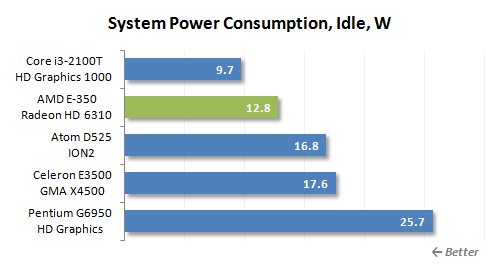
What a surprise! The recent energy-efficiency leader, AMD Brazos platform, wasn’t the most economical one in idle mode! Our new hero, LGA1155 Core i3-2100T processor with Zotac H67-ITX WiFi mainboard took away AMD’s leadership. It appears that Intel’s Sandy Bridge microarchitecture turned out to have such well-optimized power management, that it could easily compete against Atom and Bobcat processors. Most importantly, it demonstrates its energy-efficiency in idle mode, in which computer systems spend most of their time. And it means that the Core i3-2100T based compact system may prove to be more energy-efficient in real life than a platform based on ION2 or Brazos.
However, the graph above is not entirely straight-forward. The thing is that we used Gigabyte E350N-USB3 mainboard to measure the performance of Brazos platform in our today’s test session. And this mainboard wasn’t designed with power-efficiency in mind, and its power consumption is significantly higher than it could have been, had the developers really paid special attention to this aspect. One of the good examples could be the recently reviewed MSI E350IS-E45 mainboard, which power consumption in idle mode was only 7.3 W. It means that good AMD Brazos mainboards can in fact beat Core i3-2100T in idle mode when it comes to energy-efficiency.
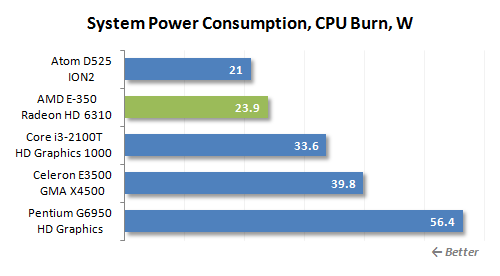
ION2 is the leader in energy-efficiency under heavy CPU load. The second best, following closely behind the leader, is AMD Brazos. Core i3-2100T based system consumes 10 W more, but we should keep in mind that these 10 watts produce 4 times higher performance. In other words, in terms of performance-per-watt Core i3-2100T is a real jewel.
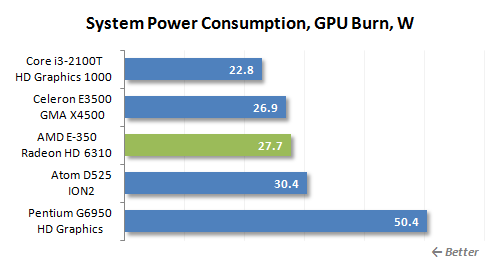
Intel Graphics 1000 built into Core i3-2100T processor is also highly energy-efficient. Under purely graphics workload, LGA1155 system consumes less power than ION2 and Brazos. However, we have to note one more time that the results of the AMD platform are taken off Gigabyte E350N-USB3 mainboard. Had we used a thoroughly thought-through MSI E350IS-E45, things could have ended up differently.
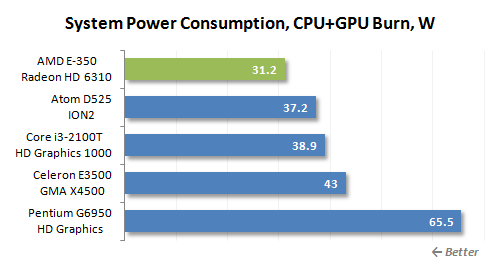
When all processor resources are loaded simultaneously, Brazos platform becomes the most energy-efficient of all today’s testing participants. However, ION2 and LGA1155 systems are breathing down its neck. And this makes once again admire the fantastic Intel Core i3-2100T processor. Just picture this: a desktop system with a fully-functional dual-core CPU on the latest-generation microarchitecture that consumes less than 40 W under maximum load!
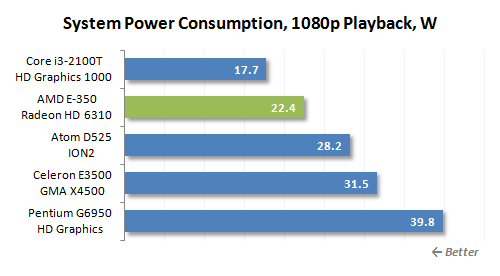
Another type of complex workload – HD video playback. And again Core i3-2100T in Zotac H67-ITX WiFi mainboard outperforms AMD Brazos. The reasons are quite obvious. Intel Quick Sync technology takes over the entire video stream decoding process, while the CPU switches to the deepest energy-saving mode possible. AMD Brazos, however, is only the second best.
It turns out that miraculous energy-efficiency of the AMD Brazos platform is in fact a myth created by smart marketing team at AMD. As we have just seen with our own eyes, it is more energy-efficient than ION2. But if you are all about saving energy, then you may want to go with an even better option. Core i3-2100T processor on Sandy Bridge microarchitecture with 35 W TDP allows you to build a system that will be more energy-efficient than AMD Brazos in most cases, and will be several times more superior than the latter in terms of performance-per-watt.
Conclusion
Once we completed this test session, we were truly impressed by the new Intel Core i3-2100T processor. We hope that we didn’t praise it too much and you do not consider our article to be a concealed marketing trick, since it really deserves all the praises in full. So far there hasn’t been a single product out there with the same appealing combination of performance, power consumption and price. New Sandy Bridge microarchitecture not only transformed the perception of high-performance processors. It also conquered new heights in energy efficiency by delivering unique desktop processors with 35 W TDP and great performance. One of processors like that is the Core i3-2100T, which we have just reviewed. While its practical power consumption is comparable to that of Intel Atom D525 and AMD E-350 (with a few allowances), it is 3-4 times faster than them.
The new Intel HD Graphics 1000 core built into Core i3-2100T processor also did very well. It is powerful enough for the processor, and when it comes to HD video playback or transcoding, Intel Quick Sync technology simply destroys all the competitors.
In other words, you can easily put together a compact and energy-efficient, and at the same time multi-functional and high-performance HTPC with an Intel Core i3-2100T processor and a Mini-ITX mainboard.
Does it mean that AMD Brazos platform has totally fallen from grace? Not at all, because as we have mentioned in the very beginning of this article there are four major criteria for all integrated platforms. Even though it doesn’t boast supernatural energy-efficiency and performance of its computational as well as graphics cores, it stands out due to very low cost. In other words, AMD chose a very unusual strategy – by offering the most competitive prices. And in this case it turns out that AMD Brazos platform including a dual-core 1.6 GHz AMD E-350 processor costs not only half of the Core i3-2100T price, but also considerably less than Mini-ITX ION2 mainboards.
It is the lowest prices of AMD E-350 based solutions that ensure a lot of public interest in them. For a little over $100, AMD offers a platform that can easily playback HD video content and therefore can also be used for HTPC. However, it is important to remember that a Brazos based computer will have very limited application field: many resource-demanding applications will be very slow on a system like that, because the x86 performance of AMD E-350 is about the same as that of Intel Atom D525.
Besides, there is another unpleasant side to the low cost of AMD Brazos. Mainboard manufacturers may not take the design of inexpensive platforms like that seriously enough, which may affect the quality of products. For example, Gigabyte E350N-USB3 received very discrepant verdicts today. On the one hand, it is pretty rich in different features and has overclocking-friendly options. But on the other hand, we clearly see that the developers didn’t care much about the voltage regulator circuitry and the mainboard power consumption rates that is why we cannot recommend this mainboard today.
Another mainboard, which participated in our today’s test session, LGA1155 Zotac H67-ITX WiFi, is, on the contrary, a product of superb quality. It boasts righ functionality and is highly energy-efficient, so it will be a great choice for compact HTPC systems based not only on Core i3-2100T processors. This mainboard will work perfectly fine with top Sandy Bridge CPUs with 65 W or 95 W TDP, as it has the power of a full-size solution packed into a small form-factor. However, the onboard WiFi controller pushed its price far beyond the price of similar Mini-ITX LGA1155 products from ASRock, Asus or Gigabyte, so looks like Zotac H67-ITX WiFi is not totally drawback-free, too.