Intel Core i5-2500, Core i5-2400 and Core i5-2300 CPU Review

Intel has jut started selling new LGA1155 processors with Sandy Bridge microarchitecture. We tested a few most interesting new offerings, which will be conquering the mainstream price segment.
After Intel has introduced “tick-tock” strategy in the processor market that implied alternating the introduction of new production processes with new microarchitectures, they will hardly be able to surprise us with an unexpected launch. Now everything happens following a precise schedule. In the beginning of last year 2010 the company switched to 32 nm process, which means that dramatically new processors are scheduled to come out in the beginning of this year. Revolutionary and progressive – this is what the new widely discussed processors codenamed “Sandy Bridge” are supposed to be like.
Sandy Bridge processors attract everyone’s attention for two reasons. First, their arrival is accompanied with a global refresh of the desktop and mobile platforms: besides a wide range of new processors for computer systems with different pricing and applications, Intel is also introducing a new processor socket and chipsets. Second, Sandy Bridge is a really good processor, which runs faster than any of its predecessors guaranteeing low levels of power consumption and heat dissipation.
We have already discussed in detail the advantages of Sandy Bridge microarchitecture as well as the theoretical preconditions of the new processors’ upcoming success in our Intel Sandy Bridge Microarchitecture Preview.
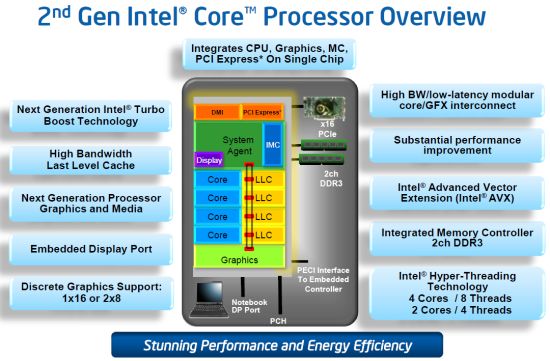
Let me sum up all the major advantages of Sandy Bridge microarchitecture for your reference below:
- Sandy Bridge processors are based on monolithic 32 nm semiconductor die that contains processor cores, a graphics core, L3 cache memory, a PCI bus controller and a memory controller.
- The CPU may consist of two or four processor cores and support Hyper-Threading and Turbo Boost technologies, depending on the market segment the CPU modification is targeted at. Processors with 6 and 8 cores are also expected to be available later.
- The nominal clock speeds of Sandy Bridge processors may reach 3.4 GHz, which may increase to 3.8 GHz with Turbo Boost technology.
- The L3 cache shared among all cores (including the graphics core) may be maximum 8 MB big. This cache operates at the CPU frequency and has considerably higher throughput than any of its predecessors.
- Sandy Bridge has a seriously improved memory controller that works best of all the CPUs supporting DDR3 SDRAM.
- Sandy Bridge computational cores acquired an additional L0 cache for decoded instructions and an optimized branch prediction unit. Both these enhancements increase the CPU performance and ensure lower power consumption.
- Processors support new AES-NI and AVX instruction sets. The first set accelerates cryptographic algorithms. The second one introduces SIMD instructions with 256-bit vectors, which are executed just as fast as 128-bit SSE instructions.
- The shader processors of the graphics core integrated into the CPU have been improved significantly and work twice as fast now. Moreover, graphics core acquired separate hardware units for HD video encoding and decoding in all popular formats. These units may be utilized by software players as well as video content processing applications.
- Desktop Sandy Bridge processors have a calculated TDP of 35-95 W, mobile Sandy Bridge processors – of 18-55 W.
- K – desktop processors allowing overclocking;
- S – desktop processors with the TDP lowered to 65 W;
- T – desktop processors with less than 45 W TDP;
- M – dual-core mobile processors with less than 35 W TDP;
- QM – quad-core mobile processors with 45 W TDP;
- XM – extreme modifications of mobile processors, which performance is boosted at the expense of low heat dissipation;
- None – regular desktop processors have no letter suffix in their model name.
- CPUs:
- AMD Phenom II X6 1100T (Thuban, 6 cores, 3.3 GHz, 6 MB L3);
- AMD Phenom II X4 975 (Deneb, 4 cores, 3.6 GHz, 6 MB L3);
- Intel Core i5-2300 (Sandy Bridge, 4 cores, 2.8 GHz, 6 MB L3);
- Intel Core i5-2400 (Sandy Bridge, 4 cores, 3.1 GHz, 6 MB L3);
- Intel Core i5-2500 (Sandy Bridge, 4 cores, 3.3 GHz, 6 MB L3);
- Intel Core i5-660 (Clarkdale, 2 cores, 3.33 GHz, 4 MB L3);
- Intel Core i5-760 (Lynnfiled, 4 cores, 2.8 GHz, 8 MB L3);
- Intel Core i7-870 (Lynnfiled, 4 cores, 2.93 GHz, 8 MB L3);
- Intel Core i7-950 (Bloomfiled, 4 cores, 3.06 GHz, 8 MB L3).
- CPU cooler: Thermalright Ultra-120 eXtreme with Enermax Everest fan;
- Mainboards:
- ASUS Crosshair IV Formula (Socket AM3, AMD 890FX + SB850, DDR3 SDRAM);
- ASUS P7P55D Premium (LGA1156, Intel P55 Express);
- ASUS P8P67 Deluxe (LGA1155, Intel P67 Express);
- Gigabyte X58A-UD5 (LGA1366, Intel X58 Express).
- Memory:
- 2 x 2 GB DDR3 SDRAM (Kingston KHX1600C8D3K2/4GX):
- DDR3-1333 9-9-9-27 with Core i5-660 and Core i5-760 processors;
- DDR3-1600 9-9-9-27 with Phenom II X6 1100T, Phenom II X4 975, Core i7-870, Core i5-2300, Core i5-2400 and Core i5-2500 processors;
- 3 x 2 GB, DDR3 SDRAM (Crucial BL3KIT25664TG1608):
- DDR3-1600 9-9-9-27 with a Core i7-950 processor.
- Graphics card: ATI Radeon HD 6970.
- Hard drive: Kingston SNVP325-S2/128GB.
- Power supply unit: Tagan TG880-U33II (880 W).
- Operating system: Microsoft Windows 7 Ultimate x64.
- Drivers:
- Intel Chipset Driver 9.2.0.1019;
- ATI Catalyst 10.12 Display Driver.
Everything looks beautiful not only on paper. According to the first estimates, the arrival of new processors with Sandy Bridge microarchitecture should guarantee at least 25% increase in average systems performance. And if this is really the case, then Intel definitely deserves our admiration: breakthroughs like that have been quite rare lately, especially since the company doesn’t really have any serious competitors in the upper price segment.
However, let’s not rush any conclusions based only on preliminary data. We got several new Core i5 processors with Sandy Bridge microarchitecture for review. These CPUs are positioned for mainstream desktop computer systems. So, our today’s article will discuss in detail their features and performance. In this review we will primarily focus on the traditional processor component. As for the new graphics core, we are going to dedicate am entire separate article to it later on.
Sandy Bridge: What’s Inside?
Being new generation microarchitecture, Sandy Bridge processors bring a lot of enhancements and new technologies to the table. You can notice that they are very different from the previous generation Nehalem microarchitecture in many aspects. But the most remarkable thing about the new Sandy Bridge processors is much higher level of processor die integration. The tendency towards moving chipset North Bridge functionality into the processor has been established long time ago, but it is for the first time that all computational cores, cache-memory, memory controller, PCI Express bus controller and graphics core – all met inside the same semiconductor die of mobile and desktop processors.
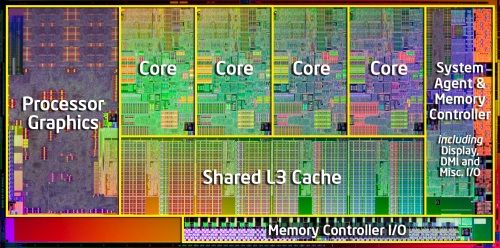
Thanks to this close vicinity of all major components inside the contemporary system, Intel engineers managed to make them interact in a highly efficient manner. The graphics core seems to be in the best position in this case, as it now has direct access not only to the memory controller, but also to all other processor components, such as L3 cache. The computational cores also weren’t forgotten: the use of a unified processor ring bus allowed increasing throughput along all major data transfer routes.
Thanks to finer 32 nm process, which was perfected over the entire 2010 using Clarkdale and Arrandale processors as a run-in platform, they could combine almost all major components of a computational system inside a single semiconductor die. Sandy Bridge die turned out even smaller than Lynnfield, which indicates that they will cost less to make.
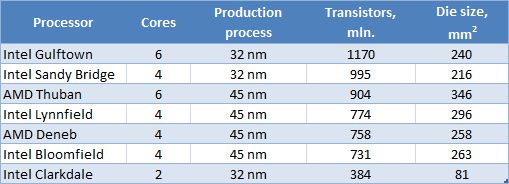
Compact Sandy Bridge semiconductor die allows Intel to push their CPUs with new microarchitecture in multiple market segments, even those where graphics core won’t be used at all. This is a perfect example of a situation, when it is cheaper to disable part of the CPU rather that design a completely different semiconductor die. But in the lower price segment they will be offering special “light” die modifications, with a graphics core and only two processor cores inside.
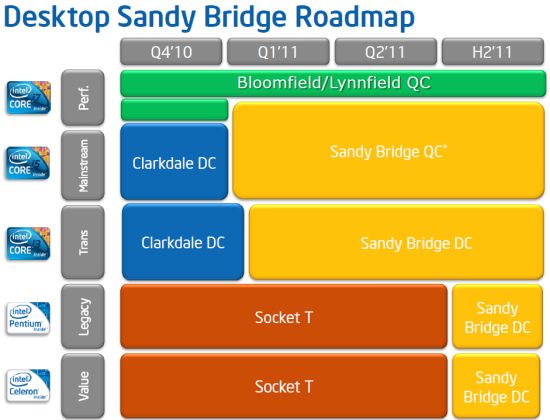
This week first quad-core processors with new Sandy Bridge microarchitecture should become widely available for purchase. They will be positioned for the mainstream price segment. We should expect to see less expensive dual-core models to hit the stores in about a month.
New Model Line-Up
The launch of new processors with Sandy Bridge microarchitecture is a big event. The Intel launched the total of 29 CPU models, including 14 desktop CPUs and 15 mobile CPUs.
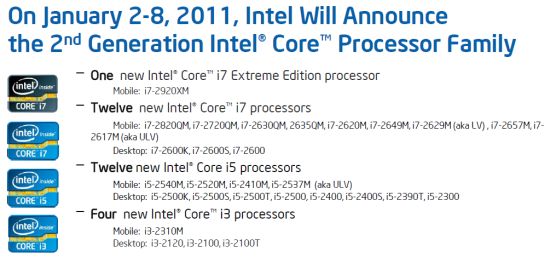
Although Sandy Bridge is a new microarchitecture, the marketing names of the processors based on it haven’t changed: all new CPUs belong to Core i7, Core i5 and Core i3 processor families, just like their predecessors. The difference is only in the model numbers.
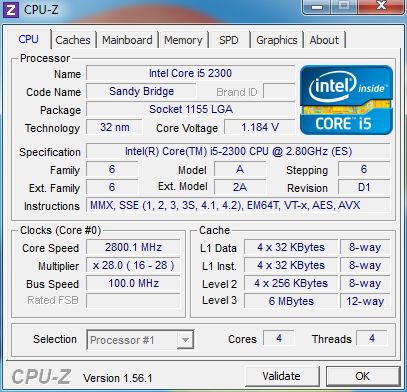
Now all model numbers are four-digit ones and start with number “2”, which indicates that the processors belong to the second Intel Core generation. After that we see three more symbols: the performance rating and an optional letter suffix that is used if the CPU belongs to a special edition series of some sort. At this time we know about six different suffixes, but there will most likely be more of those later on:
We are primarily interested in the desktop models. The table below lists them all:
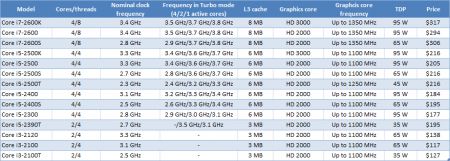
The general logics behind the model line-ups remained unchanged. Core i7 family includes four CPU models with four computational cores and Hyper-Threading technology support, Core i5 family includes quad-core CPUs without Hyper-Threading, and Core i3 family includes CPUs that do not support Turbo Boost but work with Hyper-Threading. Moreover, Sandy Bridge seems to have brought more order to the CPU classification: Core i5 series no longer has any dual-core models (with the exception of one – energy-efficient Core i5-2390T). At the same time the differences between Core i7 and Core i5 became more significant. Besides Hyper-Threading support or its absence, top CPUs now also have a larger L3 cache, which is yet another justification of a $90 price difference.
Closer Look at LGA1155 Platform
At first glance, Sandy Bridge processors support the same external interfaces as their predecessors, like Clarkdale. They are two DDR3 SDRAM channels, 16 PCI Express 2.0 lanes, FDI-interface connecting the graphics core with the monitors and even a bus connecting CPU with the chipset South Bridge similar to DMI. Despite these similarities, however, the new CPUs should go inside a new LGA1155 processor socket, which is incompatible with the one pin bigger LGA1156 neither on electrical nor on mechanical levels.
Although this transition seems somewhat illogical at first glance, it wasn’t done for marketing reasons. It was required by the radical redesign of the voltage regulator circuitry. It was necessary not only because the new processors are manufactured using “finer” technological process and therefore can work at lower voltages. It is much more important that Sandy Bridge processors support new version of Turbo Boost and use three independent voltages instead of two. The graphics core has now become an independent domain that works at its own frequency and with its own power, and this particular feature allows it to change its operational parameters separately from the cores or even get fully disabled in idle mode.
Migration of current Intel processors from the LGA1156 platform and the need for a new mainboard are definitely not the news you would want to hear. And even the remaining compatibility with existing cooling systems is not going to be a sufficient compensation. It is especially sad that the new LGA1155 chipsets from the “sixth” series do not really excel the previous chipsets in features.
At this point Intel offers two new chipsets for the typical desktop systems on Sandy Bridge platform: P67 and H67. These chipsets are very similar to the P55 and H57, which you can notice from the chipset flow-charts below:
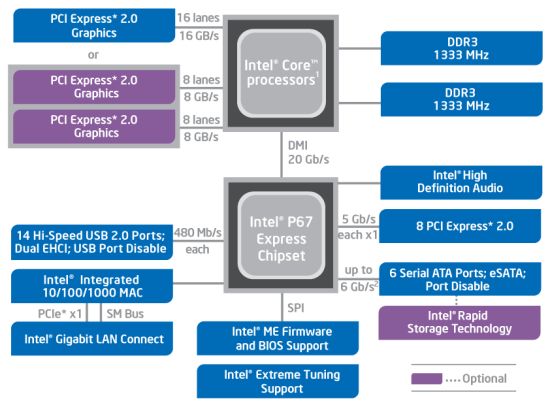
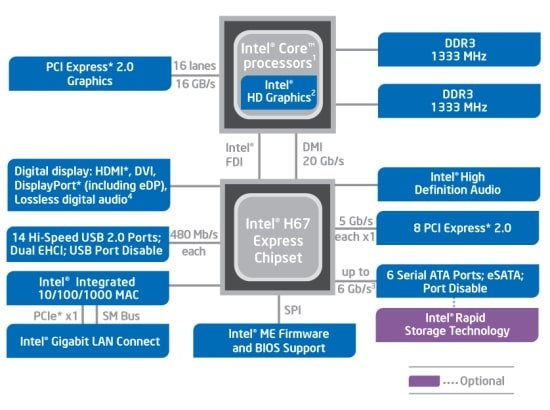
There are two important differences from the predecessors. Firstly, sixth series chipsets support SATA 6 Gbps. Two SATA ports out of six can work at higher speed and it is an extremely timely innovation, since fast SSD with 6 Gbps interface are becoming more and more popular these days. Secondly, new chipsets are finally supporting PCI Express 2.0, so not only graphics cards connected to the processor, but also other controllers (like USB 3.0) will be able to utilize the doubled bandwidth of this bus.
At the same time, P67 and H67 could use their own USB 3.0 controller, so even after the launch of the new LGA1155 platform there is still no chipset in the market with USB 3.0 functionality. The new Intel chipsets no longer support PCI, so the only way to implement this bus on the new mainboards is the same as with USB 3.0: with additional controllers.
The mainboard makers are going to add more new features to the new platform. For example, traditional BIOS will be replaced with UEFI (Unified Extensible Firmware Interface). And this isn’t just a name change, UEFI should solve several problems. It will add native support for 3 TB hard drives, speed up the POST procedure and replace the dull text interface of the BIOS Setup with the more appealing graphics windows.
The differences between P67 and H67 chipsets are quite logical. The first one is targeted for high-performance desktops, while the second one – for systems working with integrated graphics. So, H67 supports two independent monitor outs, but cannot split PCI Express x16 processor bus in two for a pair of graphics cards. Moreover, H67 is missing some enthusiast functionality: this chipset doesn’t support processor overclocking and doesn’t allow using anything faster than DDR3-1333 SDRAM.
Taking into account numerous user requests, Intel is going to add another chipset to their LGA1155 family called Z68. It is going to be a hybrid combining P67 and H67 functionality. It will allow using integrated graphics (like H67) and overclocking the CPU and memory (like P67). Z68 is scheduled to come out in Q2 2011.
Closer Look at Core i5-2500, Core i5-2400 and Core i5-2300
We will be estimating the practical advantages of Sandy Bridge microarchitecture with the help of the most popular mainstream processors – Core i5-2500, Core i5-2400 and Core i5-2300.
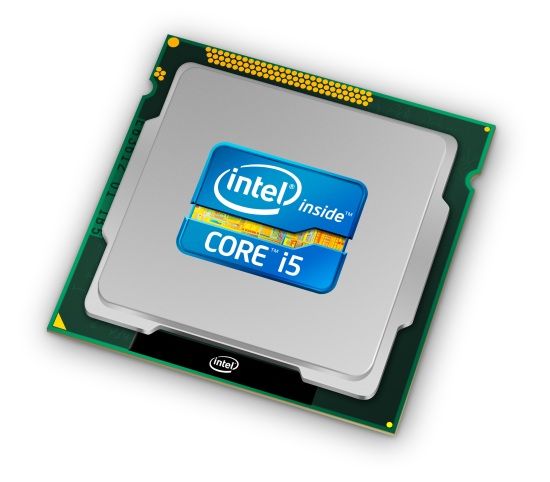
These are “true” quad-core LGA1155 processors that do not support Hyper-Threading. Note that besides the transition to the new platform, Core i5 CPU family no longer has dual-core processor models (like Core i5-600) with four virtual cores.
Since the price of Core i5-2000 lies within $170-$220 interval, this is where the peak sales of Sandy Bridge processors are going to hit. However, it is important to remember that this processor family doesn’t have all the functions. More expensive Core i7-2000 CPU modifications not only work at higher clock frequency and support Hyper-Threading, but also have a large L3 cache.
The CPU-Z screenshots will remind you the specifications of the three first Sandy Bridge processors we tested in our lab:
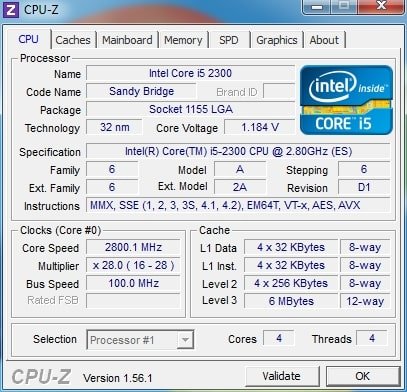
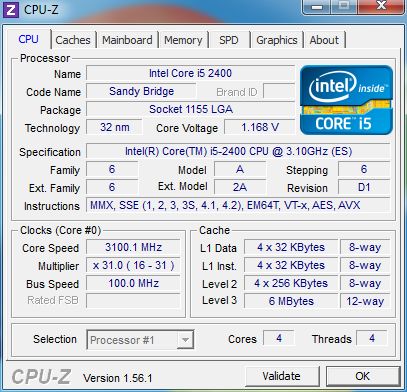
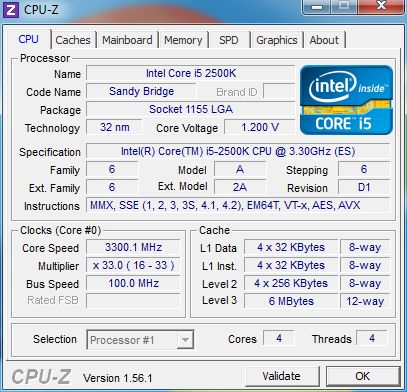
The operational voltage for the tested Core i5 CPUs equaled 1.185 V, 1.167 V and 1.2 V accordingly, which indicated that there were no significant differences from LGA1156 processors here. The default Vcore of the system agent equaled 0.925 V for all processor samples, and Vtt voltage was at 1.05 V.
However, there are obvious improvements in the memory controller. Core i5 processors didn’t allow setting the memory frequency beyond DDR3-1333, while the new Core i5 modifications support a wider range of multipliers for this frequency, so that you can use even DDR3-2133 SDRAM or even faster memory without any problems.
The Uncore frequency has lost its significance. The L3 cache now works in sync with the computational cores and you can’t vary its frequency much.
Just like with Lynnfield and Clarkdale processors, the nominal clock frequency as stated in the specifications and screenshots above doesn’t mean much. The second version of Turbo Boost technology and Enhanced Intel SpeedStep constantly vary the operational processor frequency. As a result, it is jumping a lot and depends significantly on the number of active cores and the type of load.
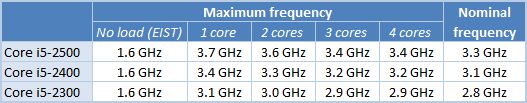
In Turbo Mode Sandy Bridge processors gain frequency with more caution than Lynnfield. The 300-400 MHz we see is not quite what we would expect from Turbo Boost 2.0, especially against the background of Lynnfield CPUs that have no problem raising their clock speed by 533-667 MHz. The only comforting thing at this point is the fact that Sandy Bridge processors switch to Turbo Mode more frequently than their predecessors.
Testbed Configuration and Methodology
Now it is time to check out the performance of the new Core i5-2500, Core i5-2400 and Core i5-2300 processors. We were going to compare them against previous generation Core i5 CPUs, represented in our test session by Core i5-660 and Core i5-760, which cost about the same as the newcomers. However, it turned out later on that the junior Core i5 with Sandy Bridge microarchitecture worked much faster than the top quad-core Core i5 for LGA1156. Therefore, we also added a few Core i7 models in LGA1156 and LGA1366 form-factor: Core i7-870 and Core i7-950. As for the competition from AMD, we didn’t have much of a choice. We simply tested the fastest Phenom II CPUs available today: Phenom II X4 975 and Phenom II X6 1100T.
As a result, we used the following hardware and software components in our testbeds:
Performance
General Performance
As usual, we use SYSmark 2007 suite to estimate the processor performance in general-purpose tasks. It emulates the usage models in popular office and digital content creation and processing applications. The idea behind this test is fairly simple: it produces a single score characterizing the average computer performance.
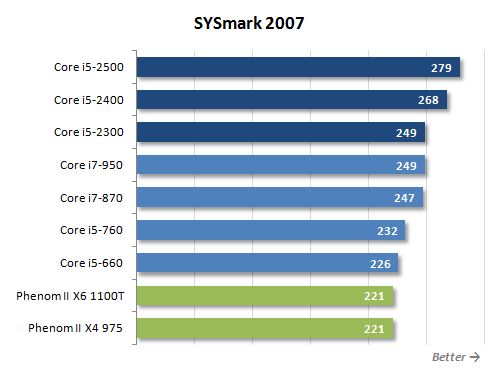
Judging by the results obtained in SYSmark 2007, all promises about Sandy Bridge performance seem to have come true. When we compare performance of Core i5-2500 and Core i5-760, which official price point is the same and equals $205, the new CU appears 20% faster than the old one. Overall, everything looks like the new Core i5-2000 processors are intending to replace Core i7, as they cave the muscle to compete with them easily. In this case, we feel real bad for AMD: Phenom II processors look like outsiders rather than fully-fledged competitors in this diagram.
We would like to add a table with detailed results in SYSmark 2007 to the diagram above. All scores are sorted according to the application type:
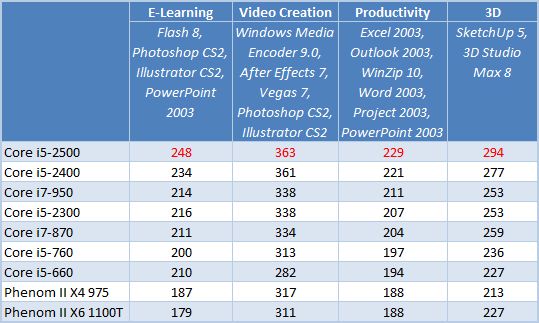
Gaming Performance
As you know, it is the graphics subsystem that determines the performance of the entire platform equipped with pretty high-speed processors in the majority of contemporary games. Therefore, we do our best to make sure that the graphics card is not loaded too heavily during the test session: we select the most CPU-dependent tests and all tests are performed without antialiasing and in far not the highest screen resolutions. In other words, obtained results allow us to analyze not that much the fps rate that can be achieved in systems equipped with contemporary graphics accelerators, but rather how well contemporary processors can cope with gaming workload. Therefore, the results help us determine how the tested CPUs will behave in the nearest future, when new graphics card generations will be widely available.
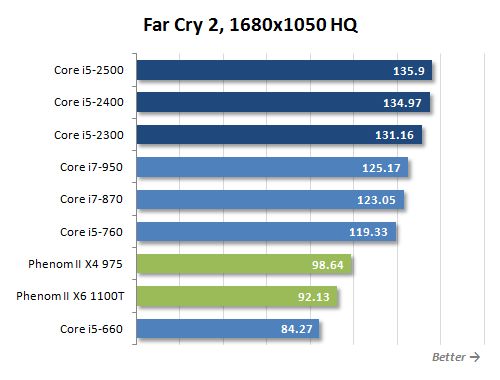
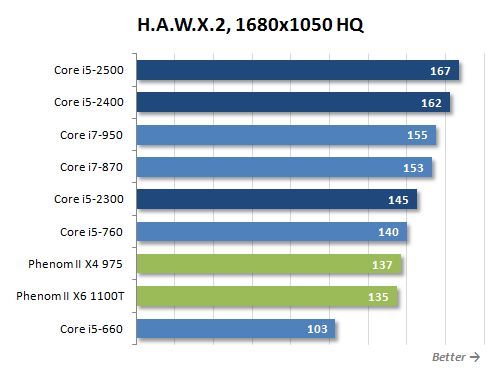
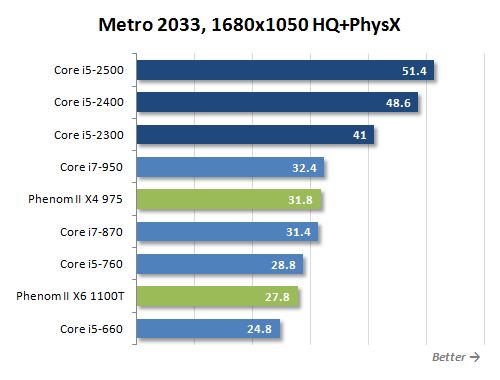
No doubt that Sandy Bridge are excellent CPUs for games. It is in fact quite logical, as the developers paid special attention to making them more efficient when working with the data stores in cache and memory, which is important for games. Therefore, Core i5-2500, Core i5-2400 and Core i5-2300 get a real benefit performance, exceeding the previous generation Core i5 by up to 75%.
Some gamers may object by saying that LGAA1155 is not the best gaming platform, because the CPUs designed in this form-factor offer only 16 PCI Express lanes and therefore do not support full-speed multi-GPU configurations. However, I would like to remind everyone that this problem may be successfully resolved by installing an additional Nvidia NF200 switch chip onto the mainboard. I am sure that all mainboard makers will have LGA1155 products like that in their line-ups.
Archiving and Encryption
To test the processors performance during data archiving we resort to WinRAR archiving utility. Using maximum compression rate we archive a folder with multiple files 560 MB in total size.
As for performance in WinRAR, Core i5-2500, Core i5-2400 and Core i5-2300 are comparable with the LGA1366 Core i7 modifications working at the same frequencies. It means that, for example, Core i5-2500 will be faster than any of the Bloomfields.
The processor performance during encryption is measured with an integrated benchmark from a popular cryptographic utility called TrueCrypt. I have to say that it can not only effectively utilize any number of processor cores, but also supports special AES instructions.
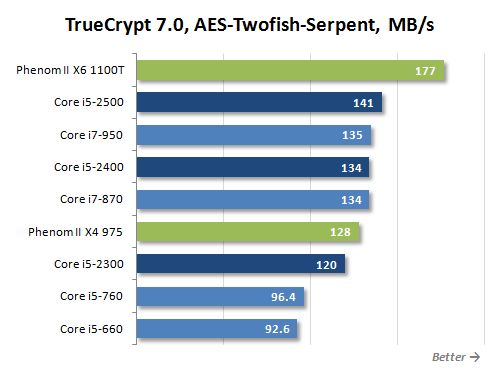
Encryption is a process that can be well paralleled, so the six-core Phenom II X6 can finally turn things around here. The good old Core i7 CPUs look just as good as the new processors due to Hyper-Threading technology support. However, it doesn’t prevent Core i5-660 and Core i5-760 from losing up to 40% to their successors.
Image Editing
We measured the performance in Adobe Photoshop using our own benchmark made from Retouch Artists Photoshop Speed Test that has been creatively modified. It includes typical editing of four 10-megapixel images from a digital photo camera.
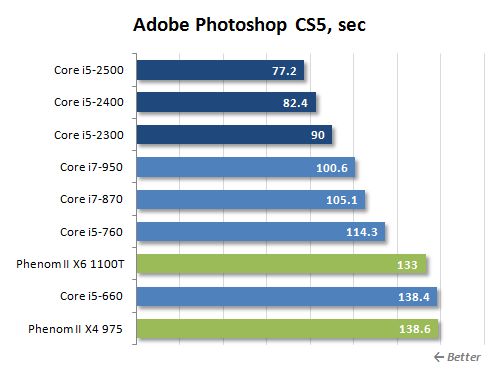
The advantages of the new LGA1155 platform are obvious in Adobe Photoshop. The new Core i5 CPUs win up to 50% from their predecessors and significantly outperform different Core i7 models, too. In other words, the new microarchitecture is obviously winning in Photoshop over Nehalem, and especially over the competitor solutions.
We have also performed some tests in Adobe Photoshop Lightroom 3 program. The test scenario includes post-processing and export into JPEG format of a hundred 8-megapixel images in RAW format.
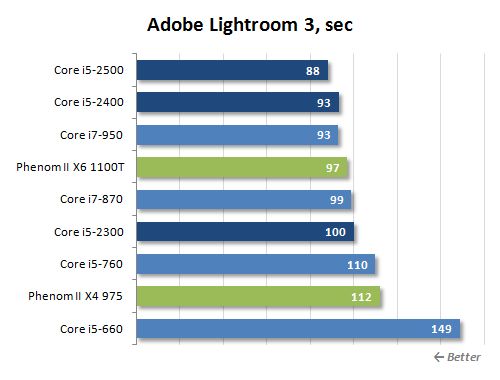
Lightroom3 is an application that uses the maximum of available computational resources. However, it doesn’t prevent Sandy Bridge products from catching up with and leaving behind their six-core competitors and predecessors supporting Hyper-Threading technology. However, there is nothing strange about it, actually. The success of new processors in popular applications rests on three factors: improved microarchitecture with higher dedicated throughput, higher clock frequencies, and faster memory and cache.
Audio Processing
We use Apple iTunes utility to test audio transcoding speed. It transcodes the contents of a CD disk into AAC format. Note that the typical peculiarity of this utility is its ability to utilize only a pair of processor cores.
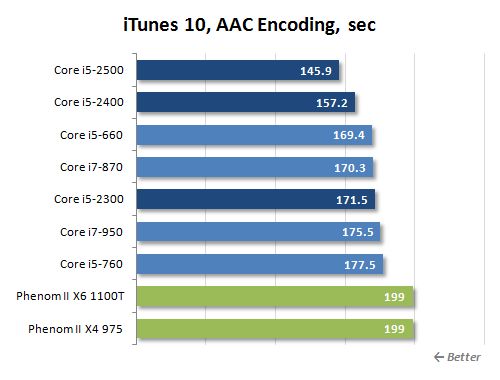
Apple iTunes utility that uses only two processor cores, should have been affected by the implementation of Turbo Mode in Core i5-2500, Core i5-2400 and Core i5-2300 processors. But even though their frequency didn’t increase as aggressively as the frequency of LGA1156 processors, it didn’t have any dramatic outcome. Yes, Core i7-870 outperformed Core i5-2300, but it is Pyrrhic victory, since Core i7 is a higher-priced CPU anyway.
We also ran a few tests in Cakewalk Sonar X1, which included measuring the time it took to finalize a short test track.
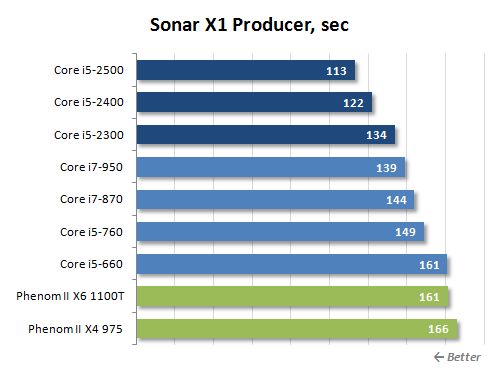
Again CPUs with new microarchitecture worked much faster. The relatively inexpensive LGA1155 platform was obviously good not only for games but also for professional activities.
Video Transcoding
In order to measure how fast our testing participants can transcode a video into H.264 format we used x264 HD benchmark. It works with an original MPEG-2 video recorded in 720p resolution with 4 Mbps bitrate. I have to say that the results of this test are of great practical value, because the x264 codec is also part of numerous popular transcoding utilities, such as HandBrake, MeGUI, VirtualDub, etc.
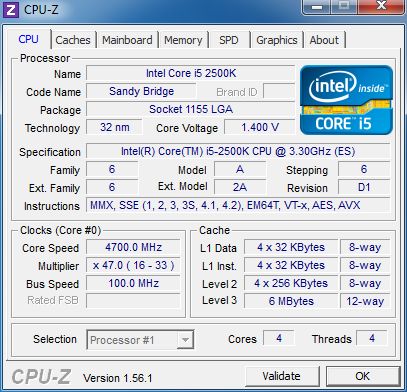
x264 codec is one of those few tasks where AMD processors can really shine. Even with the launch of Sandy Bridge in Core i5, the six-core Phenom II X6 1100T manages to retain its leading positions. The same is true for Core i7 supporting Hyper-Threading. However, new Core i5 get extremely close to the leaders in this test, because besides higher clock frequencies, the new microarchitecture delivered a 28% performance boost over the last-year’s Core i5-760.
The performance in Adobe Premiere Pro is determined by the time it takes to render a Blu-ray project with HDV 1080p25 video into H.264 format and apply different special effects to it.
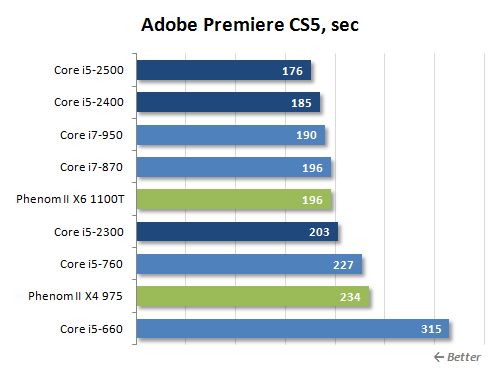
The situation here is different and it is fully in favor of the new processors. neither six-core structure of Phenom II X6, nor virtual multi-core organization of Core i7 help them retain their leadership: Core i5 take over.
Final Rendering
We use special Cinebench test to measure the final rendering speed in Maxon Cinema 4D.
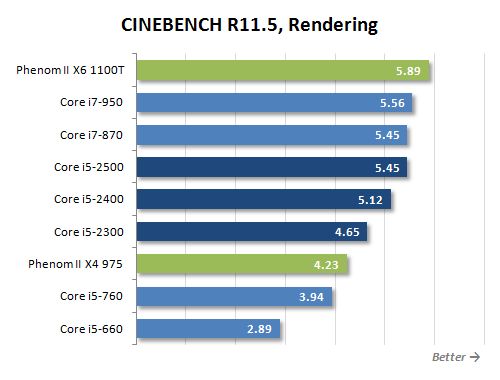
The more cores there are, the faster the performance. This is totally true, as we can see from the obtained results, and it is only due to this principle that Phenom II X6 and Core i7 manage to avoid defeat. However, if we compare the Core i5 processors from the new Sandy Bridge and old Nehalem generations, we will see a definite advantage of the newcomers reaching 38%.
Rendering speed in Autodesk 3ds max 2011 with both, Scanline as well as Mental Ray, was measured using SPECapc test.
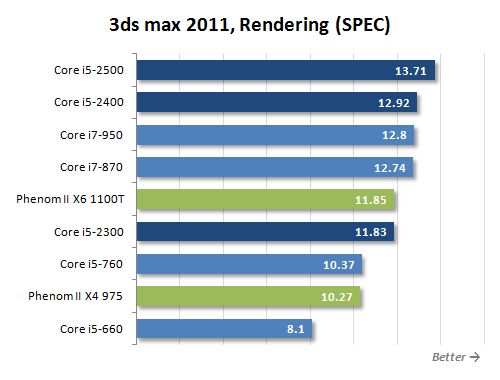
This is a different rendering application, and the results are also different. The new processors remain undefeated leaders, even six-core Phenom II X6 or more expensive Core i7 CPUs cannot compete with them.
Power Consumption
High performance is only one advantage of the new processors with Sandy Bridge microarchitecture. When we discussed its peculiarities, we stressed that most of its improvements are aimed not only at increasing the performance, but also at lowering the power draw. So, the new Core i5 CPUs should be more energy-efficient than their predecessors, and consequently, should exceed them substantially in terms of performance-per-watt.
You don’t have to look far for proof of that statement: just check out the TDP rates. The Core i5-2500, Core i5-2400, and Core i5-2300 processors we discuss today have a TDP of 95 W, which corresponds to the TDP of quad-core Core i5 CPUs with Lynnfield core. However, TDP parameter for Sandy Bridge processors also takes into account their integrated graphics core, which gets disabled on Intel P67 based mainboards. As a result, Sandy Bridge processors should be highly energy-efficient even in terms of calculated parameters.
Of course, we also performed some tests. The graphs below show the full power draw of the computer (without the monitor) measured after the power supply. It is the total of the power consumption of all the system components. The PSU’s efficiency is not taken into account. The CPUs are loaded by running the 64-bit LinX 0.6.4 utility. We enabled all the power-saving technologies for a correct measurement of the computer’s power draw in idle mode: C1E, AMD Cool’n’Quiet and Enhanced Intel SpeedStep.
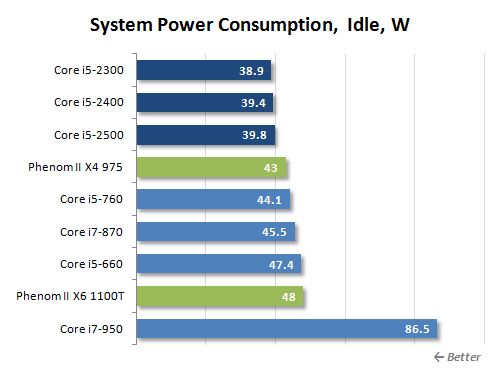
Core i5 processors with Sandy Bridge microarchitecture start showing their ultimate energy-efficiency already in idle mode. In wait state LGA1155 systems consume less power than any other contemporary platforms. The new system agent in charge of advanced power management makes sure that in idle mode the frequency of Sandy Bridge processors drops to 1.6 GHz and their core voltage – to approximately 0.8 V. moreover, the idle CPU units also get disabled.
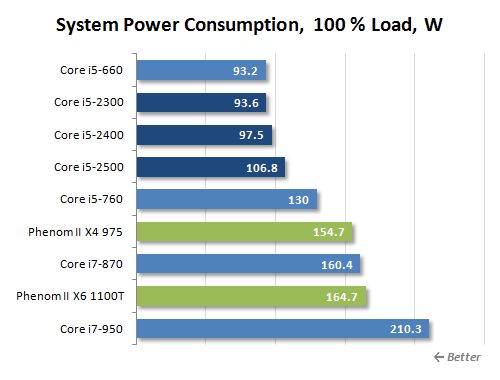
The situation looks just as good during intense operational load. As we see, the peak power consumption of a complete system with a new Core i5 processor, mainboard, memory and graphics card is around 100 W. I believe no comments are necessary at this point: the numbers speak for themselves.
When it comes to the power consumption of a processor alone, as opposed to the power consumption of the entire system, it will be interesting to check out the readings off the Sandy Bridge system agent, which constantly monitors CPU power consumption for Turbo Boost technology.
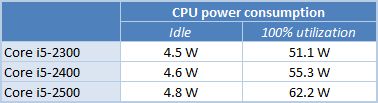
It turns out that Core i5-2500, Core i5-2400 and Core i5-2300 processors (without the graphics core) fit into a 95 W thermal envelope and still have substantial reserves left. Therefore, we were not surprised to see the new boxed cooler bundled with them:

This work of engineering art is only 20 mm tall and come with a copper center, so it should be efficient enough. Of course, I doubt to you will be able to set any overclocking records using this cooling solution, but it has another important advantage: it will easily fit into any miniature low-profile system case. And we have no doubts that Sandy Bridge processors will be a popular choice for HTPC or some other similar Mini-ITX systems. Their low heat dissipation, good performance and built-in graphics core will definitely guarantee that.
Overclocking
When Intel launched their Sandy Bridge processors and new LGA1155 platform, the overclocking procedure changed. The traditional formula where CPU frequency is derived as “clock generator frequency times clock frequency multiplier” lost one of its unknown quantities. Intel tied together the base generator frequency and all bus and controller frequencies in their new chipsets. As a result, it became almost virtually impossible to play around with the base clock.
LGA1155 platform uses BCLK frequency of 100 MHz. Intel P67 based mainboards have everything necessary to adjust this frequency within a very large interval. But the highest BCLK frequency can go without threatening the system stability is about 105 MHz. So, the best overclocking you can achieve with traditional means is only 5%.
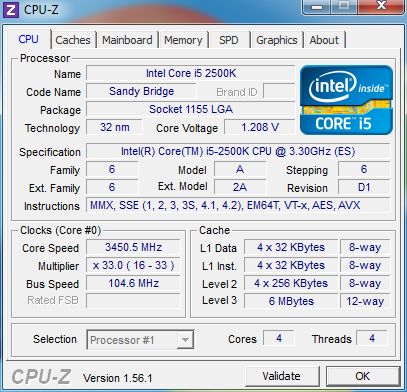
Ridiculous, isn’t it? Indeed, so Intel made sure that there was a different approach. There are a few modifications in the LGA1155 processors line-up that have an unlocked multiplier: Core i5-2500K and Core i7-2600K. The company manufactured processors like that for other platforms, too, but they used to be only a pricy toy for hardcore overclockers, who didn’t mind using extreme cooling solutions in their experiments. Today an unlocked multiplier is the only way to increase the CPU clock frequency substantially beyond the nominal values. Therefore, Core i5-2500K and Core i7-2600K are only $10-$20 more expensive than their ordinary brothers: today no one considers overclocking-friendly Sandy Bridge modifications to be luxury.
By replacing the BCLK overclocking with multiplier overclocking simplified the entire overclocking process altogether. Overclocking used to be a science that required thorough selection of the system parameters, setting correct voltages in different processor units and busses, which had a serious impact on the system stability. Now overclocking has become much more straightforward. By setting a higher frequency multiplier, you can only increase the resulting processor frequency, but cannot affect the performance of other system components. Therefore, you no longer have to monitor even the memory frequency during overclocking, as it remained constant. So, there is only one parameter overclocking success depends on: processor core voltage. All other voltages hardly influence the results.
The frequency potential of Sandy Bridge processors is impressive. The Core i5-2500K processor available in our lab overclocked easily to 4.2 MHz at default Vcore.
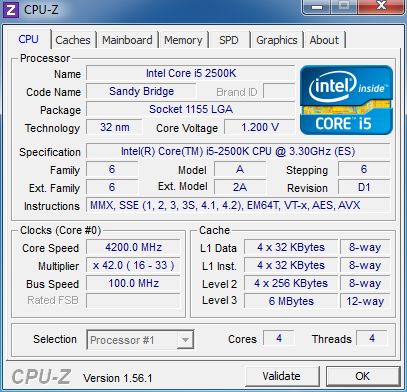
Additional core voltage increase to 1.4 V allowed reaching new heights: the system remained stable at 4.7 GHz.
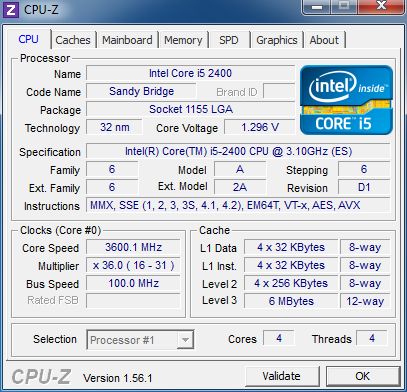
The CPU core temperature during our stability tests didn’t exceed 80°C.
Note that we tested a Revision D processor, while the mass production units will be Revision D2, which should work stably at slightly higher frequencies.
Processor overclocking may be also accompanied by memory overclocking, which frequency can be set using an individual multiplier. Any LGA1155 processors including non-overclocker modifications, support memory frequencies from DDR3-1067 up to DDR3-2400 with a 266 MHz increment. All memory frequency multipliers are operational and we could easily get our test Core i5-2500K to clock the memory, for instance, as DDR3-2133.
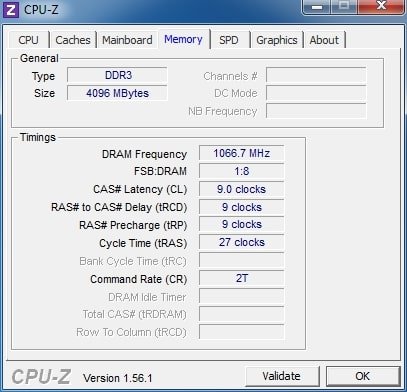
But is memory overclocking the only thing the owners of regular processors that do not belong to the K-series can count on? Luckily, not: Intel allows limited adjustment of the frequency multiplier also by regular Sandy Bridge modifications. Although I wouldn’t pin up high hopes on this option: you can only increase the multiplier no more than four increments above the nominal.
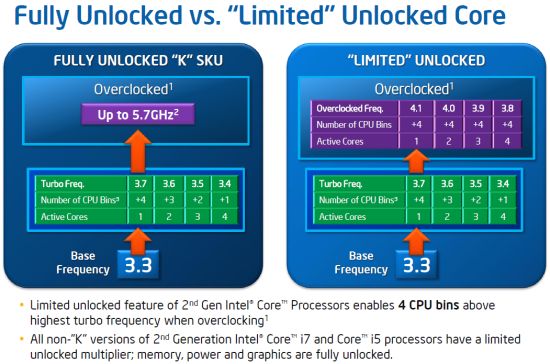
This overclocking doesn’t affect Turbo Boost, so we can consider it a pretty acceptable option for undemanding users. For example, the frequency of a 3.1 GHz Core i5-2400 processor can be easily increased to 3.6 GHz (Turbo mode will provide additional 100 MHz), and when only one core is utilized, the clock frequency will rise up to 3.8 GHz.
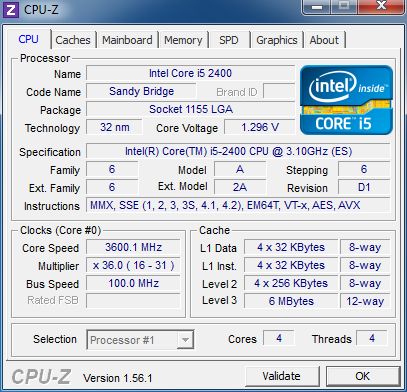
Similarly, the frequency of the junior member of this family, Core i5-2300, can be overclocked to 3.3-3.5 GHz.
The advantage of this limited frequency increase is that it doesn’t require any voltage adjustment at all: everything works fine at the default voltages. Also, no special cooling is required either: a regular boxed CPU cooler will do just fine.
However, even this simple overclocking is not always available. Mainboards with integrated graphics built around Intel H67 chipset do not provide access to the processor clock multiplier or memory frequency multiplier.
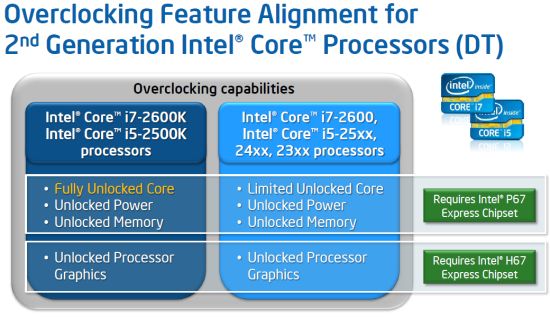
Therefore, if you intend to use the integrated graphics in Sandy Bridge, forget about overclocking. At least, until Intel Z68 chipset comes out, as it will combine the features and functionality of P67 and H67 in one.
Although K-series processors cost just a little more than the regular models, we can’t help noticing that Intel has increased the “membership fee” for entering their overclocker club quite significantly. There are no processors with an unlocked multiplier in the sub-$200 price range and there are no plans to launch any so far. So, if you don’t want to give up the opportunity to overclock your Sandy Bridge processors on the LGA1155 platform, you will have to pay for Core i5-2500K or Core i7-2600K.
You may have heard something about an alleged chipset on Intel roadmap that should bring back to the LGA1155 platform traditional overclocking methods involving clock generator frequency increase. However, these are all rumors. The mythic Z68 will come out, but it will simply be an enhanced P67, which will provide access to processor multiplier adjustment.
Conclusion
When we got ready to test new Sandy Bridge processors and discussed their microarchitecture, we had very high expectations. And these expectations came true alright. Intel engineers have really done a good job on the new generation of Core microarchitecture: it turned out much better than the previous generation in all aspects. And we are talking not about evolutionary improvements, but about a real revolutionary breakthrough, like the one Intel made back in 2008 when the first Nehalem based products were announced.
However, today’s Sandy Bridge processors have one peculiarity. They start penetrating the market in the mainstream segment and they do not intent to replace the top LGA1366 CPUs. So, if we are talking about absolute performance, today’s Sandy Bridge processors cannot claim to be the fastest CPUs with x86 microarchitecture. Six-core Gulftown processors are still undefeated performance leaders and will remain in this position at least until the end of this year when Intel refreshes their LGA1366 platform and finishes Sandy Bridge processors with more than four cores inside.
As for the mainstream price segment, Sandy Bridge processors have no competitors here. They knock out all hit CPUs that were considered a great buy in 2010. For example, Core i5-2500 is about 30% faster on average than Core i5-760, and in some applications this advantages increases to 50%. Moreover, this significant performance increase is accompanied by a noticeable lowering of the power consumption, which dropped by 10-12%. No wonder that the new Core i5 can easily compete not only against the previous generation products, but also against the quad-core Core i7 of 2010.
AMD’s situation doesn’t look too good in this case, especially against the background of the current market changes. Our tests showed that Phenom II X4 can’t compete against Sandy Bridge at all, while Phenom II X6 can offer competitive performance only in very few applications that are well optimized for multi-threading. However, AMD has a card hidden up their sleeve, aka Bulldozer, though it is still hard to tell how big of a trump that is.
But still, even though we were very excited about Sandy Bridge throughout this entire article, these CPUs will definitely have to face some public discontent. The users will surely be unhappy about the need to buy a new LGA1155 mainboard for them. The life span of the LGA1156 socket turned out relatively short, so there is no certainty that the new platform is going to avoid that, too. So, the cost of the transition to Sandy Bridge has just grown higher by the price of the new mainboard, which will offer pretty much the same functionality as the mainboards with old LGA sockets. The main advantage of the new LGA1155 boards is definitely the UEFI that will replace traditional BIOS, but it will hardly become sufficient moral compensation of the financial investments in the new board.
Intel’s new approach towards overclocking will also endure some serious criticism. The fact that well-overclockable processors will now start at $200 will push away those overclocking fans who are used to working with inexpensive CPUs. Intel severely limited overclocking experience for them, which will hardly satisfy dedicated overclocking enthusiasts.
So, no matter how attractive the price of new Core i5-2500, Core i5-2400 and Core i5-2300 processors looks like and how appealing their performance is, you should be reasonable and understand very well that you can’t get off cheap if you decide to move to a new platform. It is quite possible that it would make more sense to go for a high-speed LGA1156 or LGA1366 processor instead of buying a new Sandy Bridge CPU at this point.