Energy-Efficient Core i5-4670S and Core i5-4670T Processors Review: Haswell Served Cold

LGA 1150 desktop processors lineup divides not only by families with different performance classes. They have some other grading – by projected power dissipation. Ordinary desktop processors have the most spreading, but there are many models with S and T letters in name which have artificially lowered TDP. Two examples of such CPUs we have reviewed.
According to recent analytical reports and opinions, the market of traditional personal computers has been shrinking or, at the very least, just stagnating under the pressure from mobile devices. Those analysts spare no colors to depict terrifyingly vivid pictures of how the numbers of PCs will be dwindling as more and more users will switch over to tablets, smartphones and other gadgets. We don’t think the overall situation is as gloomy as it seems, though. The decline in PC sales has been due to users losing their interest in notebooks and entry-level desktops but when we look at high-performance desktop sales, we don’t see any negative trends. And gaming machines for enthusiasts have been even getting more popular over the last few years.
Our hopes about the bright future of desktop PCs are also based on the fact that there are a lot of new form-factors now, particularly all-in-one PCs and compact/low-power desktops. These form-factors enjoy a rising popularity not only because users are interested in desktops which take little space and have home-friendly design, but also because of the changing priorities among hardware manufacturers as is especially clearly illustrated by the CPU market. In the recent years, CPU developers have shifted their focus from sheer performance to such factors as the speed of the integrated graphics core, heat dissipation and power consumption, so the latest CPUs, particularly from the Haswell series, suit the new form-factors just perfectly. They can be easily installed into compact computers like Intel’s NUCs or into all-in-one PCs where all the hardware components are housed in a monitor’s case.
The manufacturers of such ready-made compact computers often use processors which are originally designed for notebooks or subnotebooks although that’s not the only choice available. The alternative way is to stuff today’s compact desktops with components similar to those of classic desktops. For example, there are many high-performance all-in-one PCs with conventional CPU sockets. As for building tiny mini-ITX desktops out of traditional components, the opportunities are virtually limitless. In fact, with today’s high integration level, you should have no problems assembling very small computers because the bulk of I/O features are implemented in a single chip (even though it is called a chipset). Today’s CPUs come with an integrated voltage regulator and graphics core whereas memory modules and storage devices have been getting smaller, too. The only problem that needs solving in this case is that of cooling, especially with such hot components as a CPU. But here the CPU makers themselves come to rescue. They have long been offering low-TDP solutions similar to full-featured desktop CPUs and especially designed for compact and quiet computers.
For example, the desktop Haswell-based CPU series consists of quad-core models with a specified TDP of 84 watts and dual-core models with a TDP of 54 watts. Additionally, it includes energy-efficient models with a TDP of 65, 45 and 35 watts. Like regular CPUs, they are Socket LGA1150 compatible but work at lower voltage and clock rates. Intel says that such CPUs should be the first choice when building a compact computer of a new form-factor. Following the manufacturer’s recommendation, we want to check out such energy-efficient solutions in this review. To be specific, we will test two Haswell-based processors with a TDP of 65 and 45 watts, Core 5-4670S and Core i5-4670T, and compare them with a regular Core i5-4670.
Core i5-4670S in Detail
The S series consists of quad-core LGA1150 processors with a TDP of 65 watts – both of the Core i7 and Core i5 class. The Core i5-4670S is a midrange S series model which has typical Core i5 characteristics and takes one of the topmost positions in the Core i5 line-up. To be specific, it is a quad-core Haswell-based processor with a 6MB L3 cache and without Hyper-Threading support. It has an integrated graphics core HD Graphics 4600 (GT2) with 12 execution devices, which should be familiar to users of desktop CPUs. Its dual-channel DDR3 SDRAM controller supports clock rates up to 1600 MHz whereas its PCI Express 3.0 controller offers 16 PCIe lanes.
Thus, the S series only differs from their full-featured counterparts in terms of clock rates. Intel sets lower clock rates for its energy-efficient products, which also allows to set a lower voltage. The resulting processor needs less power and generates less heat. So while the regular Core i5-4670 is clocked at 3.4 GHz, the Core i5-4670S is clocked at 3.1 GHz, which is 300 MHz lower. If we consider clock rates only, the Core i5-4670S will look like the Core i5-4440 that has the same specified clock rate. However, these two processors are not identical.
The key difference is about the Turbo Boost 2.0 technology. It raises the clock rate of regular 84W quad-core CPUs by no more than 400 MHz (and the clock rate of the Core i5-4440 can only be boosted by 200 MHz), but the energy-efficient S series uses that technology in a far more aggressive way. For example, the Core i5-4670S can be boosted by as much as 700 MHz – up to 3.8 GHz – at single-threaded loads, which makes it as fast as the Core i5-4670.
We can see it clearly with the CPU-Z utility. Working at full multithreaded load, the Core i5-4670S uses a clock rate of 3.4 GHz with Turbo Boost 2.0 enabled. Our sample of the CPU has a voltage of 1.06 volts in this case, which is about 0.1 volts lower than the voltage used by the senior 84W Core i5 models.
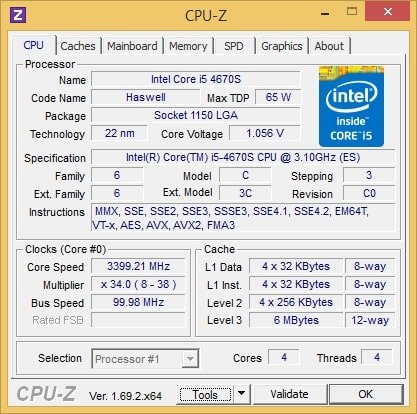
Running a single-threaded application, the CPU is boosted to 3.8 GHz and its voltage goes up to 1.17 volts.
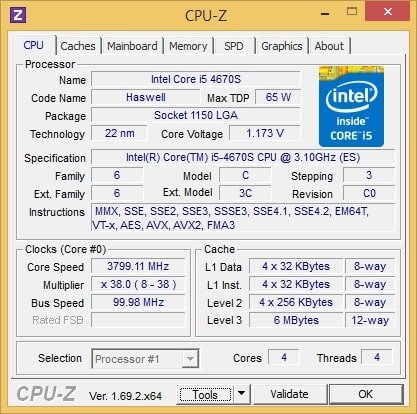
The following table provides a full picture of the clock rates the Core i5-4670S uses at different loads in comparison with those of the regular Core i5-4670:
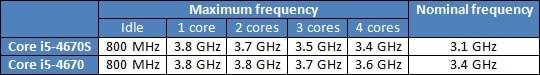
It is easy to see that the biggest difference between the full-featured and energy-efficient S-indexed processors can be observed when they use 3 or 4 of their cores. The clock rates get closer at 1- or 2-threaded loads. And the HD Graphics 4600 core integrated into the i5-4670S works in the same way as in the regular CPU models.
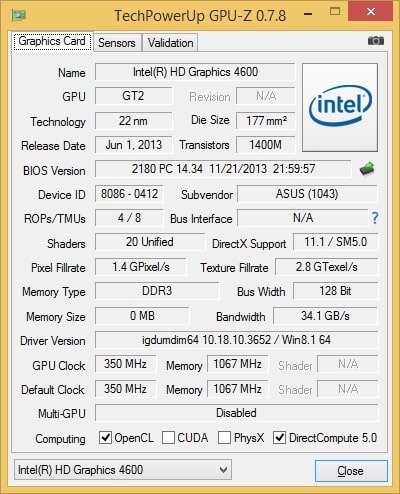
Its active-mode clock rate is 1.2 GHz. In idle mode the integrated graphics core is clocked at 350 MHz.
Core i5-4670T in Detail
The T series is yet another energy-efficient CPU series for the LGA1150 platform. Compared to the S series, it includes CPUs with even lower TDPs: 45 or 35 watts. That’s why this series has no Core i7 modifications. It only includes Core i5, Core i3, Pentium and Celeron products. Quad-core T-series CPUs have a TDP of 45 watts while dual-core ones, 35 watts.
The Core i5-4670T we’ve got for our tests is one of a few quad-core CPUs with a TDP of 45 watts. Like its cousins with twice its TDP, it features a 6MB cache, a GT2-class graphics core, a dual-channel DDR3-1600 SDRAM controller, and a PCI Express 3.0 controller for 16 PCIe lanes. Its lower power consumption is ensured by reduced clock rates and voltage. From this point of view, the Core i5-4670T can be called one of the slowest desktop quad-core Haswell-based CPUs. Its specified clock rate is only 2.3 GHz.
We shouldn’t forget about Turbo Boost 2.0, though. Very important for the S series, it is even more crucial for the T series because it can raise the clock rate of the Core i5-4670T by a whole gigahertz, notching a solid 3.3 GHz at low loads. Well, even with such aggressive turbo modes, the Core i5-4670T is obviously slower even than junior 84W Core i5 models anyway. So if you choose an energy-efficient quad-core T-indexed processor, you must be aware that its energy efficiency is achieved at the expense of performance.
We can see it in its clock rates. At full multithreaded load the Core i5-4670T is clocked at 2.9 GHz. Our sample of the CPU has a rather low (for a quad-core Haswell) voltage of 1.04 volts in this case.
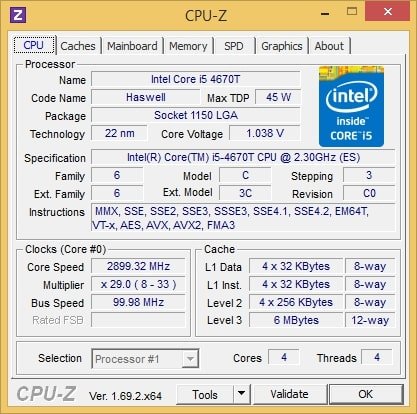
The peak clock rate of the Core i5-4670T is reached at single-threaded loads: 3.3 GHz, just as expected according to its specs. The voltage is increased to 1.15 volts in this mode.
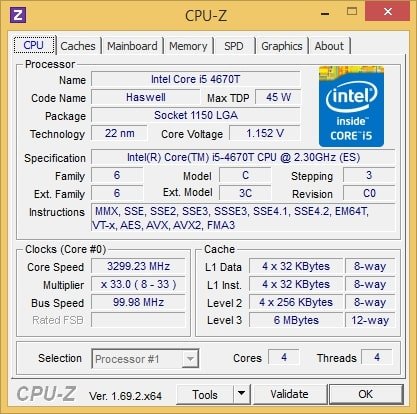
The following table sums up the clock rates the Core i5-4670T uses at different loads thanks to the Turbo Boost technology:
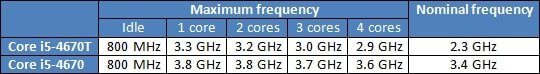
The numbers indicate that the Core i5-4670T is slower than the regular Core i5-4670 by 15 to 20%, depending on load. This is only true for computing tasks, though. The Core i5-4670T’s graphics core is HD Graphics 4600, has 20 execution devices and a 3D clock rate of 1.2 GHz, just like ordinary Haswell-based CPUs.
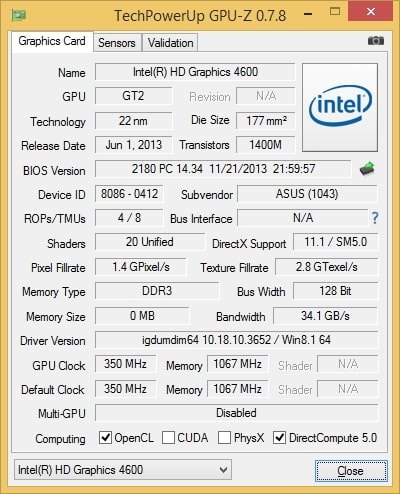
It must be noted that, in theory, if a CPU’s power consumption and heat dissipation go out of the designated limits, its clock rate may be dropped below the maximum levels defined for the turbo modes. This effect can often be seen with platforms that use mobile U- and Y-series CPUs. We didn’t see that with our S- and T-series LGA1150 processors, though. Even at high mixed (computing/graphics) loads the Core i5-4670T kept working at 3.3 GHz and its graphics core, at 1.2 GHz. Still, we should inform you that the temperature threshold for thermal throttling is lowered from the conventional 100°C to 92°C and 85°C for the S and T series, respectively.
Core i5-4670, Core i5-4670S and Core i5-4670T: Specs Comparison
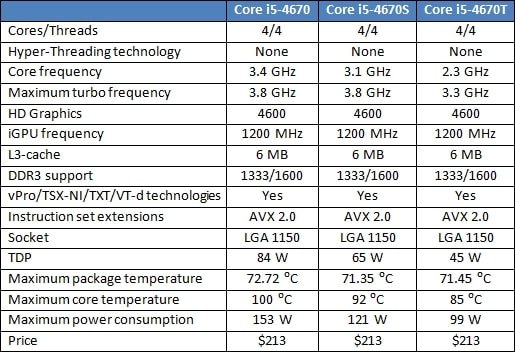
Intel makes all of its energy-efficient processors in a very simple way. When it comes to the manufacturing process, there are no differences between semiconductor dies for standard and energy-efficient Haswell-based products. It is only at the last manufacturing step that processors with low power consumption and heat dissipation are assigned lower clock rates and programmed for a different range of operating temperatures. These two simple operations are enough to categorize them into different product series which vary considerably in specified heat dissipation.
The described approach to making energy-efficient CPUs may look primitive at first, but it works perfectly for Haswell semiconductor dies and also helps keep the manufacturing cost low. Thanks to that, Intel’s energy-efficient desktop processors come at the same prices as their standard counterparts. Intel doesn’t hamper the expansion of Haswell-based S and T series processors with its pricing policy, so there is no reason for them not to get popular.
Energy-Efficient Processors vs. Downclocking
As a matter of fact, you don’t really need to have an energy-efficient S or T series processor to build your own compact and high-performance computer. Some enthusiasts take a different approach. They prefer downclocking, which means that they deliberately lower the clock rate of an ordinary CPU. It works because a processor’s heat dissipation and power consumption are directly linked to its clock rate and voltage. Lowering the clock rate below the default level helps lower the voltage, which leads to power savings.
Moreover, Intel’s energy-efficient processors are in fact a product of factory downclocking of standard models, so we can be really sure that manual downclocking is going to work. The question is if it will produce better results than using S and T series processors. The answer isn’t obvious. On one hand, the specialized processors come with optimized settings and have an aggressively set-up turbo mode which improves their performance. And on the other hand, regular processors, when downclocked, have no additional and virtually unnecessary limitations in terms of operating temperature but provide much set-up flexibility because their specified frequency multiplier is higher and can be reduced.
Talking about downclocking, it is important to note that Haswell-based processors let you do it in a much easier way since they’ve got a smart integrated voltage regulator. As you may know, the voltage of the execution cores of any Haswell-based processor is not a fixed value. It is a function of its frequency. So the voltage of each processor sample varies dynamically, among other factors, on the clock rate it currently uses. The regulator automatically steps the voltage up when the clock rate goes up and steps it down when the clock rate is dropped. By the way, this is why the Haswell automatically increases its voltage when overclocked and why the voltage grows up in the turbo modes. Obviously, it also means that downclocking a regular Haswell-based CPU ensures a reduction in its power consumption without your having to change any voltage-related settings in the mainboard’s BIOS. The voltage will go down automatically.
To illustrate this, the next diagram shows the correlation between a CPU’s voltage and frequency. We’ve taken our Core i5-4670 for this test:
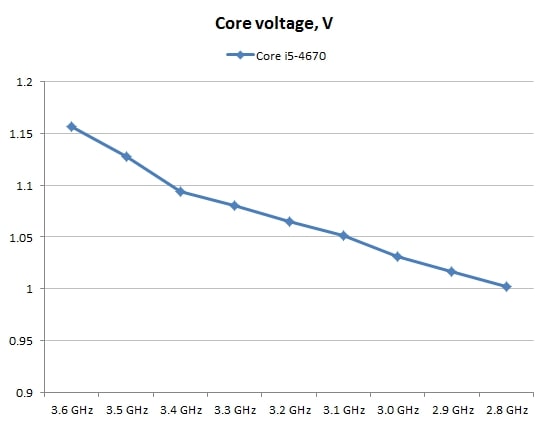
The voltage varies in a broad range, as you can see. As the clock rate changes from 2.8 to 3.6 GHz, the Haswell’s integrated regulator increases it by 0.15 volts. Interestingly, if we put down dots corresponding to the Core i5-4670T and Core i5-4670S (for the first processor: clock rate of 2.9 GHz and voltage of 1.04 volts; for the second processor: 3.4 GHz and 1.06 volts) into the Core i5-4670 graph above, we will find that the energy-efficient processors have no special properties. When the clock rate of the regular Core i5-4670 is reduced, its voltage goes down to the same levels as with the specialized Core i5-4670T and Core i5-4670S. In other words, these three processor models (Core i5-4670T, Core i5-4670S and Core i5-4670) only differ in default clock rates and Turbo Boost 2.0 settings. The integrated voltage regulator is set up identically in them. So if we downclock a Core i5-4670 to the frequencies the energy-efficient processors work at, we automatically get the same level of heat dissipation and power consumption as with a Core i5-4670T or Core i5-4670S.
To prove our point, we will show you a graph of the correlation between the peak power consumption of a Core i5-4670 (measured in LinX 0.6.5) and its clock rate. The voltage was left at its default level as set by the integrated regulator. That is, it changed according to the graph above. The power consumption of the energy-efficient Core i5-4670T and Core i5-4670S at the same load is indicated in the diagram, too.
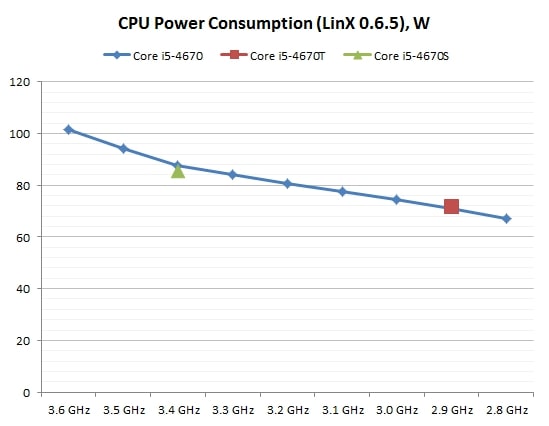
As you can see, the regular Core i5-4670, if downclocked, can act as an energy-efficient processor without any additional setting-up. By lowering its frequency multiplier you can easily get the same power consumption and heat dissipation as with the specialized Core i5-4670T and Core i5-4670S models, which means that these three processors are indistinguishable in terms of their semiconductor die design.
That said, an ordinary LGA1150 processor cannot be a full replacement for an energy-efficient one, even if handled properly. Reducing the frequency multiplier manually, of course, helps drop the power consumption to any level you want but you disable the Turbo Boost technology by doing so. There’s no automatic overclocking for a CPU with a reduced frequency multiplier. And it means that downclocking cannot deliver the same performance at single-threaded loads as you can get with S and T series models which boost their clock rate aggressively in the turbo mode.
Considering that Intel’s S and T series processors are not more expensive than their regular counterparts, there’s no reason to prefer the latter when building compact, economical and quiet computers. The standard-TDP models may only be interesting for their higher flexibility in terms of frequency and heat dissipation adjustment for specific operating conditions. This is hardly a hefty advantage, though. The problem of performance should also be taken into account, however, so now we’ll proceed to checking it out.
Testbed and Methods
n our today’s tests we want to compare the performance of the energy-efficient Core i5-4670T and Core i5-4670S processors with that of regular quad-core processors of the same class. We will see if the processors with a TDP of 65 and 45 watts are much slower in comparison with their ordinary 84-watt counterparts. Besides the Core i5-4670T and Core i5-4670S, we will test a few ordinary quad-core processors: Core i5-4670, Core i5-4590 and Core i5-4460. We’ll also throw in a dual-core i3-4360 which has a specified TDP of 54 watts.
Trying to put our energy-efficient Haswell-core processors under real-life conditions, we don’t use a discrete graphics card. Instead, we use the processors’ own integrated graphics cores.
So here is the full list of the hardware and software components we’re using for today’s test session.
- Processors:
- Intel Core i5-4670 (Haswell, 4 cores, 3.4-3.8 GHz, 4x256KB L2, 6MB L3, HD Graphics 4600)
- Intel Core i5-4670S (Haswell, 4 cores, 3.1-3.8 GHz, 4x256KB L2, 6MB L3, HD Graphics 4600)
- Intel Core i5-4670T (Haswell, 4 cores, 2.3-3.3 GHz, 4x256KB L2, 6MB L3, HD Graphics 4600)
- Intel Core i5-4590 (Haswell, 4 cores, 3.3-3.7 GHz, 4x256KB L2, 6MB L3, HD Graphics 4600)/li>
- Intel Core i5-4460 (Haswell, 4 cores, 3.2-3.4 GHz, 4x256KB L2, 6MB L3, HD Graphics 4600)
- Intel Core i3-4360 (Haswell, 2 cores + HT, 3.7 GHz, 2x256KB L2, 4MB L3, HD Graphics 4600)
- CPU cooler: Noctua NH-U14S
- Mainboard: ASUS Z97-Pro (LGA1150, Intel Z97)
- System memory: 2x8GB G.Skill [TridentX] F3-2133C9D-16GTX DDR3-2133 SDRAM (9-11-11-31)
- Storage: Intel SSD 520 240GB (SSDSC2CW240A3K5)
- Power supply: Corsair AX760i (80 Plus Platinum, 760 W)
We carry out our tests in Microsoft Windows 8.1 Professional x64 with the following drivers:
- Intel Chipset Device Software 10.0.14
- Intel Management Engine Driver 10.0.0.1204
- Intel Rapid Storage Technology 13.1.0.1058
- Intel HD Graphics Driver 15.36.64.3652
Performance Tests
General performance
As usual, we use the Bapco SYSmark suite to estimate performance in everyday computing tasks. It emulates a user working in popular office and digital content creation and processing applications. The test produces a single score indicative of the computer’s average performance across different applications. SYSmark has been updated recently, so we use the latest version, SYSmark 2014, for our tests.
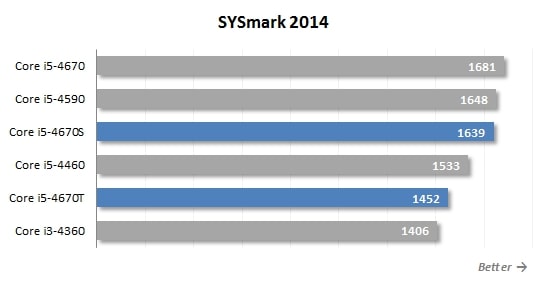
As expected, the energy-efficient Core i5-4670S and Core i5-4670T processors are slower than the full-featured 84-watt Core i5-4670. This shouldn’t come as a surprise because this performance is what we could expect considering their lower clock rates. The more interesting fact is that the Core i5-4670S is close to the Core i5-4590 in practical performance, which is quite an achievement. The Core i5-4670T, on the contrary, is inferior to the Core i5-4460, one of the junior 84-watt quad-core models. In fact, the 45-watt Core i5-4670T looks more like a Core i3-class processor in its general performance.
Now let’s take a closer look at the performance scores SYSmark 2014 generates in different usage scenarios. The Office Productivity scenario emulates typical office tasks, such as text editing, spreadsheets, email and web-surfing. This scenario uses the following applications: Adobe Acrobat XI Pro, Google Chrome 32, Microsoft Excel 2013, Microsoft OneNote 2013, Microsoft Outlook 2013, Microsoft PowerPoint 2013, Microsoft Word 2013, and WinZip Pro 17.5.
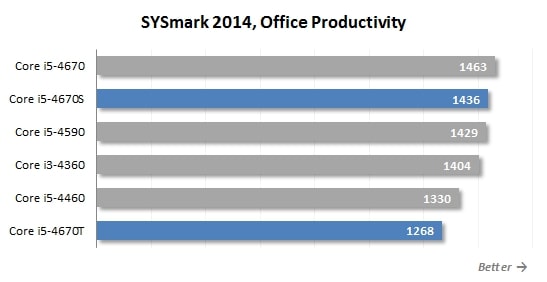
The Media Creation scenario emulates the creation of a video clip out of prepared materials (digital images and videos) using Adobe Photoshop CS6 Extended, Adobe Premiere Pro CS6 и Trimble SketchUp Pro 2013.
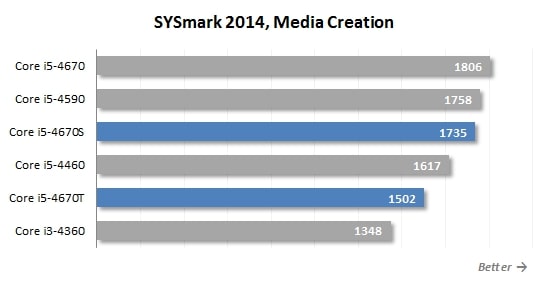
The Data/Financial Analysis scenario is devoted to statistical and market analysis. It processes a lot of numerical data in two applications: Microsoft Excel 2013 and WinZip Pro 17.5.
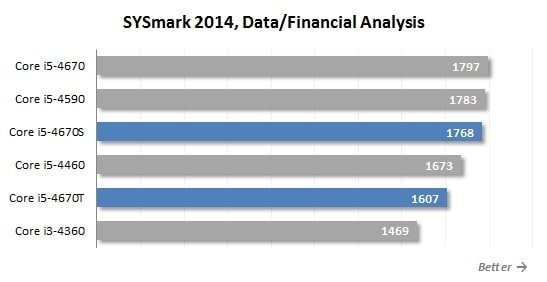
The performance of the energy-efficient processors may vary greatly depending on how high the Turbo Boost technology raises their clock rate. That’s why the Core i5-4670S and Core i5-4670T look better relative to the other quad-core models in the office applications than at the computing or multimedia tasks. Well, you don’t really need four cores for an office computer, so you may even prefer a Core i3 which would be as economical as the energy-efficient Core i5 models.
Besides the integrated benchmarking suite, we will check out our processors in a few popular applications.
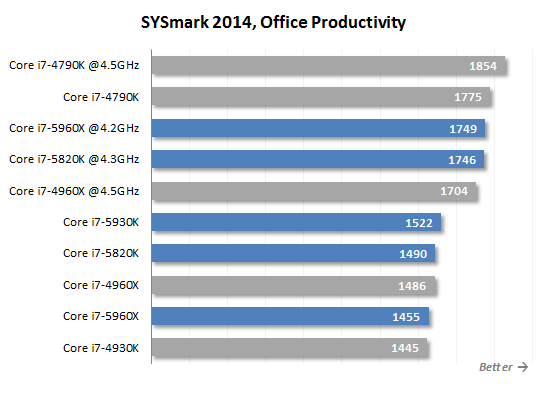
Application Tests
TIn Autodesk 3ds max 2015 we benchmark the speed of mental ray rendering of a complex 3D scene consisting of about 2200 objects with 13 light sources.
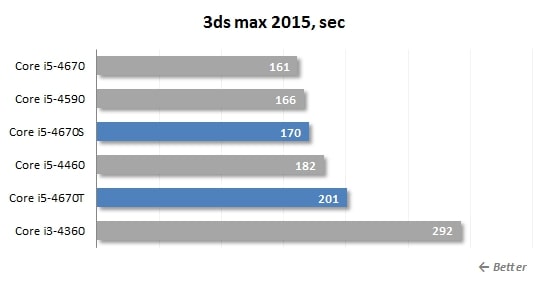
Final rendering can be easily done on multiple CPU cores in parallel. That’s why Turbo Boost isn’t effective here and the energy-efficient processors work at their minimum clock rate most of the time. You can see the outcome in the diagram: the Core i5-4670S is in between the Core i5-4590 and i5-4460 whereas the Core i5-4670T is the slowest quad-core processor in this test, falling more than 10% behind the Core i5-4460.
We benchmark performance in Adobe Photoshop CC using our custom test that is based on the Retouch Artists Photoshop Speed Test and consists of typical processing of four 24-megapixel images captured with a digital camera.
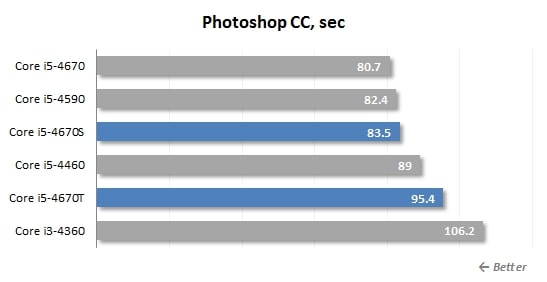
Photoshop produces a somewhat different picture because it is not all about multithreaded loads. That’s why the energy-efficient quad-core processors look a little better here, yet still cannot match the regular model of the same price, Core i5-4670. The Core i5-4670S is 3.5% slower than its 84-watt cousin while the Core i5-4670T falls behind by as much as 15%.
To check out web application performance, we use Internet Explorer 11 and the WebXPRT 2013 benchmark which executes fragments of real-life HTML5 and JavaScript code.
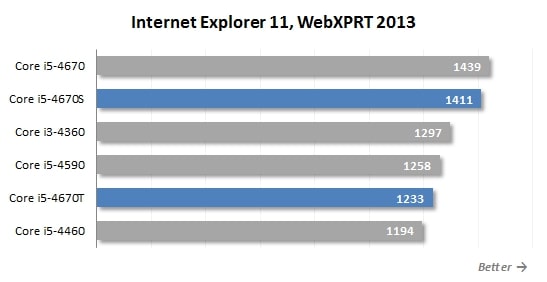
Web browsers are mostly single-threaded applications, so Turbo Boost is most welcome here. It is no wonder then that the 65-watt Core i5-4670S is close to the 84-watt Core i5-4670 whereas the Core i5-4670T is ahead of the Core i5-4460. The dual-core i3-4360 looks very good here, just like in the office applications, because it comes with a rather high clock rate without any auto-overclock technologies.
To test the processors’ performance at data archiving we launch WinRAR 5.0. Using maximum compression rate, we archive a 1.7GB folder with multiple files.
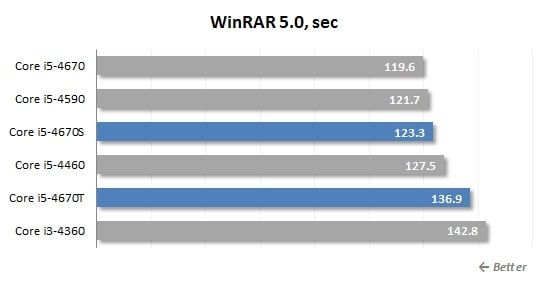
When compressing data with WinRAR, the 65-watt Core i5-4670S and the 45-watt Core i5-4670T are 5% and 13%, respectively, slower than the Core i5-4670. Energy efficiency doesn’t come cheap. It always comes with the downside of lower performance, especially in heavy applications which can make use of all CPU cores in parallel.
In order to measure how fast the tested CPUs can transcode video into H.264 format we used x264 FHD Benchmark 1.0.1 (64 bit). It measures the time it takes the x264 coder to convert an MPEG-4/AVC video recorded in 1920×1080@50fps resolution with default settings. The results have high practical value because the x264 codec is part of popular transcoding utilities such as HandBrake, MeGUI, VirtualDub, etc. We regularly update the coder used in this performance test. This time around, we use version r2431 which supports all contemporary instruction sets including AVX2.
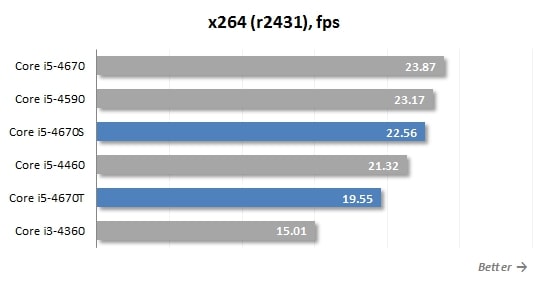
We’ve got a typical picture in this test: the Core i5-4670S is in between the Core i5-4590 and Core i5-4460 whereas the Core i5-4670T is slower in performance than any of the 84-watt quad-core models.
Graphics Core Performance
The energy-efficient processors are slower than their full-featured cousins at computing loads due to reduced clock rates. The aggressive Turbo Boost settings cannot make up for the difference in their frequencies.
The speed of the integrated graphics core is yet another aspect of performance, though. Obviously, energy-efficient processors are likely to be used in configurations that lack a discrete graphics card, so it is important for the S and T series models to have a fast integrated core. That’s where they are going to show their strong side because they are equipped with the full-featured HD Graphics 4600 clocked at the same frequency as in the regular desktop Haswell-based products. In other words, the energy-efficient processors are going to be alike in their graphics performance to the regular models. Let’s check this out.
As a tentative test of the 3D performance of the integrated graphics cores, we will run Futuremark 3DMark. Its Sky Driver test is designed to benchmark 3D performance of typical midrange home PCs whereas the most resource-consuming Fire Strike test is targeted at advanced gaming configurations.
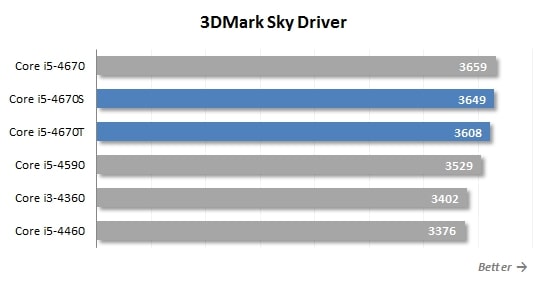
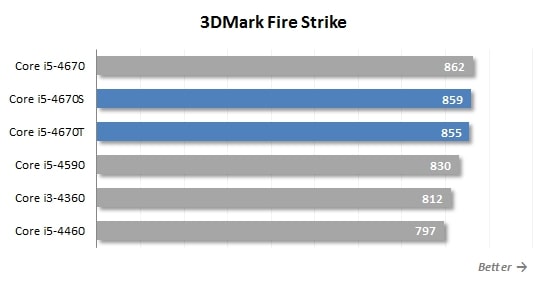
Each of the tested processors is equipped with a GT2-class graphics core with 20 execution devices but we should keep it in mind that the clock rate of this core varies slightly between the particular processor models. The HD Graphics 4600 core in the i5-4670, i5-4670S and i5-4670T is clocked at up to 1.2 GHz. In the i5-4590 and i3-4360 its clock rate is 1.15 GHz and in the i5-4460, it’s 1.1 GHz. Considering this fact, it becomes clear that the 3D performance results depend on the graphics core, which is the same in the energy-efficient models as in the 84-watt ones. Moreover, the Core i5-4670S and Core i5-4670T find themselves in between the Core i5-4670 and Core i5-4590, unlike in the computing tests above.
Anyway, 3DMark is a synthetic benchmark, so it wouldn’t be quite correct to form any general conclusions on its basis. Let’s first check out the integrated graphics cores in actual 3D games. We will run our tests at the Full-HD resolution (1920×1080 pixels) with low visual quality settings. We do not enable full-screen antialiasing.
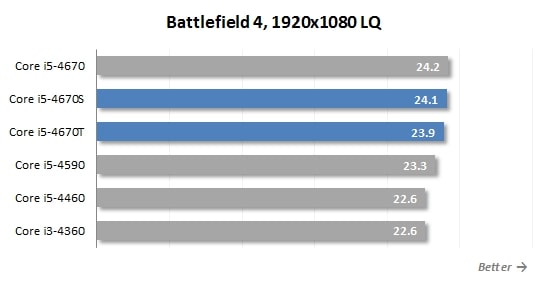
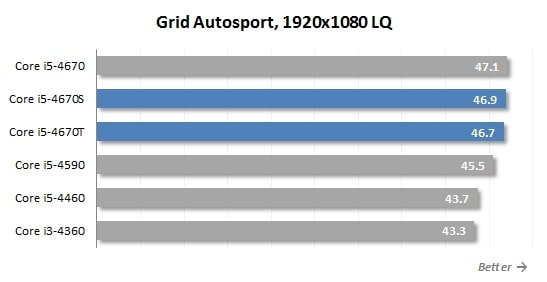
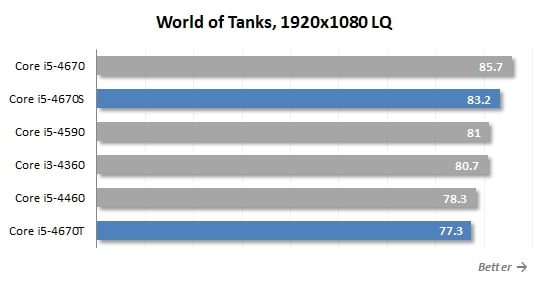
The average frame rate in games is somewhat affected by the processor’s computing performance but the graphics core is, of course, the most crucial factor. Therefore the Core i5-4670S and Core i5-4670T deliver good performance, being somewhere in between the Core i5-4670 and Core i5-4590. The only exception is the rather CPU-dependent MMO World of Tanks, yet even in this game the energy-efficient Core i5-4670S is quite comparable to the 84-watt processors in performance. The Core i5-4670T falls behind because its top clock rate is lower than that of the full-featured Haswell CPUs even with Turbo Boost enabled. The difference of just a few frames per second can hardly matter for all practical purposes, though.
Thus, we can see no difference between the 84-watt and the energy-efficient processors in gaming applications.
Power Consumption
According to our test data, the S and T series processors are inferior to their ordinary counterparts in terms of computing performance. This is the tradeoff for their lower power consumption which is achieved by means of lower clock rates. However, we’ve been talking about the power savings theoretically, using data from the official specs. Now we want to check out how economical these CPUs are in practice.
The graphs below (unless specified otherwise) show the full power draw of the computer (without the monitor) from the wall socket. It is the total power consumption of all system components. The PSU’s efficiency is taken into account but our Corsair AX760i is a highly efficient 80 PLUS Platinum product, so its effect on the result is very small. We enable Turbo technology and all power-saving technologies: C1E, C6 and Enhanced Intel SpeedStep.
First we test our PC configurations in idle mode.
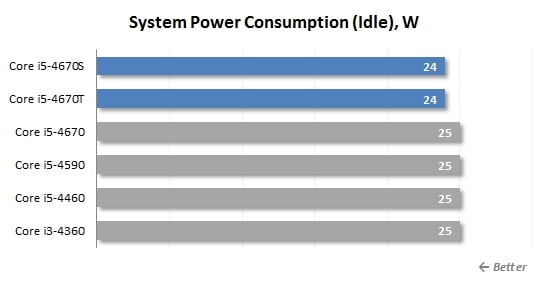
All of the processors have the same results here. Irrespective of its specified TDP, a Haswell-based CPU switches into a power-saving state when idle, minimizing its power consumption to zero. So the numbers in the diagram are rather indicative of the power draw of the rest of the configuration.
Next we measure the peak power consumption when our configurations run the 64-bit version of the LinX 0.6.5 utility (based on the Linpack suite) with support for the AVX2 instruction set.
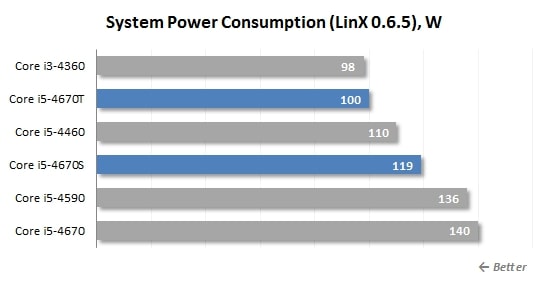
It is in this test that we can estimate the real power requirements of Intel’s CPUs. According to the numbers, the 65-watt Core i5-4670S is not much more economical than the regular Core i5-4670. Moreover, it is even worse in real power consumption than the Core i5-4460 which is specified to have a TDP of 84 watts. As for the 45-watt Core i5-4670T, it is more economical than any other quad-core CPU but needs more power than the dual-core i3-4360 which is supposed to consume up to 54 watts.
The Linpack-based LinX utility makes the processor consume much more power than at average real-life loads, so we will have a more realistic test as well. We will transcode a video clip using the 64-bit x264 codec version r2431.
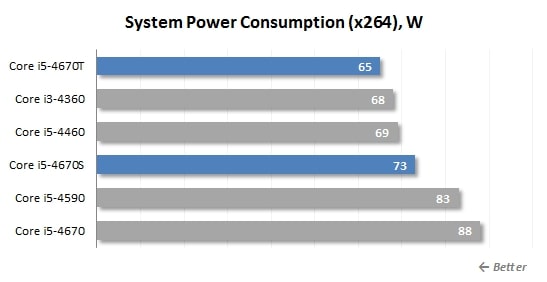
We have the same standings as in the LinX test above with only one exception: the 54-watt dual-core i3-4360 consumes more power than the 45-watt quad-core i5-4670T. In other words, the CPUs have exactly the same standings at real-life loads as they should have according to their official specs.
Now let’s see what we have in graphics-heavy applications. We’ll run the Furmark 1.13.0 utility to load the processors’ integrated graphics cores.
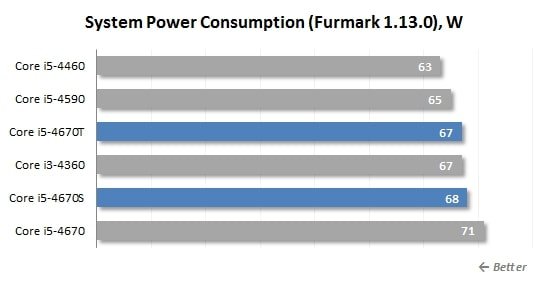
Considering that the graphics cores of the tested CPUs have comparable specs, it is no wonder that they have similar power requirements at 3D load. The higher energy efficiency of the Core i5-4670S and Core i5-4670T models doesn’t show up here at all.
We must note, however, that the previous diagram describes the case of a heavy graphics core load combined with a low CPU load. In real-life applications the overall load is going to be distributed between a processor’s GPU and CPU parts. We’ll run World of Tanks as an example of such an application.
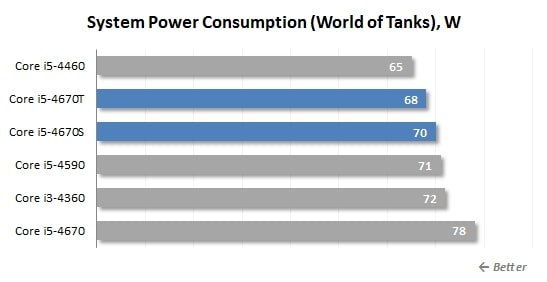
Oddly enough, the processors do not differ much in power consumption when running games. It is the integrated graphics core which has to deal with the bulk of the overall load after all, and it is the same in the energy-efficient processors as in the regular ones. That’s why the difference between the Core i5-4670 and Core i5-4670T is a mere 10 watts whereas the 84-watt Core i-4460 with a slower graphics core needs less power than the 45-watt T series model. Thus, the energy efficiency of Intel’s specialized processors shows up at computing loads only. You must take this fact into account in order not to have excessive expectations about the Core i5-4670S, Core i5-4670T and other products of this kind.
Conclusion
The energy-efficient Haswell-based processors prove the incredible flexibility of that microarchitecture which allows developing solutions with dramatically different performance and power consumption properties. It turns out that technically identical processors, which have the same design of the semiconductor die, can be marketed as high-performance or energy-efficient products depending on their clock rate settings, particularly the turbo mode settings. The Haswell’s integrated voltage regulator was originally designed to be versatile so it can supply as much voltage as needed in specific conditions.
Considering that, we can’t really expect the low-TDP processors to have some special properties. They do consume less power and generate less heat in comparison with comparably priced ordinary models but can hardly be more economical than the cheaper processors with standard TDP. Talking about the tested processors, it means the Core i5-4670S is in between the Core i5-4590 and Core i5-4460 in its power consumption and heat dissipation while the Core i5-4670T is somewhat less economical than the Core i5-4460 or Core i3-4360.
All of this is directly linked to the performance of the T and S series processors. Their energy efficiency is achieved by simply lowering their clock rate, so it is no wonder that the Core i5-4670S is comparable to the junior standard-TDP quad-core processors while the Core i5-4670T is just one of the slowest quad-core desktop Haswell-based products. In other words, the quad-core Haswell-based processors with a TDP of 65 and 45 watts do not have a better performance-per-watt ratio. They are the same as their standard-TDP counterparts in this respect. They also have a standard integrated graphics core of the GT2 class.
It turns out that the S and T series aren’t much different from ordinary LGA1150 desktop Haswell processors and we should judge them by their clock rates rather than model numbers. Their prices will look too high then, especially the price of the S series which differs from the regular series but very slightly. The more economical T series may be more interesting because it has no analogs in the regular series.
So our recommendations about choosing CPUs for high-performance but economical computers of compact form-factors go like this. Quad-core Haswell processors with clock rates up to 3.4 GHz will fit into the 65W limit. In this case, the optimal price/performance choice is the Core i5-4570 or Core i5-4460 rather than the Core i5-4670S we’ve tested today. But if you need a quad-core processor with a TDP of 45 watts, you have to consider the T series because any standard Core i5 consumes more. Of course, you can also take an inexpensive Core i5-4430 and downlock it using your mainboard’s BIOS settings but the Turbo Boost technology gets disabled in this case. The T series, on the contrary, has an aggressively set-up Turbo Boost which can provide significant performance benefits in low-load applications.